Finding the right issue tracking software is key to successful project management, especially when managing complex workflows or collaborating across teams. The best tools not only help log and monitor issues but also integrate with project plans to keep everything aligned.
In this roundup, we highlight top-performing issue tracking platforms that offer powerful features for capturing problems, assigning tasks and tracking progress in real time so teams can stay focused and deliver consistent results.
What Is Issue Tracking Software?
Issue tracking software is a tool used to capture, organize and monitor problems or tasks throughout a project. These issues can include bugs, errors, requests or anything that needs to be resolved.
The software helps teams assign responsibility, set priorities and track progress until the issue is closed. It keeps everything in one place so nothing gets lost or forgotten.
Most issue trackers offer features like notifications, status updates and integrations with project management tools. This makes it easier to collaborate and stay on schedule.
What Features Make the Best Issue Tracking Software?
The best issue tracking software goes beyond just logging problems—it helps teams resolve them faster, stay organized and maintain visibility across the entire project lifecycle. Here are the key features to look for:
- Customizable Workflows: Tailor issue statuses and transitions to match your team’s unique process.
- Automated Notifications: Keep stakeholders informed of updates or changes without manual follow-up.
- Prioritization and Tagging: Sort issues by urgency or category to streamline task management.
- Real-Time Collaboration: Comment threads, file attachments and activity logs help teams stay aligned.
- Search and Filter Options: Quickly find specific issues based on keywords, tags or assignees.
- Integration with Project Management Tools: Syncs with project management platforms or internal tools for seamless workflow management.
- Reporting and Dashboards: Track trends, monitor resolution times and analyze team performance.
- Mobile Access: Manage and update issues from anywhere using mobile apps or responsive interfaces.
2025 Best Issue Tracking Software Rankings
Now that we understand what issue tracking software is and the key features to look for, it’s time to review the best products on the market. We go through the pros, cons, reviews and more, as well as testing out the software to see how it performs. The following is our rankings, starting with the best.
1. ProjectManager 

ProjectManager is the best issue tracking software for project management because it combines powerful task management with real-time updates that keep teams aligned and projects on track. Every issue can be logged directly into the platform and assigned to a specific team member with deadlines and priority levels. This ensures that no task slips through the cracks and that everyone knows exactly what needs to be done. The system automatically updates progress as work is completed, so there’s no need for manual follow-ups or status checks.
Manage Risks, Assumptions, Issues & Changes With RAID Logs
An embedded RAID log in ProjectManager acts as a central location to track risks, issues, assumptions, dependencies and changes. Use the RAID log card to add due dates, priority, assignee, description, tags, files and more. The impact and likelihood automatically calculate the overall risk level on the matrix, making it easy to see when action should be taken. Add tags directly to the card to easily filter and create custom reports to share with stakeholders. This is a collaborative method to improve project outcomes, reduce the likelihood of project delays and facilitate better decision making.
Watch the short video below for more information on tracking risks in ProjectManager.
Plan, Manage and Track With Gantt Charts and More
Its customizable project views make tracking issues more intuitive and accessible. Teams can toggle between task lists, kanban boards and Gantt charts depending on how they prefer to work. This flexibility helps visualize workloads, spot bottlenecks and manage dependencies that may be contributing to unresolved issues.
The list view is especially helpful for tracking issues in detail with filters and sorting tools that highlight what’s urgent or overdue. While the Gantt chart links all four types of task dependencies, filters for the critical path to identify tasks with zero slack and sets a baseline to track planned against actual progress in real time.
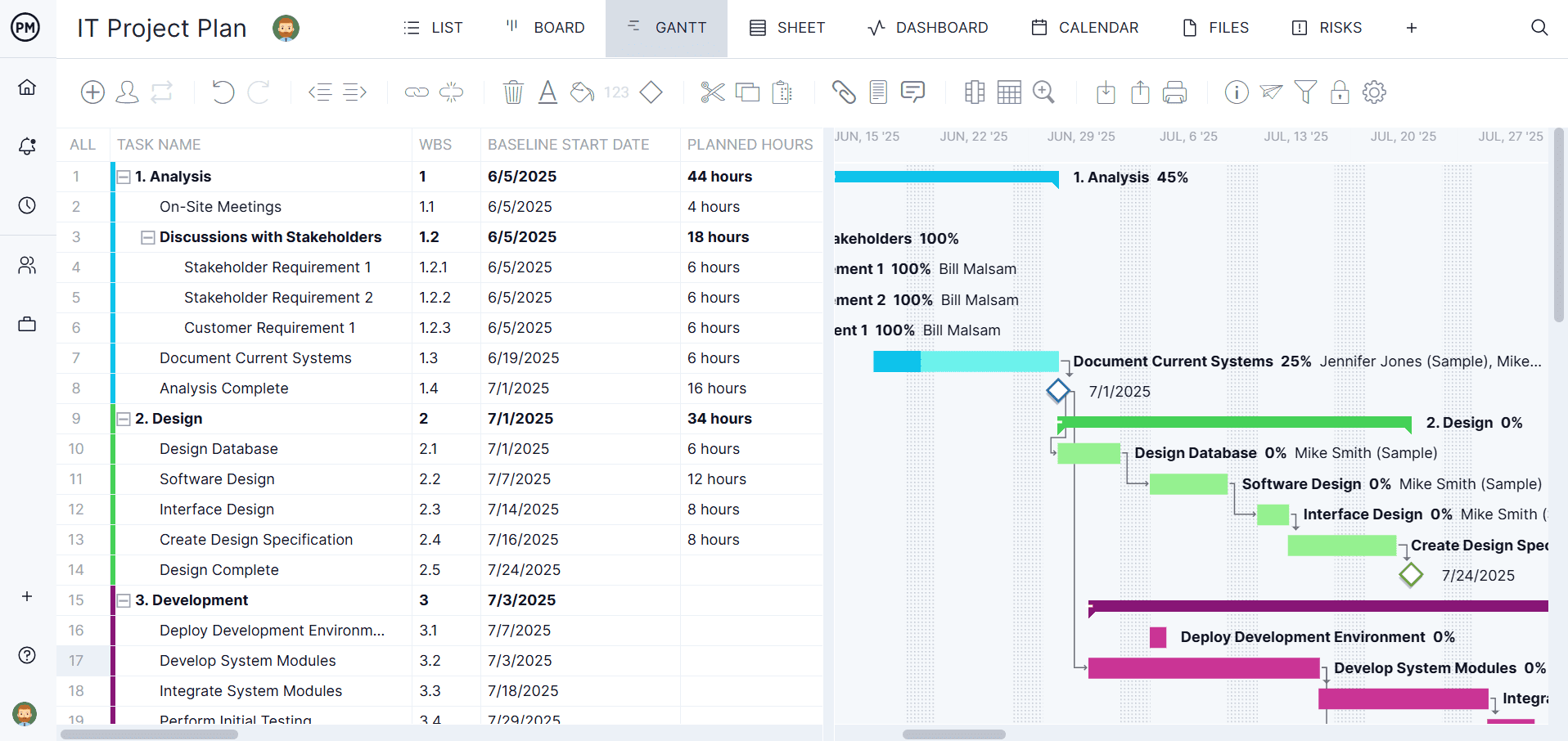
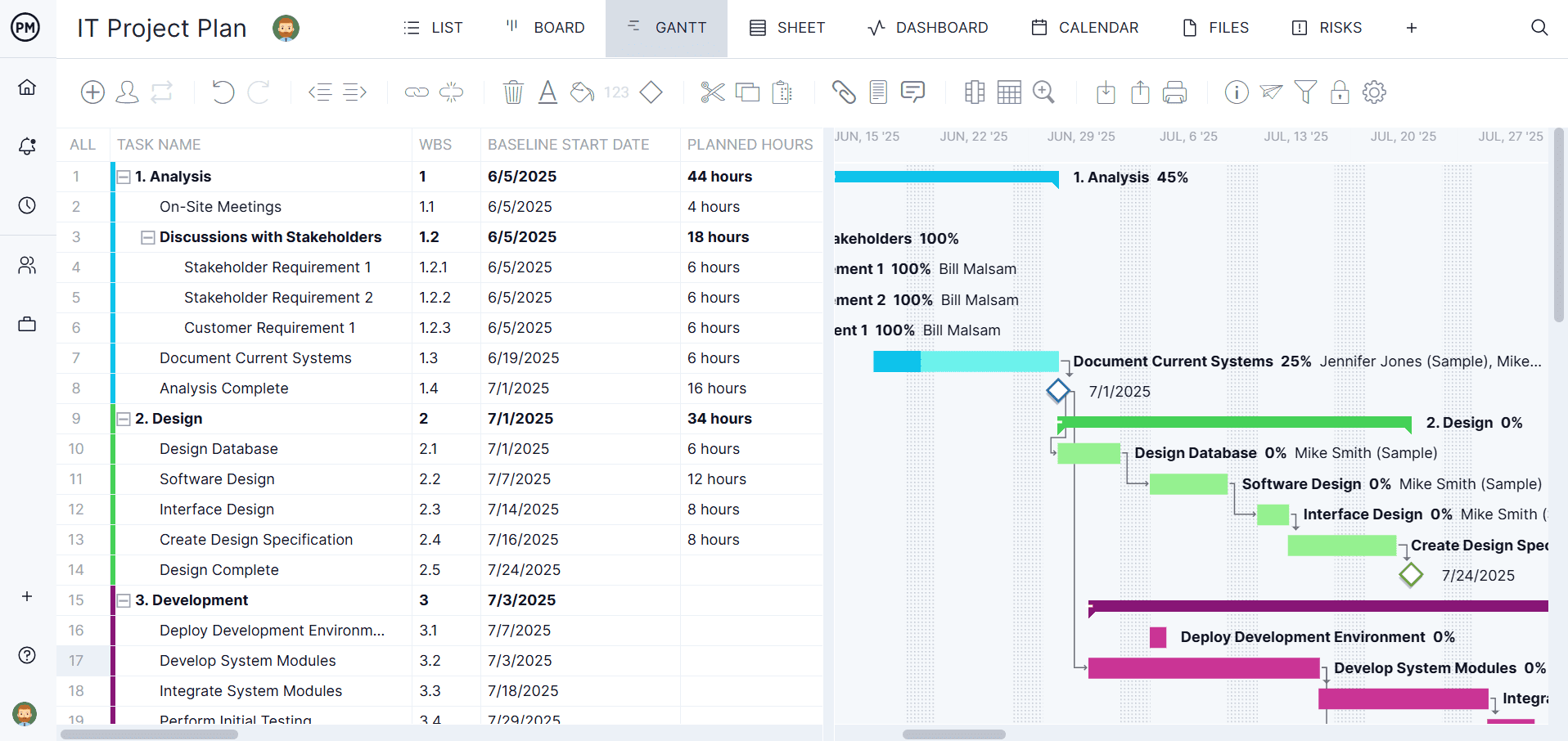
Track Issues in Real Time With Dashboards, Reports and Timesheets
ProjectManager also includes advanced reporting tools that make it easy to monitor issue resolution over time. Built-in dashboards show real-time metrics on task status, resource use and team productivity so managers can quickly identify problems and act. Add “risk” tags to tasks to make it seamless to create a custom risk report to share with project stakeholders.
Secure online timesheets tie directly to tasks, making it easy to track time spent resolving specific issues and stay within budget. Combined with automated alerts and file-sharing tools, these features make ProjectManager a complete solution for tracking and managing issues from start to finish.


This, plus a mobile app for iOS and Android that allows users to update their tasks anywhere and at any time, global search and unlimited file storage to quickly find what you’re looking for and version control to track changes and revert if necessary, all combine to make this the best issue tracking software. Click here to start a 30-day free trial.
Verdict: Best Issue Tracking Software for Project Management
ProjectManager Pros & Key Features
- Multiple project views, including Gantt charts that show progress
- Resource planning, scheduling and tracking tools
- Mac-friendly, Cloud-based issue-tracking software with unlimited file storage
- Free trial is available
- Mobile app for Android and iOS
ProjectManager Cons & Limitations
- Limited customization features
- No payment or invoicing tools
- No free plan
Pricing
- Team: $14.00/user/month
- Business: $26.00/user/month
- Enterprise: Contact sales for a custom quote
ProjectManager Reviews
Highlighted User Reviews
- “ProjectManager works very well with both large and small-scale projects. Being able to use this with anything from a project involving only two members of staff, to hundreds, has been invaluable.” Peter W – from Capterra
- “We used to manage our projects, resources, and reporting in different systems. Enter ProjectManager. We have consolidated systems and work more efficiently.” Jeffrey M – from Capterra
- “Having the full scope of activities and who is responsible to do it, plus the time tracking is excellent.” Flavio M – from G2
- “It has an excellent accounting system capable of calculating the time that a person has used to develop a task that was assigned to him, I like being able to collaborate with all my colleagues in the Finance sector through ProjectManager.” Jesus C – from G2
- “The UI of the application is user-friendly, and it helps to identify what we are looking for with minimal effort.” Pavan H – from G2
2. Jira 

Jira is issue tracking software that offers features tailored for agile teams and complex development workflows. It allows users to create detailed issues with custom fields, track progress through configurable workflows and view updates in real time.
Its integration with developer tools like Bitbucket and GitHub streamlines the handoff between tracking and execution. Jira also supports scrum and kanban boards, making it easy for teams to visualize their workload, prioritize tasks and maintain momentum across sprints. Its reporting and dashboard tools give managers insight into team performance and issue trends over time.
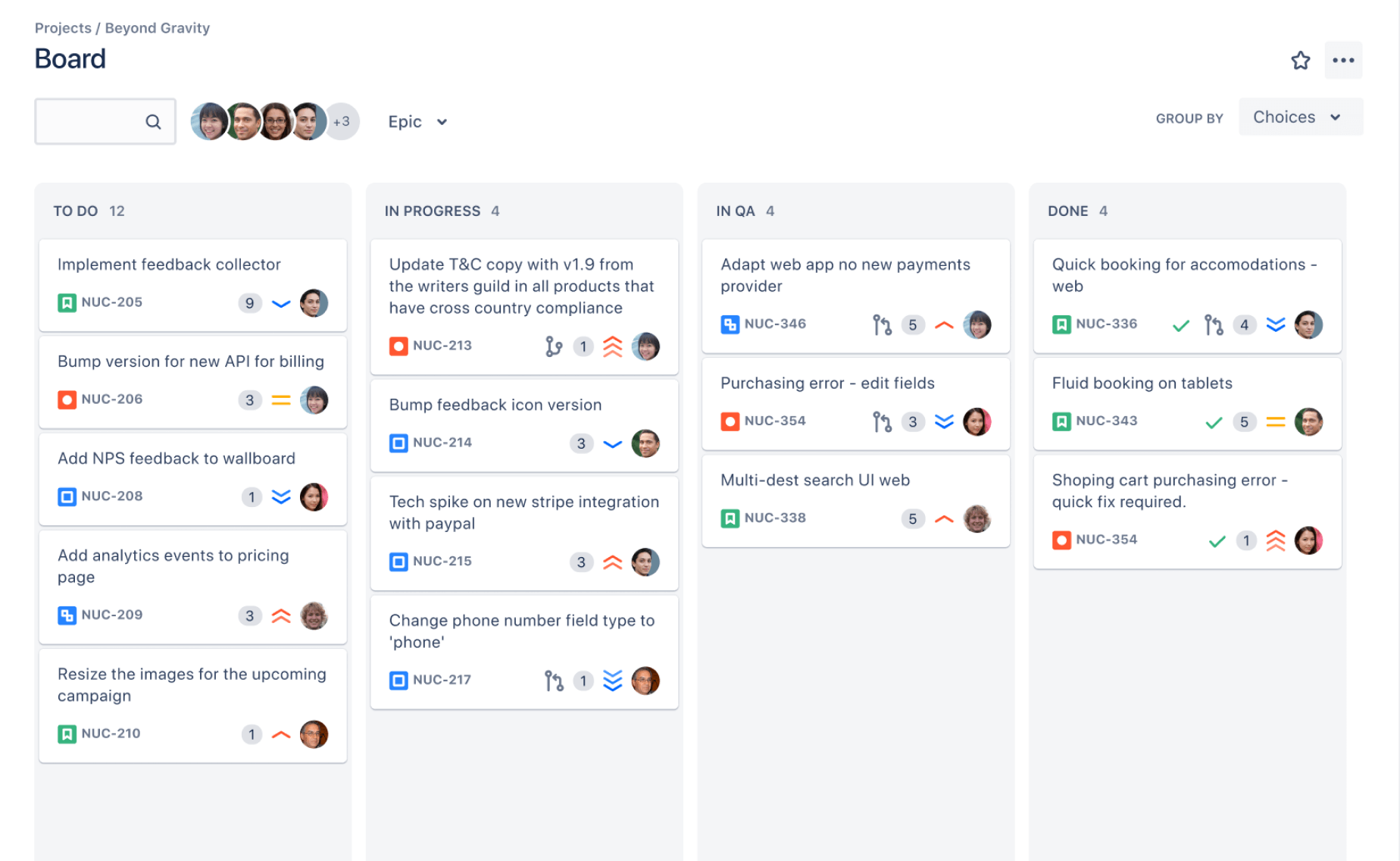
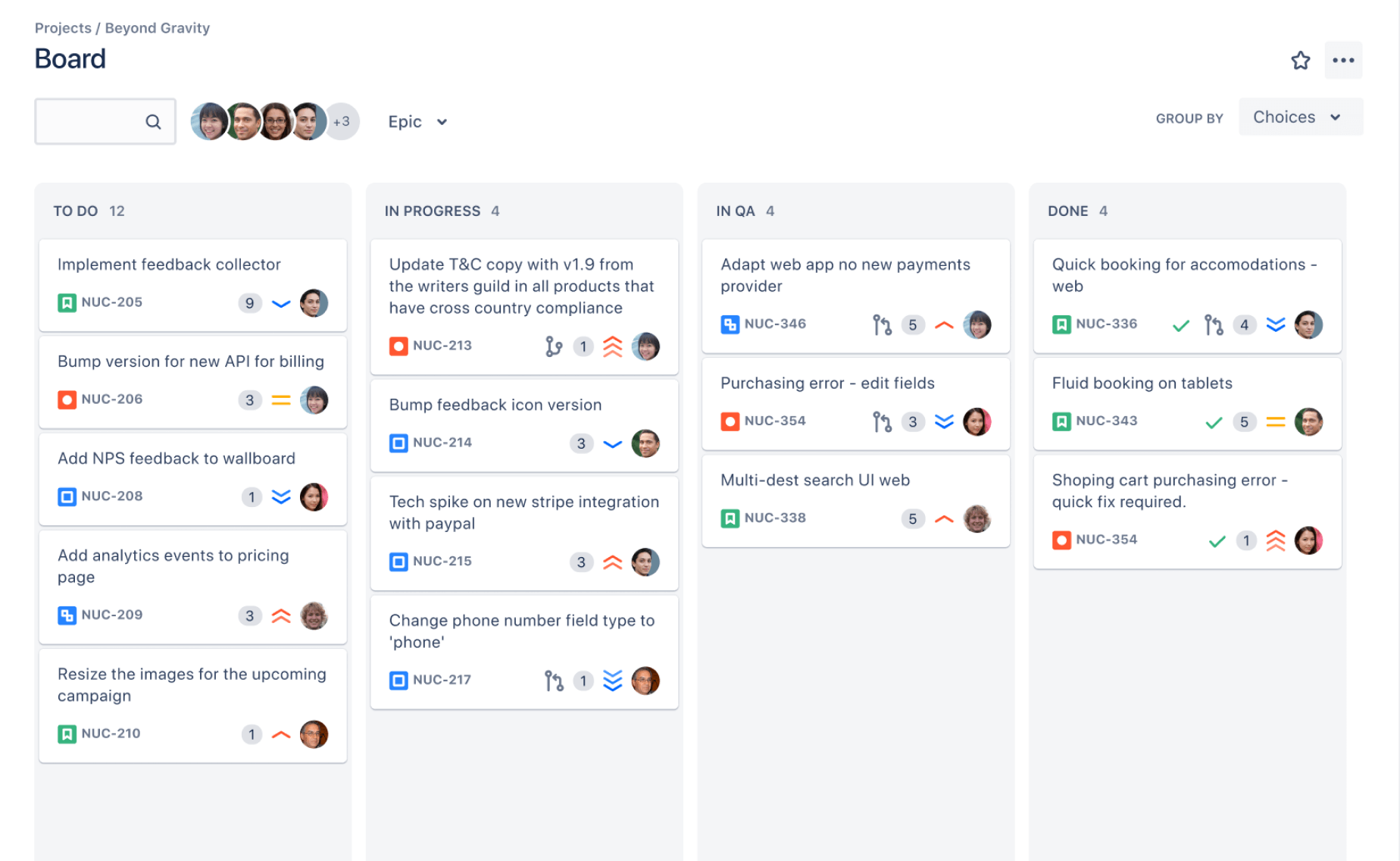
However, Jira can be a poor choice for issue tracking when teams need a simpler, more user-friendly solution. Its interface is complex and can overwhelm new users with layers of configuration and technical jargon. Setting up custom workflows and permissions often requires administrative expertise, which can slow down adoption for non-technical teams.
For smaller organizations or cross-functional teams outside of software development, Jira’s depth may feel excessive and unnecessarily rigid. The learning curve, along with the potential for over-customization, can lead to inefficiencies and frustration when teams need to log and resolve issues quickly.
Verdict: Best Issue Tracking Software for Software Development Projects
Jira Key Pros & Features
- Tailored for agile and development workflows
- Integration with developer tools
- Free trial
- Mobile app for Android and iOS
Jira Cons & Limitations
- Free 30-day trial, but only for the standard version
- Complex and overwhelming interface
- Setting up custom workflows and commissions often requires admin expertise
- Steep learning curve
Jira Pricing
- Free for up to 10 users
- Standard: $7.53 per user
- Premium: $13.53 per user
- Enterprise: Custom pricing
Jira Reviews
Highlighted User Reviews
- “In my office we use jira for task management and time management, which helps us for team projects with multiple moving parts.” Saili K – from G2
- “Once we got past the learning phase, Jira significantly improved our project efficiency and collaboration.” Abu R – from Capterra
3. Trello

Trello is issue tracking software for teams that need a simple, visual way to manage tasks and stay organized. Its drag-and-drop kanban boards make it easy to track the progress of issues from open to closed, and users can add checklists, labels, due dates and attachments to give each card more context. Trello’s intuitive interface requires little to no training, which helps teams get up and running quickly. With Power-Ups and integrations, users can extend their capabilities to fit more complex workflows while still keeping the core experience lightweight and easy to navigate.
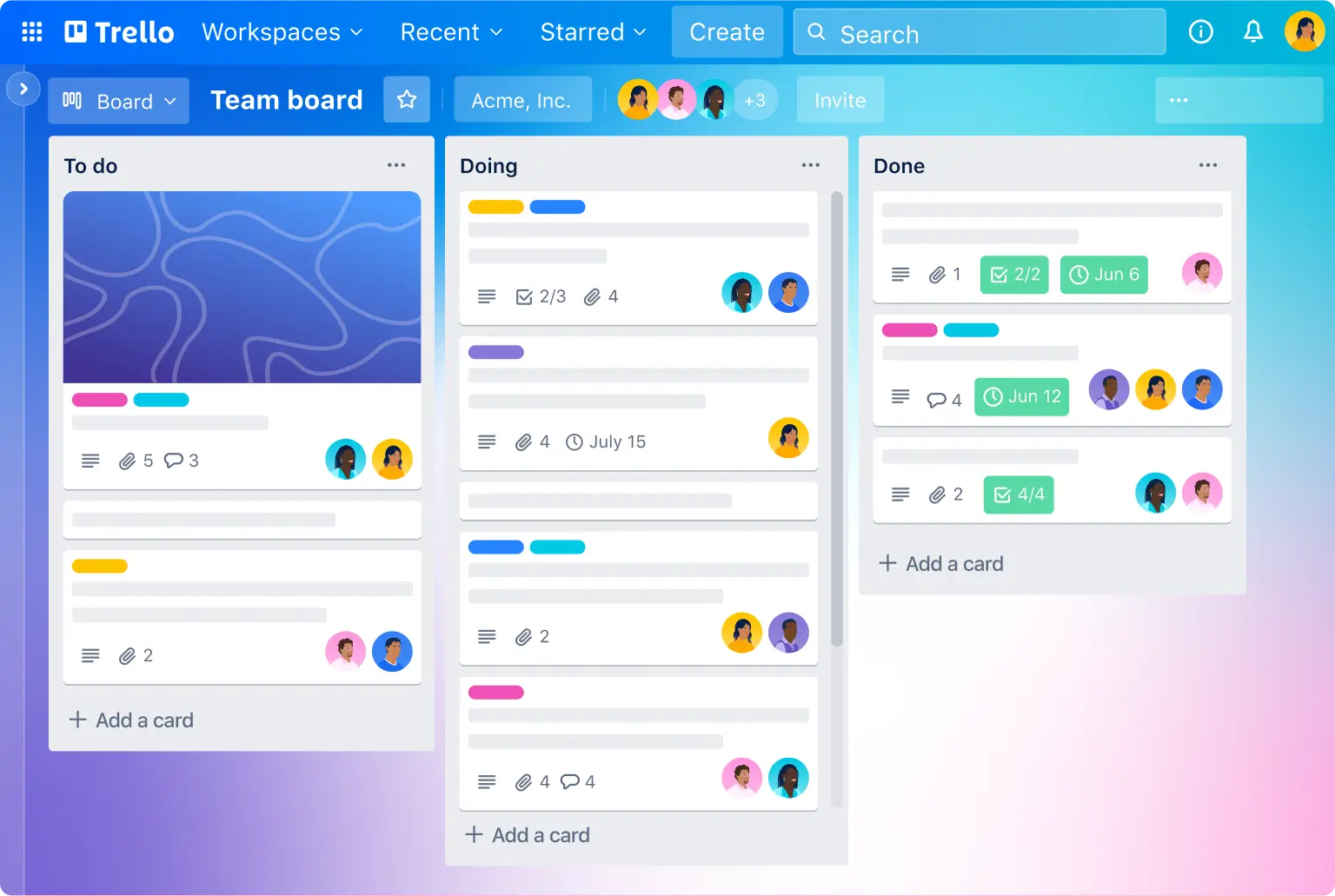
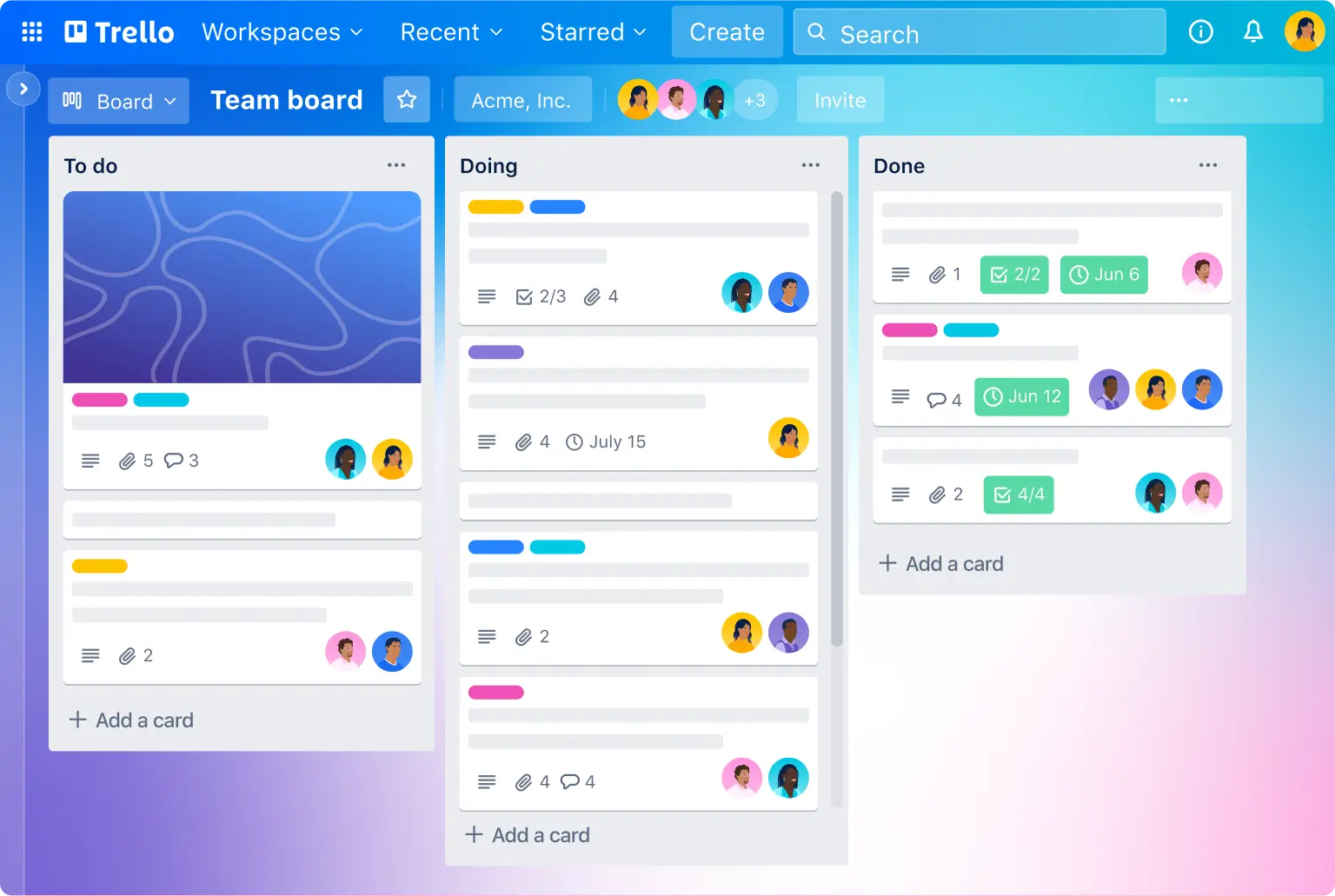
On the downside, Trello falls short for issue tracking when projects grow in size or complexity. It lacks built-in reporting, time tracking and advanced workflow customization, which can limit visibility and control over how issues are resolved.
Managing a large number of cards across multiple boards can become cluttered and difficult to follow, especially without automation or more structured views. For teams that need in-depth tracking, resource planning or compliance controls, Trello may not offer the features or scalability required for long-term growth.
Verdict: Best Issue Tracking Software for Kanban Boards
Trello Pros & Key Features
- Simple, visual tool that’s easy to use
- Power-Ups and integrations add functionality
- Free plan and free trial
- Mobile app for Android and iOS
Trello Cons & Limitations
- Lacks built-in reporting, time tracking and advanced workflow customization
- Its functionality greatly depends on integrations and paid add-ons, which add cost
- A larger number of cards across boards is hard to follow
- There are no Gantt charts
Trello Pricing
- Standard: $5/user/month, billed annually
- Premium: $10/user/month, billed annually
- Enterprise: $17.50/user/month, billed annually
Trello Reviews
Highlighted User Reviews
- “It allows me to add collaborators, sort my boards, add due dates, notes for each item and assign labels (plus more). All in all, it’s a very useful tool for organization and communication on collaborative tasks with your team.” – Sarah E, from G2
- “The fact that the price is worth it, makes it great. It is also so easy to use and manage. I love it.” – Zoe S. from Capterra
4. Azure DevOps 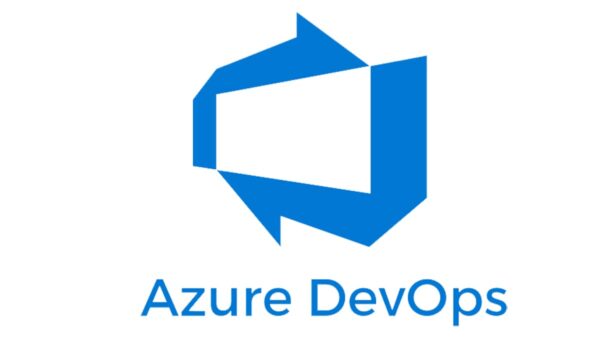
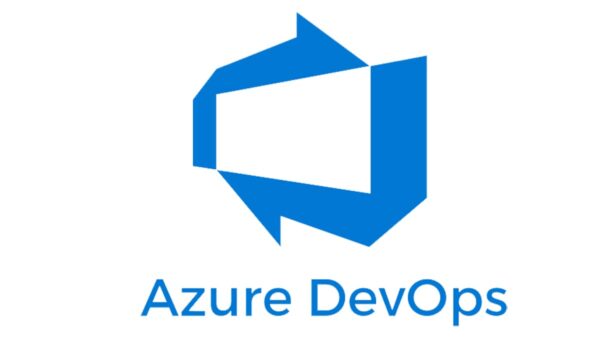
Azure DevOps is issue tracking software with tight integration with development tools and supports end-to-end project workflows. Its board feature allows teams to create and manage work items, track bugs and plan sprints with customizable fields and workflows.
It supports linking issues to code changes, builds and deployments, which helps developers maintain traceability across the software lifecycle. For teams already using Microsoft products, Azure DevOps fits well into the ecosystem and provides a centralized place to track and manage development tasks.
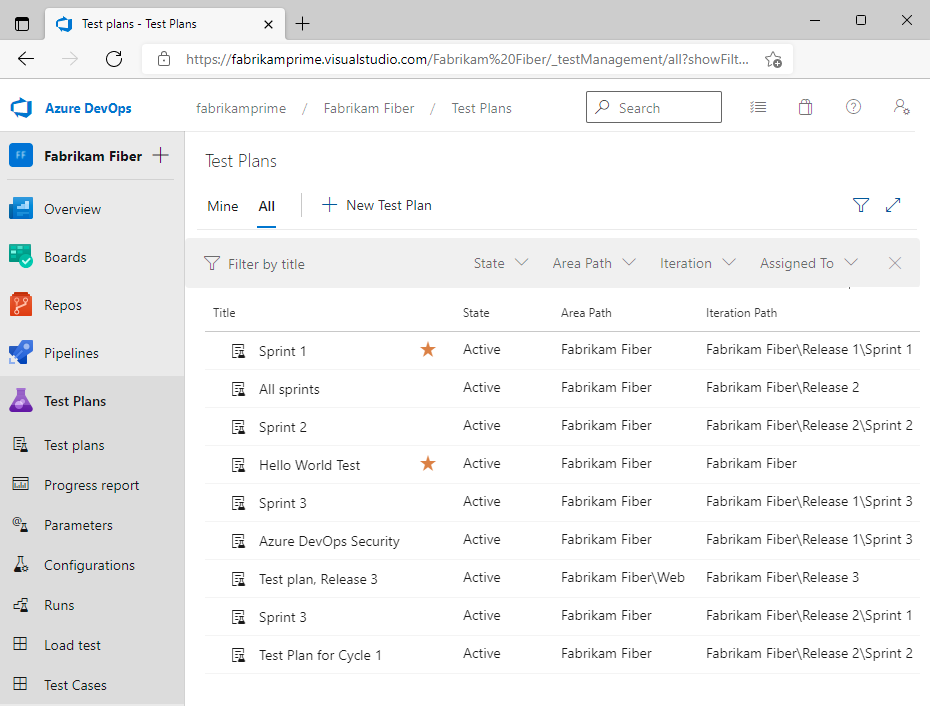
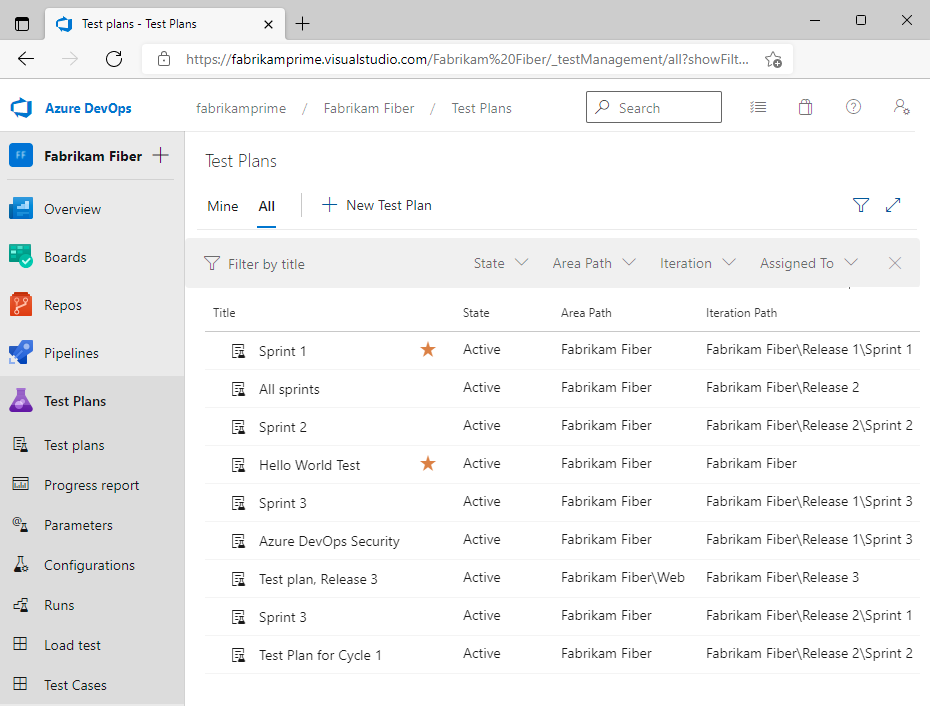
However, Azure DevOps can be a poor choice for issue tracking if your team prioritizes simplicity, ease of use or non-technical collaboration. Its interface is complex and geared toward development teams, which can make it intimidating for non-developers or stakeholders who only need basic issue tracking.
Customizing workflows or generating reports often requires technical knowledge or admin effort. Compared to more user-friendly tools, Azure DevOps can feel heavy and overly structured for teams that want quick setup and straightforward task tracking.
Verdict: Best Issue Tracking Software for Development Teams
Azure DevOps Pros & Key Features
- Integrates with development tools
- Supports end-to-end project workflows
- Manages work items, tracks bugs and plans sprints
- Links issues to code changes, builds and deployments
Azure DevOps Cons & Limitations
- Hard to use, especially for non-technical collaboration
- Intimidating for non-developers and stakeholders
- Customizing workflows and generating reports often require tech knowledge or admin support
- Not straightforward and the setup is time-consuming
Azure DevOps Pricing
Azure Pipelines:
- 1 free Microsoft-hosted CI/CD job with 1,800 minutes per month
- $40 per extra Microsoft-hosted CI/CD parallel job
- $15 per extra self-hosted CI/CD parallel job with unlimited minutes
Azure Artifacts:
- 2 GiB free, then starting at $2 per GiB.
GitHub Advanced Security for Azure DevOps:
- Code Security: $30 per committer per month
- Secret Protection: $19 per committer per month
User Licenses:
- Basic Plan: First 5 users free, then $6 per user per month
- Basic + Test Plans: $52 per user per month
Azure DevOps Reviews
Highlighted User Reviews
- “I love how easy it is to automate everything with Azure Pipelines. Setting up builds and deployments feels smooth, and I don’t have to worry about things breaking—everything just works. It is easy to automate builds and deployments with Azure Pipelines.” – Sonti P., from G2
- “There are so many features, from managing project tasks to test suites to project retrospectives. Creating flexible queries is also a massive help.” – Carl R., from Capterra
5. YouTrack 

YouTrack is issue tracking software designed for teams that need flexible workflows and powerful customization options. It allows users to log, manage and resolve issues with customizable fields, tags and commands that streamline updates and transitions. Its agile board support for scrum and kanban makes it easy to visualize progress, while smart search and saved filters help users find and sort issues quickly. With built-in time tracking, reporting and integration with JetBrains tools, YouTrack supports both development and non-development teams in managing complex issue tracking needs.
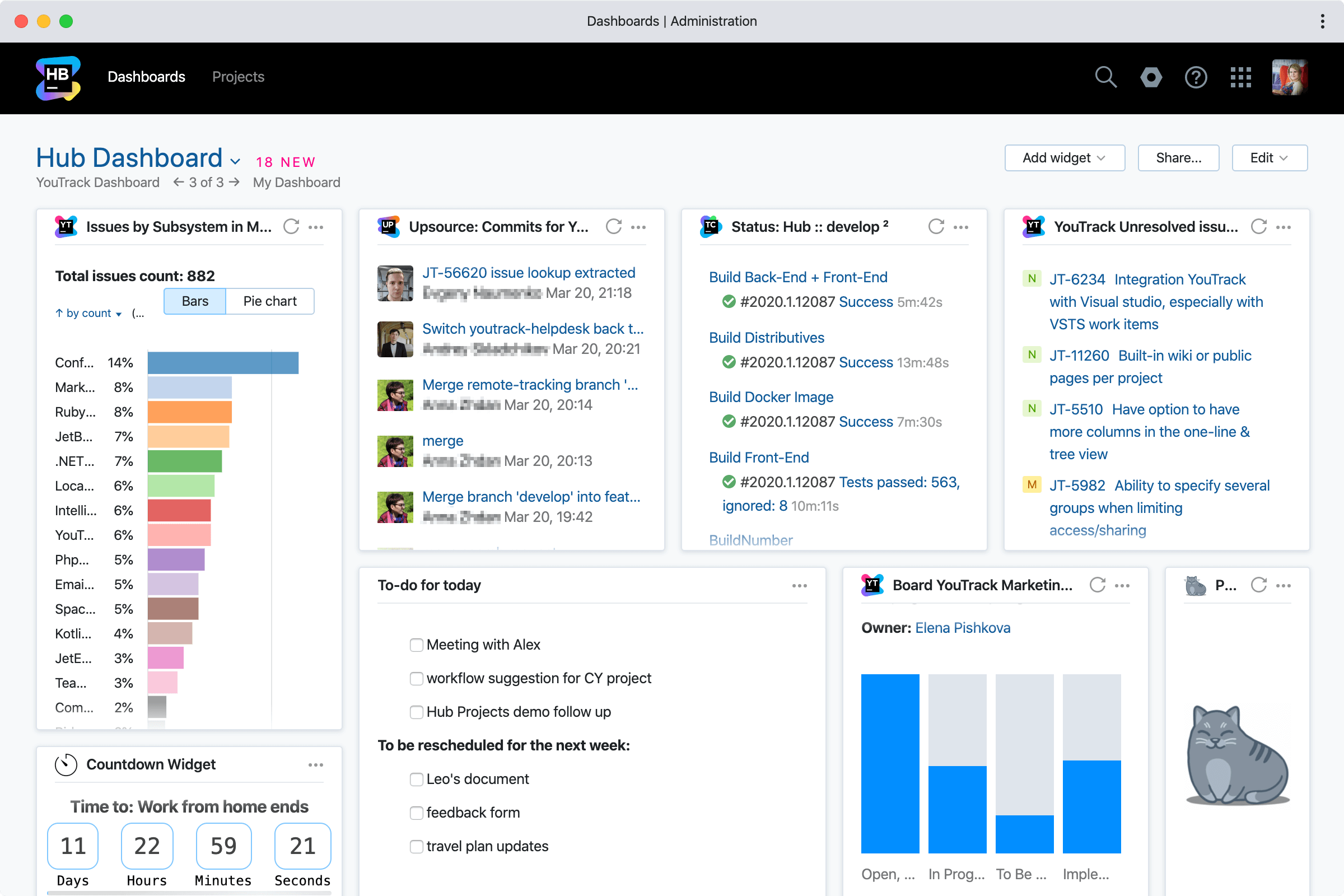
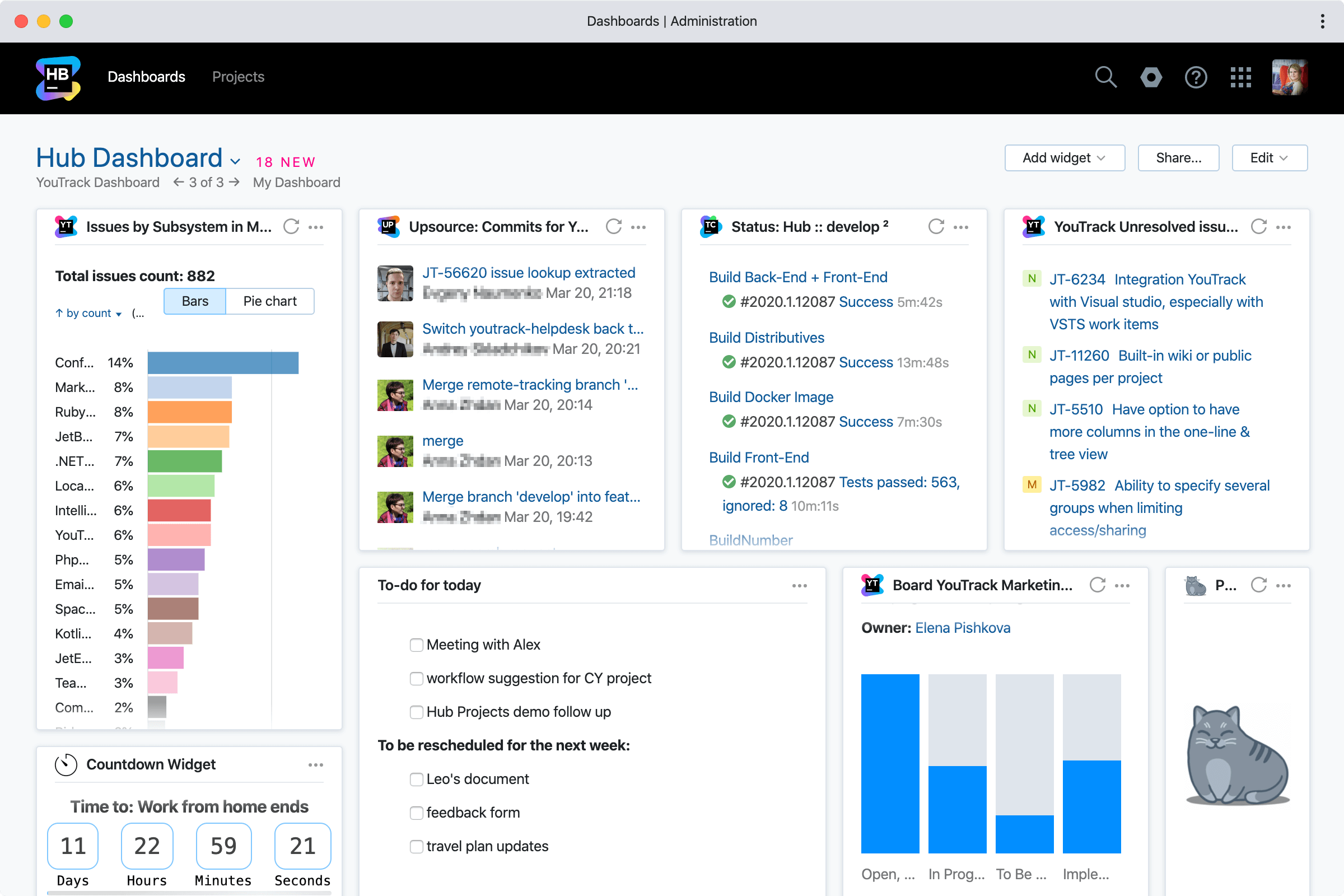
However, YouTrack may not be ideal for teams that need a simpler or more intuitive interface. Its flexibility comes with a learning curve, and the reliance on command-based actions can be confusing for new users unfamiliar with the system. Some features, like dashboards and reporting, feel less polished compared to competitors.
For organizations that prioritize ease of use, minimal setup or seamless third-party integrations, YouTrack’s complexity and developer-centric design may slow adoption and reduce its overall effectiveness as an issue tracker.
Verdict: Best Issue Tracking Software for Teams Needing Flexible Workflows and Customization
YouTrack Pros & Key Features
- Flexible workflows and customization options
- Log, manage and resolve issues with customizable fields, tags, etc.
- Agile board supports scrum
- Useful for both development and non-development teams
YouTrack Cons & Limitations
- Difficult interface makes it hard to use
- Reliance on command-based actions is confusing
- Dashboards and reporting features are lacking
- Third-party integrations aren’t seamless
YouTrack Pricing
- One-10 users: free
- 11+ users: $3.67 user/month
YouTrack Reviews
Highlighted User Reviews
- “The organisation can examine the many reports and issues reported using YouTrack and look back and view earlier reports and topics. It’s also good that we can update frequently because it makes it easier for our business, in particular, to manage many projects at once.” – Amilda M., from G2
- “My overall experience with the app is astounding in general as it also has unique and effective features compared to other apps that it is its counterparts.” – Nikkolai S., from Capttera
6. Redmine 

Redmine is a useful issue tracking tool for teams that want a free, open-source solution with strong customization and project management features. It supports multiple projects, custom fields and workflows, role-based access and time tracking, making it versatile for managing tasks, bugs and feature requests.
Its flexible issue management system lets users create detailed tickets with priorities, statuses and relationships to other tasks. With support for wikis, forums and Gantt charts, Redmine offers a centralized space to track issues and collaborate across technical teams.
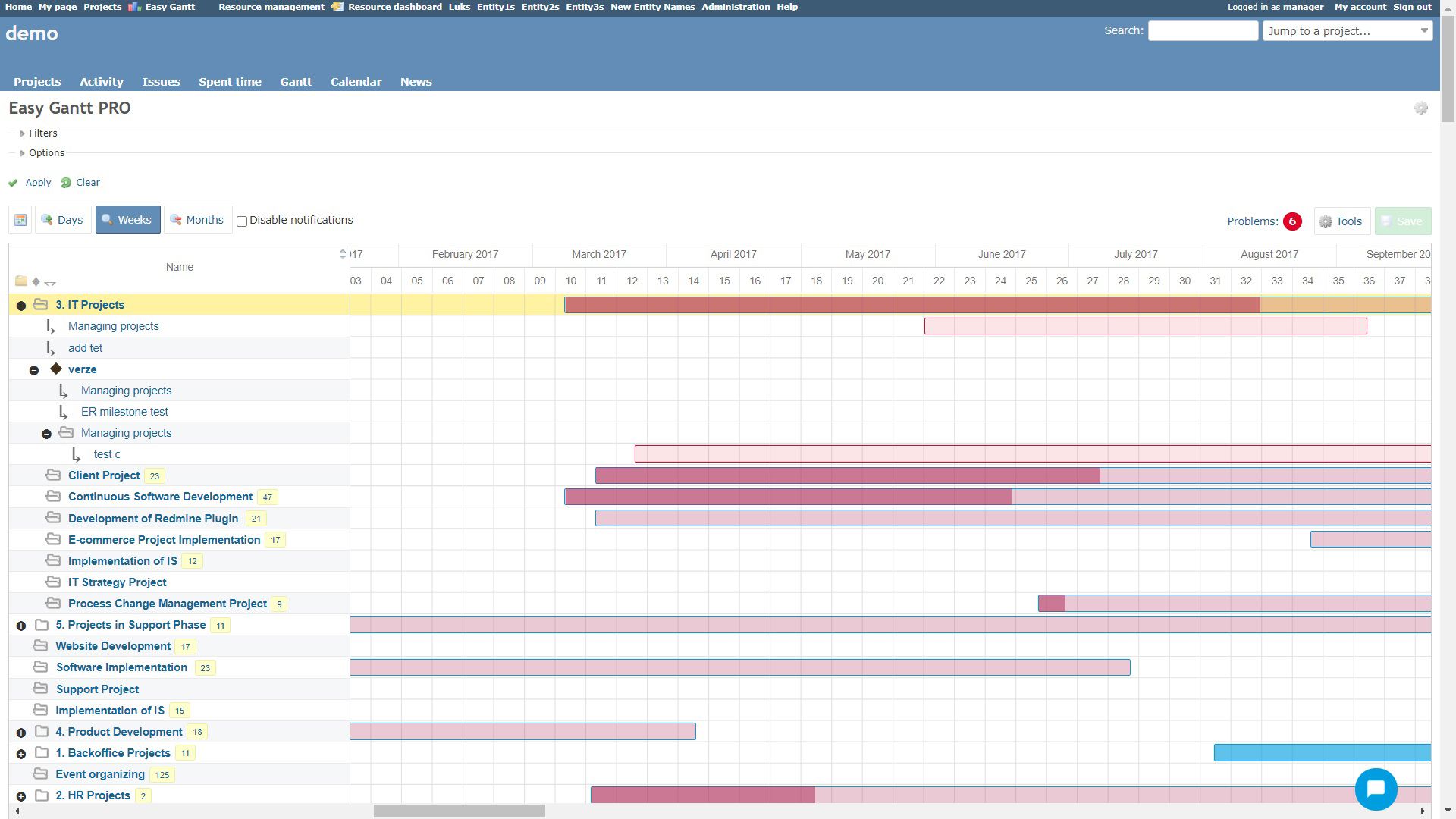
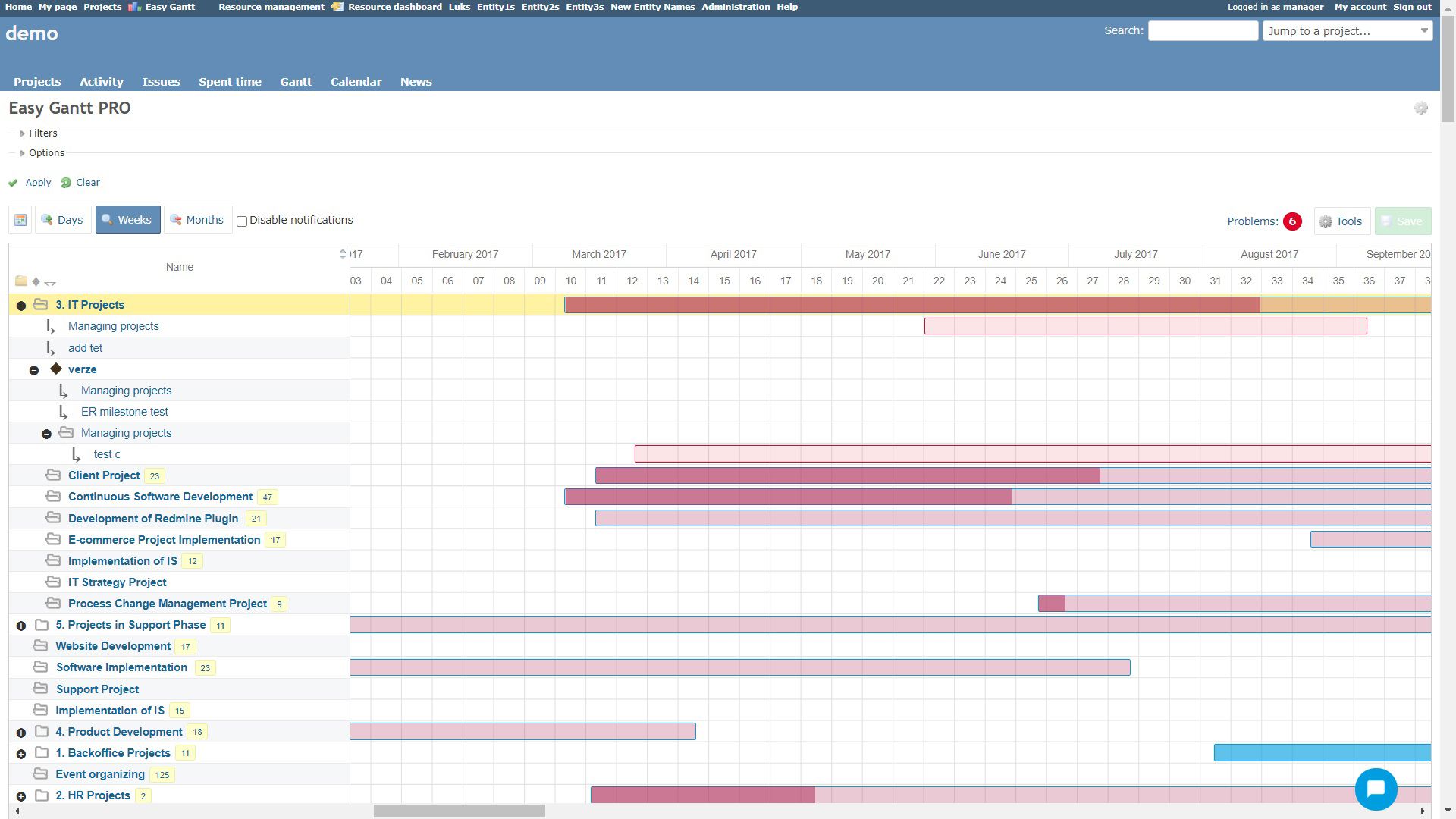
However, Redmine can be a poor choice for issue tracking if your team values ease of use, modern design or quick setup. Its interface is outdated and unintuitive, which can make onboarding difficult for non-technical users. Setting up or maintaining Redmine often requires technical knowledge, especially when installing plugins or making customizations.
It also lacks built-in integrations with many modern tools, limiting its usefulness in more connected software environments. For teams looking for a plug-and-play solution, Redmine may feel clunky and outdated.
Verdict: Best Issue Tracking Software for Open Source
Redmine Pros & Key Features
- Open-source software is free
- Customization and project management features
- Supports multiple projects, custom fields and workflows
- Create detailed tickets with priorities, statuses and relationships to other tasks
Redmine Cons & Limitations
- Antiquated design looks old-fashioned compared to more modern interfaces
- Onboarding is difficult for non-technical users
- Installing plugins and customization requires technical knowledge
- Limited usefulness in more connected software environments
Redmine Pricing
Redmine Reviews
Highlighted User Reviews
- “Very easy to use. Can be easily integrated with multiple tools. Many extensions. I use it on a daily basis.” – Kamil J., from G2
- “Great ticket management once you heavily customize” – Gerrit D., from Capterra
7. ClickUp 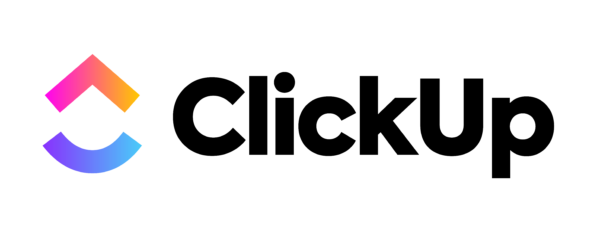
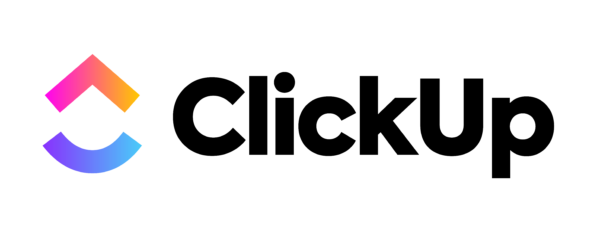
ClickUp functions well as issue tracking software because it offers a highly customizable platform with flexible task management tools suited for a wide range of teams. Users can create detailed issue tickets, assign them to team members and track progress through list, board or calendar views.
Custom fields, statuses and automation rules help streamline issue workflows, while built-in time tracking and comments make collaboration easy. Its clean interface and integrations with popular tools like Slack, GitHub and Google Drive make it accessible and efficient for managing both development and non-technical issues in one place.
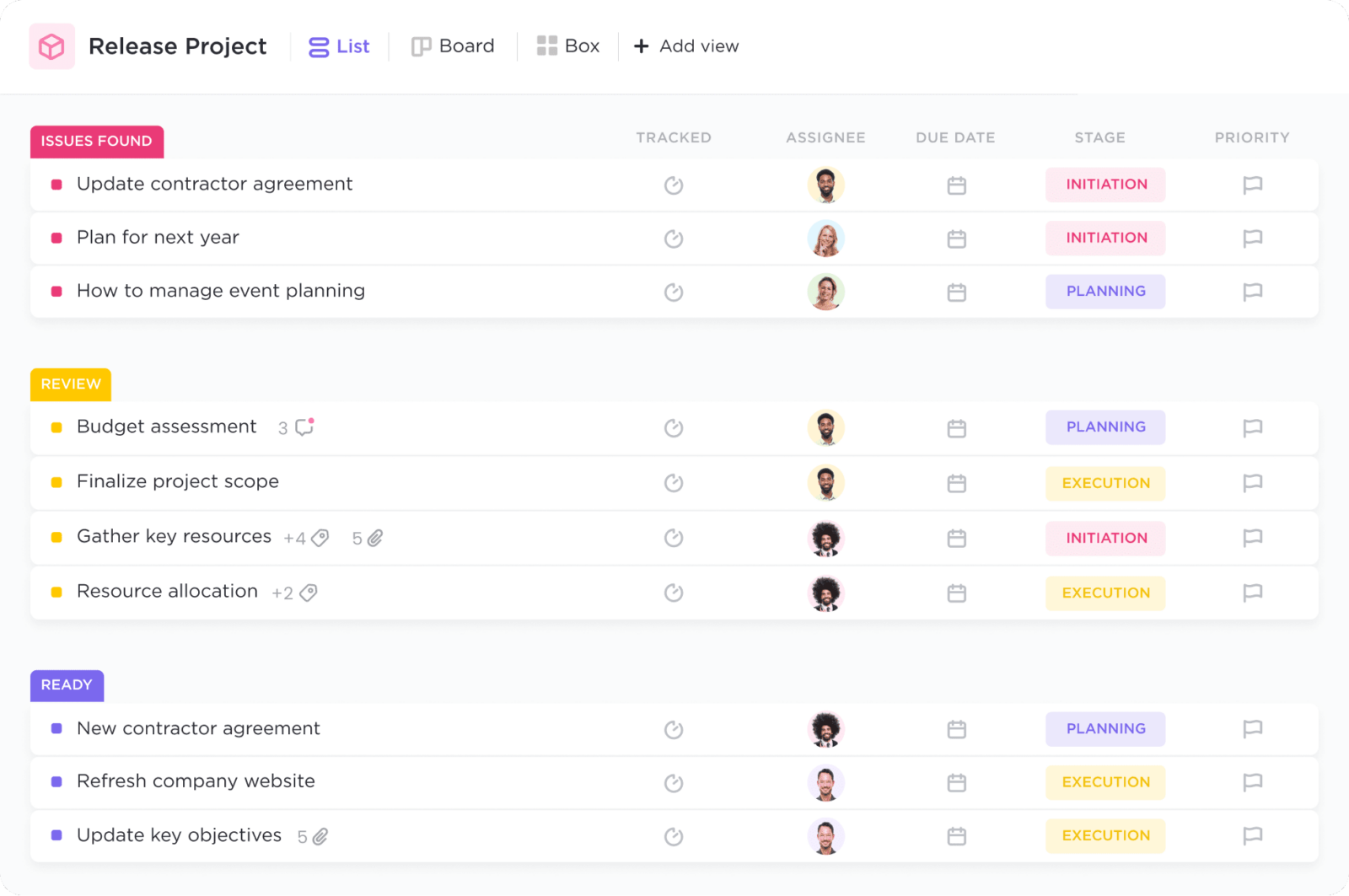
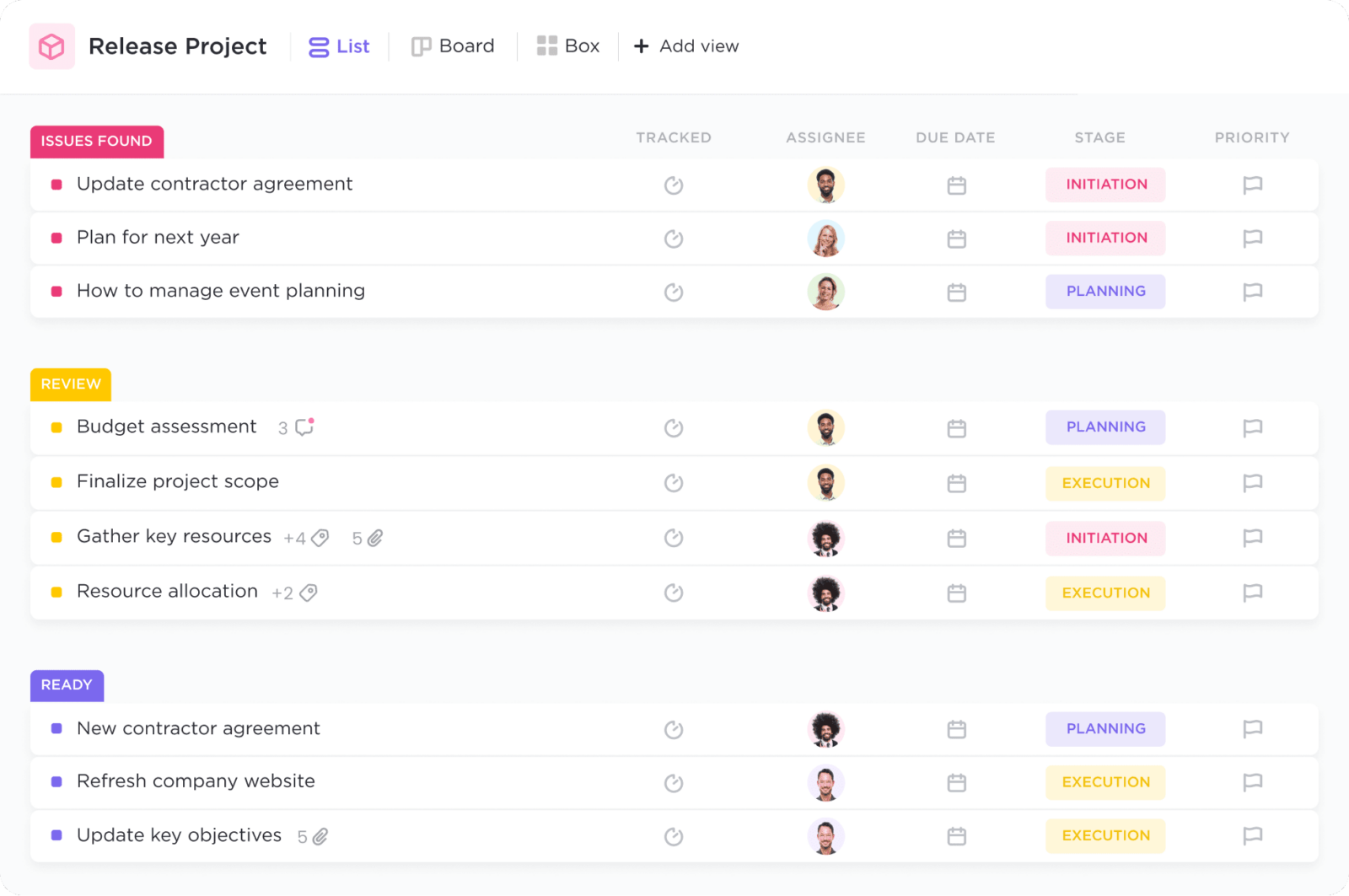
Despite its strengths, ClickUp can be a poor issue tracking tool for teams that need deep technical features or tight integration with software development pipelines. Its broad focus on general productivity means it lacks some of the specialized tools that other platforms on this list offer, such as direct code linking or advanced sprint planning.
The abundance of features can also overwhelm users and lead to inconsistent usage if not carefully managed. Performance issues like lag on large workspaces and occasional glitches may also disrupt smooth issue tracking for larger or fast-moving teams.
Verdict: Best Issue Tracking Software for Team Collaboration
ClickUp Key Features & Benefits:
- Flexible task management and customization
- Detailed issue tickets that can be tracked across multiple views
- Mobile app for Android and iOS
- Free plan and free trial
ClickUp Cons & Limitations:
- Lacks specialized tools found in other issue tracking apps
- No direct code linking or advanced sprint planning
- Overwhelming and needs careful management
- Performance issues with large workspaces
ClickUp Pricing
- Unlimited: $7/user/month, billed annually
- Business: $12/user/month, billed annually
- Enterprise: contact sales
ClickUp Reviews
Highlighted User Reviews
- “Good for operational tasks and customer support.” Hovhannes G – from G2
- “ClickUp sits right in the middle between typical task management tools and business platforms.” Pawel M – from Capterra
8. Bugzilla

Bugzilla offers several advantages as issue tracking software, especially for development teams looking for a powerful and cost-effective solution. As an open-source tool, it’s completely free to use and highly customizable, making it ideal for organizations with specific workflow needs.
It supports advanced features like detailed issue reporting, email notifications, user roles and permissions, and comprehensive search and filtering capabilities. Bugzilla is also known for its stability, scalability and ability to handle large volumes of issues without performance degradation, which makes it a dependable choice for long-term use.
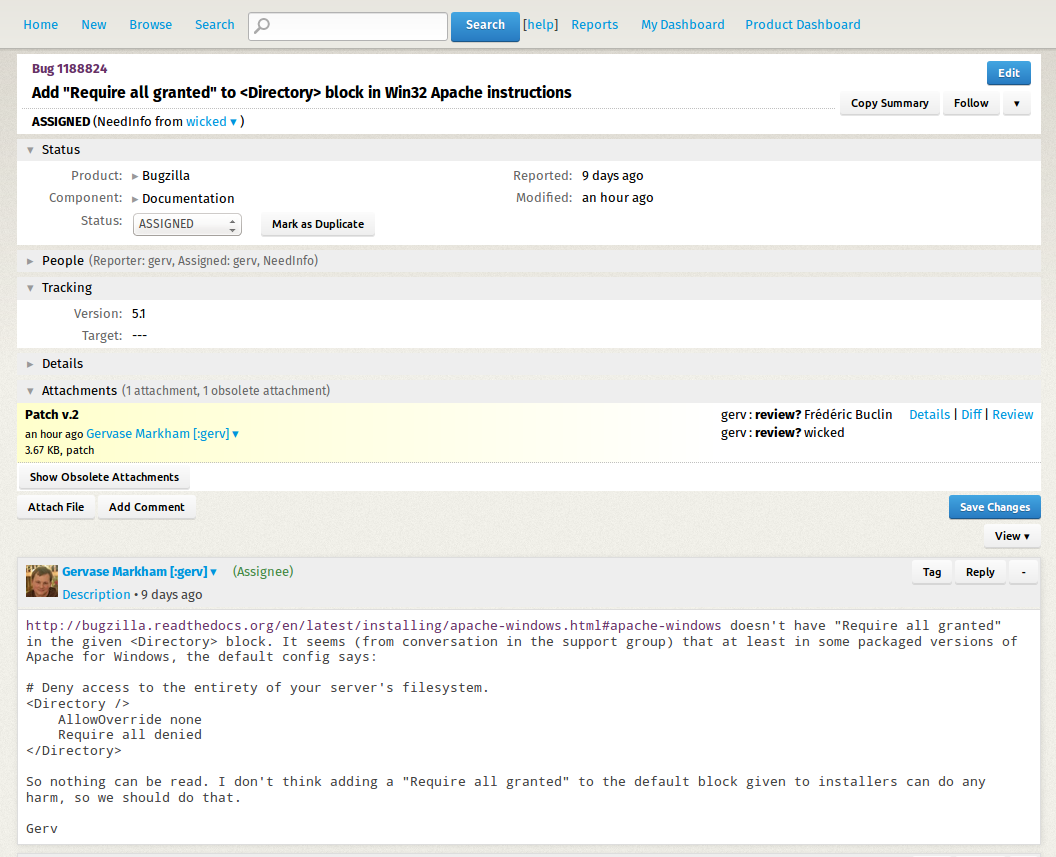
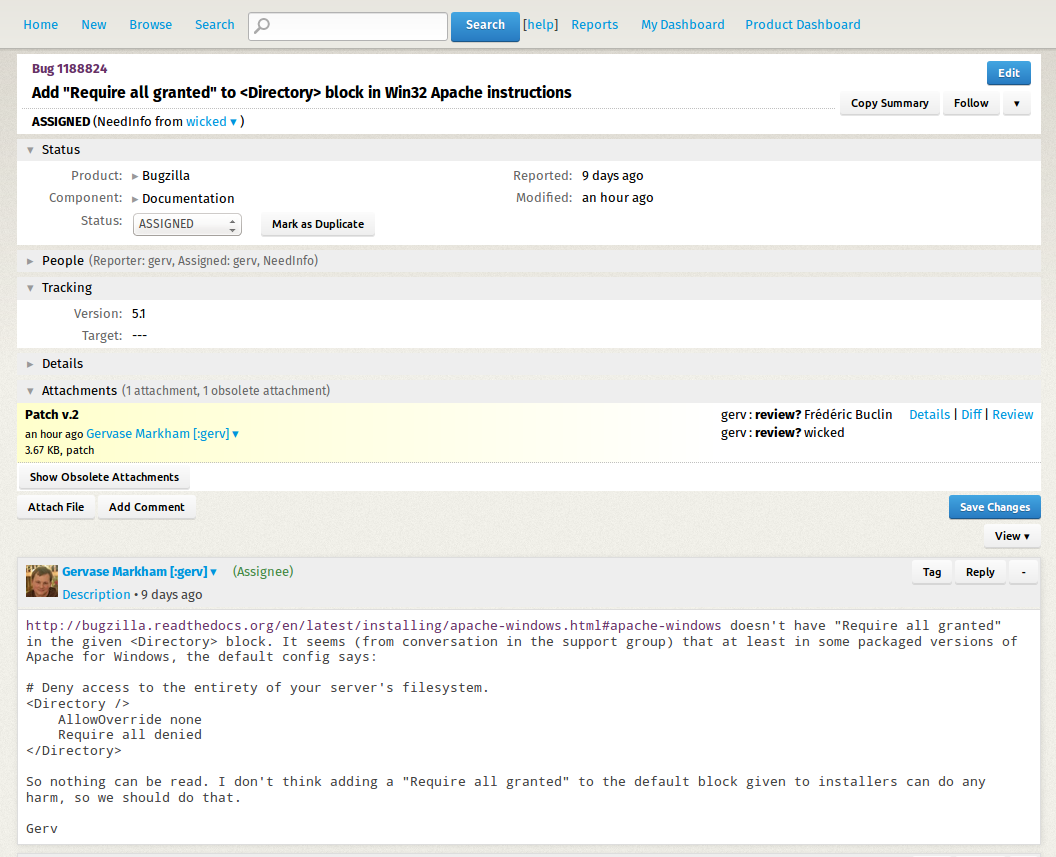
However, Bugzilla also has notable drawbacks, particularly when it comes to user experience and modern integration needs. Its interface is outdated and can be unintuitive, especially for non-technical users or teams used to more modern platforms. Customization, while powerful, often requires technical knowledge and manual configuration.
Bugzilla lacks built-in support for newer project management practices like agile boards or real-time collaboration features, and it doesn’t integrate as seamlessly with popular third-party tools compared to newer platforms. These limitations can make it feel clunky and less efficient for teams that need flexibility, visual tracking or fast onboarding.
Verdict: Best Issue Tracking Software for Highly Configurable Open-Source Software
Bugzilla Pros & Key Features
- Cost-effective solution for software developers
- Highly configurable open-source software
- Detailed issue reporting, email notifications, user roles and permissions
- Stable and scalable to handle large volumes of issues
Bugzilla Cons & Limitations
- Outdated and unintuitive interface
- Customization requires technical knowledge and manual configuration
- Lacks agile boards and real-time collaboration features
- Doesn’t integrate seamlessly with third-party tools
Bugzilla Pricing
Bugzilla Reviews
Highlighted User Reviews
- “I do like the API for creating custom dashboards to bypass the Bugzilla interface. You can also do a lot of saved searches and reporting based on the data, and it is definitely the right cost! It is also very much a bug tracking system, which it does well.” – Peter R., from G2
- “Since it is an open source bug tracking tool it is not bad at all. While it has a wide range of features for incident tracking it fails to bend a little bit and be adoptable to user needs.” – Slobodan V., from Capttera
9. GitHub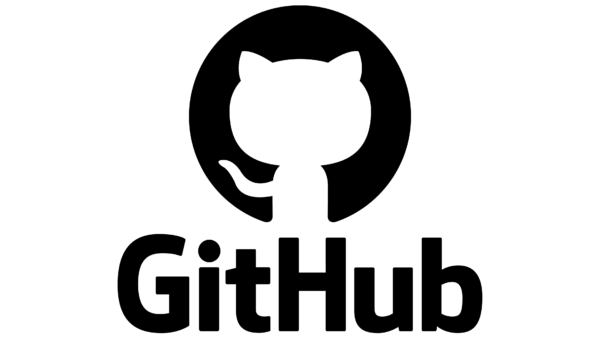
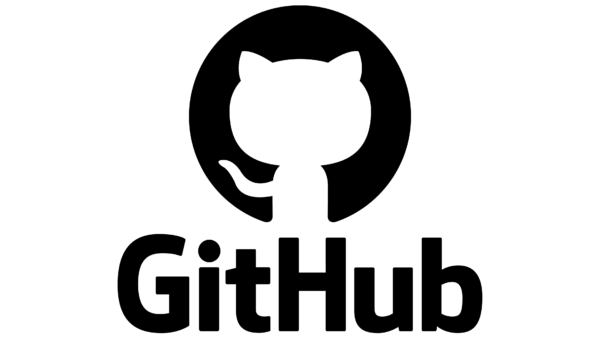
GitHub functions as issue tracking software by allowing users to create, assign and manage issues directly within code repositories. Its Issues feature lets development teams log bugs, suggest enhancements and discuss tasks in a structured, trackable format.
With labels, milestones and assignees, teams can organize work across projects while keeping everything tied to the codebase. GitHub’s seamless integration with pull requests and commits makes it easy to connect issues to specific code changes, improving traceability and collaboration within a developer-centric workflow.
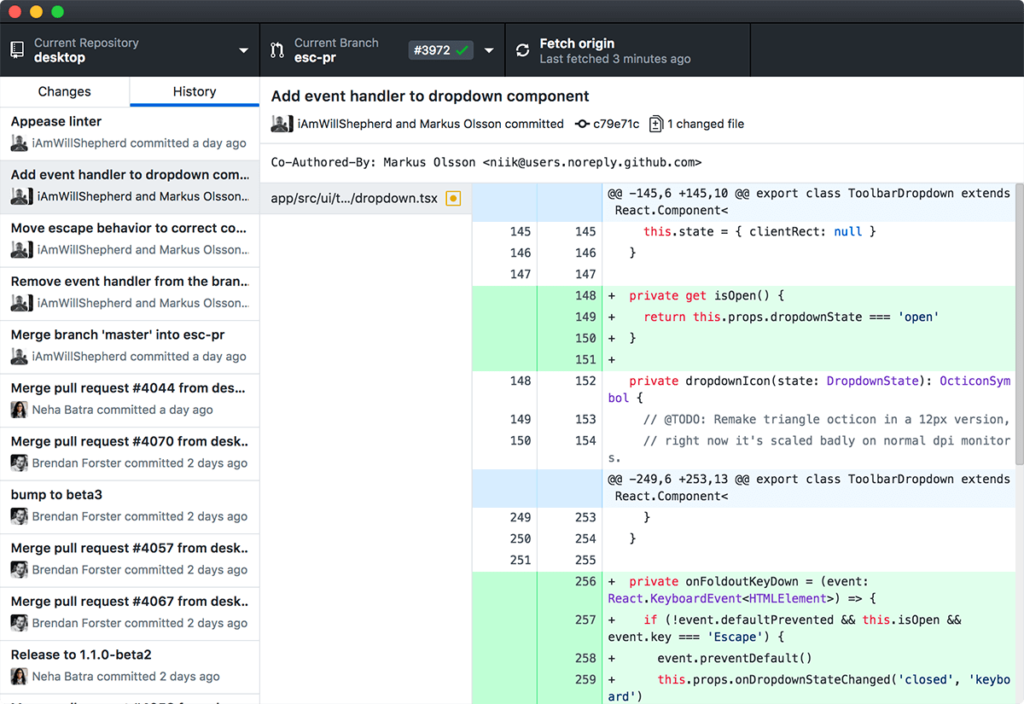
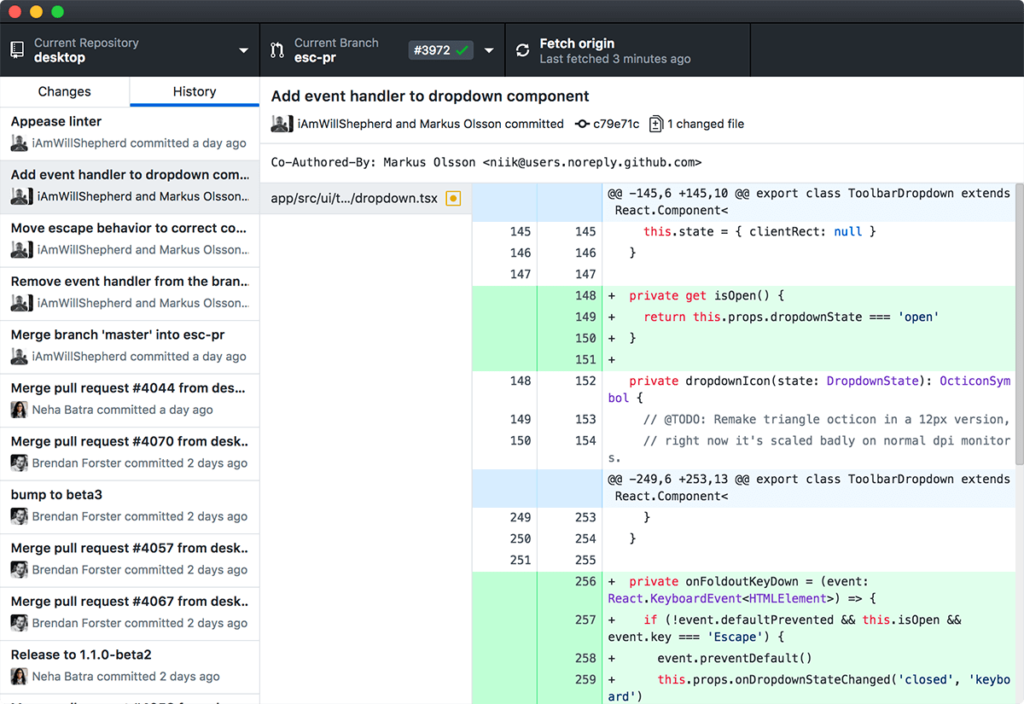
However, GitHub can be a poor issue tracking solution for teams that need more structured project management tools or non-technical workflows. It lacks advanced features like customizable workflows, time tracking, detailed reporting or built-in prioritization methods found in more comprehensive platforms.
Its interface is heavily developer-focused, which can be difficult for broader teams or stakeholders unfamiliar with Git processes. As projects grow more complex, managing a large number of issues in GitHub without more robust sorting, filtering or dashboard tools can quickly become overwhelming.
Verdict: Best Issue Tracking Software for Code-Related Changes
GitHub Pros & Key Features
- Create, assign and manage issues directly with code repositories
- Log bugs, suggest enhancements and discuss tasks in a structured, trackable format
- Organize work across projects while keeping everything tied to the codebase
- Integrates pull requests and commits
GitHub Cons & Limitations
- Poor choice for teams seeking a structured project management tool
- Lacks customizable workflows, time tracking, detailed reporting or built-in prioritization methods
- Developer-focused interface, which is difficult for broader teams and stakeholders
- Managing large, complex projects can be frustrating
GitHub Pricing
- Free
- Team: $4/user/month
- Enterprise: $21/user/month
GitHub Reviews
Highlighted User Reviews
- “The code repo and the different cloud native tools helm managed repos which are of great use to directly implement, manage and deploy readily available app.” – Mohit K., from G2
- “My overall experience with GitHub was good, and we are continuing to use it for any development work when our team requires it.” – Ben G., from Capterra
10. Backlog (by nulab)

Backlog (by nulab) is issue tracking software that combines project management and version control features to help development teams manage tasks, bugs and enhancements in one place. It allows users to create detailed issues with priorities, assignees and due dates, and track their progress through visual tools like kanban boards and Gantt charts.
Integrated Git and SVN repositories enable teams to link code changes directly to issues, improving traceability. Backlog also includes commenting, notifications and file attachments, making it easy for teams to collaborate and stay aligned throughout the issue resolution process.
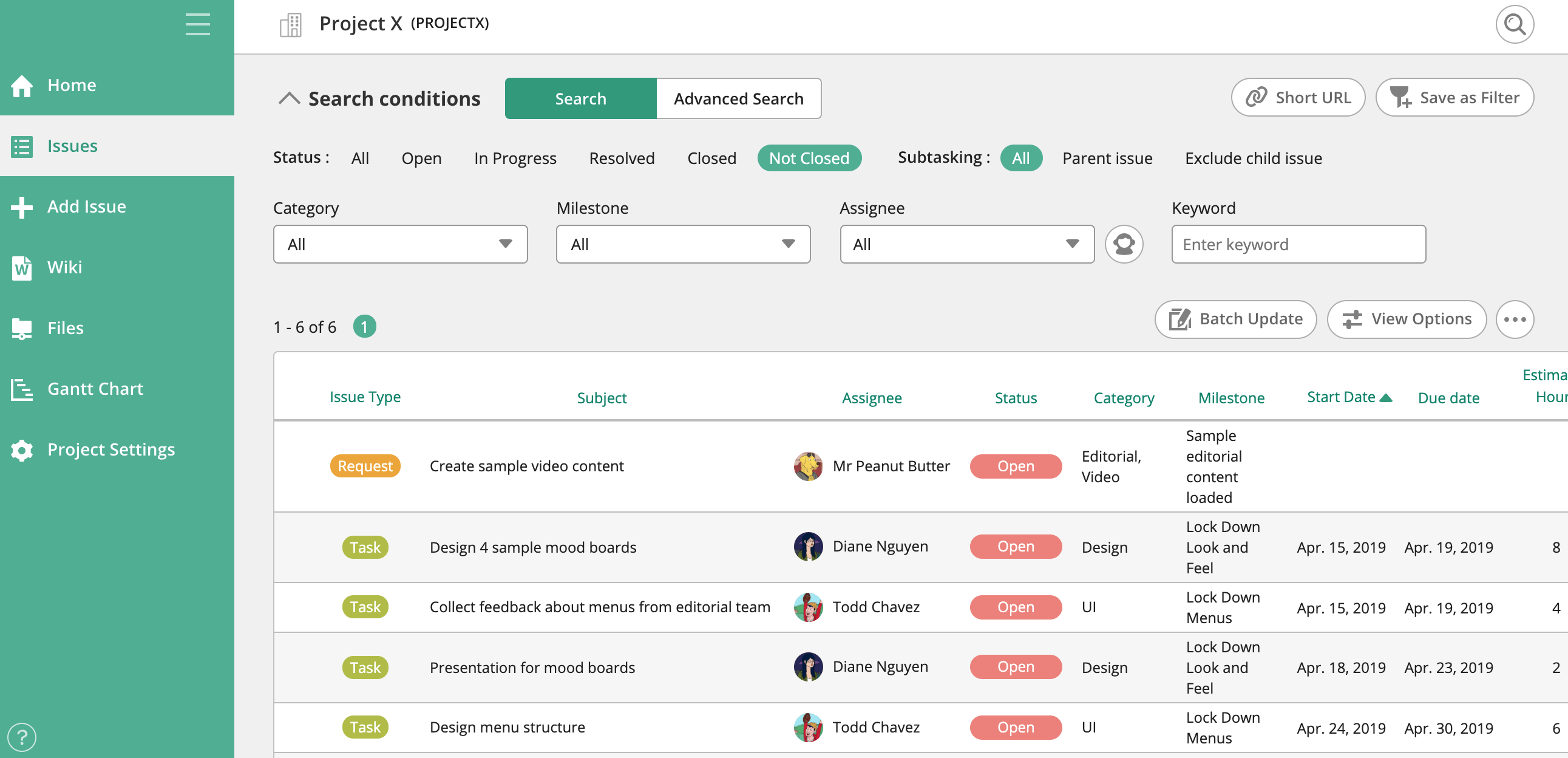
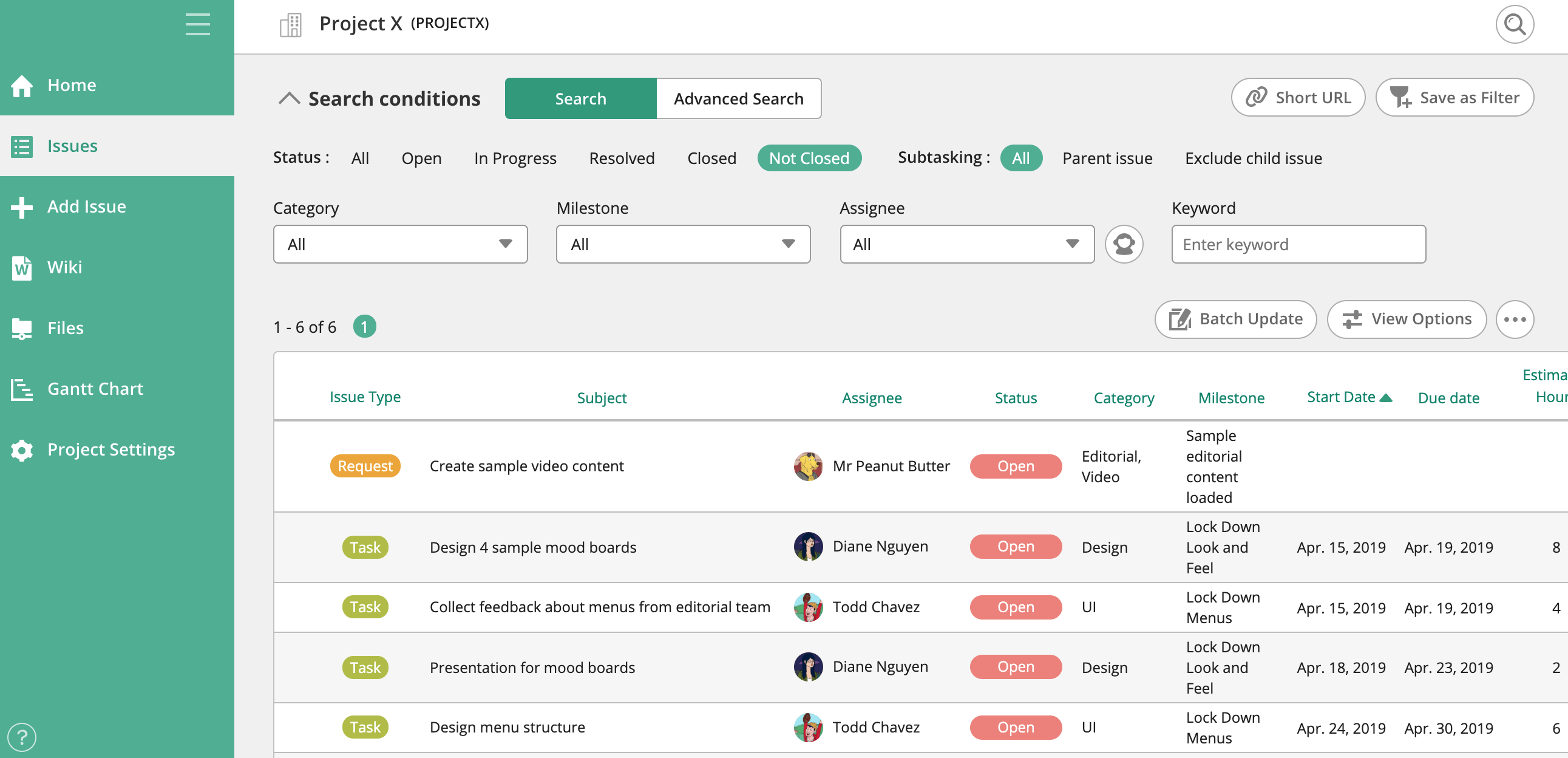
However, Backlog can be less effective as issue tracking software for teams that require deep customization, advanced reporting or enterprise-level features. Its workflows are relatively limited compared to more flexible platforms like Jira, and it lacks some of the automation, time tracking and analytics tools that larger or more technical teams might expect. While it’s user-friendly, the simplicity can become a drawback for complex projects that demand granular control and deeper insights into issue trends, dependencies or team performance.
Verdict: Best Issue Tracking Software for
Backlog Pros & Key Features
- Combines project management tools with version control
- Manages tasks, bugs and enhancements in one place
- Has kanban boards and Gantt charts
- Integrated Git and SVN repositories enable teams to link code changes directly to issues, improving traceability
Backlog Cons & Limitations
- Lacks deep customization, advanced reporting and enterprise-level features
- Limited workflows compared to other apps on this list
- Missing some of the automation, time tracking and analytics tools that larger or more technical teams might expect
- Not made for complex projects that demand granular control and deeper insights into issue trends, dependencies or team performance
Backlog Pricing
- Free: up to 10 users
- Starter: $350/year, up to 30 users
- Standard: $1,000/year, unlimited users
- Premium: $1,750/year, unlimited users and projects
- Enterprise: contact sales
Backlog Reviews
Highlighted User Reviews
- “I like this tool due to its easy features and easy to understand UI. It helps me track my own tasks. I can checklist my task and mark or label if those are done or still need to be picked. This tool gives the ability to break the big task to small tasks to track the progress. Further these subtasks can be picked by any team member according to the bandwidth.” – Aaradhya B., from G2
- “I set up an account with the free package, and I will say it was a smooth easy process. I did see lacking features other companies offer for free and then some which is why I gave the eight star rating. It’s nice when software is made available, especially free, that has everything one needs in one spot.” – April W., from Capterra
Related Issue Tracking Content
For those who want to read more about issue tracking, you’re in luck. Our site is constanty updated with new blogs, templates, videos and more. Here are just a few examples of recently posted articles on everything from a free issue tracking template to explaining the importance of an issue log.
ProjectManager is online project and portfolio management software that connects teams whether they’re in the office or out in the field. They can share files, comment at the task level and stay updated with email and in-app notifications. Join teams at Avis, Nestle and Siemens who are using our software to deliver successful projects. Get started with ProjectManager today for free.






