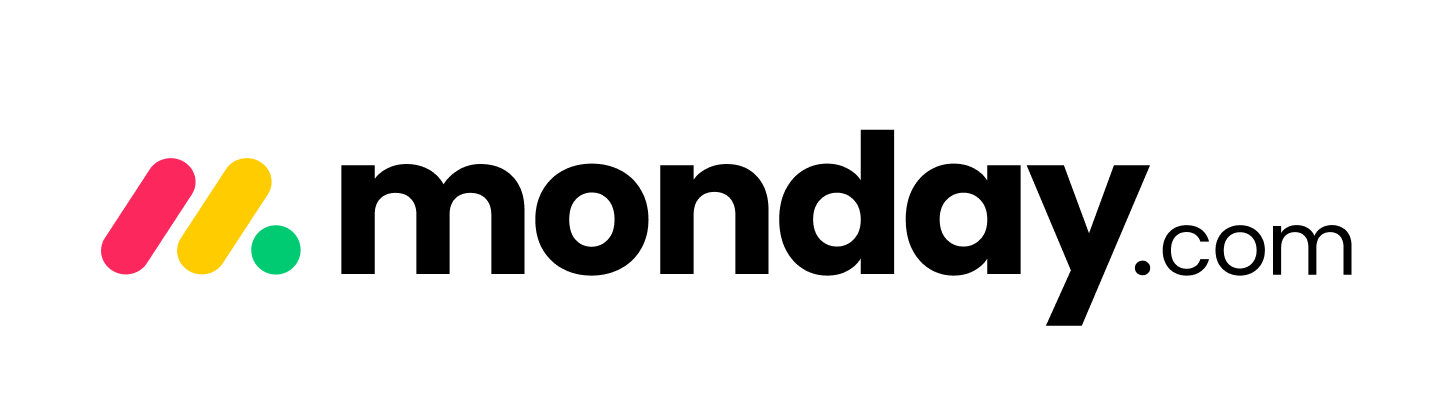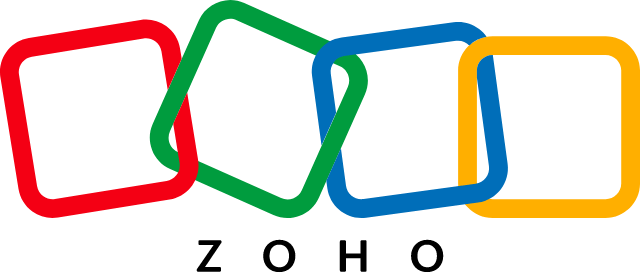Choosing the right Customer Relationship Management (CRM) system is a critical decision for any startup. Missteps during the selection process can lead to wasted resources and missed opportunities. To help you avoid these pitfalls, we asked 17 business leaders to share the mistakes they made when selecting a CRM — and how they corrected them. Their insights offer practical guidance to help your startup make smarter, more informed decisions that support long-term growth.
- Consider Future Scalability
- Understand Specific Needs
- Avoid Relying Solely on Reviews
- Evaluate Total Cost of Ownership
- Focus on Workflow First
- Prioritize Integration Capabilities
- Match CRM to Team Workflows
- Align CRM with Current Workflow
- Define Exact Needs
- Ensure Full CRM Adoption
- Include Automation and Scheduling Features
- Pilot CRM Integration
- Choose CRM for Agency Workflows
- Integrate Customer Support
- Evaluate CRM Pricing Structure
- Test CRM Before Buying
- Prioritize User Adoption
#mc_embed_signup{background:#fff; false;clear:left; font:14px Helvetica,Arial,sans-serif; width: px;}
/* Add your own Mailchimp form style overrides in your site stylesheet or in this style block.
We recommend moving this block and the preceding CSS link to the HEAD of your HTML file. */
(function($) {window.fnames = new Array(); window.ftypes = new Array();fnames[0]=’EMAIL’;ftypes[0]=’email’;fnames[1]=’FNAME’;ftypes[1]=’text’;fnames[2]=’LNAME’;ftypes[2]=’text’;fnames[3]=’ADDRESS’;ftypes[3]=’address’;fnames[4]=’PHONE’;ftypes[4]=’phone’;fnames[5]=’MMERGE5′;ftypes[5]=’text’;}(jQuery));var $mcj = jQuery.noConflict(true);
Consider Future Scalability
When I was involved in selecting CRM software for our startup, one significant mistake was not accounting for future scalability. Initially, we went for a solution primarily focused on basic CRM functionalities without considering integration capabilities with other essential systems. This shortsighted decision became a barrier as we started scaling operations and needed seamless integration with ERP systems.
To rectify this, we shifted to NetSuite CRM because of its robust integration with our existing ERP systems, which resulted in improved data flow and operational efficiency. This switch decreased our operational latency by 30% and enabled us to support our expansion into international markets effectively.
Through this experience, I learned the critical importance of selecting CRM software that meshes well with existing infrastructural needs and is capable of accommodating future growth, ensuring it supports long-term strategic goals and seamless integration with other business solutions.
Louis Balla, VP of Sales & Partner, Nuage
Monday.com CRM
Streamline your operations with one tool
Manage your entire sales cycle, track client communication, and connect your projects, marketing activities and much more with a CRM that’s easy to use.
Understand Specific Needs
Choosing the wrong CRM came down to not fully understanding our specific needs at the beginning. We picked a flashy CRM, assuming it would have everything we wanted because it was popular. Big mistake. It had too many features we didn’t use, which ended up complicating our workflow and slowing us down.
After realizing this, we switched to a CRM that was specifically designed for small businesses like ours. The trick was to list out what we truly needed: easy integration with our e-commerce platform, simple contact management, and basic sales tracking. Once we understood our real needs and looked past the noise of unnecessary features, selecting the right tool became much easier.
Testing the CRM with a small team before fully committing was our practical technique. Getting feedback from those who’d use it daily proved invaluable. This approach not only saved us time but also helped identify potential issues early on. Balancing our demands with a tool’s capabilities, and involving users in the decision process, paved the way for a smoother CRM experience.
Connor Butterworth, Founder, Marketing & Sales Expert, Southwestern Rugs Depot
Different Types of CRM Explained: Which One is Best for You?
Avoid Relying Solely on Reviews
I read so many reviews when we were selecting CRM software for our company, and that was a huge mistake. There are endless glowing recommendations out there, all from people who were in a completely different situation than us. I got caught up in the excitement of the features they praised, thinking those were exactly what we needed. I assumed we could just plug in the software, follow the reviews, and everything would fall into place. But as I learned that things don’t always work that way.
What I didn’t consider was how different our business processes were from those of the companies writing those reviews. We weren’t looking for something too complex or packed with unnecessary features. We needed something that could scale as we grew, but also fit into our small-team workflow right from the start. Unfortunately, the software I chose ended up being way more complicated than we needed. The learning curve was steeper than expected, and customizing it took up more time than we could afford.
For that reason, I stopped relying solely on reviews. Now, whenever I’m looking for something, I make sure to talk to people who are in a similar position or industry. I ask them what’s working for them and what hasn’t. Our CRM was chosen after chatting with a few small business owners who had already gone through the process. They gave me the real scoop on what worked for them and why.
Katie Breaker, Sales Director, BirdieBall
Pipedrive CRM
The CRM platform to grow your business
The first CRM designed by salespeople, for salespeople. Do more to grow your business.
Evaluate Total Cost of Ownership
Overlooking the ongoing costs of a CRM was a lesson we learned the hard way.
Initially, we focused on the upfront price, thinking we had found a great deal. It wasn’t long before the extra costs—subscription fees, user licenses, and maintenance—started adding up, creating unexpected financial strain.
In order to deal with this, we took a step back and evaluated the total cost of ownership, making sure our next choice aligned with both our budget and long-term needs. We also connected with other business owners to learn from their experiences, which gave me valuable insights into hidden costs I hadn’t considered.
We eventually found a CRM that was not only cost-effective upfront but also financially sustainable as we scaled. We learned the importance of planning for the long-term financial picture before choosing any software, not just the price tag.
Chris Aubeeluck, Head of Sales and Marketing, Osbornes Law
19 Entrepreneurs on Using CRM Software to Scale Growth
Focus on Workflow First
Picking the wrong CRM happened because the focus was on the software first instead of the actual workflow. Getting caught up in features and promises without stepping back to see how the business actually operated led to frustration. The system didn’t fit real needs, and that mistake cost time and effort.
The best fix was starting over by mapping out how things worked without thinking about any software. Once the processes were clear, it became easier to figure out what was needed in a CRM. Instead of forcing a system to fit, the right one was picked based on what actually made sense for the team.
Many CRM projects fail because people don’t take the time to get clear on their workflow or get the team on board. A great tool won’t fix a broken process. Make sure the system works for the business, not the other way around.
Yaniv Masjedi, Chief Marketing Officer, Nextiva
Prioritize Integration Capabilities
I’d say that department isolation drove our CRM failure. Marketing selected a platform that met our needs perfectly but couldn’t integrate with tools used by sales and customer service teams.
The consequences appeared quickly as data became fragmented across multiple systems. Customer interactions in one department remained invisible to others, creating disjointed experiences and reporting nightmares. Our attribution reporting broke completely because marketing leads disappeared into a sales system we couldn’t access.
We solved this by implementing a more integrated platform chosen by a cross-departmental committee. Though the new system required compromise from each team, the unified customer view proved invaluable. Our customer satisfaction scores improved when service teams could see past marketing and sales interactions.
Company-wide perspective beats departmental perfection. When selecting systems that touch multiple teams, prioritize integration capabilities over feature perfection for any single department.
Matt Bowman, Founder, Thrive Local
6 CRM Trends That Drive Customer Satisfaction and Loyalty
Match CRM to Team Workflows
Customizable workflows dominated our CRM selection criteria, but this single-minded focus completely missed what actually mattered. After implementing a highly flexible system, we discovered our team rarely used the custom features we’d prioritized during evaluation.
A harsh reality emerged when we tracked actual usage patterns.
Despite paying premium prices for advanced customization, our team used only basic functions while avoiding complex workflows. These weren’t minor usage gaps—they represented wasted investment and missed productivity opportunities.
Our course correction involved shifting to a simpler, more intuitive platform with excellent mobile support. Despite fewer custom options, adoption increased dramatically because the interface matched how our team actually worked. This pragmatic approach boosted data quality and customer insights.
Many startups make the critical error of selecting CRMs based on advanced capabilities rather than team workflows. We now start every software evaluation by documenting exactly how employees currently work before considering how systems might change those patterns.
The perspective that saved us: Team adoption beats feature lists. Choosing software that works the way your people naturally operate matters more than impressive capabilities that remain unused.
Tristan Harris, Sr. VP of Marketing, Next Net Media
Zoho CRM
Bring the very best out of your customer-facing teams with robust automation, comprehensive analytics, personalized solutions, and more. Sign up and get started in no time—the fastest implementation in the enterprise CRM market.
Align CRM with Current Workflow
Choosing a CRM based on anticipated needs rather than current workflow created significant adoption problems.
While building our SEO agency, I selected a robust platform with advanced features we “would eventually need.” This led to a complex system that our team actively avoided using.
The breaking point came when I realized sales data was scattered across spreadsheets and personal notes despite having an expensive CRM. Our team found the system too cumbersome for their actual day-to-day needs. We pivoted by implementing a simpler platform aligned with our existing processes and gradually added features only as specific needs emerged.
The key lesson was recognizing that perfect CRM adoption with basic features delivers more value than spotty usage of an advanced system. Start with tools that solve immediate problems and enhance current workflows rather than trying to transform everything at once.
Matt Harrison, SVP of Product and Client Experience, Authority Builders
CRMs Bring Big Benefits, But First Address These 4 Challenges
Define Exact Needs
I chose a CRM based on recommendations rather than taking the time to define exactly what we needed. We ended up with software that had plenty of features but didn’t actually solve our main challenges, like tracking client follow-ups efficiently. After a few months of frustration, we realized we had picked the wrong tool.
To fix this, we took a step back and mapped out our workflow before choosing a new CRM. This made it much easier to find one that fit our process instead of forcing us to adjust to the software. The biggest takeaway? A CRM should match how your business works, not the other way around.
Shane McEvoy, MD, Flycast Media
Ensure Full CRM Adoption
The biggest mistake was choosing a CRM and never fully adopting it. We paid for it, but the team didn’t use it consistently. A CRM is only as good as the data that flows into it, and without transparent processes and training, it became a costly database instead of a growth tool. We also failed to integrate advanced conversion tracking and customer data platforms initially, which meant we were blind to how leads acted through our funnel. We corrected this by simplifying the CRM setup, removing unnecessary fields, and ensuring every touchpoint, from ad clicks to final sales, was tracked and visible. Now, we don’t just rely on CRM data; we blend it with data from customer data platforms to track lifetime value and profit per campaign, giving us a complete picture.
Mike Zima, Chief Marketing Officer, Zima Media
ERP vs. CRM Compared: What Every Business Should Know
Include Automation and Scheduling Features
I was excited to get a CRM system because I knew it would help streamline our customer interactions and make it easier to track jobs, follow-ups, and invoices. At the time, I was mainly looking for a system that was simple and easy to use, but I didn’t do enough research into the specific features we needed for a service-based business like ours.
What I’m talking about here is that I didn’t consider the automation and scheduling features. The CRM we initially chose had basic contact management and deal tracking, but it lacked a strong scheduling tool for service appointments. Since we handle a lot of sliding door repairs and replacements, having a built-in calendar that could sync with our technicians’ availability was something we really needed.
Without it, we had to rely on a separate scheduling tool, which created extra work and led to miscommunications. We would book a job, manually enter it into another system, and sometimes things would get lost in the shuffle. Customers would call asking about their appointments, and we would have to dig through emails and notes to find the details. It was frustrating, and it slowed us down.
We corrected this by switching to a CRM that had a strong scheduling system built into it. Now, when a customer calls, we can book them directly within the CRM, assign a technician, and send an automated confirmation. The system even sends reminders to the customer, reducing no-shows and last-minute cancellations. It also tracks job statuses, so we always know what’s in progress, completed, or pending payment.
Gal Cohen, Business Development Leader & Field Area Manager, JDM Sliding Doors
Best Mobile CRM Solutions to Boost Business Efficiency
Pilot CRM Integration
Picking a CRM without fully understanding the integration needs of our existing systems was a costly hiccup. It seemed like a great idea to go with a popular choice, thinking it would cover all bases. However, it fell short when it came to seamless integration with our other tools, causing workflow disruptions that were hard to justify in a startup environment where efficiency is key.
Adopting a phased testing approach solved it. Before committing, implementing the CRM on a small scale allowed us to see firsthand how it interacts with our current tech stack. This highlighted compatibility issues early, providing a chance to either tweak processes or reconsider options. The lesson here? Always pilot your CRM integration with existing software systems on a smaller scale to ensure it works well across your entire setup.
Matthew Franzyshen, Business Development Manager, Ascendant Technologies, Inc.
Choose CRM for Agency Workflows
As a marketing agency owner, one mistake I made when selecting CRM software was choosing a platform that wasn’t built for agency workflows. Many CRMs are designed for traditional sales pipelines, but agencies need tools for client relationships, campaign tracking, and team collaboration. The system we initially picked lacked strong project management features, making it harder to track ongoing campaigns and client interactions in one place.
To fix this, I switched to a CRM that integrates marketing automation, client communication, and project management, ensuring everything from leads to campaign performance is centralized. I also looked for customizable reporting so we could track KPIs relevant to our agency model. My biggest takeaway is not to pick a CRM based on general business needs but to choose one that aligns with your agency’s operations.
Ashot Nanayan, CEO and Founder I Digital Marketing Expert, DWI
Integrate Customer Support
Our biggest CRM error was choosing a system that didn’t integrate well with our platform for customer service. As a result, the customer experience became fragmented, making it challenging to monitor interactions and offer consistent support. We ultimately had to manually transfer data across platforms, which resulted in mistakes and wasted time.
To address this, we switched to a CRM that had native connectivity with our support software. This greatly increased our support efficiency, facilitated communication, and gave us a single view of client interactions. The lesson learned? The importance of seamless integration should not be overlooked when selecting CRM software.
Jessica Shee, Tech Editor & Marketing Manager, M3datarecovery.com
Essential CRM Best Practices Every Business Must Know
Evaluate CRM Pricing Structure
A key mistake I made when choosing CRM software for my startup was overlooking the intricacies of the pricing structure. I was so focused on finding a solution that could handle all of our customer relationship management needs, that I overlooked how much it would cost us in the long run.
The affordable monthly fee seemed like a great deal compared to other options on the market. However, as our business grew and we added more users, the costs started to add up quickly. It wasn’t until we received our first large invoice that I realized we should have carefully evaluated the pricing structure before making a decision.
To correct this mistake, I immediately began researching alternative CRM solutions with more transparent pricing models. I also reached out to other startup founders and sought their advice on CRM software.
Through this process, I learned that it’s important to not only consider the initial cost of the software, but also any potential hidden fees or additional charges as our business grows.
Patrick McDermott, Executive Vice President, Max Cash
Test CRM Before Buying
I bought a CRM without trying it, believing its sales pitch. A hard lesson indeed. System claims mismatched, disrupting team workflow. The department heads all tested our second choice. Modeling actual projects ensured the CRM solved our problems and met our needs. I learned the hard way that snap decisions can backfire. Startups and I rushed. Good, but I need client-relationship tools. Hence, actual testing became mandatory. I now understand that promises are not performance.
A client data import revealed a major formatting issue we missed. With fictitious sales cycles, we tested lead tracking. We manually corrected data for hours. My sales staff used the mobile app on their commutes during the trial period to adopt it. That error altered my software choices. Everyone’s input and practical trials are now my top priorities. Our systems improve client relations and productivity. I will ensure our instruments work as hard as we do.
Spencer Romenco, Chief Growth Strategist, Growth Spurt
Boost Startup Success: The Best CRM for Startups
Prioritize User Adoption
Early on, we recommended a feature-rich CRM for a client, mirroring their complex ERP background. They prioritized functionality over user-friendliness, leading to low adoption. The mistake? Overestimating their team’s comfort with complexity. We corrected it by developing a custom CRM, tailored to their specific workflow, emphasizing simplicity and intuitive design. This taught us the crucial lesson: prioritize user adoption over feature overload.
Ritesh Joshi, CTO, Let Set Go
Image by freepik
var appWikiRequestUrl = “https://appwiki.nl”;
The post 17 Common CRM Selection Mistakes Startups Should Avoid appeared first on StartupNation.