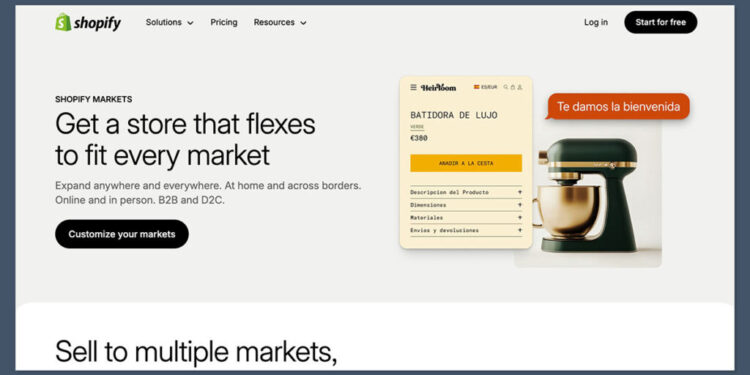Quick answer: Shopify shipping rates are calculated based on your store’s location, product weight, package dimensions, and the shipping method you choose—whether that’s Shopify Shipping (with carrier rates like USPS, UPS), flat rates, or third-party integrations.
If you mess this up, it’ll kill your margins and spike cart abandonment.
After 15+ years running ecommerce stores, I can say this with confidence: If you don’t control your shipping rates, they’ll control your business.
Shipping Is Eating Your Margins — And You Don’t Even Realize It
I’ve seen stores burn thousands of dollars each year because they didn’t pay attention to how Shopify was calculating shipping.
The problem? Shipping feels like an afterthought during store setup. You’re focused on design, branding, product photography, and sales copy.
But if your shipping costs are off, even by $2-$3 per order, that adds up fast. Let’s say you ship 1,000 orders/month. That’s $3,000/month — $36,000/year. Gone.
Worse, if your rates are too high, customers bounce at checkout. In one of my stores, 30% of abandoned carts were directly tied to surprise shipping costs.
I fixed the rates, set up a proper strategy, and that dropped to 12% — and conversions shot up.
The 3 Types of Shopify Shipping Rates (And When to Use Each)
Shopify gives you three main ways to set your shipping rates. Each one serves a different business model depending on where you’re selling, what you’re shipping, and how much control you want.
1. Shopify Shipping (Default Setup)
This is Shopify’s built-in shipping feature. It gives you access to real-time rates from major carriers like:
- USPS
- UPS
- DHL Express
- Canada Post (for Canadian stores)
The best part is Shopify negotiates discounted rates on your behalf, especially if you’re using a higher-tier plan like Advanced or Plus. That discount can shave 10% to 88% off standard retail prices, depending on the carrier and service.
Shopify Shipping also allows you to print labels directly from your admin, track orders in one place, and access various shipping classes, like Priority or Express.
Good for:
- Stores based in the US or Canada
- Small businesses shipping lightweight, standard-size products
- Merchants who want to keep setup minimal and still offer live rates
Not great for:
- Stores shipping bulky or irregular items
- Sellers with warehouses outside the US or Canada
- Businesses needing specific courier relationships or contract rates
It’s a plug-and-play option. But if you’re running volume, or selling in more than one country, you’ll probably need more control.
2. Flat Rates
Flat rates are simple: you decide what the customer pays, no matter what the product or destination is. For example, you might charge:
- Standard shipping: $4.95
- Express shipping: $9.95
- Free shipping over $75
This is what I used when I launched my first store. It helped cut confusion and made pricing super clear for customers.
Pros:
- Predictable costs for both store and customer
- Easy to include in product pricing without changing every time carrier rates go up
- Streamlines checkout
Cons:
- Risk of losing money on heavy or remote deliveries
- Can drive up prices in some regions if you overcompensate
- Hard to manage when scaling to international markets or offering bulky products
Flat rate works best when your product catalog is consistent in size and weight. If you sell t-shirts, for example, this can be a clean approach. But if you’ve got bikes, rugs, or anything oversized, flat rates get messy.
3. Third-Party Carrier Calculated Rates
If you’re on the Advanced Shopify plan, Plus, or you pay an extra $20/month, you can unlock full access to carrier-calculated rates using your own courier accounts.
This lets you bring in real-time shipping quotes directly from services like:
- FedEx
- Australia Post
- Royal Mail
- Aramex
- Any other supported third-party shipping app
You can integrate tools like Easyship, ShipStation, or direct carrier APIs to dynamically calculate the cost based on weight, size, and destination.
This setup makes sense if you:
- Ship high volume and want to pass actual shipping costs to the customer
- Have negotiated shipping rates with carriers
- Need automation around warehouse locations, split shipping, or local couriers
- Operate globally and want to localise rates in multiple countries
This is the most flexible method. But it’s not beginner-friendly. You’ll need to spend time configuring zones, shipping rules, and testing every region you ship to.
Quick Comparison Table
| Shipping Type | Pros | Cons |
|---|---|---|
| Shopify Shipping | Discounted carrier rates, fast to set up | Limited to specific carriers (mostly US/CA only) |
| Flat Rate | Simple, customer-friendly, works well for small items | Can lead to profit loss or overcharging across regions |
| Third-Party Carrier Integration | Full control, custom rates, better for international | Requires more setup, limited to certain Shopify plans |
Each method has its place.
If you’re just starting out and want speed, go with Shopify Shipping.
If you’re focused on conversions and want to keep things clean, try flat rates.
If you’re scaling and need accuracy with global carriers, third-party integration is the way to go.
The trick is picking the one that fits your product margins, shipping locations, and growth plans.
Most of the stores I’ve built or consulted use a mix—flat rates for domestic, third-party for international, and Shopify Shipping for US deliveries under a certain weight.
How Shopify Calculates Shipping Rates Behind the Scenes
There’s a lot going on behind that $5.95 rate you set up at checkout.
Most people assume Shopify just picks a number and moves on, but it’s far more dynamic than that. Whether you’re using real-time carrier rates, flat rates, or something in between, Shopify calculates shipping based on several data points.
Shopify pulls data from:
- The customer’s shipping address
- The zone that address belongs to
- The weight and dimensions of the product(s) in the cart
- The shipping profile tied to those products
- Any rules set up via Shopify Shipping or third-party rate calculators
All of this combines to deliver one rate at checkout — but each variable plays a big role.
Shipping Zones: The Silent Profit Killer
This is where most store owners slip up.
Zones let you define what rates apply to which countries, states, or regions. For example:
- US (domestic)
- Canada
- Europe (excluding UK)
- Australia
- Rest of World
If you don’t set this up properly, Shopify might apply the wrong rates — or block checkout altogether if no rates are assigned.
Here’s what I recommend:
- Create a zone for each major shipping region (especially if you ship internationally)
- Assign relevant rates to each zone (flat, calculated, or free thresholds)
- Test each zone using fake addresses to make sure customers can check out
Example table of a zone setup:
| Shipping Zone | Countries Included | Rate Type | Notes |
|---|---|---|---|
| United States | US only | Flat + Express | $4.95 standard, UPS 2-Day |
| Canada | Canada | Shopify Shipping | Live rates from Canada Post |
| Europe | Germany, France, etc. | Third-party | DHL Express with Easyship |
| Rest of World | All other countries | Third-party | USPS International or DHL |
Product Weight & Dimensions
Weight is the foundation of every shipping calculation. But it’s not just about how heavy your product is. Carriers now rely on dimensional (DIM) weight — which means the size of the package can matter more than its actual weight.
That’s where a lot of stores lose money.
Take a pillow, for example. It might weigh just 1 lb, but if the box is 18 x 18 x 10 inches, most carriers will charge based on volume, not mass.
To calculate accurate shipping rates, you need to measure:
- Actual product weight in pounds or kilograms
- Package dimensions (length, width, height)
- Additional weight from packaging (boxes, fillers, inserts)
Tips:
- Weigh each item once it’s packed for shipping, not just the product alone
- Use Shopify’s built-in product settings to input both weight and size
- Check your carrier’s dimensional weight formula and use their calculator if needed
If you’re using a fulfilment centre, ask them for average shipping box sizes — and make sure those get reflected in your calculations.
Fulfilment Location: Proximity Matters
If you’re using multiple warehouse locations or dropshipping suppliers, Shopify will automatically try to calculate shipping based on the closest fulfilment point to the customer.
That’s a good thing — but only if the setup is correct.
What happens if the product is only stocked at your east coast warehouse, but the order is going to California?
- If Shopify thinks it’s available at a closer location, it may calculate shipping based on a nonexistent inventory point, leading to unexpected shipping costs or failed fulfilment.
Here’s how to avoid that:
- Set up all fulfilment locations under Settings > Locations
- Assign inventory to each location properly
- Regularly audit your inventory counts to make sure items are stocked where Shopify thinks they are
- Use fulfilment priority settings to control which warehouse gets used first
For stores using third-party logistics (3PL), double check that your fulfilment partner integrates properly with Shopify. Some 3PLs require their own custom apps or API settings to work correctly with location-based shipping logic.
Summary of How Rates Are Calculated
| Factor | What It Impacts | Risk If Set Incorrectly |
|---|---|---|
| Customer’s Location | Determines zone and eligible rates | No rates shown at checkout |
| Shipping Zone Assignment | Controls which countries get which prices | Orders blocked or mispriced |
| Product Weight | Impacts cost directly (real or dimensional) | Undercharging, especially for large items |
| Package Dimensions | Used in DIM weight calculations by carriers | High unexpected charges from carriers |
| Shipping Profile | Ties products to specific rate rules | Wrong rates shown for some products |
| Fulfilment Location | Determines origin point for shipping | Increased costs or delayed fulfilment |
Getting shipping rates right in Shopify isn’t difficult, but it does take attention to detail.
If you’re losing money on shipping — or getting complaints at checkout — this is the section to audit first. Nine times out of ten, the issue traces back to either the shipping zones or incorrect weight and packaging data.
My Winning Strategy for Profitable Shipping
Shipping isn’t just a cost to manage — it’s a lever you can use to increase conversions, raise average order value, and protect your margins.
After years of trial and error across dozens of Shopify stores, this is the model I rely on.
It’s a hybrid approach that mixes flat-rate, free, and real-time calculated shipping — all designed to keep it simple for the customer while staying profitable for the business.
Domestic Shipping (US-Based Store)
For US orders, I keep it straightforward and conversion-focused:
- Orders under $75: Flat rate shipping of $4.95
- Orders $75 and above: Free shipping
- Express option: Real-time UPS 2-Day shipping rates pulled from Shopify Shipping
This gives customers three things they want:
- A low-cost standard option
- A free shipping threshold to aim for
- A fast option they can pay for if they need it
Here’s how it looks in the checkout settings:
| Order Value | Shipping Option | Customer Cost | Method |
|---|---|---|---|
| Under $75 | Standard Shipping | $4.95 | Flat rate (USPS Priority) |
| $75 and up | Standard Shipping | Free | Flat rate |
| Any amount | Express Shipping | Real-time | UPS 2-Day via Shopify |
The goal here is to anchor the free shipping threshold in a way that encourages larger orders — without blindly eating costs.
International Shipping
For international orders, I avoid flat rates entirely. They’re too unpredictable and can kill margins fast.
Instead, I use carrier-calculated shipping only, pulled in real time using Shopify’s integrations or tools like Easyship.
- Carriers used: DHL Express for most countries, USPS First-Class International for lighter orders under 4 lbs
- Duties unpaid by default (DDU): The customer pays at delivery
- Upfront clarity: I make sure product pages and the cart clearly mention this to avoid surprise fees
That keeps things fair on both sides. I don’t absorb expensive customs or VAT charges, and customers know what to expect.
Pro tip: If you start to see abandoned carts from international shoppers, check if duties and taxes are scaring them off. In some markets (like the EU or UK), you may want to switch to DDP (Delivered Duty Paid) — but only if you can build those costs into the pricing.
How I Price Shipping Into Products
I’ve tested dozens of pricing models — and I’ll say this clearly:
I don’t believe in fake “free shipping.”
You’re always paying for it somehow. It’s either baked into your product margin, or it’s being eaten at checkout.
Here’s what I do instead:
- Raise product prices slightly (by $2 to $4) to absorb part of the shipping cost
- Offer “Free shipping over $X” to incentivise bigger orders
- Run A/B split tests and heatmaps to see how changes impact checkout behaviour
That way, I can offer “free” shipping without destroying margins — because the customer is still covering part of the cost in the product price.
Real Example:
Before this strategy:
- Average Order Value (AOV): $42
- Shipping cost per order: $6.75 average
- Cart abandonment rate: 26%
After adjusting pricing and switching to hybrid shipping:
- AOV jumped to $59
- Shipping cost dropped to $3.80 per order average
- Cart abandonment fell to 12%
The best part? Customer satisfaction didn’t drop. In fact, my support tickets about shipping delays or costs went down — because the rates were more predictable and transparent.
This hybrid model isn’t just about saving money. It’s about building trust at checkout, nudging customers to spend more, and making sure your shipping doesn’t eat away your profit with every sale.
If I were starting over, I’d build this model in from day one. It scales clean, keeps your books tidy, and avoids surprises.
How to Set Up Shopify Shipping Rates (Step-by-Step)
Setting up shipping properly inside Shopify is the foundation of a smooth checkout. If you skip this or rush it, you’re going to see cart abandonments, refund requests, and margin loss.
This is the exact setup I use when launching any new Shopify store — whether it’s a single-product store or a complex catalogue with multiple fulfilment locations.
Step 1: Set Shipping Zones
First, create the regions you want to ship to. This tells Shopify which countries or areas you’re selling in — and what rules apply to each.
How to do it:
- Go to Settings > Shipping and delivery
- Under “Shipping,” click Manage rates
- Click Create shipping zone
- Select countries or regions to include in that zone
- Give the zone a clear name (e.g. “US Domestic” or “Europe – Standard”)
Each zone can have its own shipping methods, rates, and conditions. This is important if you’re offering different pricing or delivery speeds by region.
Example zones you might set up:
| Zone Name | Region Included | Why It’s Useful |
|---|---|---|
| US Domestic | United States | Primary market with flat or live rates |
| Canada | Canada | Higher cost region, needs custom rates |
| Europe | UK, Germany, France, etc. | Popular international market |
| Rest of World | All other countries | Catch-all with flexible shipping |
Make sure you assign rates to every zone — otherwise customers in that zone won’t be able to check out.
Step 2: Set Up Shipping Profiles
Shipping profiles let you group products by how they need to be shipped. This gives you more flexibility than applying one shipping rule to the whole store.
Use profiles when:
- Some products ship from different locations
- You sell heavy items that need extra postage
- Certain SKUs qualify for free shipping but others don’t
How to set it up:
- Go to Settings > Shipping and delivery
- Under “Shipping profiles,” click Create new profile
- Add products that belong to that profile
- Assign the zones and rates for that group of products
Best practices:
- Avoid using just the General Profile — that’s the default, and it often leads to rigid, one-size-fits-all shipping
- Keep your profiles organised with labels like “Heavy Items,” “Perishables,” or “Digital Products (No Shipping)”
This is especially helpful if you work with multiple suppliers or 3PLs.
Step 3: Add Shipping Rates
Now it’s time to assign the actual cost customers will see at checkout.
You’ve got two options:
- Flat rates — fixed costs like $4.95 or “Free over $75”
- Calculated rates — real-time shipping pulled from Shopify’s carrier partners or your own accounts
To add a shipping rate:
- Within a profile, click the zone you want to set rates for
- Click Add rate
- Choose Set up your own rates (flat) or Use carrier or app to calculate rates (real-time)
- Name the rate something clear like:
- “Standard – 3 to 5 business days”
- “Express – 1 to 2 days”
- Optionally, set conditions:
- By order value (e.g. free over $75)
- By weight (e.g. 0 to 2 lbs)
Things to double-check:
- Is your rate description clear?
- Are you covering your actual carrier costs?
- Does it work across all items in the cart?
If you’re mixing flat and calculated rates, be sure to test different combinations to see how Shopify handles them at checkout.
Step 4: Test It
Don’t assume it works just because you set it up. Shopify’s shipping logic can behave differently depending on customer location, cart mix, and inventory source.
Here’s how I test it every time:
- Use a VPN or browser incognito mode to simulate checkouts from different countries or states
- Try addresses with different ZIP/postcodes and regions within the same zone
- Place test orders with different product combinations to confirm:
- Flat rates trigger when they should
- Free shipping threshold activates
- Carrier rates load correctly
- Shipping profiles don’t conflict
Bonus tip: Use Shopify’s preview shipping rates tool under the shipping profile editor. It’ll show you what the customer will see based on their location and cart contents.
Getting your shipping settings right isn’t glamorous — but it’s critical.
Set it once, test thoroughly, and it’ll run smoothly behind the scenes while keeping your profits intact and your customers happy.
If you’re working with a team, I always recommend documenting your shipping setup in a shared doc, especially if you’re scaling or running multiple stores.
What Most Store Owners Miss About Shipping
Here’s a hard truth I’ve seen play out more times than I can count:
Most people assume their shipping setup is fine — until the numbers prove otherwise.
You might think shipping is “set and forget,” but if your cart abandonment rate is higher than 15%, or if your margins are tighter than expected, your shipping setup could be the hidden issue.
Things to Double Check
Before blaming high bounce rates or shrinking margins on your ad campaigns or product pricing, look at shipping.
Here’s what I review regularly across all stores I run or advise:
- Are your shipping rates causing cart abandonment?
If your customers see unexpected fees at checkout, they’ll bail. This is especially true for international orders where taxes and duties aren’t mentioned upfront. - Do your rates match your actual product size and weight?
You might think your shipping is covered, but if you haven’t factored in the box size, padding, or fulfilment location, you could be bleeding profit per order. - Are you overpaying for postage because of DIM weight?
If you’re shipping lightweight but bulky products — think pillows, shoes, or posters — dimensional weight will hit you hard. And if your shipping rates don’t account for that, you’re undercharging.
Small errors compound quickly.
Shipping may not feel like a growth lever, but when it’s wrong, it becomes a silent killer of both profits and customer experience.
Common Mistakes I See All the Time
Most mistakes come down to either incomplete setup, bad assumptions, or ignoring how carriers actually work.
Let’s break some of these down:
- Forgetting to set a shipping rate for a zone
Shopify won’t guess for you. If you forget to add a rate to, say, Canada or the EU, customers in those countries literally can’t check out. You’re not losing money — you’re losing the entire sale. - Setting unrealistic flat rates
If you charge $2.95 for shipping but your actual cost is $7.50, you’re losing money on every order. If you try to recoup it by charging $12.95, you might scare off the customer. You have to find the sweet spot — and test it. - Not offering expedited shipping
More than half of my top-performing SKUs came with customers selecting express delivery. If you don’t offer it, those customers will go somewhere else. Even if most won’t choose it, they want the option.
Summary Table: Fix vs Impact
| Mistake | What It Causes | How to Fix |
|---|---|---|
| Missing rate for one zone | Customer blocked from ordering | Double check every country/region in setup |
| Flat rate too low or too high | Lost profit or lost sales | Use a hybrid model based on product margins |
| No express option | Customer leaves for competitors | Add carrier-calculated express rates |
| Ignoring DIM weight | Underestimated shipping costs | Use real box sizes and carrier calculators |
| Using general profile for all SKUs | Inaccurate shipping rules per product type | Create multiple shipping profiles |
Shipping isn’t just a backend setting. It’s part of your customer journey, your profit structure, and your brand experience.
Most stores treat it like a technical setup task — but the ones that grow treat it like an acquisition and retention lever.
If your store’s not where it should be in terms of revenue or conversion rate, this is one of the first places I’d look.
International Shipping with Shopify: Don’t Wing It
Shipping across borders gets complex quickly.
Between currency conversions, duties, local carriers, and delivery delays, international shipping can either open new revenue streams or create nonstop customer service headaches.
Over the years, I’ve tested just about every setup — and I’ve lost money doing it wrong. If you’re not thinking this through, you’re leaving profit on the table or setting yourself up for angry emails.
Here’s how I handle it in a way that protects margins, keeps customers happy, and scales cleanly.
Shopify Markets
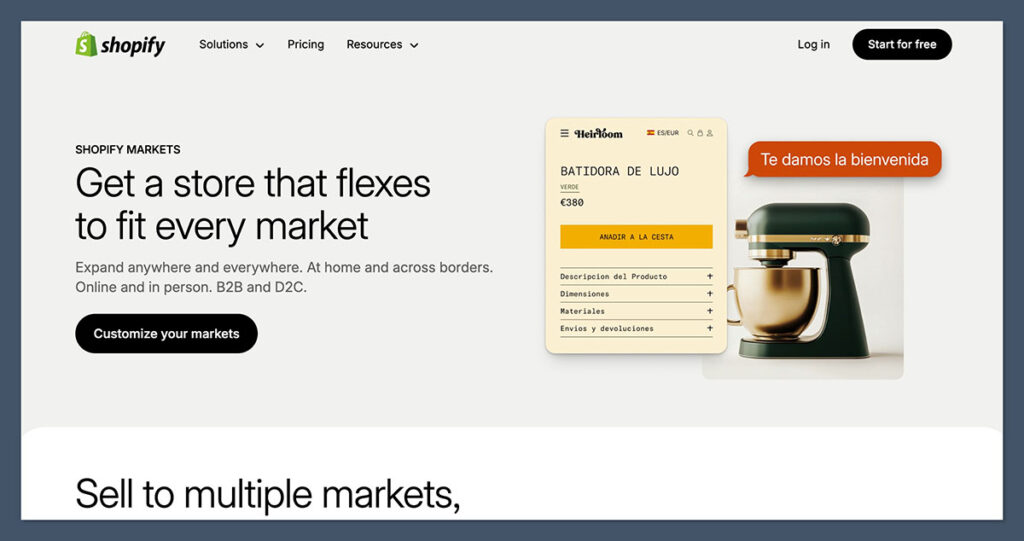
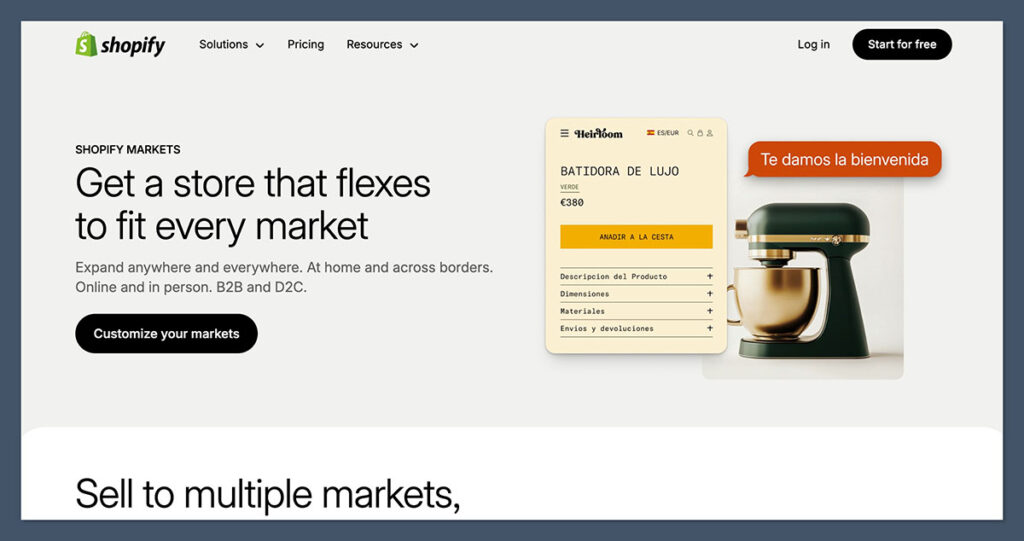
Shopify Markets is one of the best tools for managing cross-border ecommerce — but most people either don’t know it exists or don’t set it up right.
What it does:
- Localises your store by region
- Adjusts pricing automatically based on exchange rates or custom rules
- Lets you manage different domains or subfolders per region (e.g. yourstore.com/uk)
- Gives you control over duties, taxes, and shipping by country
How to use it:
- Go to Settings > Markets in your Shopify admin
- Enable international regions you want to sell in (e.g. UK, EU, Australia)
- Choose whether to adjust pricing automatically or manually
- Set up custom shipping rules per market
Why it matters:
If you’re charging $50 USD for a product and someone in the UK sees £50, you’re overcharging — and killing conversions. Shopify Markets helps avoid that by applying correct exchange rates and localising the pricing experience.
It also allows for market-specific shipping rates, which is critical if you want to keep international orders profitable.
Clear Duties and Taxes
One of the biggest reasons international orders fall apart is unclear fees.
Shopify doesn’t calculate import duties or VAT out of the box — unless you’re using tools like Zonos, Easyship, or Shopify Markets Pro (in the US only).
If you’re using basic Shopify setup, here’s how to keep it clean:
- Use DDU (Delivered Duty Unpaid) by default: This means the customer pays taxes and duties on delivery
- Display a clear notice on product pages, cart, and checkout:
“Duties and taxes not included. These may be charged upon delivery depending on your country.”
If you’ve had complaints or returns due to unexpected customs fees, consider switching to DDP (Delivered Duty Paid) using Easyship or another platform that supports it.
Just make sure you adjust your product pricing to account for those extra costs.
Use the Right Carriers
Carrier selection can make or break your international shipping process. I’ve made every mistake in the book here — from using cheap options that took 6 weeks to deliver, to overpriced express carriers that wrecked margins.
Here’s what works:
- DHL Express: Best overall international carrier in terms of speed, reliability, and tracking. Rates are high but worth it for premium markets.
- Easyship: Aggregator that gives access to 250+ carriers with dynamic pricing. Lets you choose from economy or express based on location and weight.
- USPS First Class International: Only good for very light items (under 4 lbs). It’s affordable but very slow — expect 2–4 weeks minimum to most countries.
Important tip: Always compare rates before deciding. A 1-lb package going to Germany might cost:
- $18 via USPS
- $28 via DHL Economy
- $34 via DHL Express
If your margins allow it, offer both express and economy options. Let the customer choose.
Summary Table: International Shipping Setup
| Element | What to Do | Why It Matters |
|---|---|---|
| Shopify Markets | Activate and configure per region | Enables local currencies and country-specific rules |
| Duties & Taxes | Use DDU by default, display warnings | Avoids unexpected fees and support issues |
| Carrier Selection | Use DHL or Easyship for most markets | Reliable tracking, faster delivery |
| USPS International | Only use for cheap, light items | Cost-effective but very slow |
| Product Page Messaging | Add “Duties not included” note | Builds trust and avoids chargebacks |
If you’re serious about scaling globally, international shipping isn’t something to patch together as orders come in. It needs to be set up with intent — tested, refined, and localised.
It’s one of the fastest ways to increase your total addressable market, but only if the backend is set up to support it. Otherwise, it turns into support tickets, refunds, and frustrated customers you’ll never get back.
My Final Shipping Setup in 2025
If I had to build a new Shopify store from the ground up today, this is the exact shipping setup I’d roll out. It’s clean, scalable, and built to keep costs down without damaging the customer experience.
Everything here is based on lessons from running multiple stores over the last 15 years — across industries, fulfilment models, and customer types.