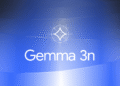9 million Americans worked from home in 2019. Today, the number of people working in a hybrid or completely remote job has more than doubled to 22 million. Employees value the ability to work from home, allowing them to make the most of their day without time-wasters like long commutes or office interruptions.

Source: Pressmaster/Shutterstock.com
Some elements of a well-set-up office are readily apparent: a reliable internet connection and a secure wireless router are essential. Other aspects of good office design are less tangible, but undeniably influence your work productivity. Here are eight home office setup ideas to enhance productivity and keep you on task.
Tip 1: Define Your Workspace with Purpose
Your workspace should be as separate from your living space as possible, to give you a sense of when you’re at work and off the clock. Ideally, you have a room set aside as a home office, but that’s not always possible. Your office may be the kitchen table or a corner of the living room, which is more difficult to keep separate.
If you have to work in a communal living space, consider ways to differentiate your workspace from its surroundings. If you work in a corner nook, only use this space for work (using a standing screen can give you a sense of privacy). If you work at the dining room table, make opening and closing your laptop a ritual that signals to family members—and yourself—that you’re working. Personalize the area with greenery and small decor, and consider adding task lights to help put you into “work mode.” Even placing a designated potted plant “work companion” on your kitchen table in the morning can shift your perspective from home life to work.
Tip 2: Ergonomics Matter More Than You Think
Anyone who’s ever worked in a lumpy chair with no back support knows that physical comfort supports productivity and long-term work-from-home success. Invest in a comfortable chair that offers good support. An adjustable desk or monitor riser helps you get the right eye-to-screen angle, while an ergonomic mouse helps prevent wrist strain.
When you work from home, you can incorporate ergonomic movement into your workday that isn’t always possible in a shared office environment. Standing desks and mini treadmills help you get your steps in as you work. If you have room, you can designate an area of the office for stretching, short weight workouts, or anything that gets you moving during work breaks.
Tip 3: Prioritize Reliable Internet Service
How fast is your internet? A productive office requires reliable high-speed internet service. A slow connection makes calls, uploads, and video streaming difficult, and makes a bad impression on employers or clients: if your internet can’t handle a video conference call, how can it handle the demands of daily work? If you’re on a basic internet plan, consider a faster service.
Tip 4: What Is a Good Internet Speed for Working from Home?
Precisely what is a good internet speed for working from home? If you use the internet for email, data entry, editing Google Docs, or similar tasks, you could get by with as little as 25 Mbps. If your work requires frequent video calls or large data transfers, look for a plan that offers 100+ Mbps.
When choosing your internet service, remember to consider your household. If multiple people use the internet simultaneously, you’ll need higher speeds than a worker who lives alone.
Tip 5: Run Internet Speed Tests Regularly
Speed tests measure how well your internet service performs, allowing you to identify connection issues and verify you’re getting the speeds promised by your service provider. Perform speed tests at different times of the day, as speeds can drop during peak usage.
Run a speed test after switching providers to evaluate if you have a good internet speed for working from home. Testing your internet speed after adjusting your router is also a good idea.

Source: Brightspeed.com
Tip 6: Upgrade to Fiber Internet If Available
An upgrade to fiber internet can significantly improve your home office’s productivity. Fiber internet is faster and more consistent than cable or DSL, making it a better choice for video conferencing or using cloud-based tools. Fiber is also future-proof, capable of handling significantly more data faster as applications and work needs evolve.
Fiber has advantages outside of the home office. It also provides the speeds needed to run smart homes and supports 4K video streaming, so you can have a productive day at work and then relax with your favorite show.
Tip 7: Optimize Wi-Fi Setup
The position of your router influences wireless connectivity in your office. Place the router in an elevated, central location away from walls and electric appliances for the best signal. If you have problems with wireless connectivity in your office, adding a Wi-Fi extender or Mesh network can strengthen the signal and eliminate “dead zones.”
Alternatively, wire your home office equipment with Ethernet cables. Wired connections offer faster speeds, extremely reliable connections, and better security than wireless networks.
Tip 8: Don’t Forget the Finishing Touches
You can arrange and decorate your home office however you see fit. You might want to add a digital photo album, a coffee station, or a white noise machine. Create work-based playlists to improve focus, add plants, or hang a notice board. It’s up to you!
Don’t forget to add some accessories to your laptop and phone. Productivity apps, including free time-blocking apps and timers, are readily available online.
Remember, you don’t have to do this all at once. Add work with one or two home office setup ideas at a time. A thoughtfully designed workspace and fast, reliable internet result in a more enjoyable, more productive home office.