A stock sheet is an essential tool for tracking inventory levels, managing product movement and maintaining accurate records across different points in a supply chain. It’s used in a wide range of industries—from retail and manufacturing to warehouses and small businesses—to help teams know what’s in stock, what’s running low and what needs to be reordered. With a well-organized stock sheet, teams can avoid overstocking, prevent stockouts and make better purchasing decisions.
In this blog, we’re sharing a free stock sheet template you can use to streamline inventory management and improve operational efficiency. Whether you’re handling raw materials, finished goods or office supplies, this spreadsheet helps centralize item names, quantities, locations and updates in one place. It’s flexible enough for day-to-day use and detailed enough for audits or forecasting
What Is a Stock Sheet?
A stock sheet is a document used to track inventory quantities, item descriptions, stock levels and other essential product details. Typically formatted as a spreadsheet, it helps businesses monitor what’s currently in stock, what’s been used and what needs to be reordered. Stock sheets often include item names, SKU numbers, current quantities, reorder points and locations—providing a snapshot of inventory status that helps avoid both overstocking and shortages. They’re especially valuable for retail, warehousing, production and supply chain operations where real-time visibility into inventory is critical.
These sheets also serve as a record-keeping tool for audits, budgeting and forecasting. Teams can use them to identify trends, track shrinkage or discrepancies and plan purchasing more strategically. Whether you’re managing raw materials for production or finished goods for distribution, a stock sheet supports better decision-making and minimizes disruptions in the supply chain. While many teams start with manual spreadsheets, scaling up often reveals the limitations of traditional stock tracking—especially when collaboration and accuracy are at stake.
That’s where project management software comes in. Tools with shared access, automatic updates and real-time data tracking eliminate the risk of outdated information or version errors. Unlike static spreadsheets, these platforms support multiple users and integrate with other workflows, allowing you to link inventory data to tasks, timelines and teams. For growing businesses or teams managing complex operations, using software instead of a traditional stock sheet improves accuracy and efficiency.
ProjectManager’s sheet view is the ideal tool for this activity. It offers the familiar look and feel of a spreadsheet but with added project management functionality—like team collaboration, file attachments and live updates. You can customize columns to track stock data, filter or sort based on current levels and instantly share the sheet across departments. With built-in dashboards and reporting tools, our software turns your stock sheet into a living, collaborative inventory management system that scales with your needs. Get started with ProjectManager today for free.
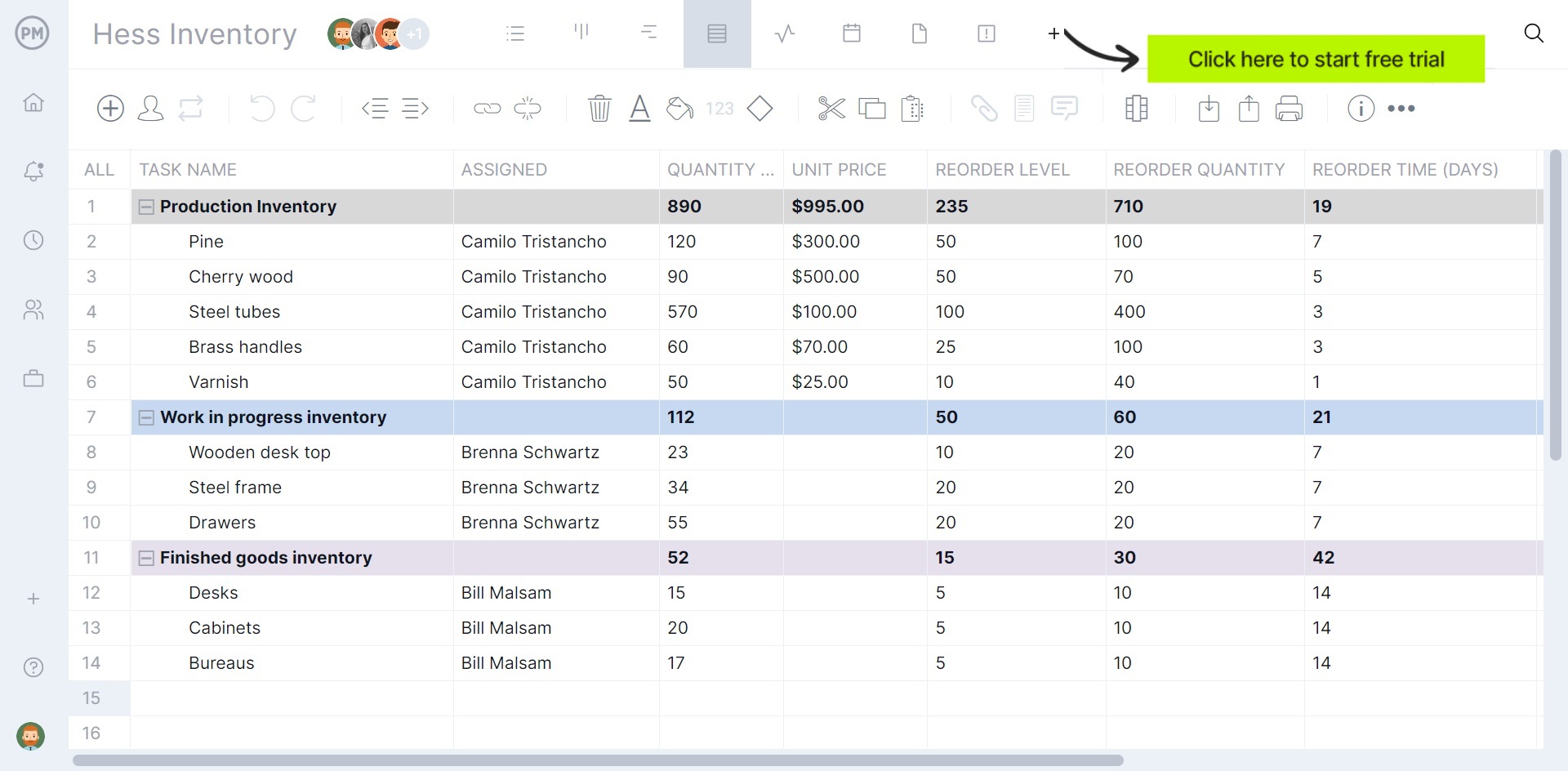
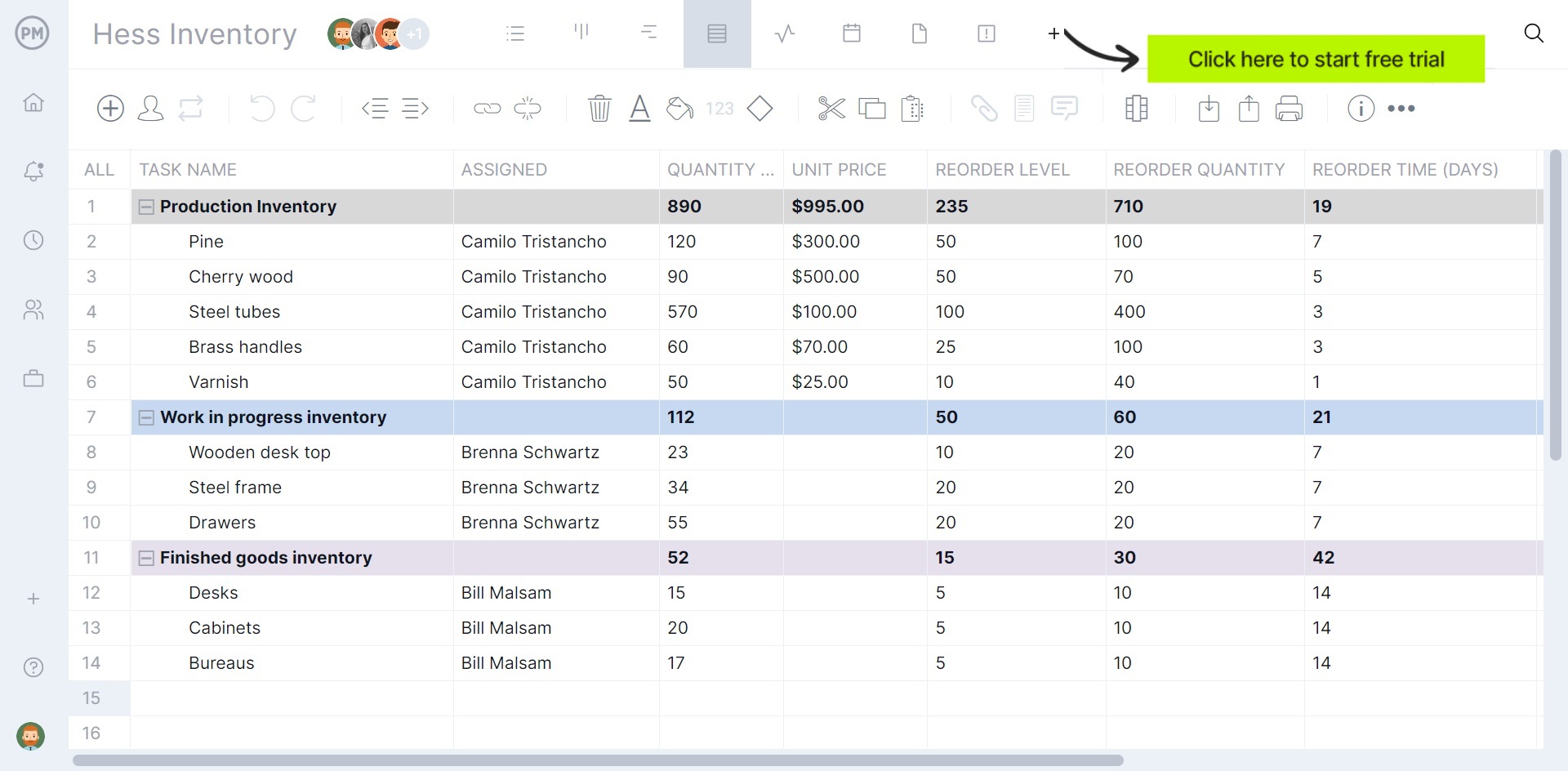
Why Is It Important to Use a Stock Sheet?
A stock sheet is important because it brings clarity and control to your inventory management. It allows businesses to track what items are in stock, how much is available and where each item is located. Without a clear system in place, it’s easy to lose track of inventory, leading to missed sales, delayed production or over-ordering. A stock sheet provides a centralized record that helps teams stay informed and make better supply decisions based on actual data, not guesswork.
A well-maintained stock sheet also supports planning and forecasting. By reviewing historical inventory levels, usage rates and restock patterns, businesses can identify trends and adjust purchasing strategies accordingly. This improves cash flow by avoiding excess inventory and minimizes the risk of stockouts that can damage customer satisfaction. It also simplifies the reordering process by giving clear visibility into what’s low and needs replenishment, helping to keep operations running smoothly.
In addition, a stock sheet plays a crucial role in accountability and auditing. When inventory records are documented and up to date, it’s easier to spot discrepancies, investigate losses and ensure compliance with financial or operational standards. Whether for internal reporting or external audits, a clear inventory log makes your process more transparent and trustworthy. For businesses of any size, a stock sheet is a practical, low-cost tool that can have a big impact on efficiency and accuracy.
Related: 12 Best Production Scheduling Software for Manufacturing Projects
When to Use a Stock Sheet
A stock sheet is useful any time you need to track, manage or analyze the flow of physical goods. From raw materials to finished products, it offers a structured way to monitor quantities, locations and movements—helping teams stay organized and responsive. While nearly any industry can benefit from one, certain sectors rely heavily on stock sheets to ensure smooth operations, prevent shortages and reduce waste. Below are key examples of when and how to use a stock sheet in different industries.
Construction
In construction, a stock sheet helps manage the flow of materials like lumber, steel, concrete and electrical components across multiple job sites. With projects involving tight timelines and strict budgets, it’s essential to know what’s available, what’s been delivered and what needs to be ordered.
A stock sheet tracks material usage in real time, helping site managers prevent costly delays caused by missing supplies. It also supports better coordination with procurement and suppliers, ensuring deliveries match project schedules and nothing is overstocked or wasted.
Related: 10 Best Construction Project Management Software
Manufacturing
Manufacturing operations rely on stock sheets to track raw materials, components and finished goods throughout the production process. By recording incoming supplies and outgoing products, teams can maintain optimal inventory levels, reduce downtime and streamline workflow.
Stock sheets allow production managers to anticipate shortages before they impact output and coordinate reordering based on real usage rather than estimates. With tight control over inventory, manufacturing teams can maintain consistent product quality and avoid interruptions to the production line.
Retail Management
In retail, a stock sheet is essential for tracking product inventory on the sales floor and in back rooms. It helps managers monitor which items are selling, which are sitting idle and when to restock popular products. Accurate inventory tracking supports better customer service, minimizes lost sales and ensures store shelves are always stocked with the right items. A stock sheet also helps retailers plan seasonal orders, run promotions based on stock levels and reduce shrinkage by identifying discrepancies quickly.
Related: 7 Free Inventory Templates
Warehousing and Logistics
For warehousing and logistics, a stock sheet provides real-time visibility into stored goods, incoming shipments and outgoing orders. It allows warehouse managers to locate items quickly, optimize storage space and ensure that shipments are packed and delivered accurately.
By tracking movement and turnover, stock sheets improve order accuracy and support efficient inventory rotation, especially for perishable or high-demand items. This leads to smoother fulfillment operations, fewer delays and better coordination with distribution partners.
What Should Be Included in a Stock Sheet?
A well-organized stock sheet serves as a central hub for tracking inventory and ensuring accurate, up-to-date records. Whether you’re managing supplies in construction, raw materials in manufacturing or products in a retail setting, the information you include in your stock sheet directly affects how effectively you can monitor and manage inventory.
It’s not just about listing item names—it’s about capturing the right details to support purchasing, forecasting and day-to-day operations. Below are the key components every stock sheet should include to make it functional, reliable and easy to use.
- Item Name: The product or material name used for easy identification.
- Item Code/SKU: A unique identifier such as SKU, barcode, or part number for each item.
- Category: Group or classification for organizing items (e.g., Raw Materials, Tools, Finished Goods).
- Unit of Measure: The unit in which the item is counted or stored (e.g., pieces, kilograms, liters, boxes).
- Location: Specific storage area where the item is kept (e.g., warehouse section, bin number, shelf).
- Opening Stock: Quantity of the item available at the beginning of the tracking period.
- Stock In: Quantity of the item received or added during the tracking period.
- Stock Out: Quantity of the item issued, sold or used during the tracking period.
- Closing Stock: Remaining quantity at the end of the period (Opening Stock + In – Out).
- Unit Cost: The cost per unit of the item.
- Total Value: Calculated as Closing Stock × Unit Cost; shows inventory value.
- Reorder Level: The minimum quantity before restocking is required.
- Supplier Name (optional): The name of the vendor or supplier for the item.
- Last Updated: The date when the stock entry was last modified or verified.
- Remarks (optional): Notes about damage, discrepancies, pending orders or special instructions.
Stock Sheet Example
The following stock sheet example provides a detailed inventory overview for a variety of construction and maintenance items, including raw materials, finished goods and tools. Each item is listed with key information such as the SKU, supplier, unit of measure, unit cost and storage location.
Opening stock, stock received, stock issued and closing stock levels are meticulously tracked for each product. The sheet also calculates the total value of the current stock on hand and highlights the reorder level needed to maintain adequate supply and avoid shortages.


Among the inventory, steel rods (RM-007) have the highest total value at $1,218.75, while copper wire (RM-015) and door hinges (RM-035) also represent significant stock value. Most items show healthy balances, though a few, like screws (M6), have relatively low closing stocks compared to their reorder levels, indicating the need for replenishment soon. The stock sheet is well-organized to support efficient inventory management, clear visibility into current stock levels and proactive supply chain decisions.
Stock Sheet Template
Download this free stock sheet template that’s designed to provide a comprehensive snapshot of inventory management for a business. It includes crucial columns for item identification (such as Item Name, Category, SKU, Supplier and Unit of Measure), enabling clear tracking and traceability of each product. The layout allows users to monitor transactions through columns for Opening Stock, Stock In (received), Stock Out (issued) and the resulting Closing Stock. Financial control is enhanced with the inclusion of Unit Cost and Total Value calculations for each item, giving an immediate sense of the monetary worth of current inventory.
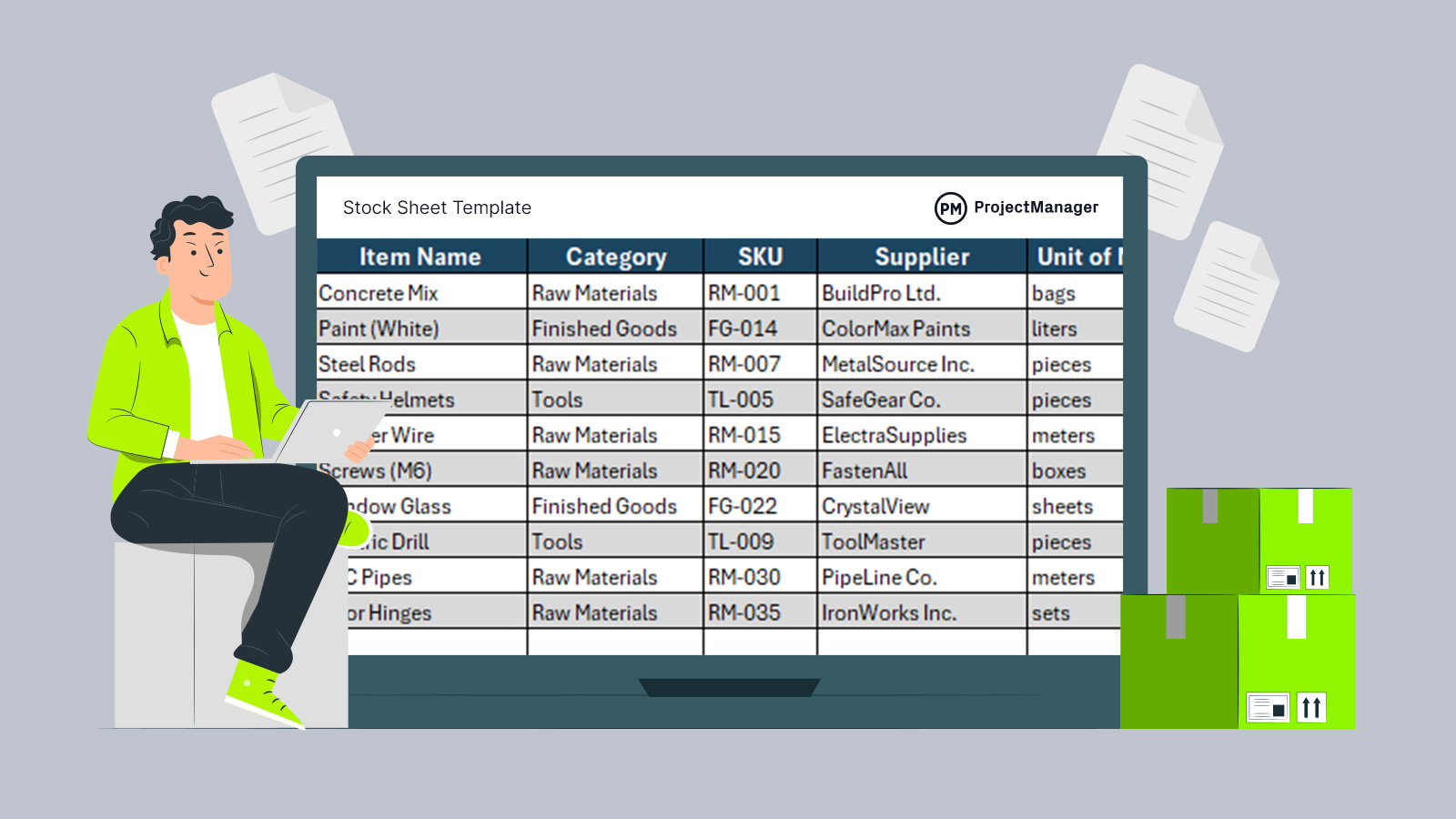
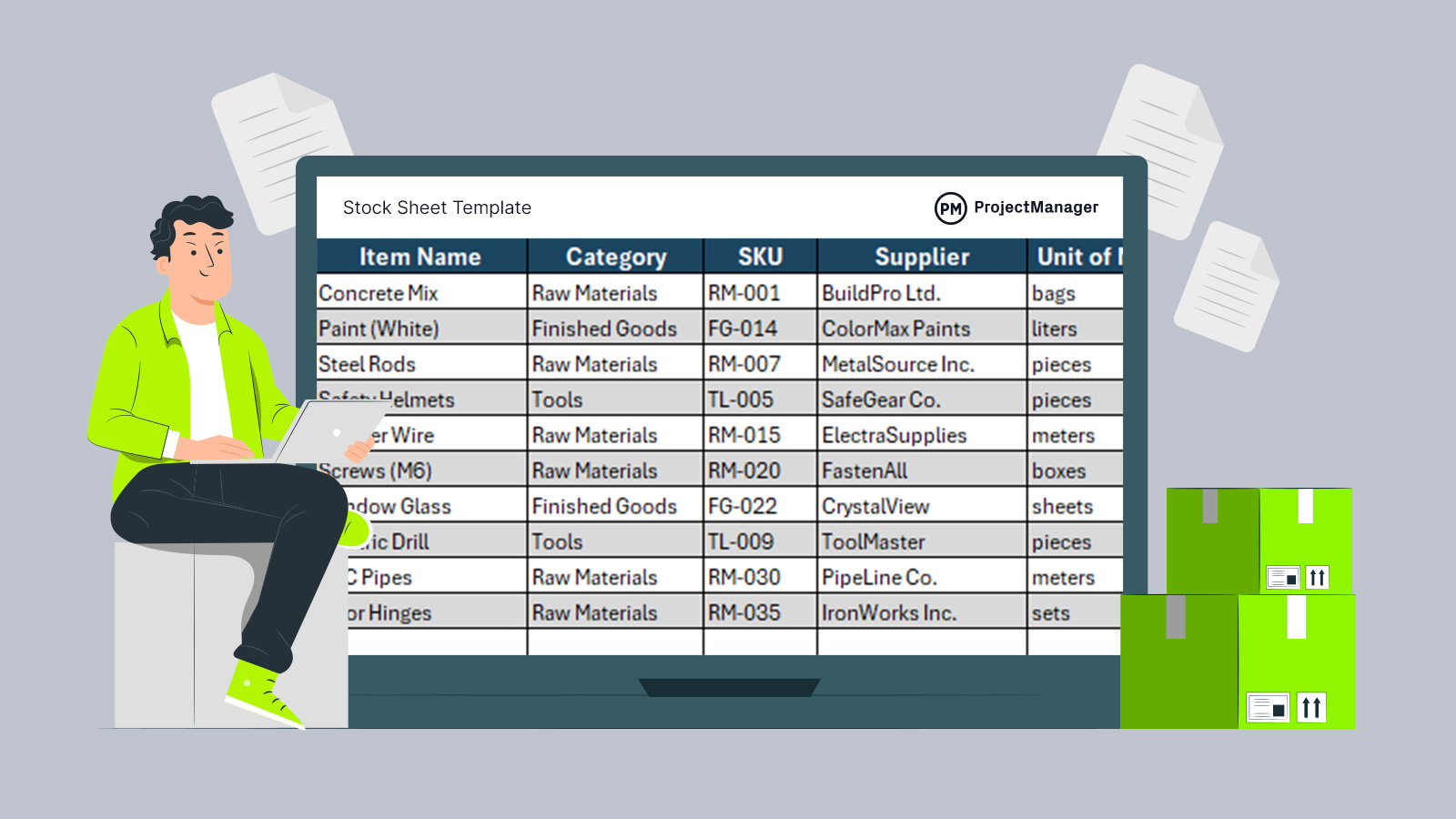
Get your free
Stock Sheet Template
Use this free Stock Sheet Template for Excel to manage your projects better.
Additionally, the template features practical tools for inventory control and planning. The Location column helps physically locate items within storage facilities, while the Reorder Level column serves as an automated alert for replenishment needs, minimizing the risk of stockouts.
By offering both high-level summaries and transaction-level details, this template supports efficient day-to-day operations, facilitates decision-making and ensures a systematic approach to inventory replenishment and usage—a vital asset for supply chain and warehouse managers.
Free Related Templates
There are more free templates available from our site than just a stock sheet. We have over 100 free project management templates for Excel and Word that cover all aspects of managing a project. Below are a few that work well with inventory management.
SIPOC Template
Download this free SIPOC template to identify and summarize the key elements of a process—suppliers, inputs, process, outputs and customers. It provides a clear overview of how a process works from start to finish, helping teams understand relationships and dependencies before diving into detailed analysis or improvement efforts. Commonly used in Six Sigma and process improvement initiatives, a SIPOC template helps align stakeholders and clarify scope early in a project.
Maintenance Schedule Template
Use this free maintenance schedule template to plan, organize and track routine maintenance tasks for equipment, facilities or vehicles. It outlines what needs to be serviced, how often and by whom—helping ensure that maintenance is performed on time to prevent breakdowns and extend asset life. This template can include task descriptions, due dates, assigned personnel and completion status, making it easier to stay on top of recurring responsibilities and avoid costly downtime.
Sales Order Template
This free sales order template is used to record and confirm a customer’s purchase request before delivery or invoicing. It includes details such as the buyer’s information, item descriptions, quantities, prices, order number and delivery terms. Businesses use it to ensure accuracy in processing orders, track sales activity and maintain clear communication between sales, inventory and fulfillment teams. A sales order template helps streamline the sales process and keeps transactions organized and documented.
How ProjectManager Helps Businesses
ProjectManager helps businesses of all sizes and industries streamline their work with flexible, easy-to-use project management tools. One of its standout features is the ability to switch between multiple project views—Gantt charts, kanban boards, task lists, calendars and sheet views—so every team member can work in the format that suits them best.
Whether you’re coordinating marketing campaigns, running IT projects or managing operations, these views are synced in real time, giving teams the freedom to plan, assign and monitor tasks their way without losing alignment across departments.
Robust Resource Management and Cost Tracking Tools
Another way we support businesses is through powerful resource management and cost tracking capabilities. Managers can view team availability, balance workloads and ensure no one is overbooked or underutilized. The platform makes it easy to track time, allocate resources to tasks and monitor labor costs across multiple projects—all in one place.
Budget tracking tools let you compare planned versus actual spending and identify cost overruns early. The team page shows a daily or weekly summary of their activities, which can be filtered by priority or progress, and tasks are updated without leaving the page. Whether you’re a service provider billing hourly or a company with complex internal teams, these features help you stay in control of your resources and finances.
Real-Time Project Dashboards
We also deliver real-time dashboards that provide instant visibility into project performance, timelines, budgets and team productivity. These dashboards pull live data from all ongoing tasks and projects, giving you an up-to-date snapshot without the need to manually compile reports.
Customizable widgets let you track what matters most to your business, from task completion rates to resource utilization or cost variance. For leadership, this means faster, more confident decision-making—and for teams, it ensures everyone stays aligned with goals and progress.
Related Business Content
There’s a lot more to managing a business than a stock sheet. For those who are curious to learn more, you’re in the right place. Below are just a handful of the blogs we’ve published that cover business process improvement, the basics of business project management and some more free templates.
ProjectManager is online project and portfolio management software that connects teams whether they’re in the office or out in the field. They can share files, comment at the task level and stay up to date with email and in-app notifications. Join teams at Avis, Nestle and Siemens who are using our software to deliver successful projects. Get started with ProjectManager today for free.








