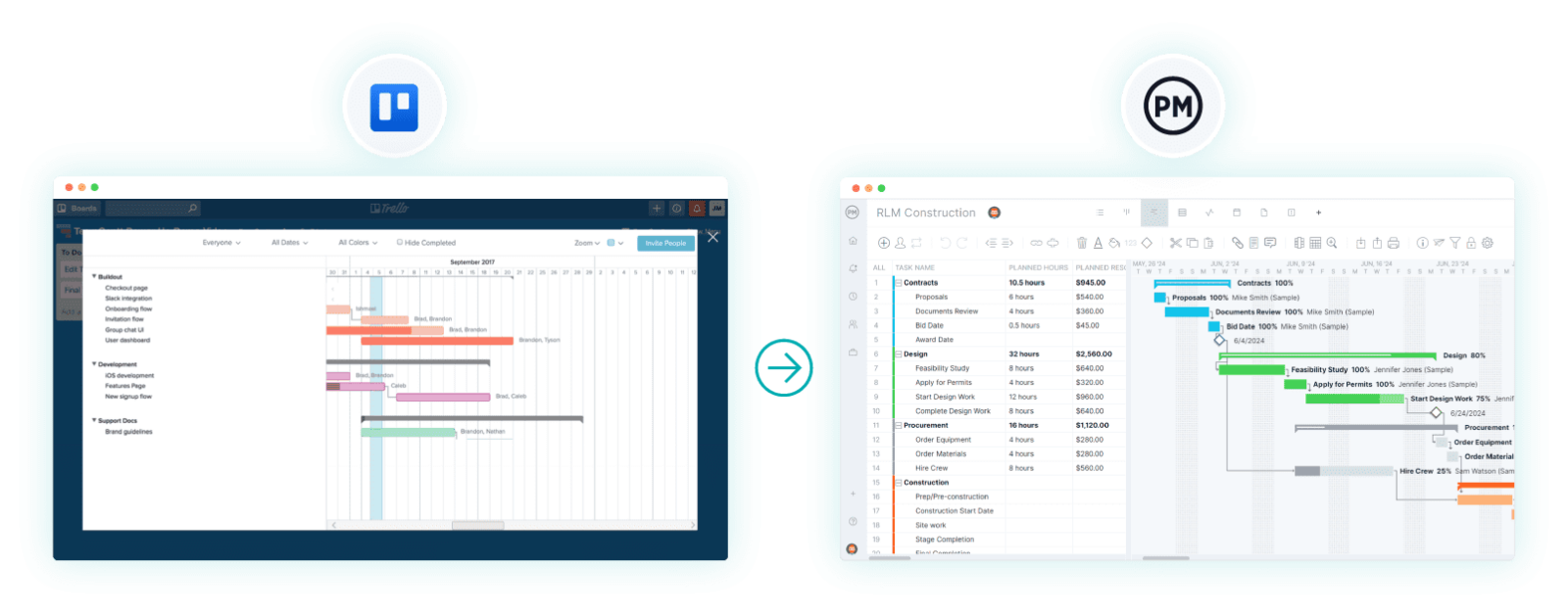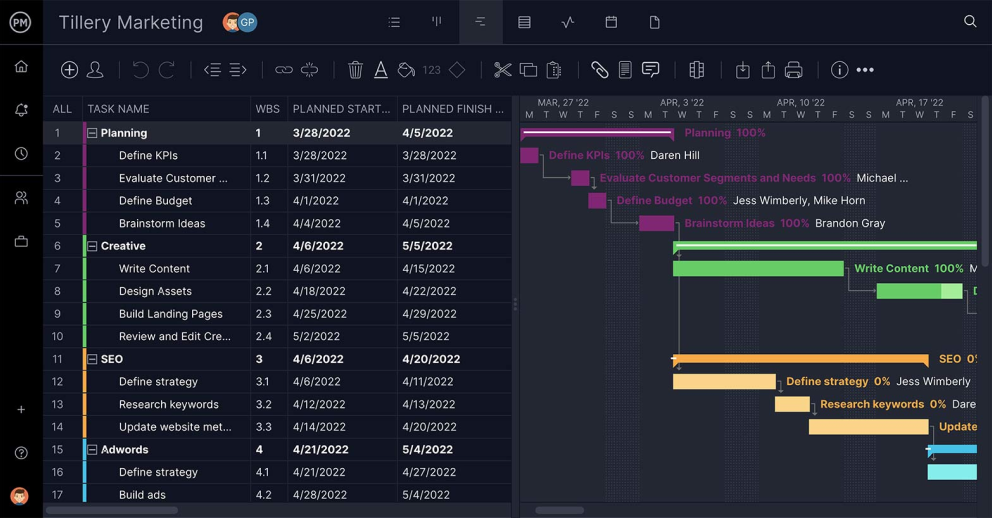What Is Trello?
Trello is an online project management tool that creates kanban boards, which allow project managers to assign tasks and organize projects. The kanban boards offer a visualization of your work and allow you to easily see a project’s workload at-a-glance. The software has grown in popularity as users have taken to the kanban board’s ability to visualize the workflow of a project.
But does that mean Trello has the ability to handle complex projects? Well, not quite—leading some people to seek Trello Gantt charts or Trello alternatives.
Does Trello Have a Gantt Chart?
No, Trello doesn’t have Gantt charts, as it relies on kanban boards (called “Trello Boards”) as its main project management tool. While kanban boards are a powerful agile project management tool, they’re ultimately only surface-level in their capacity to execute complicated projects. Unfortunately, Trello doesn’t offer other features that further your management of a project other than their Trello boards. The more complex the project, the less helpful kanban boards prove for task management or team collaboration.
Trello gets around these limitations by allowing users to add features known as power-ups (like time tracking or team collaboration) through many third-party project management app extensions, such as Jira or Slack. The downside is, that by the time you’re done adding on to Trello, it can become a Frankenstein’s monster of a project management tool.
Short Answer: No, Trello Doesn’t Have Gantt Charts
One of the biggest holes in Trello’s project management software suite is that there’s no Gantt chart functionality. Gantt charts are robust visual tools that allow project managers to plan and schedule their projects across a timeline. They’re great for projects of any complexity, but become a necessity for highly complex projects. It’s unlikely you’ll find any seasoned project manager working without one.
Related: Best Gantt Chart Software: Paid & Free Options Ranked
To be fair, Trello does offer a “Timeline view”, which is similar to a Gantt chart, but it isn’t called a Gantt chart for a reason: it’s missing fundamental Gantt chart features. Trello knows this, so it offers integrations with third-party Gantt chart tools such as Elegantt and TeamGantt, which compensate for the lack of a Trello’s Gantt chart. However, the options can be unwieldy at best and not at all worth the trouble at worst. Many of those add-ons are just not the same as using a fully-featured Gantt chart software like ProjectManager. With the Gantt being such a crucial tool for managers, this can prove problematic.
Why Trello’s Timeline View Can’t Be Called a Trello Gantt Chart?
While Trello’s Timeline view adds a helpful time-based perspective to its Kanban boards, it still lacks several key features that define a true Gantt chart. Below are the main Gantt chart capabilities missing from Trello’s Timeline view:
- No built-in task dependencies or linking: Trello doesn’t allow you to connect tasks so that one must start or finish before another begins.
- Limited to one board at a time: The Timeline view only displays cards from a single board and can’t combine multiple boards into one schedule.
- No constraint scheduling or critical path calculation: Tasks can be moved freely on the timeline, but Trello doesn’t calculate the critical path or enforce scheduling rules.
- No resource leveling or workload management: Although you can group tasks by team member, Trello doesn’t automatically detect or balance over-allocated resources.
- Limited task data display: You can’t customize what information appears on the bars, such as custom fields or additional metadata.
- No automatic schedule updates: Moving one task doesn’t shift related tasks, since dependencies aren’t supported.
- Restricted availability: The Timeline view is available only to Premium and Enterprise users, so Free and Standard plan users can’t access it.
- No rule-based scheduling or slack tracking: Trello doesn’t enforce start or finish constraints, nor does it calculate task float or slack time.
If you’re using Trello, your team’s simple task management and team collaboration is covered. But what about the project plan and schedule? You’re not going to map that out on kanban boards unless it’s a very simple project. You need to know how to make a Gantt chart in Trello.
How to Make a Trello Gantt Chart with ProjectManager
ProjectManager is award-winning cloud-based project management tool that not only allows you to make a Trello Gantt chart but organizes every part of your project. It has multiple project views, including an interactive online Gantt chart that gives you more control over your project schedule. The best part? It has a native integration with Trello that allows you to sync your ProjectManager Gantt chart with your Trello Workspace.
To convert your kanban board into a Trello Gantt chart, start by signing up for a 30-day trial of our software. Once you’ve done that, follow these simple steps to turn your Trello board into a Gantt chart and get started on taking your project management to the next level.
Export & Import
Select export on your Trello board (click the link for instructions) then import that file from your Trello app to our software as a CSV or Excel file. Go to the Gantt chart on our tool and click the import icon.
Choose the File
Answer the popup window. It will ask you to import a project. Select the Trello board Excel or CSV file you want to open to populate the Gantt chart.
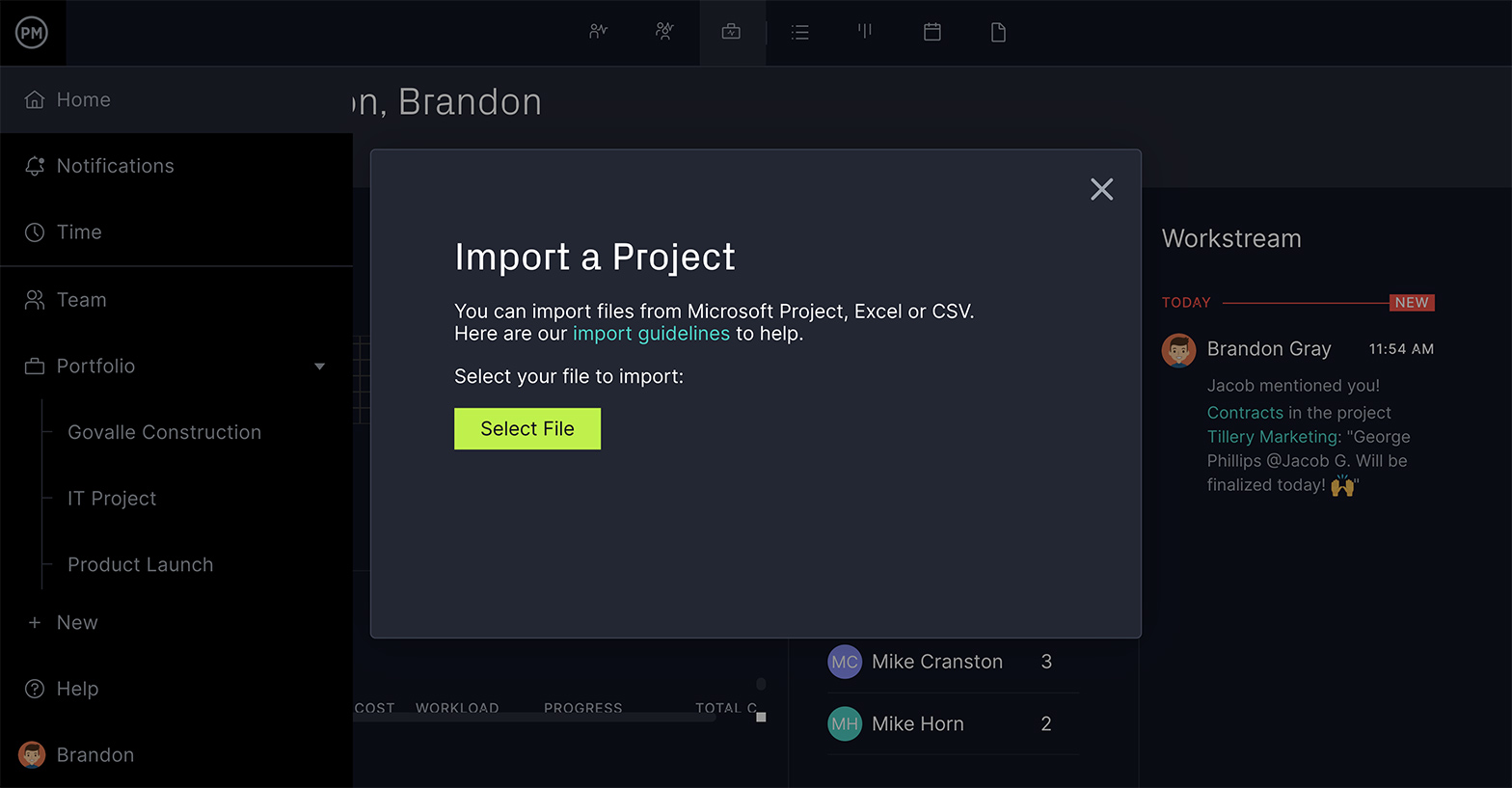
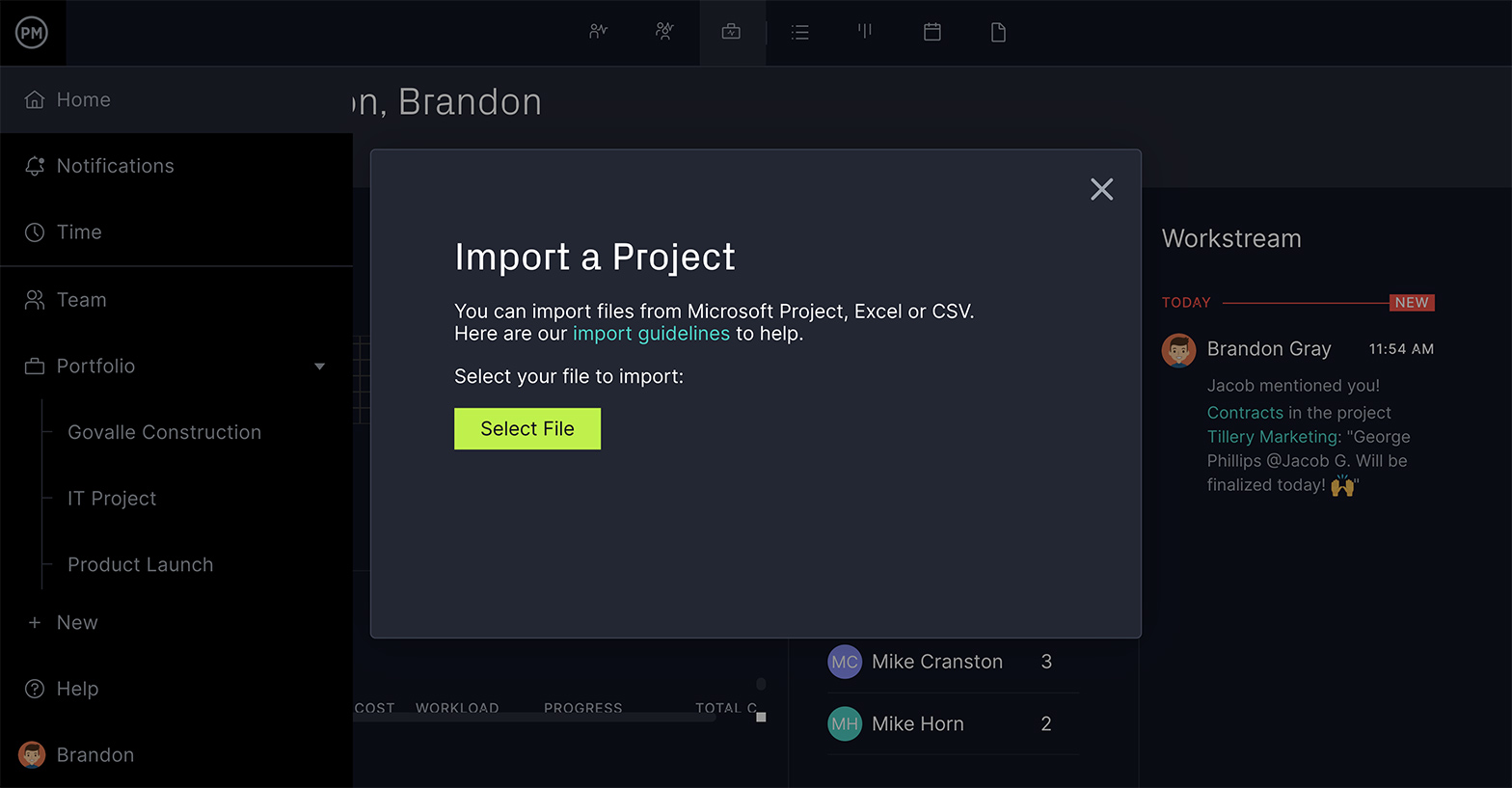
Select Options
Once uploaded, you can choose to have the data from your Trello board fill out a new project, or added to an existing project. If you’re building onto a project already on the tool, just choose which one, and whether to keep or delete the existing data.
Import What Data?
Choose from the final popup window whether to import all the Trello board data from the file or just a task list.
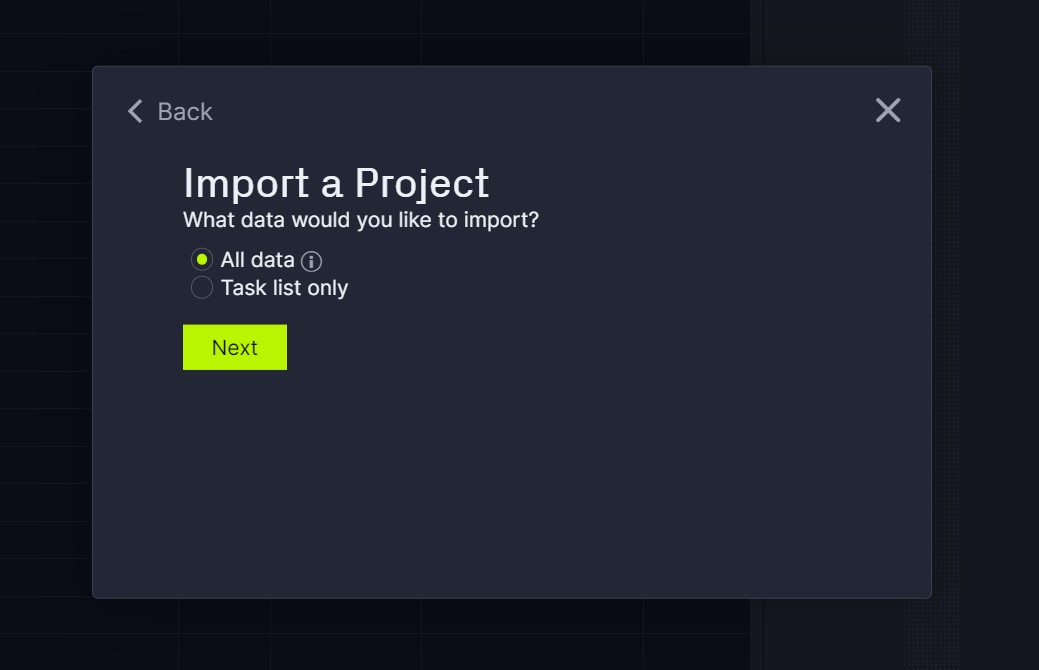
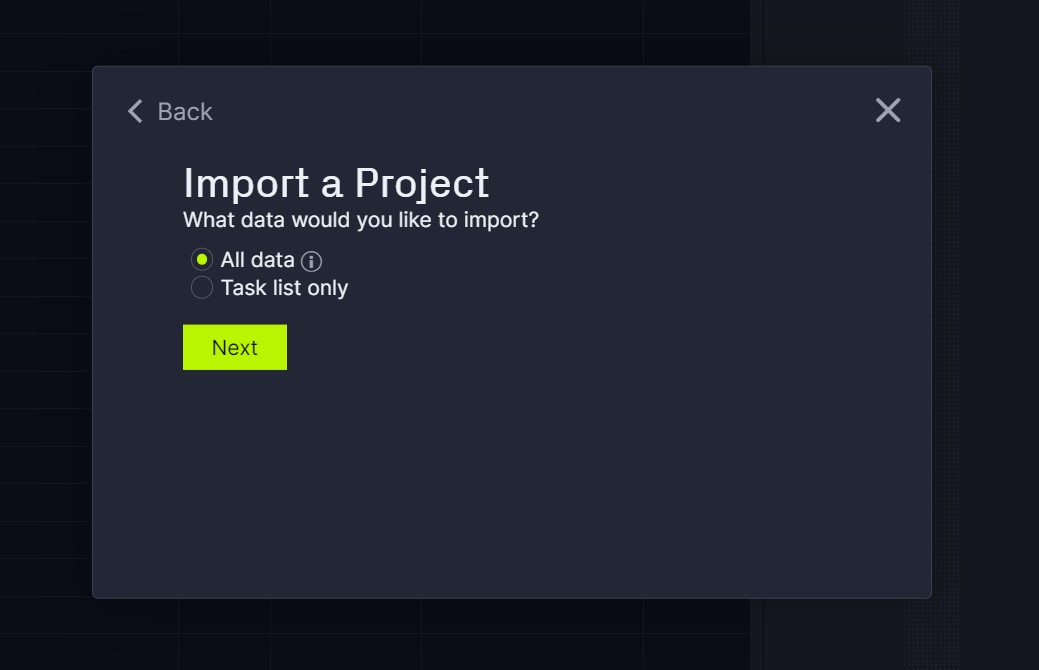
Start Your Gantt!
See the success window? You’re done. Now you have all your data from your Trello project, and are ready to work on building your online Gantt chart.
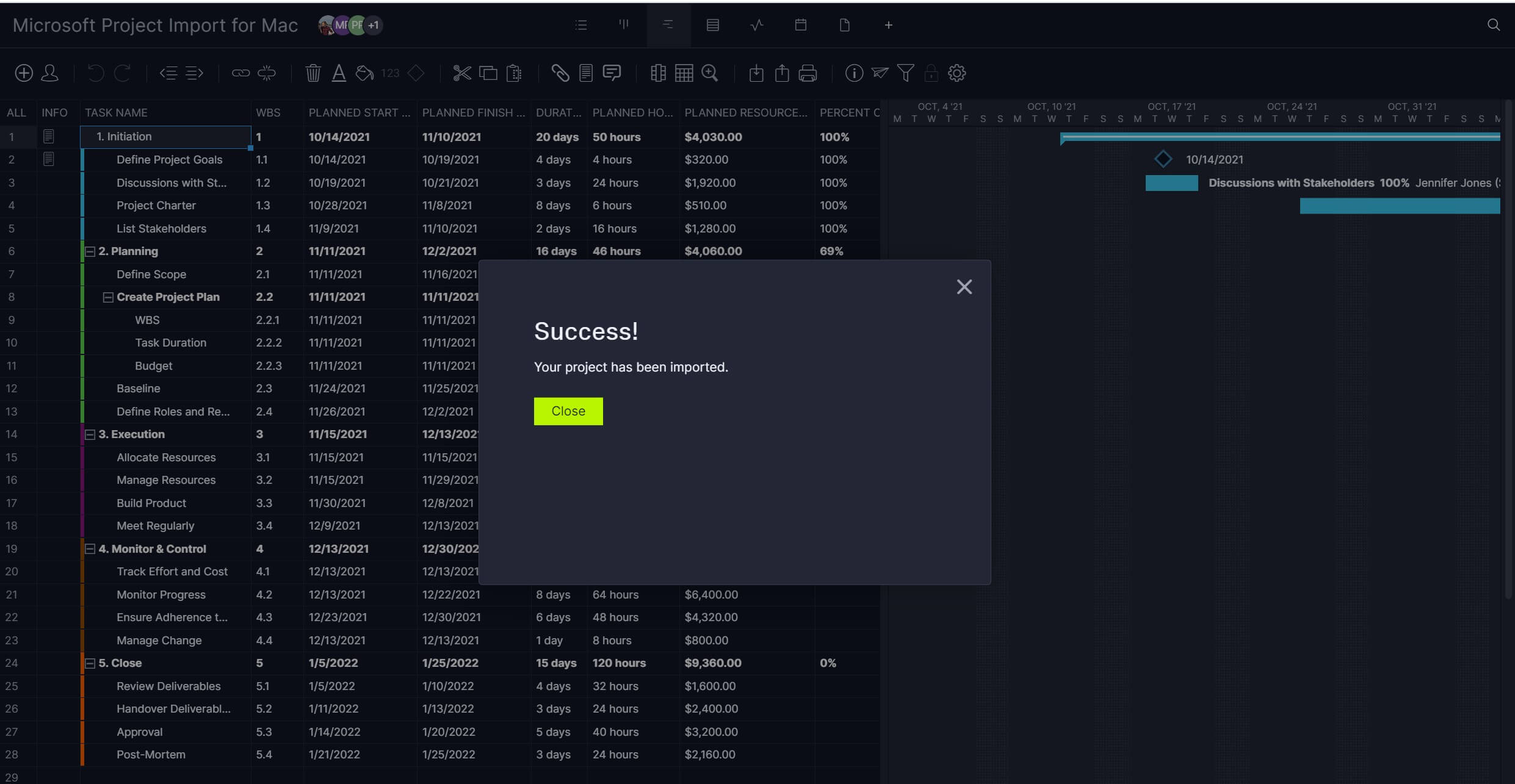
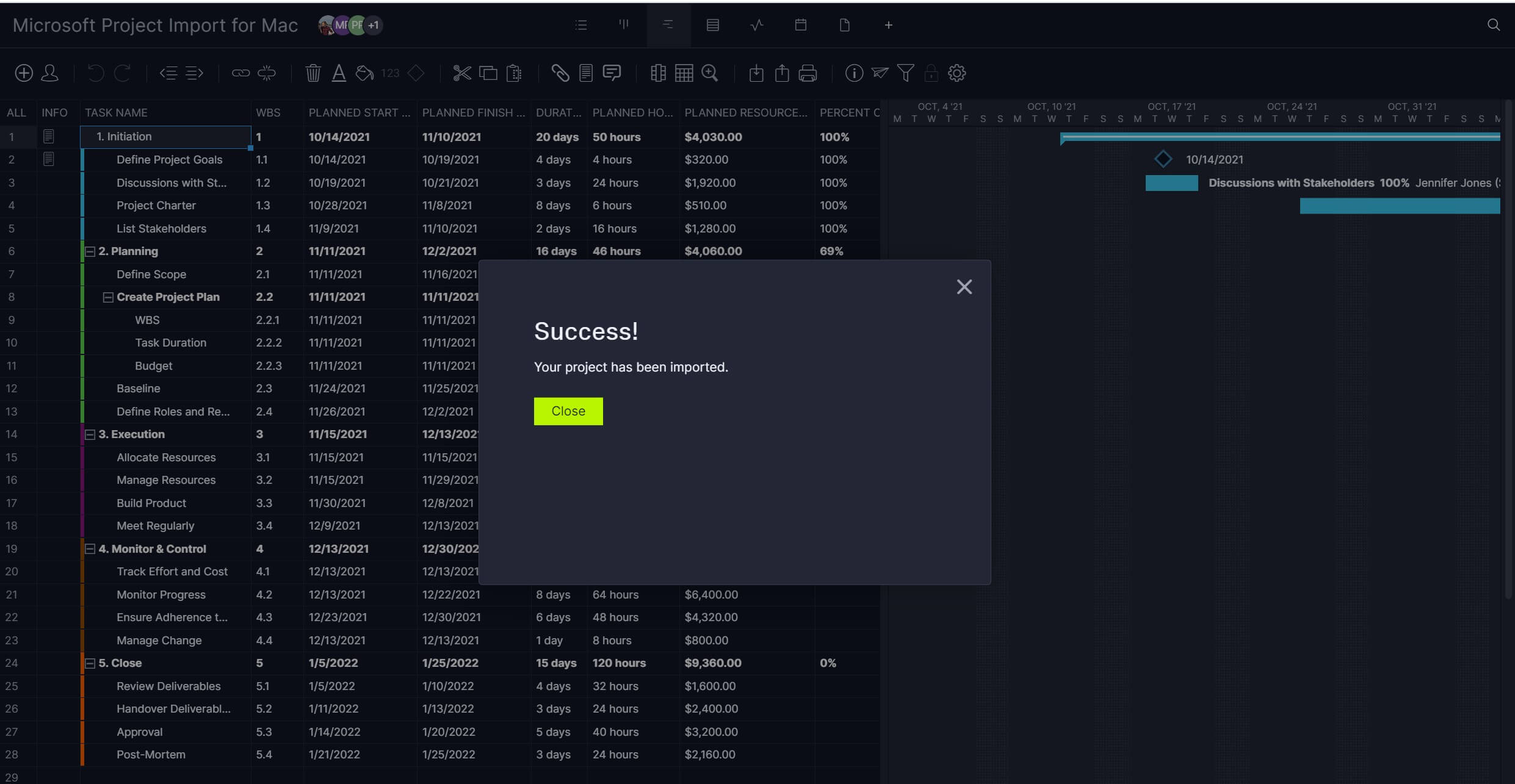
How to Use Your Trello Gantt Chart
Now that you’ve got your Trello board in our project management tool, the real fun begins. Our Gantt chart software lets you control your project plan and manage your schedule in ways that are not possible with Trello, TeamGantt or Elegantt. We offer one of the best project management software, equipped with a complete set of time tracking, task management, team collaboration and project planning features.
On the left side of the Gantt chart view is a spreadsheet of your tasks, which can be broken down into summary tasks. Once you’ve added a start and end date to each task, they automatically populate the bar chart timeline on the right side of the Gantt. Now you can see the entire project laid out on a map, right down to the task level to track progress, assign tasks, and collaborate with your team members.
Set Milestones for Your Progress
Use the milestone feature to break up large project plans into smaller, more manageable phases. The diamond icon (♢) indicates that one phase of the project has ended and another is beginning. It’s a way to track progress and also boosts morale for teams when they achieve a milestone. You can also customize the color of each phase to make it easier to differentiate.
Filter By Priority, Dependency and Tags
As you organize your tasks on the Gantt chart, you can set priority and customize tags to make it easy to find them without having to manually scroll through the Trello board. Also, not all tasks are the same. There are dependent tasks, for example, that cannot start or finish until another task has begun or has been completed. If you don’t identify task dependencies, you risk bottlenecks later in the project that can slow you down, or even derail the entire project.
Linking task dependencies is easy on our Gantt chart tool. Just drag one task to the other and a dotted line will connect them on the bar chart to make sure you don’t forget about the dependent nature of the task. This is something you can’t do on Trello, even with all their Trello power-ups.
Our User-Friendly Gantt Chart is All Yours
Gantt charts have a bit of a shaky reputation. They can be difficult to build, and a nightmare to edit. But our online Gantt chart is built from the ground up to be the most user-friendly option on the market. Editing your Gantt chart is made to be as simple as possible. We know that projects change all the time, and dates need to be shuffled in real time. Rather than start from scratch, just drag and drop your task to the new date. When the tasks are updated, all associated tasks update automatically.
Project managers love our Gantt chart maker because they can plan, schedule and assign tasks all from the same tool. When making those assignments, they can attach documents, images and even comments to direct teams and help them to collaborate and work better together.
Get Notified on Progress
Whenever a task is updated or commented on, anyone who is assigned to the task will get an email notification instantly alerting them of the change. If you don’t want to shift from our tool to your email or worry that the notification will get lost in the mail, don’t worry. There are in-app notifications that capture every update, which are visible with just a click.
How to Make Gantt Chart in Trello
If you don’t want to use ProjectManager to make your Trello Gantt chart, there are other options. As we mentioned before Trello relies heavily on third-party project management apps that offer different features to complement their tool. Here are the top Trello apps to make Gantt charts.
Trello Gantt Chart Power-Ups
Since Trello doesn’t natively include a complete Gantt chart, many users rely on Power-Ups and extensions to visualize timelines, dependencies and workloads. Here are the most popular options available in 2025:
- TeamGantt Power-Up: This integration syncs Trello cards to a full Gantt timeline in TeamGantt, letting you create task dependencies, track progress and manage workloads. It’s one of the most complete Gantt chart experiences available for Trello users.
- Gantt Chart (by Placker) Power-Up: Placker adds a dynamic Gantt chart view directly to your Trello boards, with support for dependencies, milestones and multi-board management. It’s designed for teams that want detailed scheduling and reporting without leaving Trello.
- Mermaid Gantt Power-Up: Mermaid Gantt automatically generates a Gantt chart from your Trello cards using each card’s start and due dates. It’s a simple, visual way to track timelines without setup complexity—good for users who want a quick, no-frills timeline view.
- GoodGantt Power-Up: GoodGantt adds a clean, drag-and-drop Gantt chart to your Trello board so you can organize tasks by start and end dates, set milestones and visualize progress at a glance. It’s lightweight, fast and ideal for small project teams.
- Gantt-Style Project Roadmap by Planyway: Planyway offers an interactive roadmap view that syncs with your Trello boards in real time. You can drag and drop tasks on the timeline, manage dependencies, track workloads and align team priorities—all within Trello.
While these Gantt chart tools are a good way of turning your Trello board into a Gantt chart, they’re one of the many Trello power-ups that you’ll need to manage your projects. Also as a Trello user, you’ll need to pay for all those power-ups, and you’ll end up with a Trello board that depends on many other third-party apps.
Other Features You Get in Addition to Your Gantt Chart with ProjectManager
After reviewing the above options, you’ll see that none of those power-ups offer the depth and sophistication that ProjectManager does. An interactive Gantt chart takes you to places the Trello collaboration tool has only dreamed of, but that’s just one of the myriad features of our cloud-based project management tool. The suite of features works seamlessly together to help you better execute and track progress.
Kanban Boards
Not everyone works the same way, which is why our project management software has multiple project views. There are dynamic task lists and a calendar view, but the kanban board is the collaboration tool that teams gravitate towards. Teams can manage their tasks backlog and work on what’s a priority, while project managers get transparency into the process. The best thing? All the data on your kanban board transfers to the Gantt chart, and vice versa. Switch between views knowing your project moves forward either way.
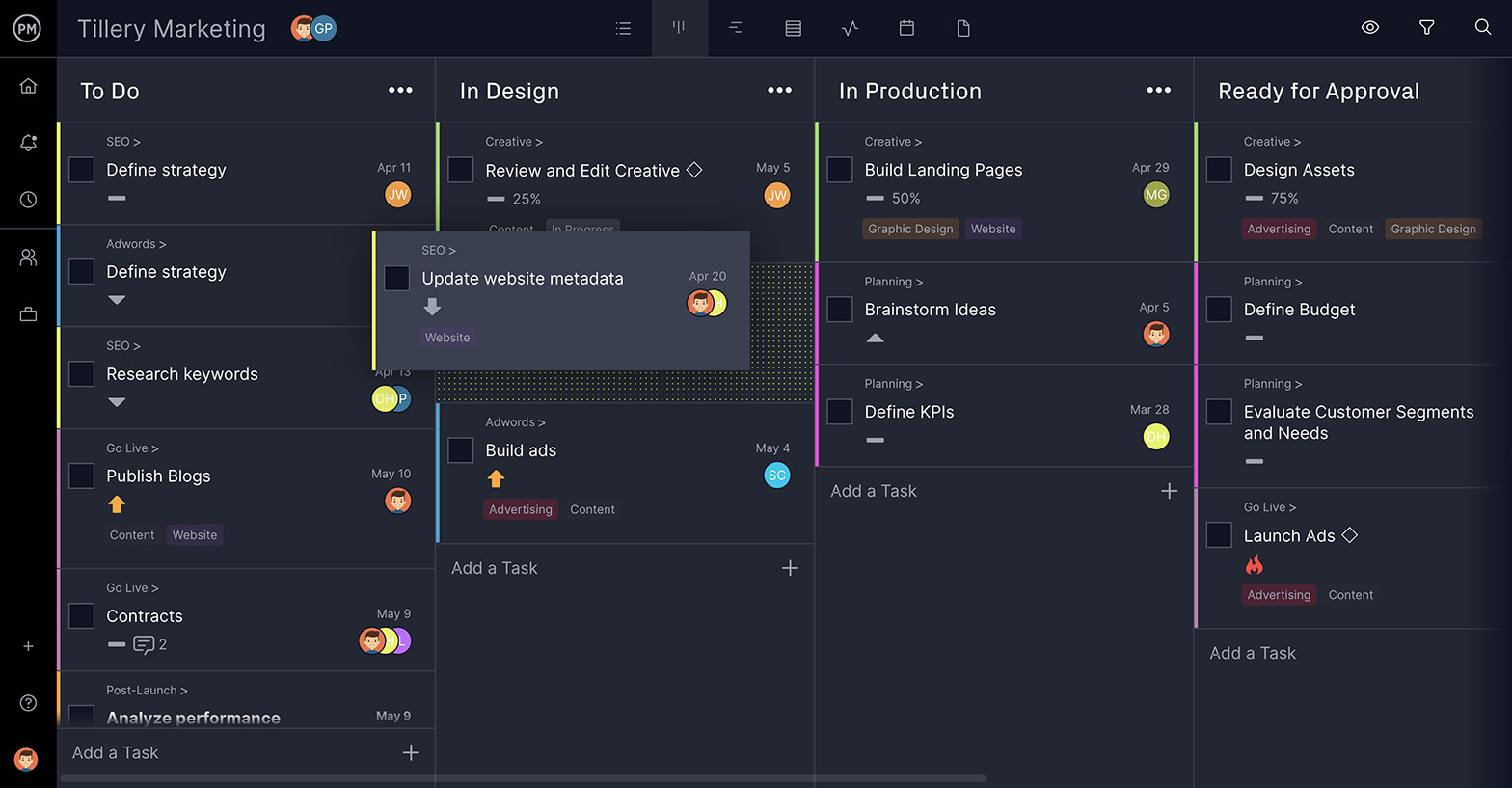
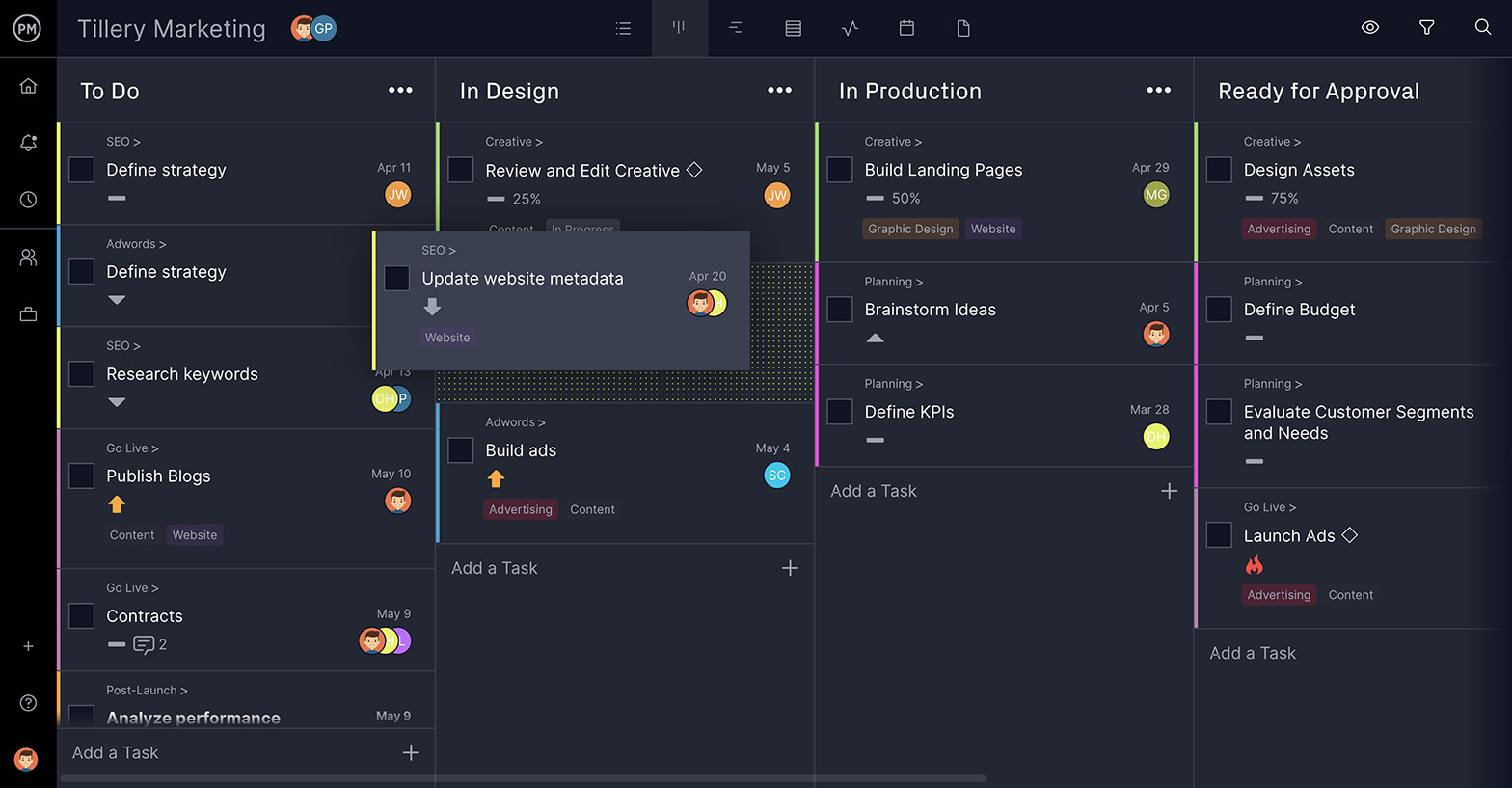
Real-Time Dashboard
A Gantt chart will get you started, but can only track so much. For example, our interactive Gantt chart will show progress by how shaded the duration bar is between the start and end date of a task. Our project dashboard, on the other hand, automatically collects data from the project in real time and calculates it for you. The results are displayed over several project metrics, like an instant status report, charting time, cost, project variance and more.


Team Management
You’ve made your project schedule and can track its performance in real time, now you’ll want to maximize your team’s productivity. That’s where our team management feature comes in. The team management page gives you visibility into your team’s workload. See who is working on what and where your team members are in terms of completing their tasks. We’ve even streamlined timesheets to simplify payroll and provide transparency into the hours your team logs.
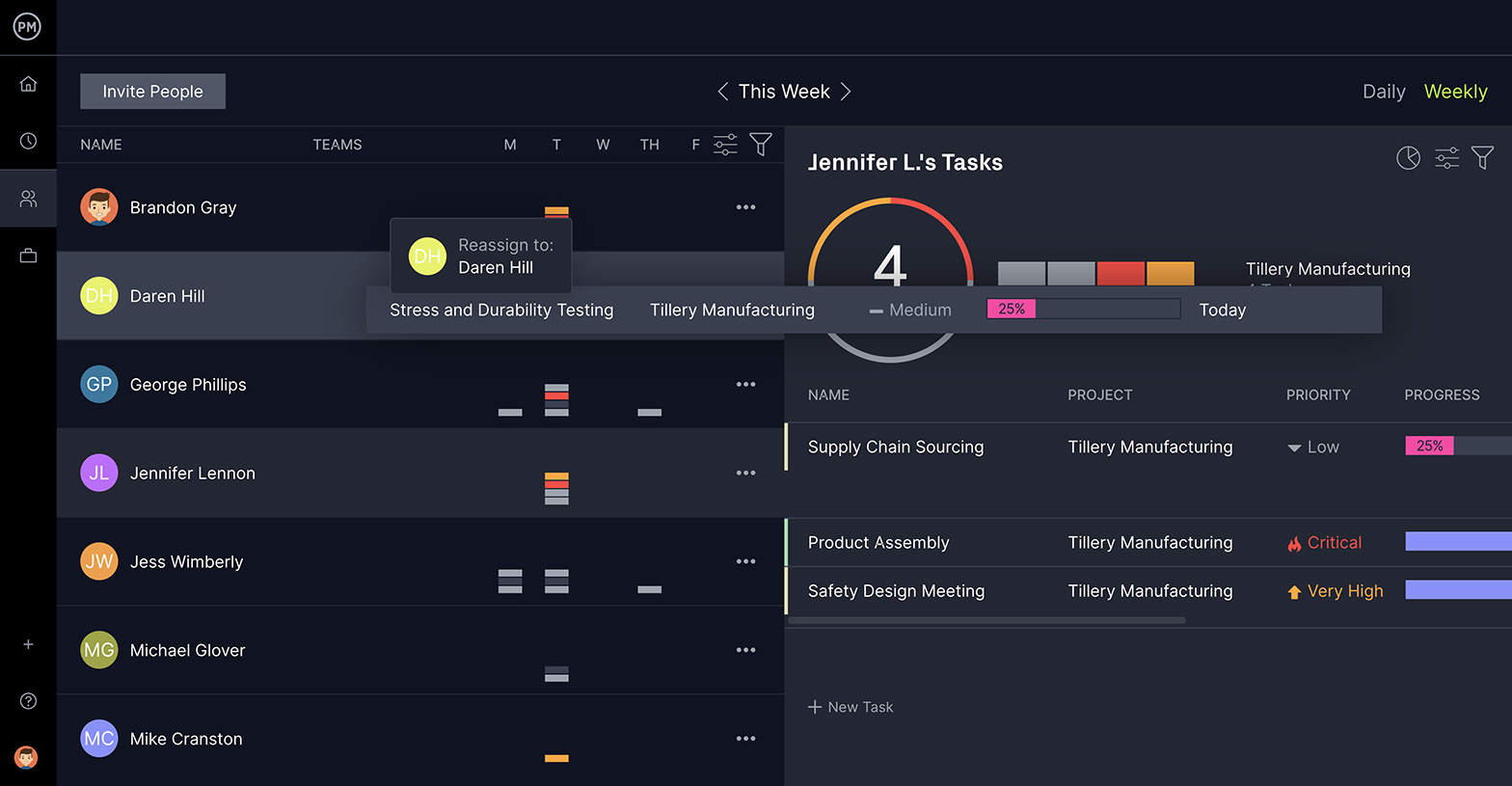
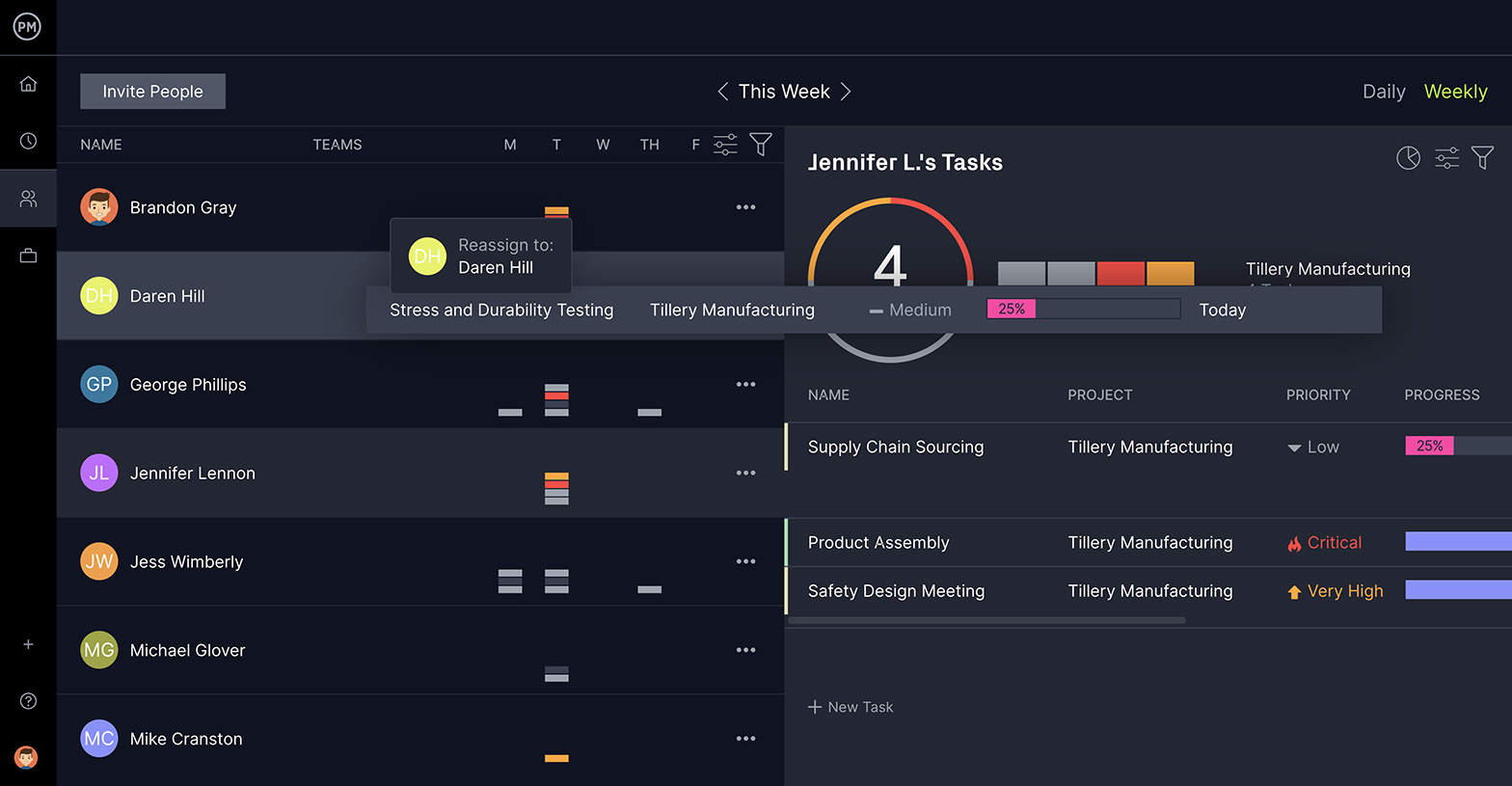
What You’re Missing Out on Without a True Gantt Chart
Trello app is a limited collaboration tool, and even with all its power-ups, it can’t match the robust features of our Gantt chart. While its Trello boards are a strong kanban feature, it lacks multiple project views. Users are restricted and must work how Trello wants, not how they want. Our multiple project views help everyone on your team reach their potential.
The Trello Gantt chart add-ons are not a real solution for a project manager. Their Gantt chart can’t link task dependencies, for one, and that’s a big one. Without having the means to identify which tasks are dependent on others, you’re asking for trouble during the execution phase. Gantts charts are foundational tools for project management, but without one that can go the whole nine yards, you’re going to fall behind.
Trello also doesn’t scale like our tool. It’s best for small teams working on small projects that are of little complexity, and with no task dependencies. But our tool can handle projects big and small and works with teams of any size. No matter how many tasks you’re trying to organize, our Gantt chart is up to the task. We also have greater security and protocols for who can view and edit what is on the software.
Can I Use Trello and ProjectManager?
The short answer is yes. Trello is a capable, if limited, visual collaboration tool. Keep using it if you like it, and supplement your beefier project management needs with our software. We fill in the holes in Trello’s coverage of your project, giving you more control over planning, scheduling, tracking and reporting.
Related Content
ProjectManager is an award-winning project management tool that helps teams and projects get organized. Tens of thousands of teams already have found success using our software for projects of all shapes and sizes. We’re being used by organizations as varied as NASA, the Bank of America and Barnes & Nobel. See how we can help you do more with or without Trello. Try our Gantt chart software free for 30-days with this trial offer.