Construction cost tracking is a critical process for managing expenses and staying within budget on any project. By monitoring costs in real time, teams can identify overruns, make adjustments and ensure projects remain financially viable. Accurate cost tracking helps owners, managers and contractors make informed decisions throughout the construction lifecycle.
Effective construction project cost tracking also improves transparency and accountability. It allows project teams to compare planned versus actual costs, forecast future expenditures and optimize resource allocation. With the right tools and methods, construction cost tracking becomes a proactive process that reduces risk and supports successful project delivery.
What Is Construction Cost Tracking?
Construction cost tracking is the ongoing process of recording, monitoring and analyzing costs associated with a project. It includes labor, materials, equipment, subcontractors and overhead expenses. Construction project cost tracking ensures that every dollar spent is accurately documented and compared to the budget, maintaining financial control and project efficiency.
Using project management software significantly enhances construction cost tracking by centralizing all cost data, allowing for real-time updates and providing automated alerts for budget variances. It reduces human error, simplifies reporting and allows managers to quickly identify cost trends and make data-driven decisions for better project outcomes.
ProjectManager offers features that are particularly effective for construction cost tracking. Its dashboards provide an overview of budget versus actual expenses, while Gantt charts and timesheets allow managers to link costs directly to project tasks. Custom fields, AI-powered reports and expense tracking ensure transparency, streamline financial oversight and improve accuracy across multiple projects. Get started with ProjectManager today for free.


Construction Cost Tracking Methods
There are several methods for tracking construction costs, each providing unique insights into project spending. By understanding these methods, managers can choose the most suitable approach for their project, improve budget control and enhance overall financial planning. Combining multiple methods often delivers the most comprehensive view of project costs.
Job Costing
Job costing assigns all costs to a specific project or work order. This method tracks labor, materials, equipment and subcontractor expenses for each job. By isolating costs by project, managers can see which jobs are profitable and identify areas where spending can be reduced, making it a key method for construction project cost tracking.
Cost Code System
A cost code system categorizes expenses by codes assigned to labor, materials or equipment. This allows teams to track costs consistently across multiple projects. Construction project cost tracking using cost codes improves reporting accuracy, simplifies audits and provides insight into which areas of the project are driving costs.
Activity-Based Costing
Activity-based costing assigns costs to specific activities or tasks rather than entire projects. It provides a more detailed view of where money is being spent and highlights inefficiencies. Using activity-based costing enhances construction cost tracking by revealing the true cost of individual operations and supporting better financial decisions.
Unit Cost Tracking
Unit cost tracking measures costs per unit of output, such as per square foot of concrete or per linear foot of piping. This method allows project teams to compare actual costs to estimated costs for specific components. Construction cost tracking at the unit level helps managers control spending and optimize resource use.
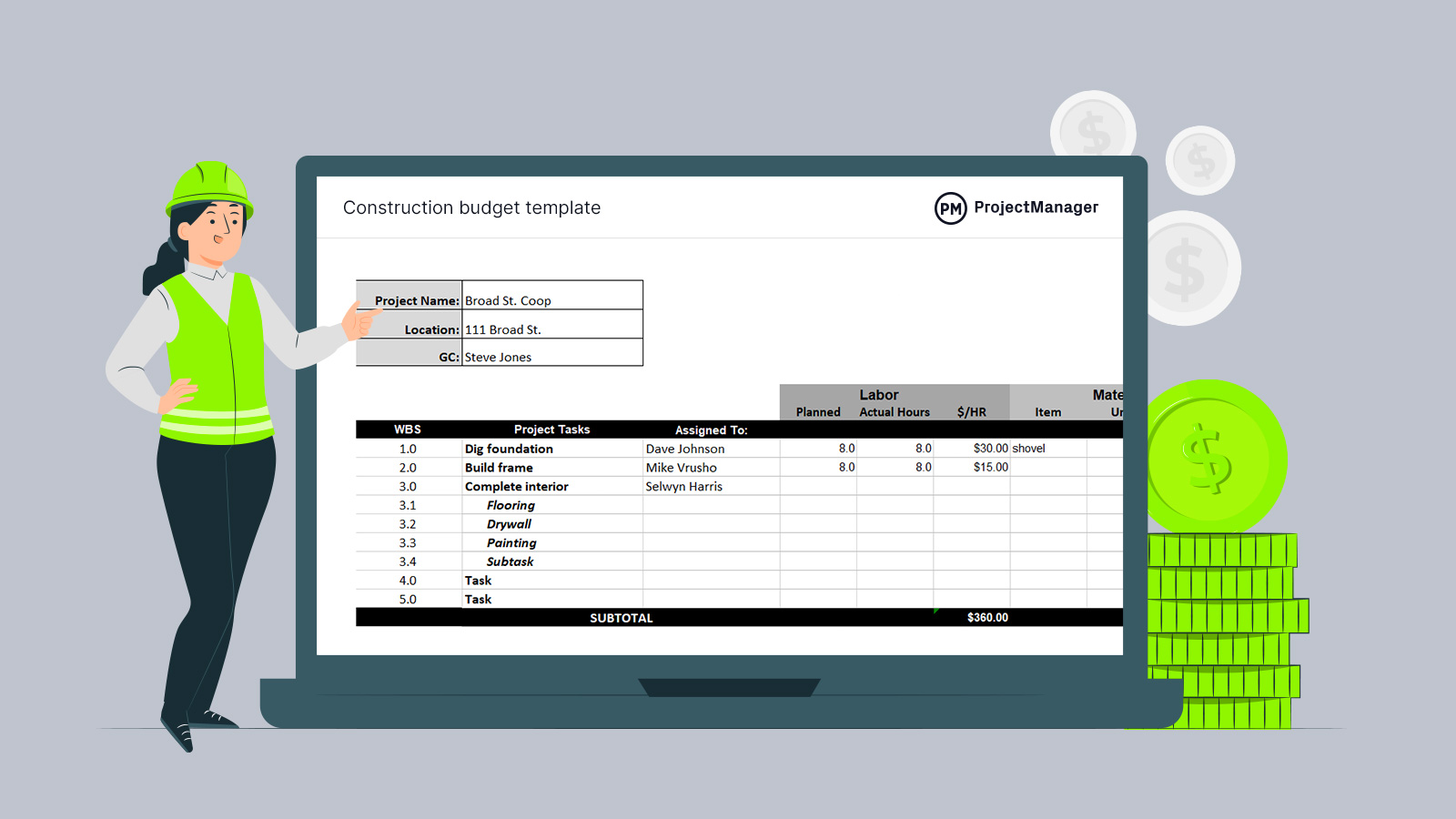
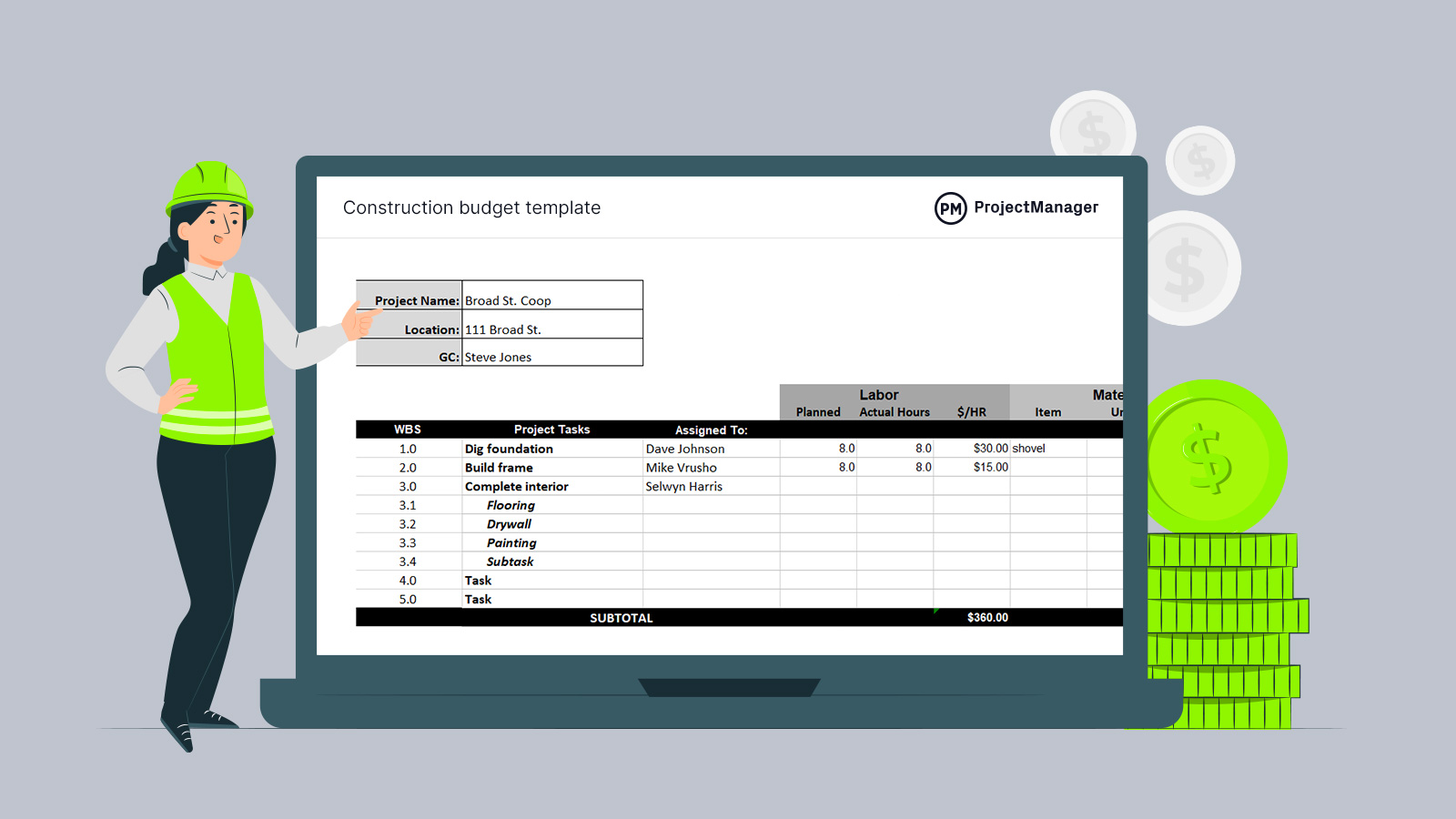
Get your free
Construction Budget Template
Use this free Construction Budget Template to manage your projects better.
Earned Value Management
Earned value management integrates scope, schedule and cost data to assess project performance. It compares planned work and costs with actual work completed and expenses incurred. This method of construction cost tracking enables early identification of variances and supports corrective actions to keep projects on track financially and schedule-wise.
Time & Material Tracking
Time and material tracking records labor hours and materials used on a project. It is particularly useful for projects with variable costs or change orders. Construction project cost tracking using this method ensures accurate billing, prevents cost overruns and allows real-time adjustments to labor and material allocations.
Construction Cost Tracking Tools
Construction cost tracking tools help project managers capture, organize and analyze costs efficiently. These tools range from simple logs to comprehensive software dashboards, allowing teams to monitor labor, materials, equipment and subcontractor expenses in real time. Using these tools ensures accurate reporting, prevents budget overruns and provides insight into where costs are being incurred on the project.
Cost Breakdown Structure
A cost breakdown structure organizes project costs into categories such as labor, materials, equipment and subcontractors. This hierarchical approach helps managers track spending by task or work package. Construction project cost tracking using a cost breakdown structure provides clear visibility of where money is being spent and identifies areas where cost savings are possible.
Timesheets
Timesheets record the hours each worker spends on project activities. They are essential for calculating labor costs, tracking productivity and billing clients. Using timesheets for construction project cost tracking ensures accurate labor cost allocation, helps monitor workforce efficiency and supports payroll and budget reconciliation processes.
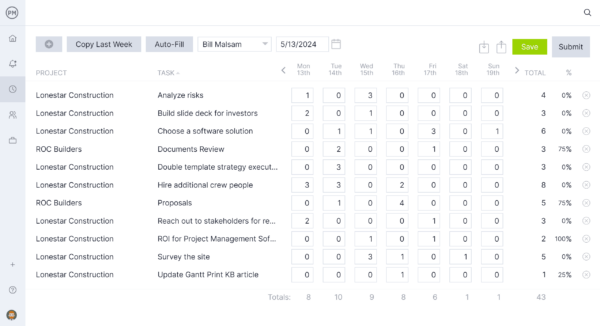
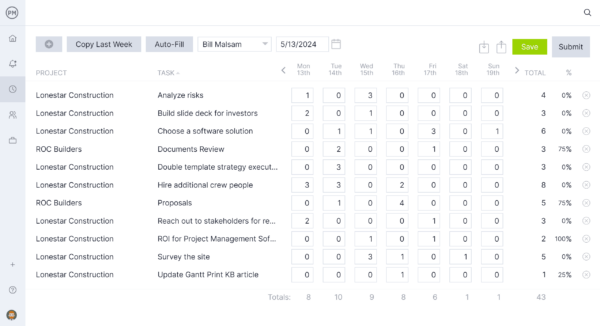
Daily Job Cost Sheets
Daily job cost sheets capture day-to-day expenses on a project, including labor, materials and equipment usage. These sheets provide a granular view of costs and help identify trends or discrepancies quickly. Construction cost tracking with daily job cost sheets allows managers to respond proactively to budget variances and maintain financial control.
Material Usage Logs & Equipment Run-Time Logs
Material usage logs track the quantity and cost of materials consumed, while equipment run-time logs record hours and operating costs. Together, these logs enable managers to monitor resource utilization and prevent waste. Construction project cost tracking using these logs improves efficiency and ensures accurate cost accounting for materials and equipment.
Schedule of Values
A schedule of values breaks the total project cost into individual tasks or deliverables, each with an assigned value. It serves as a basis for progress billing and financial reporting. Construction cost tracking using a schedule of values allows managers to measure work completed against budgeted costs and maintain transparency with stakeholders.
Related: Free Schedule of Values Template
Payment Schedule
A payment schedule outlines when and how payments will be made to contractors and subcontractors. It aligns with project milestones and ensures timely cash flow management. Construction project cost tracking with a payment schedule helps prevent payment delays, manage working capital and maintain strong relationships with vendors and subcontractors.
Change Orders
Change orders document modifications to the original project scope, including additional costs or revised timelines. They are critical for managing unexpected expenses and adjusting budgets. Construction cost tracking using change orders allows managers to account for scope changes, maintain financial control and communicate updates accurately to stakeholders.
Related: Free Construction Change Order Template
Free Related Construction Cost Tracking Templates
Keeping construction costs under control requires organized tracking and clear documentation. Free construction cost tracking templates help project managers record labor, material and equipment expenses, compare actual spending to budget and streamline reporting. These templates simplify financial management, reduce errors and provide a consistent system for monitoring costs across projects, making it easier to maintain budget control and optimize resources.
Cost Breakdown Template
Download this template to divide the total project budget into categories such as labor, materials, equipment and subcontractors. It helps managers see where funds are allocated, monitor spending by category and quickly identify areas of overspending. Using a cost breakdown template ensures construction project cost tracking is detailed, organized and actionable for better financial decision-making.
Timesheet Template
Use this free timesheet template to record the hours each worker spends on project tasks. They are essential for calculating labor costs, tracking productivity and reconciling payroll with the project budget. Construction project cost tracking with timesheet templates ensures accurate labor allocation and billing while providing a clear record of workforce efforts for project accountability.
Payment Schedule Template
This free payment schedule template outlines when payments are due to contractors, subcontractors and suppliers. Linking payments to project milestones or deliverables helps manage cash flow and avoid delays. Construction project cost tracking using payment schedule templates provides transparency, ensures timely payments and reduces the risk of disputes with vendors or stakeholders.
ProjectManager Is a Construction Cost Tracking Software
While templates are useful for organizing data, ProjectManager offers a dynamic construction cost tracking solution that goes far beyond static spreadsheets. Our software integrates real-time cost data across all projects, allowing managers to monitor budgets, expenditures and resource allocation from multiple project views.
Whether using Gantt charts, kanban boards or task lists, teams can see how each change affects costs and schedules instantly, improving accuracy and decision-making. Multiple views also make it easy to spot cost overruns early, track dependencies and adjust plans without losing control over the project budget.
Manage Resources Efficiently
ProjectManager allows detailed resource management to keep construction costs in check. Managers can assign labor, equipment and materials to specific tasks while monitoring availability and usage with color-coded workload charts and the team page. Budgeted hours and costs are tracked in real time, enabling quick adjustments to avoid overspending.
Resource dashboards display workload, utilization rates and cost per resource so managers can optimize assignments and prevent idle time. By centralizing all resource information, teams can forecast expenses and allocate funds efficiently, supporting accurate construction project cost tracking throughout the project lifecycle.
Track Costs and Progress
Tracking construction costs is simplified with ProjectManager’s timesheets, which update in real time from the job site. Team members can log hours via desktop or mobile devices, automatically linking labor costs to the relevant tasks or projects. Built-in AI-powered reporting features generate detailed summaries of actual versus planned costs, earned value metrics and budget variances.
These reports can be customized by task, resource or phase to provide actionable insights. With integrated tracking and reporting, ProjectManager ensures every cost is monitored, documented and managed for maximum efficiency and accountability.
Related Construction Cost Tracking Content
Construction cost tracking is only one metric to follow. Others are essential for delivering successful projects. For readers interested in delving deeper into this topic, below are some recently published blogs on cost management basics, calculating cost variance and more.
ProjectManager is online project and portfolio management software that connects teams, whether they’re in the office or on the job site. They can share files, comment at the task level and stay updated with email and in-app notifications. Get started with ProjectManager today for free.









