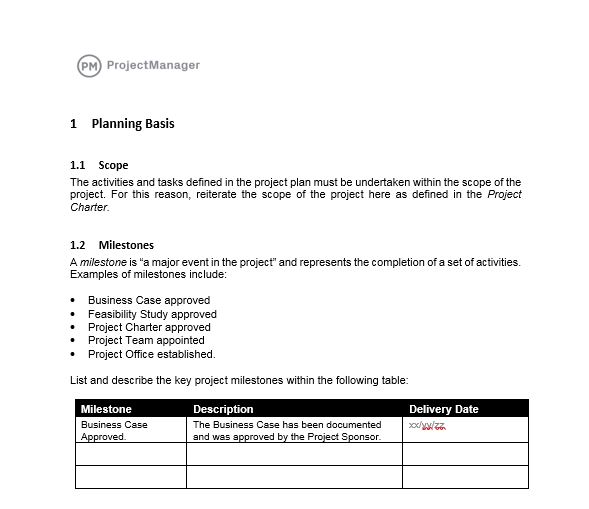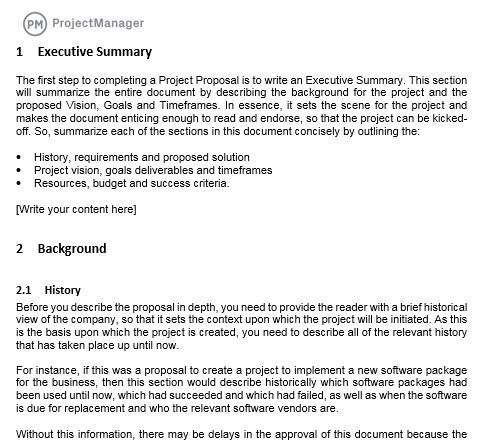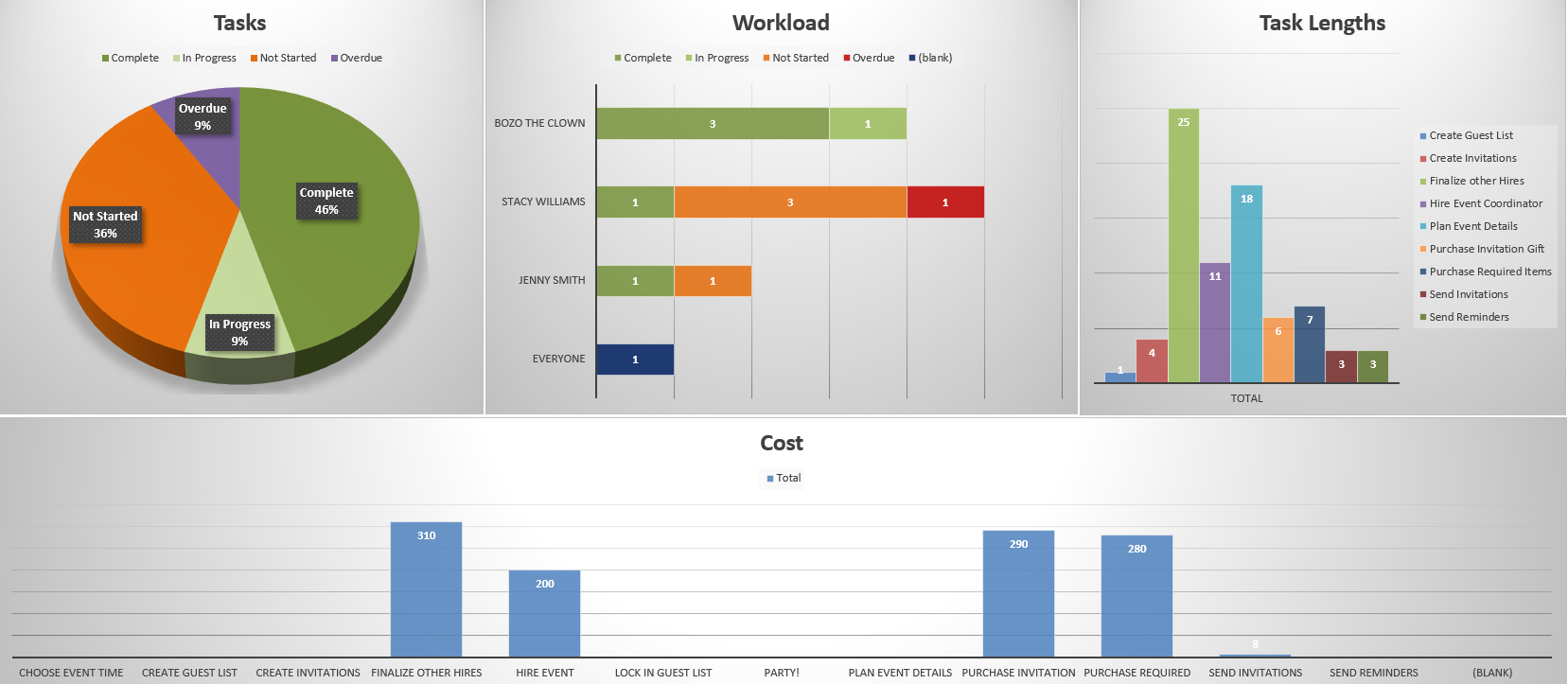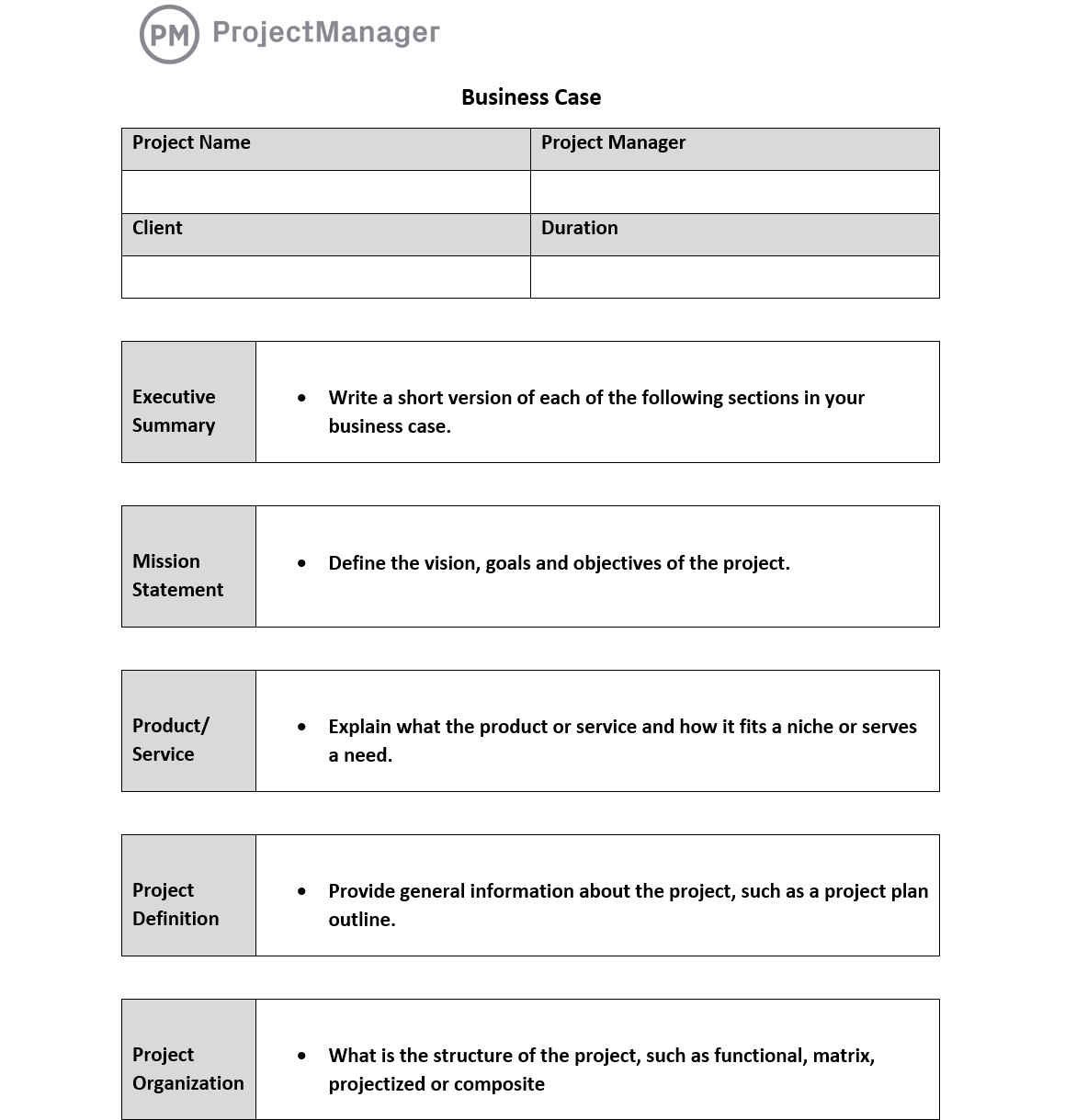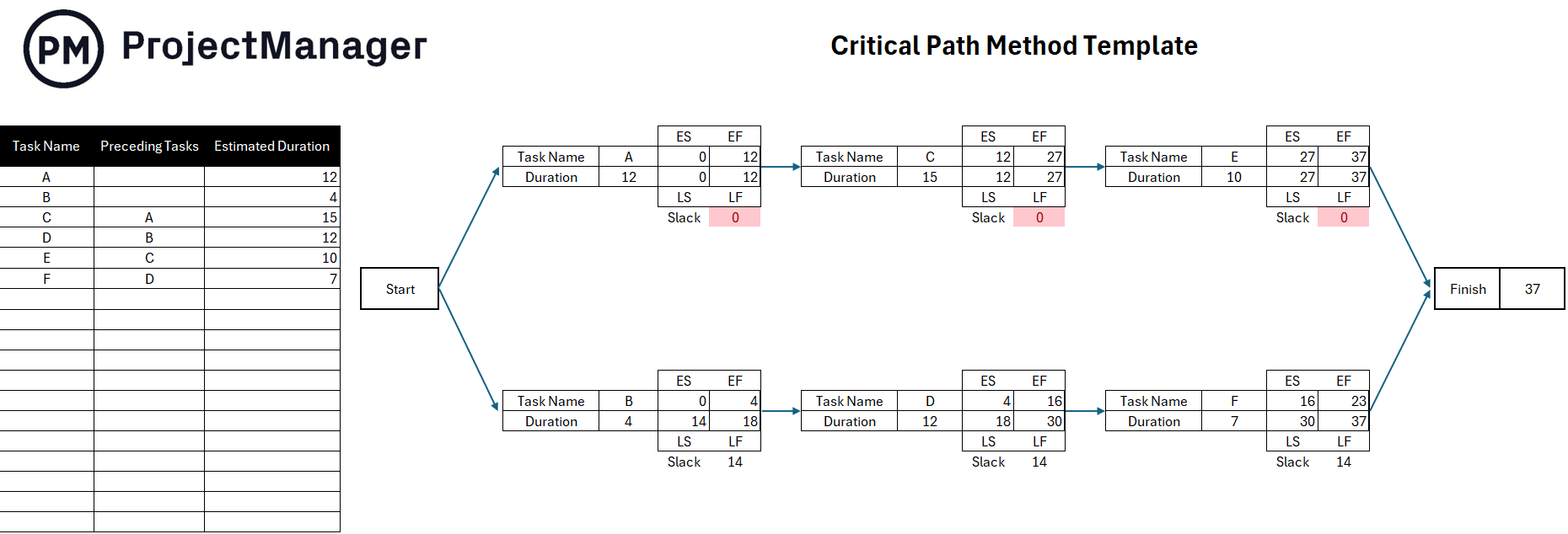Project templates are predesigned documents that help organize and manage a project from start to finish. They provide a standardized approach to common project tasks, helping project managers and teams stay consistent, efficient and aligned. These templates often include predefined sections, tasks, timelines and checkpoints that help guide the project through its life cycle.
Download these free project templates to help with the project planning process, change management, project scheduling and more. But know that templates are only a bandaid and will prove frustrating in time. We suggest upgrading to project management software, but until one is ready, these free project templates will help manage projects to successful completion.
A project plan is a document that thoroughly covers all the guidelines and procedures the project team needs to follow to deliver the project. It’s one of the project templates used during the project’s planning phase and will ensure that nothing important is overlooked. Download this free project plan template for Word to ensure that projects are started currently so they’ll have a better chance of being completed successfully.
The project template for planning is divided into five sections, each covering a distinct aspect of the project. It begins with the purpose, stating the goals, success criteria and the project’s general governance. That is followed by team management and stakeholder management. Next, scope management and the project schedule are created. Then, resources, procurement, budget and cost management are defined. Finally, there’s space to talk about change management and responding to risks.
A Gantt chart is a visual tool, typically displayed as a horizontal bar chart, that illustrates the timeline of a project by showing the start and end dates of each task. This allows project managers to schedule work and track its progress, identify potential bottlenecks and manage project deadlines effectively. It’s no wonder it’s an essential tool in project management and an important project template.
Download this free Gantt chart template for Excel to view the entire project in one place. It’s easy to use. Just fill out the spreadsheet, which makes up the left side of the template. There are columns to capture all the project tasks and their start and end dates. There’s also a column for the task’s duration, priority and percentage complete to help project managers track its progress. Of all the project templates, this might be the most useful.
However, a Gantt chart template is nothing compared to Gantt chart software. ProjectManager is award-winning project and portfolio management software with robust Gantt charts that do more than schedule tasks, resources and costs. Unlike a template, our Gantt chart can link all four types of task dependencies to avoid delays and cost overruns. It can also filter for the critical path without having to do time-consuming and complicated calculations. Plus, once a baseline is set, the software automatically tracks progress and performance in real time against the project plan. Try doing that on a template! Get started with ProjectManager today for free.
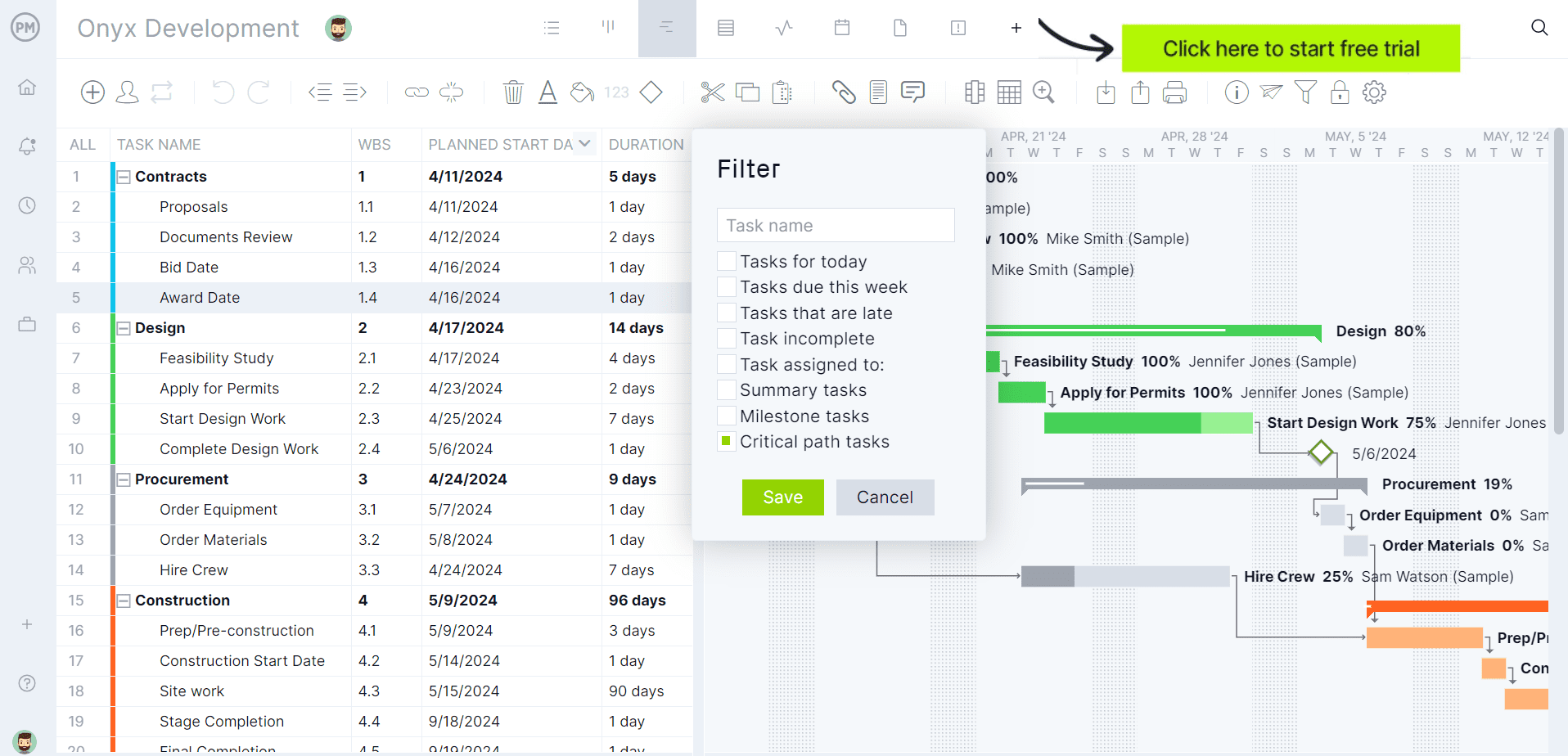
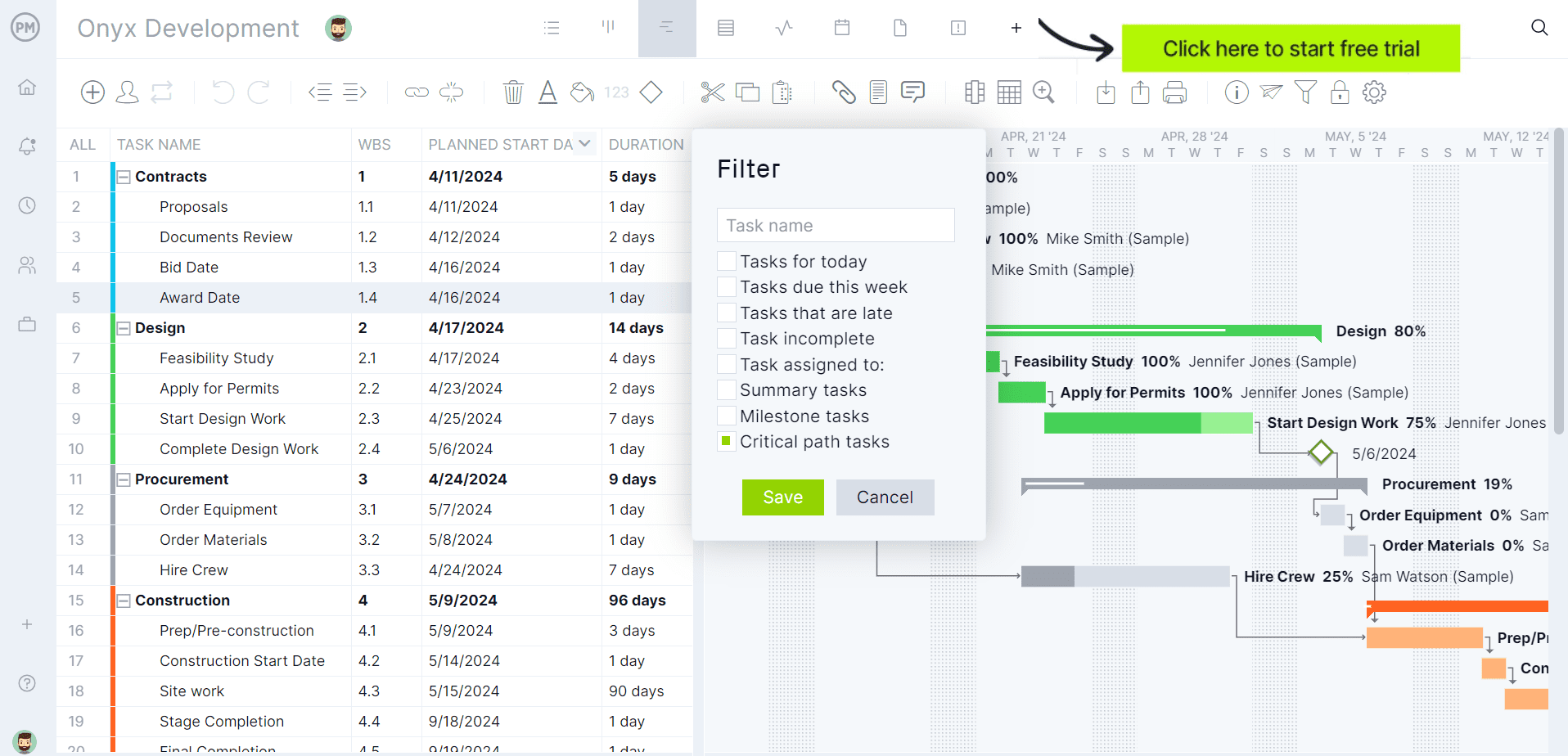
A project proposal is a written document that outlines the details of a proposed project, including its objectives, timeline, budget, potential risks and expected outcomes, aiming to persuade stakeholders to approve the project and allocate resources to it. Yes, it’s similar to the project templates for planning, but this is more about selling the idea to the project decision-makers. However, it can be useful if the project is approved as it will be used to create the project plan.
Download this free project proposal template for Word and get a document that fully covers all the pertinent information needed to convince stakeholders of the project’s viability and why they should invest in it. There’s a cover letter to introduce the project and an executive summary to briefly explain the who, what, where, why and how of the project. Then it goes into the process, solution, deliverables, duration, costs, billing and much more. This is one of the project templates that makes sure all the bases are covered.
The project templates discussed so far only touch on costs. This free project budget template for Excel is exclusively about the financial plan that will estimate the costs of the project. It’s a tool that project managers use to determine if a project is financially viable and can be completed on time and within budget. This is done during the planning phase of the project and using a project budget template will help ensure the financial forecast is as accurate as possible.
A budget includes the cost of labor, materials and equipment, which is called the direct costs. It also included overhead, which are indirect costs. It’s also a good idea to have a contingency reserve so there’s money set aside for unexpected expenses. This is one of the essential project templates for a project manager, who is typically responsible for creating the budget and, in the case of construction, will lose money from their profit margin if they calculate costs incorrectly.
A project dashboard is a visual display that provides a real-time overview of key metrics, progress and performance indicators for a project. This free project dashboard template for Excel doesn’t have real-time capabilities because it must be manually updated, but it does aggregate and present data in an easy-to-understand format, using charts, graphs and tables to track important project aspects. This is another one of the many project templates that project managers can’t be without to monitor their projects and ensure they are delivered on time.
While the data has to be manually entered, the results are similar to what one would expect from real-time dashboards in project management software. It’s not the same, naturally, but for those not ready to upgrade it’s a good fix. This free project dashboard template is colorful and easy to read. It shows tasks and how far team members have gone in completing them. There’s also a bar chart to illustrate workload and task lengths. Finally, there’s a chart that measures the project cost to help bring it within the approved budget.
Task tracking is the process of monitoring the progress of individual tasks within a project, including their status, completion percentage, deadlines and assigned team members. This ensures the project stays on schedule and meets its goals. This is the kind of project template that is essential for actively following the progress of each smaller component of a larger project. Download the free task tracking template for Excel to get started.
This project template is divided into several columns. The first is a list of all the project tasks and a brief description. That’s followed by the dependent tasks, if any. Then there’s space to show who is assigned to the task. After that, add the priority, start and planned end date. There’s also a column for the actual end date, which helps to see if the work is being completed on time. There’s also a column to add whether the task status is opened or closed.
A business case is a document that outlines the reasons for undertaking a project, detailing the expected benefits, potential risks and costs involved. This is one of the project templates used to persuade decision-makers to approve the project by showing its strategic value and justifying the investment required to execute it.
Download this free business case template for Word to capture all the information needed to explain the need for the project. It begins with an executive summary to briefly explain what is to follow. Then there’s a mission statement that defines the objectives of the project. The product or service that is to be delivered by the project is described, the project plan outlines and much more to fully help stakeholders understand the project.
A project estimate is an informed prediction of the time, cost and resources required to complete a project from start to finish. This is one of the project templates typically based on historical data and considers factors like project scope, deadlines and potential risk to create a preliminary budget and timeline for the project. Download this free project estimate template for Excel to have an accurate estimate of the project.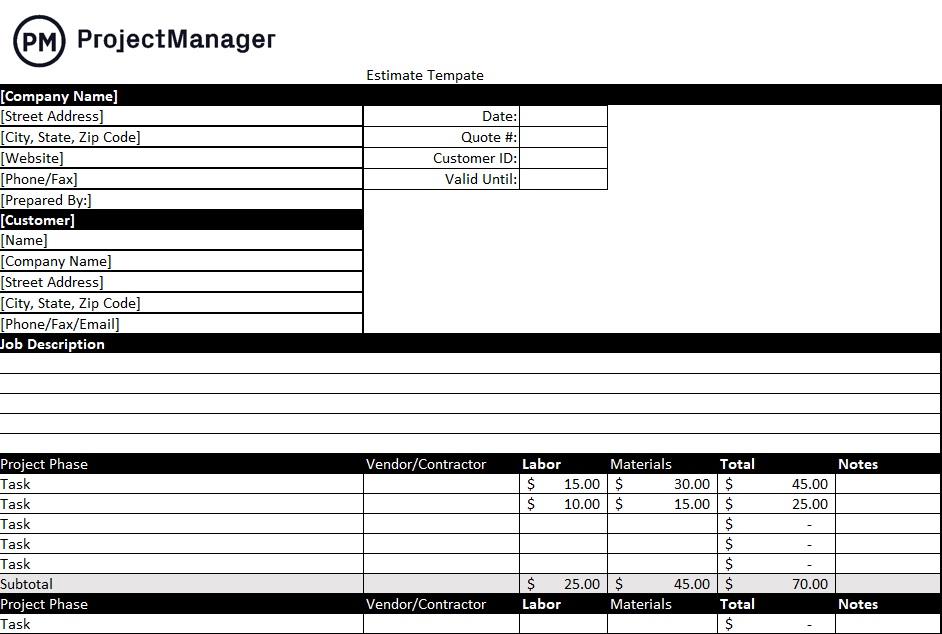
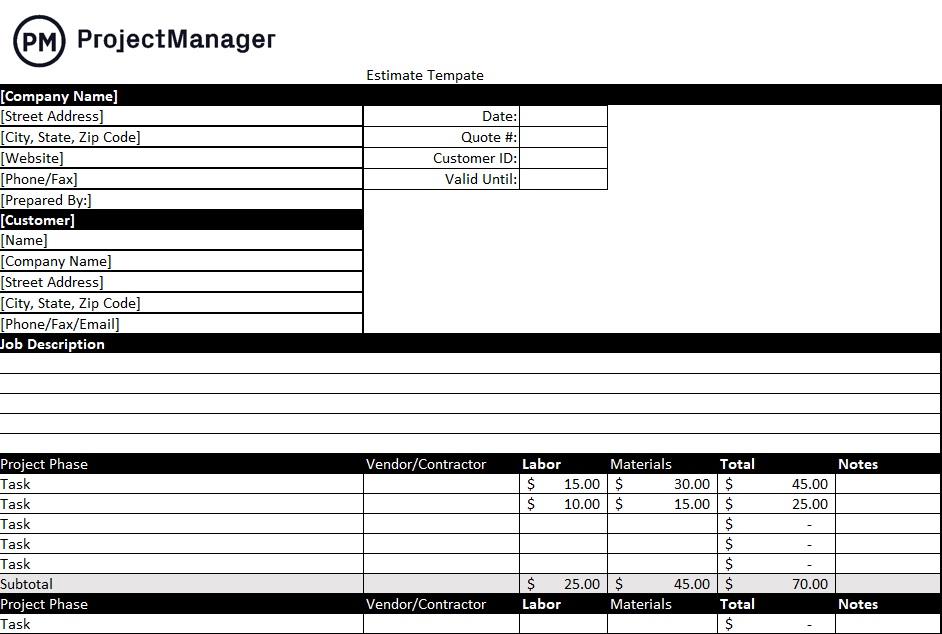
The free template starts by capturing the company and customer information. There’s also a place to add the date, quote number, customer ID and the date through which the estimate is valid. Under that is space to describe the project to put the estimate in context. Following that section, are sections for each phase of the project. These phases are divided into columns that list the tasks of that phase, the vendor or contractor responsible for them and labor and material costs.
This is one of the most important project templates for scheduling. That’s because it deals with the critical path method. The critical path is the longest sequence of dependent tasks within a project that must be completed on time for the entire project to be finished on schedule. Any delays in tasks on the critical path will directly impact the overall project completion date. Download this free critical path template for Excel to calculate the critical path of a project.
This free critical path template includes everything needed to estimate the task duration and make an accurate project schedule by identifying the critical path. Each task is estimated for its earliest start and earliest finish, latest start and latest finish. There’s also slack, which is how long the task can be delayed before it impacts the project schedule.
A project status report is a document that regularly communicates the project’s current progress. It details how the project is performing against the established project plan. It includes key metrics like milestones achieved, tasks in progress, potential issues and any necessary adjustments to the schedule or budget. Download this free project status report template for Excel to share with stakeholders in meetings to keep everyone informed about the project’s health.
This is one of the project templates that is an essential communication tool, not only keeping stakeholders updated but also helping project managers and their teams deliver successful projects. This free template addresses all the issues that project managers, teams and stakeholders are concerned about. There’s a project summary, with key accomplishments, completed work, etc. There’s an overview of project health, budget, schedule and more. Get a full and clear picture of the project over a specific period.
ProjectManager Is a Better Project Management Tool Than Project Templates
Project templates are fine. They can help manage projects, especially for those who aren’t ready to upgrade to project management software. But professionals who use them will soon hit a wall. They’ll get tired of constantly updating these static documents, which are flawed collaborative tools. There is a solution. ProjectManager is award-winning project and portfolio management software that updates statuses in real time and connects teams whether they’re in the office, in the field or anywhere else.
Multiple Project Planning, Scheduling and Tracking Tools
We’ve already gone into the power of our Gantt chart and how project templates are a mere shadow of what they can do, but there’s more. Our multiple project views allow those Gantt chart plans to be shared across other project tools. For example, project teams can execute their tasks on kanban boards, which visualize workflow, or talk lists, and all their work is updated on the Gantt and across other monitoring features, such as dashboards and reporting tools. That means progress is tracked in real time.
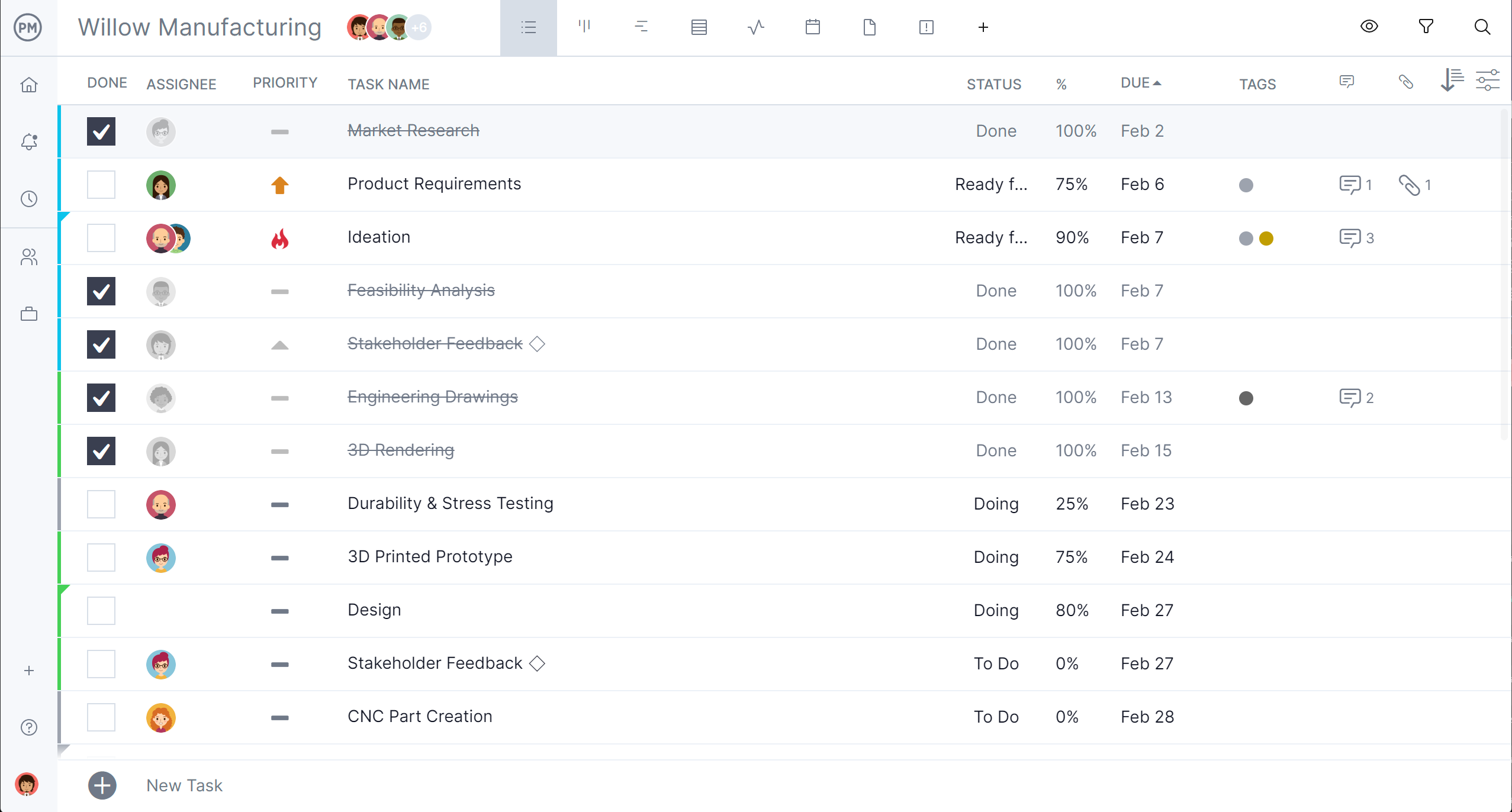
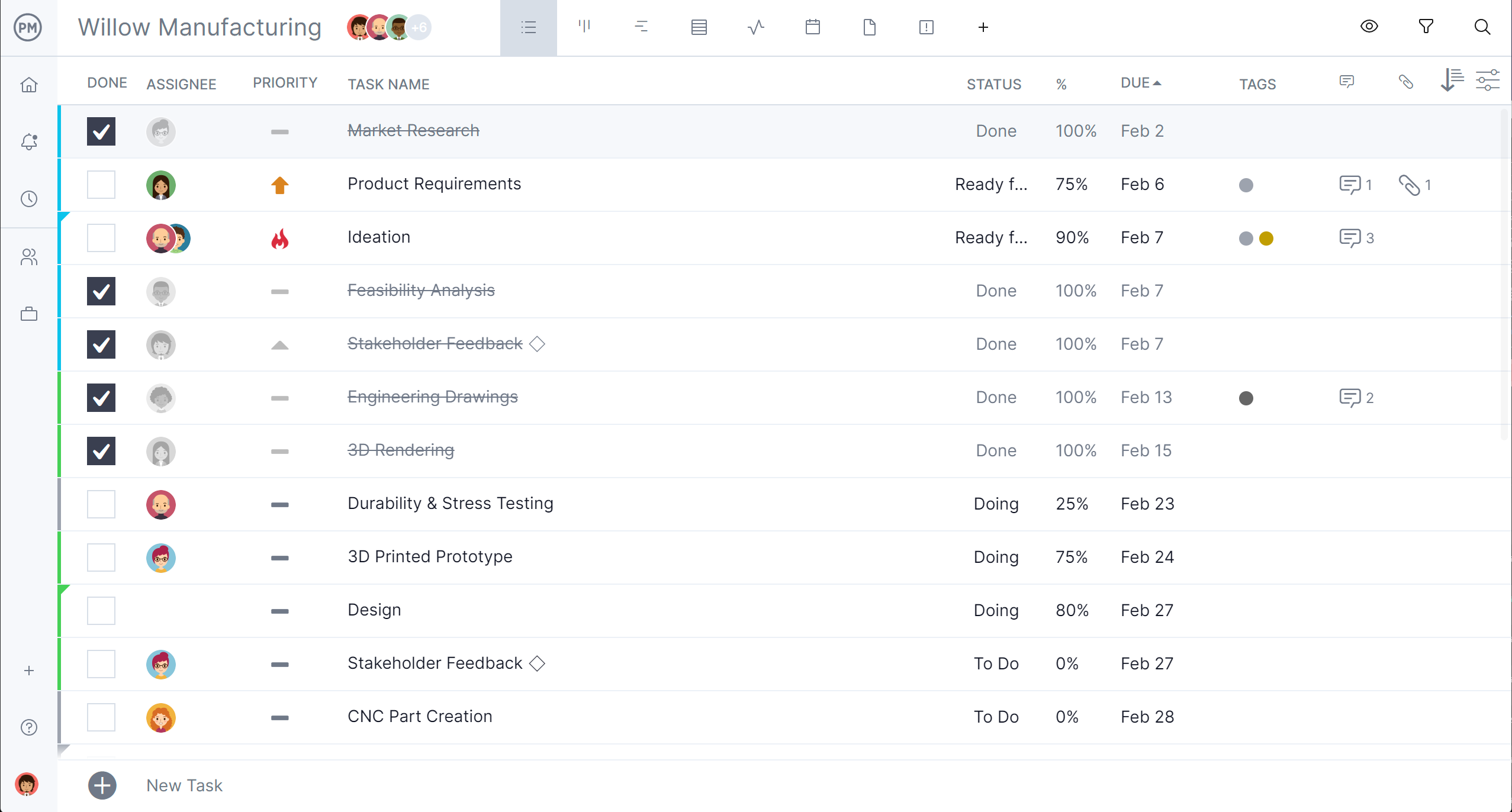
Robust Resource and Cost Management Features
Resources, both human and nonhuman, are scheduled on Gantt charts, which can also assign the team tasks. Before that, project managers can set the team’s availability, including PTO, vacation and global holidays, as well as skill sets, which makes it easier to know who to assign what and when. A color-coded workload chart shows resource allocation and can balance workload to keep everyone working at capacity without threatening burnout. A team page offers a summary of their daily or weekly activities and can be filtered by progress, priority and more. There are even secure timesheets that streamline payroll and track labor costs to keep projects on budget.


Related Project Templates Content
There are more free project templates available. We have over 100 free project and portfolio management templates for Word, Excel and Google that cover every aspect of managing projects across multiple industries. Here are some recent roundups of free templates.
ProjectManager is online project and portfolio management software, which makes it superior to project templates when delivering successful projects. Teams can share files, comment at the task level and stay updated with email and in-app notifications. Join teams at Avis, Nestle and Siemens who use our software to deliver successful projects. Get started with ProjectManager today for free.