We evaluated the top 3 AI presentation makers by examining their capabilities across 9 dimensions with 4 different prompts to assess how well they handle various scenarios:
AI presentation maker benchmark results
Methodology
- Select from 4 example prompts:
- “Create a 10-slide investor pitch deck for a new eco-friendly water bottle startup. Include market analysis, product features, business model, and financial projections.”
- “Generate a presentation explaining the basics of photosynthesis for 8th-grade students. Use simple language, diagrams, and examples.”
- “Create a visually engaging presentation that tells the story of a time traveler exploring ancient civilizations. Include 5 key historical stops, fun facts, and interactive elements.”
- “Build a presentation titled: How to Start a Podcast in 2025. Include equipment needed, planning tips, recording tools, publishing platforms, and growth strategies.”
- Select number of slides (1-10).
- Generate an outline if possible and make adjustments.
- Select a theme or create your own theme in line with the brand image.
- Generate slides.
Evaluation criteria
AI content generation
1. Context Awareness & prompt understanding
- The AI can only process basic instructions, often producing generic or off-topic content that requires substantial manual editing. (0 points)
- Accurately interprets complex prompts, maintains topic relevance, and adjusts tone appropriately for different audiences or purposes. (2 points)
2. Content structuring ability
- Generates disconnected or flat slides with no clear storyline or flow between ideas. (0 points)
- Organizes content coherently with logical sequencing (e.g., intro–problem–solution) and meaningful slide titles. (1 point)
3. Visual-AI integration
- Provides irrelevant or mismatched visuals, leading to a disjointed or unprofessional presentation. (0 points)
- Suggests or auto-generates visuals (e.g., images, graphs) that enhance and align with the slide content, creating a cohesive design. (1 point)
4. Voice & style adaptation
- Produces content in a generic tone, often inconsistent with the desired voice or audience. (0 points)
- Adjusts tone and style based on the use case (e.g., persuasive for sales, formal for academia), ensuring consistent voice throughout. (1 point)
5. Multimodal Input/Output
- Only supports manual text input, with no ability to extract or repurpose content from external sources. (0 points)
- Allows input from documents, web pages, audio, or images, enabling richer and more flexible content generation. (1 point)
6. Revision & iteration capabilities
- Lacks options for making refinements; users must start over for significant changes. (0 points)
- Enables iterative edits like rephrasing, shortening, or expanding slides, supporting a collaborative workflow. (1 point)
7. Speed
- The AI takes noticeable time to generate or edit presentations, causing delays and breaking user flow. (0 points)
- Fast (i.e. under 1 minute) generation and seamless slide editing, maintaining user engagement and productivity. (1 point)
8. Customization
- Offers minimal flexibility with locked templates and limited design control. (0 points)
- Provides advanced design control, letting users modify themes, animations, fonts, and even interactivity to match their brand or style. (1 point)
9. Exporting & integrations
- Supports only basic downloads (e.g., PDF), with no options for external tool connections. (0 points)
- Supports diverse export formats and enables real-time collaboration or syncing with tools like Notion, Figma, Slack, or Google Workspace. (1 point)
Top 3 AI slide makers
Gamma
Gamma allows users to create slides from scratch by generating prompts, importing a file or a URL to enhance existing slides, or creating them from an outline, notes, or existing content.
It can integrate videos and media from various channels, such as Spotify, TikTok, YouTube, or user-generated content. Users can add forms and buttons for a more interactive experience.

Figure 1: Gamma offers personalization options by enabling users to embed apps and web pages from services such as Google Drive, Figma, Instagram, Miro, etc.
Canva
Users can create slides manually or generate them using prompts via Magic Design, which presents 3 to 5 tailored slide options based on the provided input.
With Canva Pro, users can integrate their brand kit, including logos, color schemes, fonts, graphics, and more.
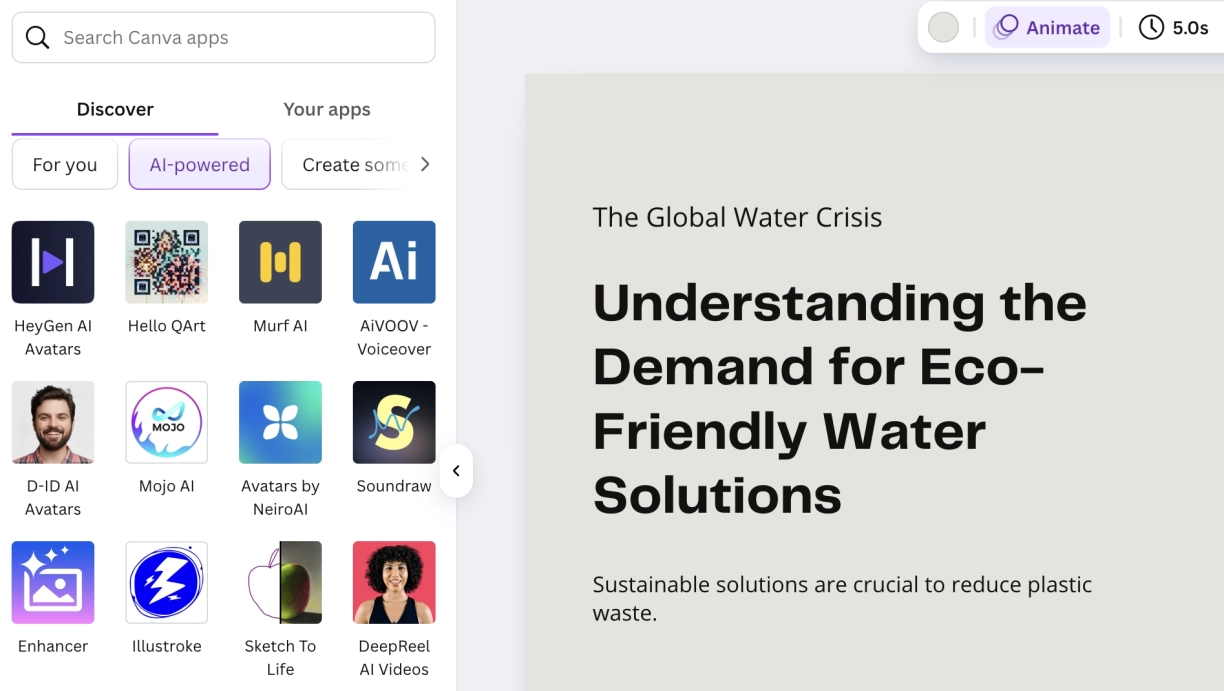
Figure 2: Canva’s app gallery for integrating AI-powered apps, including AI avatar generators, AI videos, and sounds.
SlidesGO
SlidesGO provides access to over 30 pre-designed templates; however, users cannot customize them until after downloading the generated slideshow.
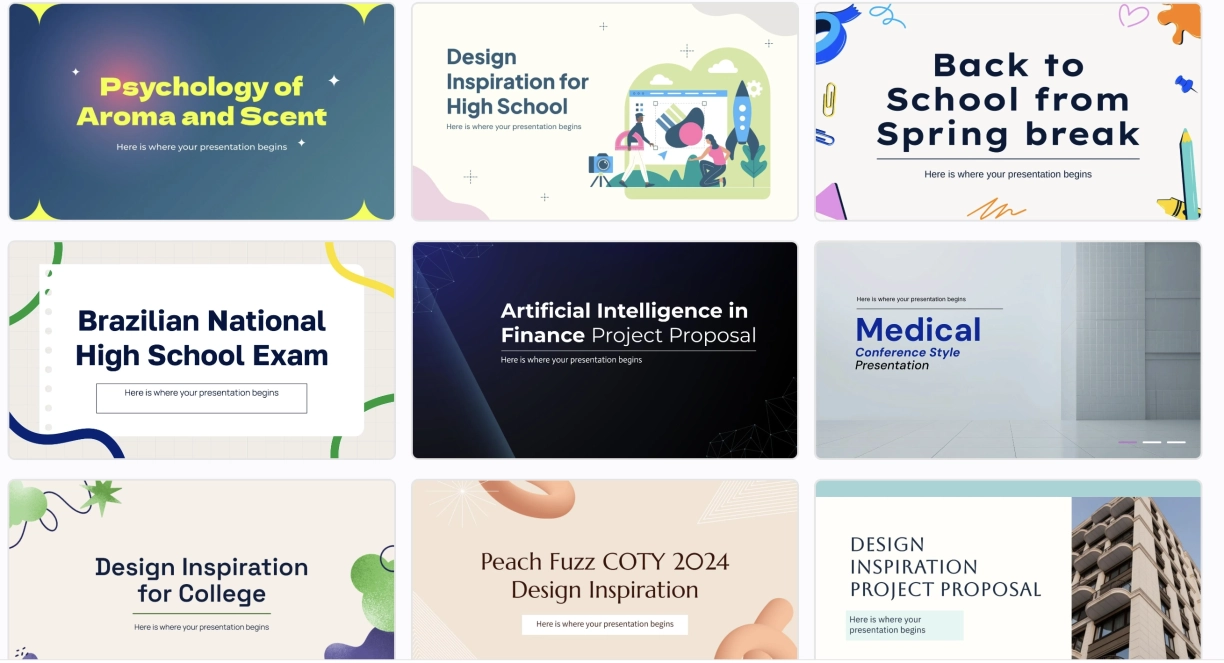
Figure 3: Design templates from SlidesGO.
Examples
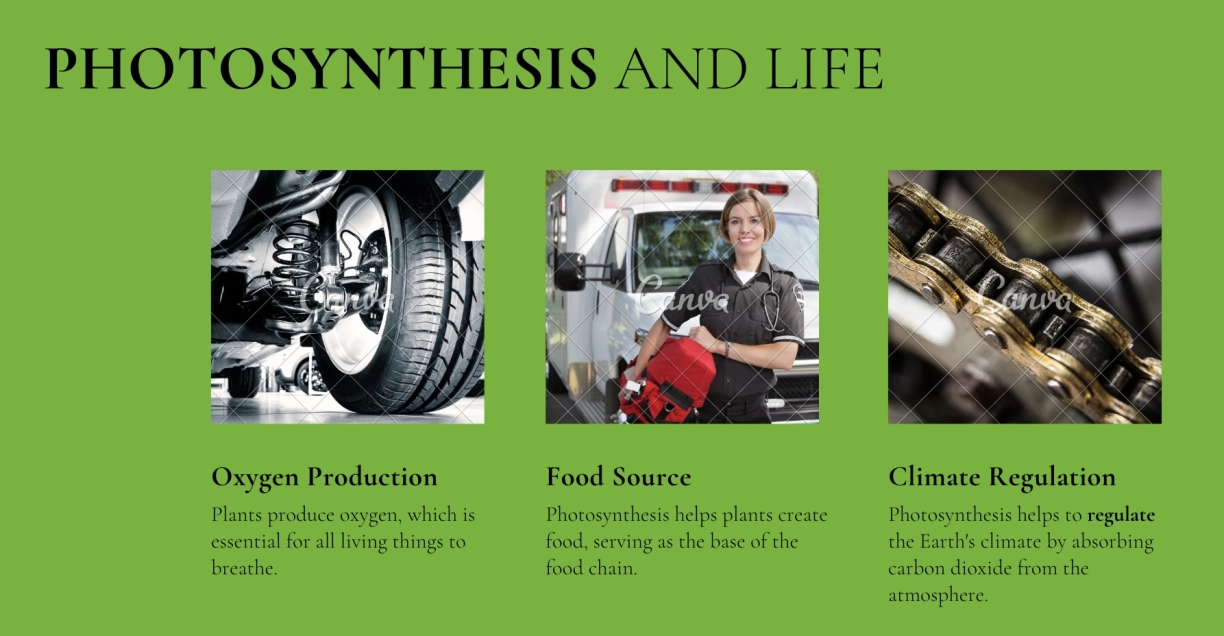
Figure 4: An example slide on photosynthesis created with Canva.
The above slide was generated with Canva, and the prompt was: “Generate a presentation explaining the basics of photosynthesis for 8th-grade students. Use simple language, diagrams, and examples.”
This presentation received a score of 6 out of 10. One issue noted was its inability to generate contextually appropriate images—for example, displaying a car tire to represent oxygen production and using an image of a person to depict a food source.
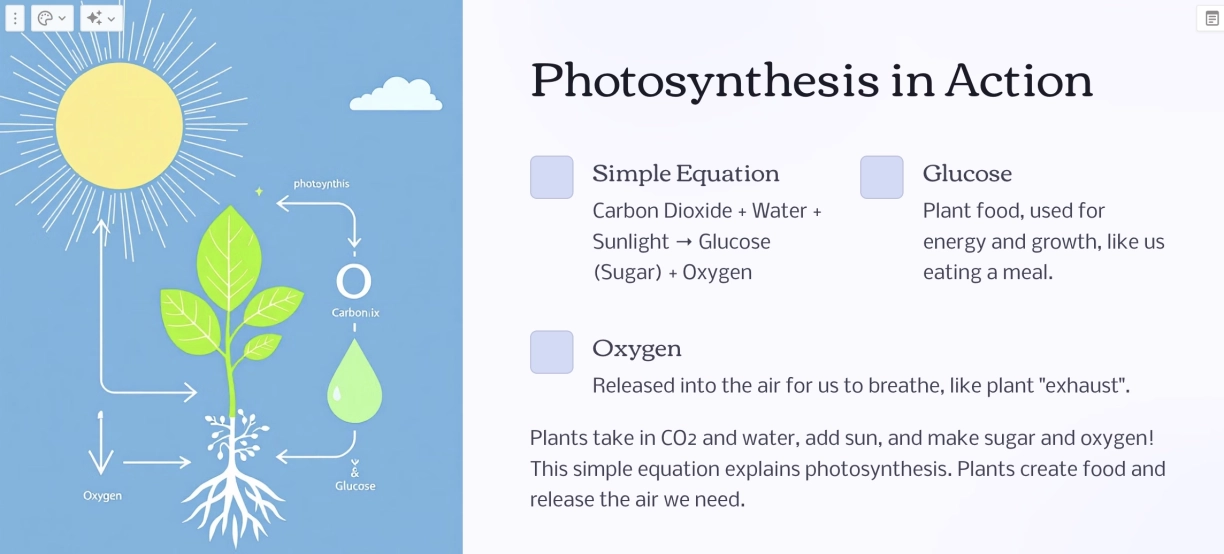
Figure 5: An example slide on photosynthesis created with Gamma.
The above slide was generated using Gamma with the same prompt and received a score of 10 out of 10. Gamma produced a contextually relevant image and provided explanations that aligned well with the prompt.
What is an AI presentation maker?
An AI presentation maker is a digital tool that uses artificial intelligence to help users quickly and easily create presentations with minimal manual effort. Instead of designing slides from scratch, users can type a prompt or topic, and the AI generates a presentation—including content, layout, and even design assets like images, colors, and fonts.
These tools are ideal for students, professionals, and product teams who want to focus more on ideas and messaging rather than formatting slides. With an AI slide maker, users can access presentation templates and customizable templates that save time and help them deliver visually appealing presentations.
Key features of an AI presentation maker
AI-generated content: From title slides to summaries, the AI creates presentations by turning the prompt into a full slide deck.
Presentation templates and styles: Offers ready-to-use templates and additional designs that fit different needs, like a pitch deck, class project, or company update.
Customizable design tools: Use built-in design tools and a flexible online editor to customize fonts, color schemes, and text boxes to match the brand kit or personal style.
Own images and AI image generator: Users can upload their own images, logos, or brand assets or use the integrated AI image generator to create unique visuals directly in their slides.
Interactive and engaging slides: Add interactive slides, videos, and graphics to engage the intended audience.
Easy export and integration: Download as PowerPoint or use a built-in PowerPoint generator. Some tools also integrate with Google Slides and other apps to help users start presenting instantly.
Free plan and accessibility: Many AI tools offer a free version so users can try before upgrading. This is ideal for quick, on-the-go creations with lifelike results.






