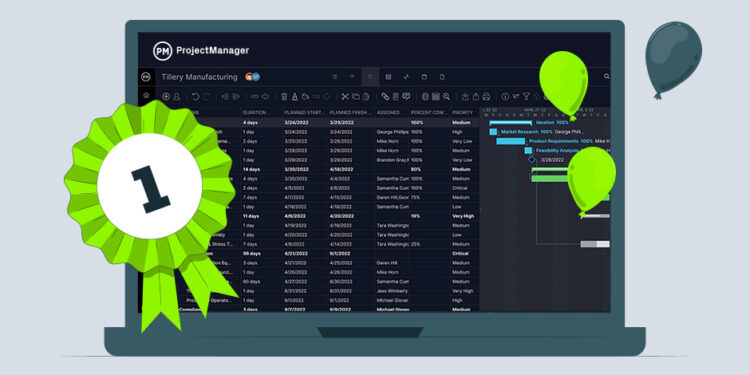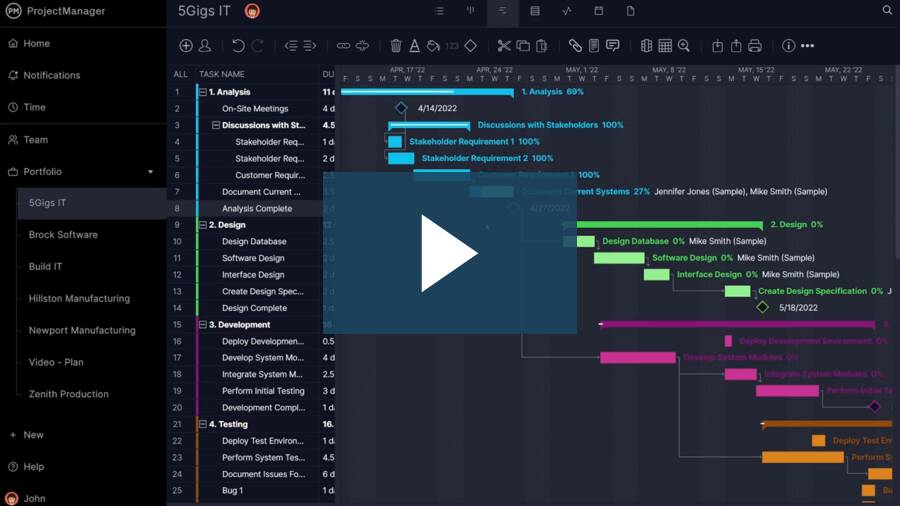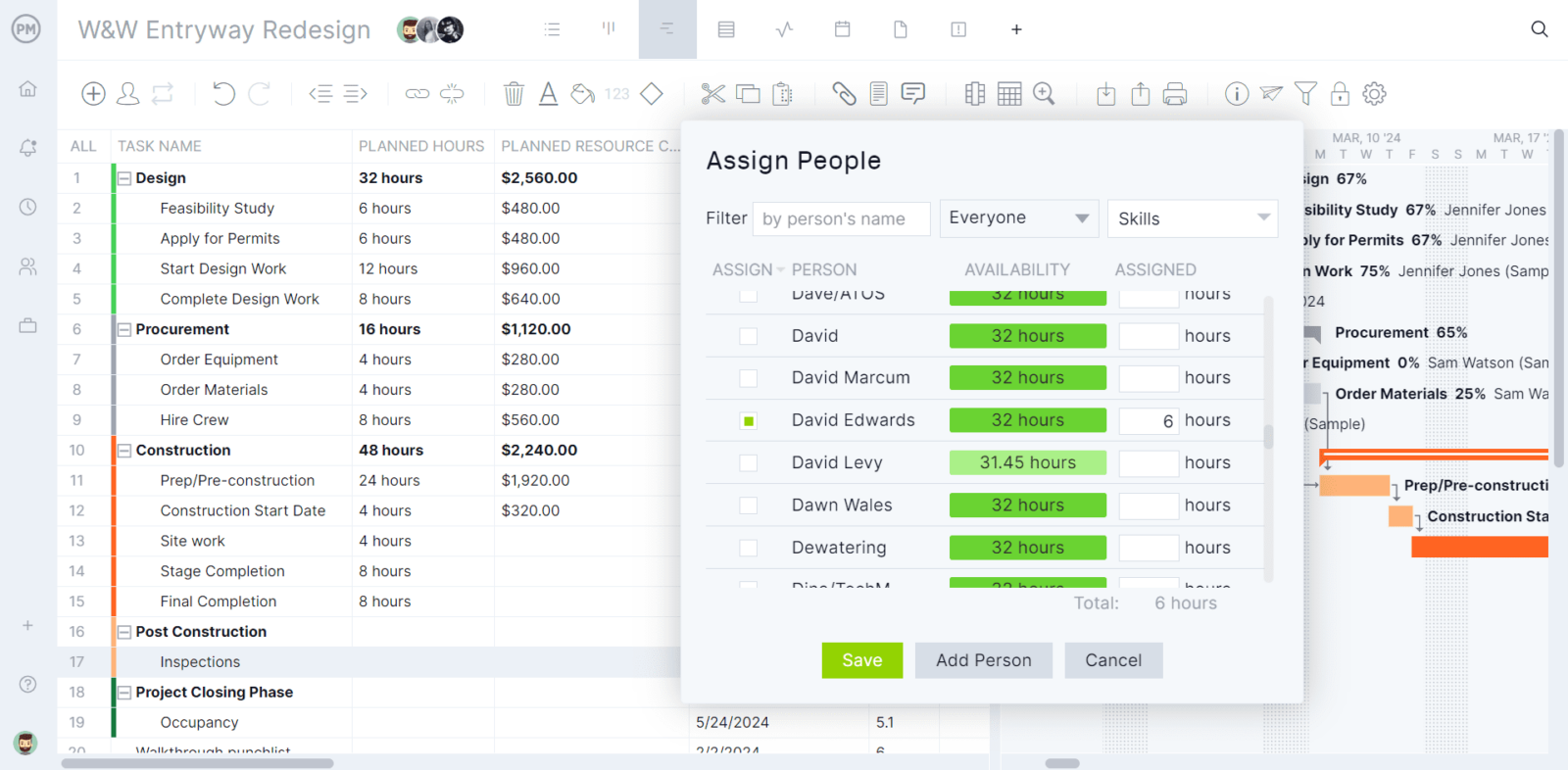We tested the best Gantt chart software options out there to help you make the right selection for your projects. But before we get into our list of the best Gantt chart software, we’ll first explain what Gantt chart software is, what the key features are and why it is so beneficial when managing a project.
What Is Gantt Chart Software?
Gantt chart software is a type of project management software that’s used to schedule projects and track their progress using Gantt charts and other complementary project planning, scheduling, monitoring and reporting features. This software can either be cloud based or stored in your PC.
Gantt chart software is commonly used in the project planning phase of project management to schedule tasks, but it’s actually useful throughout the life cycle of a project. It was designed to automate processes of a static Gantt chart, which previously were made on paper or spreadsheets.
Best Gantt Chart Software Features
Just because it’s called Gantt chart software, it doesn’t mean that it should only be equipped with Gantt charts and nothing else. Here’s a quick overview of some of the project management features you should look out for when choosing a Gantt chart software.
- Project Scheduling: At a minimum, Gantt chart software should help you create a project schedule showing the order in which project tasks must be completed and their duration on a visual project timeline.
- Project Planning: Besides Gantt charts, you’ll also need project planning tools such as task lists, kanban boards, project calendars and project dashboards.
- Project Budgeting: You need to be able to track the costs of your project with tools like timesheets and dashboards so you can monitor your project budget.
- Team Management: Gantt chart software should let you assign tasks to your team members, monitor their progress and offer collaboration features such as messaging and file sharing.
- Task Management: Any Gantt chart tool should let you add a priority level to your project tasks, create milestones and link task dependencies.
- Critical Path Analysis: Gantt chart software should also allow you to identify the critical path, which shows those tasks that are essential to getting the project done on time.
- Workload Tracking: Throughout the project, you’ll assign tasks to your team members, so it’s important to have workload management tools to know who’s under or overallocated.
- Project Reporting: Project dashboards and status reports are essential to keep your project stakeholders informed.
Using Gantt chart software offers other advantages, but first and foremost it disproves the belief that Gantt charts are hard to use. It’s true that making a Gantt chart on paper or even on an Excel spreadsheet is difficult and editing the Gantt chart is even worse, but those hurdles have been cleared with the advent of Gantt chart software.
2025 Best Gantt Chart Software Rankings
By now, you’re ready to hear about the best Gantt chart software. We’ve narrowed it down to a top 16 in order of preference, with the leader starting things off.
1. ProjectManager
ProjectManager is award-winning Gantt chart software with features that expand upon that tool and offer task management, resource management and risk management. It has multiple project views that share live project data, real-time dashboards, reporting and other essential time-tracking features. It’s powerful and expansive project management software that helps project managers and their teams plan, manage and track projects in real time. And there’s even a free 30-day trial you can take to try out the Gantt features for yourself.
Best Gantt Chart Software
While every product here has a good Gantt chart, ProjectManager leaves the competition in the dust. First off, ProjectManager’s Gantt chart is easy to set up. You can import any kind of spreadsheet, even Microsoft Project files (we’ll explain why you’d want to do that in the next segment). There are even industry-related templates to get you started quickly. Once you add the start dates and end dates, the project timeline automatically populates. You can then add milestones, color-code phases, add resources, costs and more.
But what makes ProjectManager’s Gantt chart software special is that it links all four types of task dependencies, which is a must to avoid costly delays. You can also filter for the critical path. That means no time–consuming calculations. It’s done in an instant. Now you can see the tasks that are critical to delivering your project. Best of all, you can set a baseline once you’ve completed the project plan. This feeds the real-time dashboard, reports and more to allow users to track their actual effort against their planned effort. That’s how you stay on schedule and keep to your budget.
Real-Time Tracking
Let’s take a look at the real-time dashboard. Other Gantt chart software products might have it, but they usually require time-consuming configuration or expensive plugins. ProjectManager’s dashboard is ready when you are, capturing live data and displaying it on easy-to-read graphs and charts. There are also secure timesheets that give project managers a live view of how far their team is in completing their tasks. Plus, customizable reporting tools can be filtered to show the data you want to see for project and portfolio status, workload, timesheets, variance and more. Then shared in a variety of formats with stakeholders.
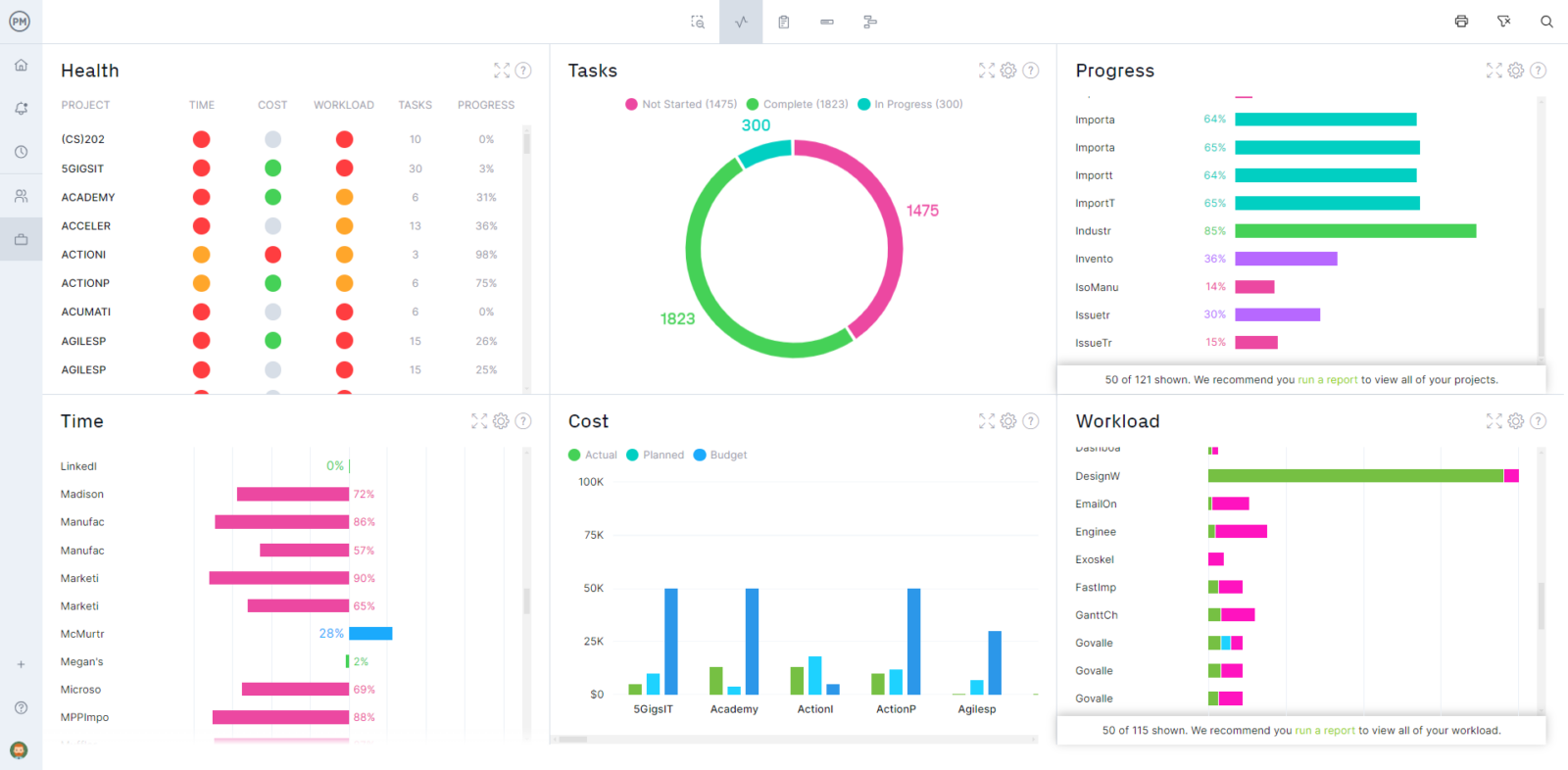
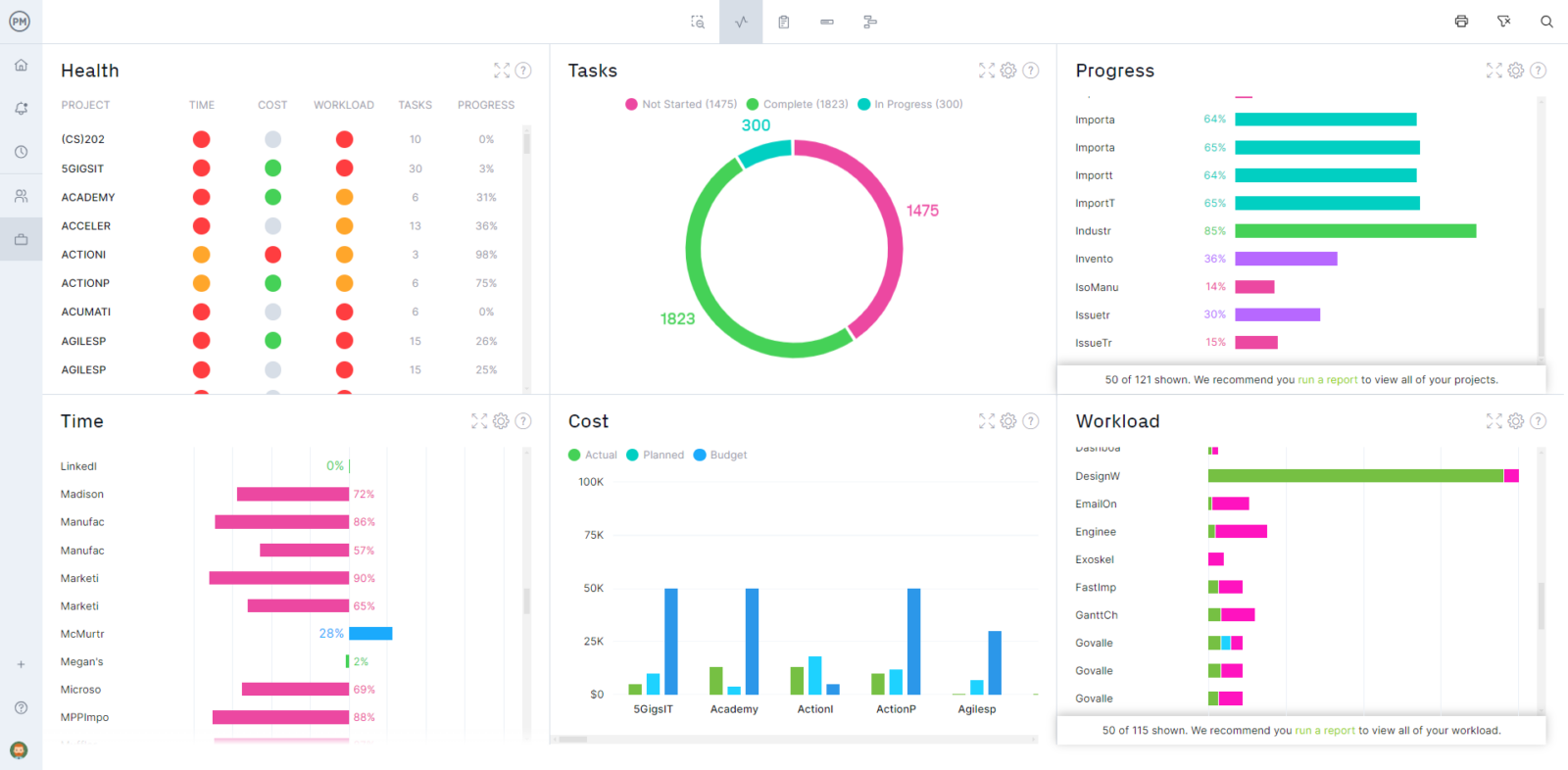
Robust Resource Management Features
ProjectManager’s Gantt chart software is great for planning and managing resources. From nonhuman costs to easy onboarding of labor, accounting for availability and more. There’s a color-coded workload chart that makes it easy to see who on the team is overallocated. You can then reallocate resources right from that page, balancing your team’s workload to keep them working at capacity and productive, but avoiding burnout.
ProjectManager tops this list because its Gantt chart software is superior to the competition. The fact that it builds on that with multiple project views, such as kanban boards, task lists and calendars, a collaborative platform and the flexibility that makes it ideal for construction, manufacturing, IT, professional service and really any industry only sweetens the deal. Get started with ProjectManager today for free.
Verdict: Best Gantt Chart Software for Project Management
ProjectManager Pros & Key Features
- Multiple project planning views such as kanban boards, task lists, project calendars and spreadsheets
- Real-time project dashboards for cost, progress and workload tracking.
- Secure timesheets
- Robust project reporting functionality
- Has a free 30-day trial
- Has a mobile project management app available for Android and iOS
ProjectManager Cons & Limitations
- Limited customization
- Few native integrations
- No free plan
ProjectManager Pricing
- Team: $13/user/month
- Business: $24/user/month
- Enterprise: Contact sales
ProjectManager Reviews
Highlighted User Reviews
- “ProjectManager works very well with both large and small-scale projects. Being able to use this with anything from a project involving only two members of staff, to hundreds, has been invaluable.” Peter W – from Capterra
- “We used to manage our projects, resources, and reporting in different systems. Enter ProjectManager. We have consolidated systems and work more efficiently.” Jeffrey M – from Capterra
- “Having the full scope of activities and who is responsible to do it, plus the time tracking is excellent.” Flavio M – from G2
- “It has an excellent accounting system capable of calculating the time that a person has used to develop a task that was assigned to him, I like being able to collaborate with all my colleagues in the Finance sector through ProjectManager.” Jesus C – from G2
- “The UI of the application is user-friendly, and it helps to identify what we are looking for with minimal effort.” Pavan H – from G2
2. Microsoft Project


Microsoft Project is the gorilla in the Gantt chart software room so it deserves attention. Many larger organizations use it to manage their projects. It seems designed for complexity, which is both a plus and a minus about this Gantt chart software. However, you can’t deny Microsoft its power, with seamless integrations with Teams, Office and more. Plus, it’s got a full suite of project tools, from Gantt charts to dashboards.
Related: Microsoft Project Gantt Chart: A How-to Guide With Pros, Cons & Alternatives
It’s also built to do what’s needed in project management. That is, it’s a planning, tracking and management tool. It has an organized view of your tasks and timelines and can allocate resources and report on the project, but these features aren’t intuitively designed. You’ll need to factor in a lot of time before you can even start working on your Gantt chart to figure out how to use it properly.
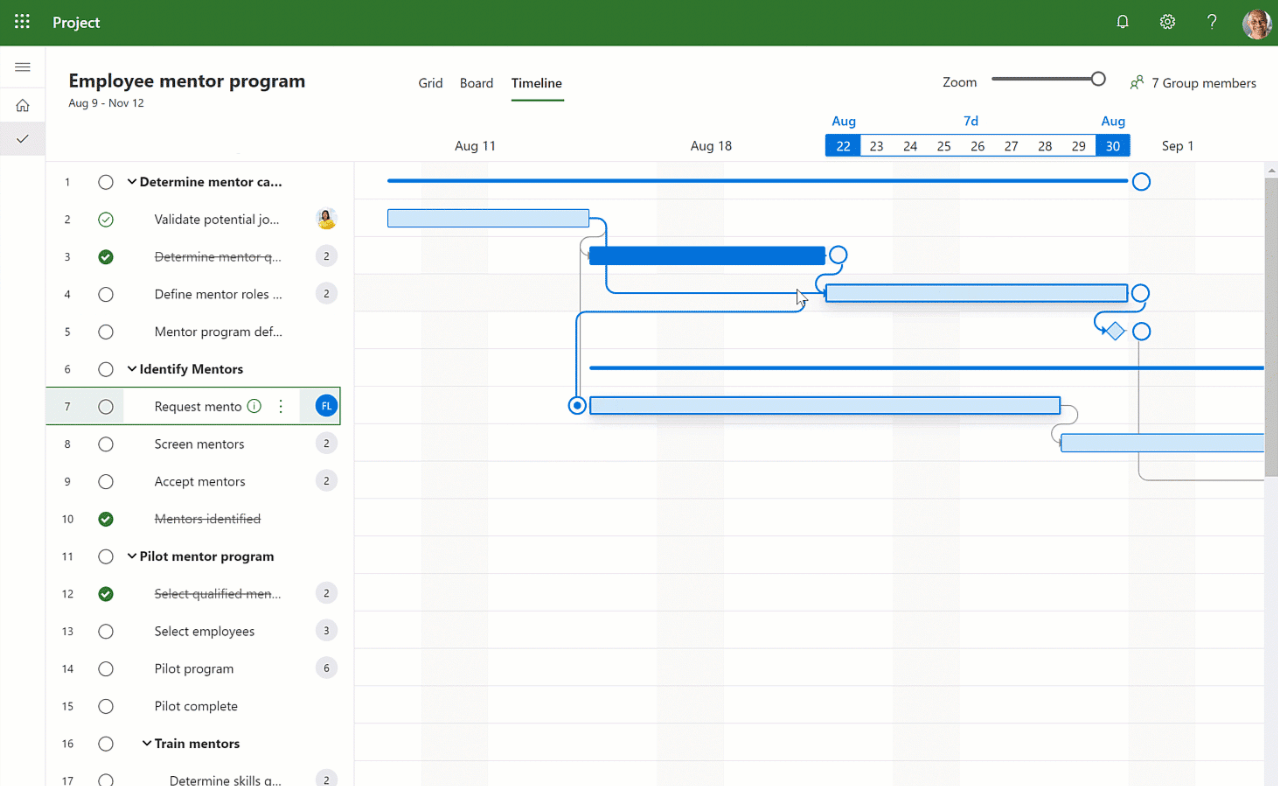
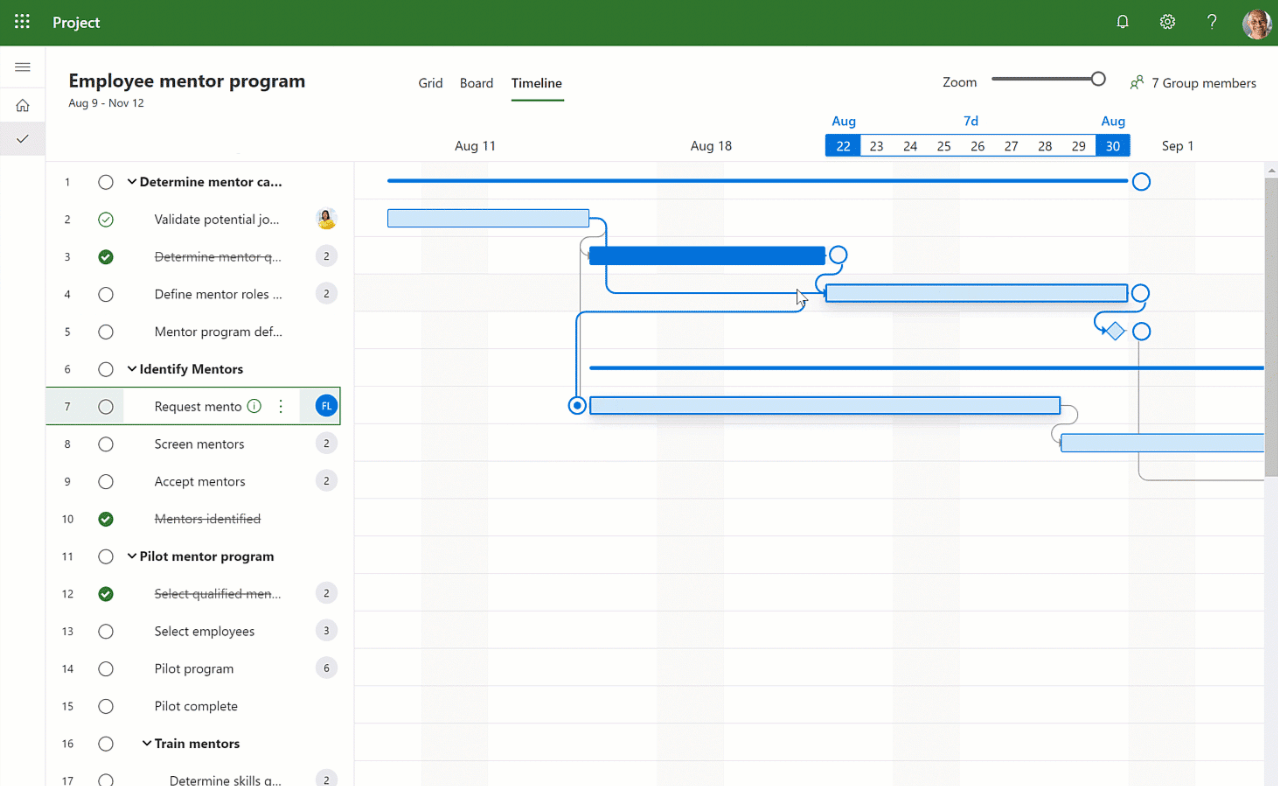
Of course, lots of Gantt chart software has some learning curve to deal with, but Microsoft Project adds more roadblocks. It’s expensive. That alone is going to drive away the majority of potential customers. Then there’s the issue of compatibility. If not everyone on the team is using the same software, MS Project doesn’t make it easy to share. Add to the limits in customization and buyer beware.
Verdict: Best Gantt Chart Software for Microsoft Users
Microsoft Project Pros & Key Features
- Offers a variety of project management views to plan, schedule and track projects
- Robust enough for project, program and project portfolio management.
- Built-in project management reports
- Has a free 1-month trial
Microsoft Project Cons & Limitations
- Both the desktop and online versions are expensive, especially for larger teams
- Steep learning curve and overwhelming user interface for beginners
- Microsoft Project files have a unique format which makes them hard to use and share with people that don’t have a Microsoft Project license
- Doesn’t have a mobile app
Microsoft Project Pricing
- Project Plan 1: $10/user/month
- Project Plan 3: $30/user/month
- Project Plan 5: $55/user/month
Microsoft Project Reviews
Highlighted User Reviews
- “Microsoft project has really helped to improve my productivity and project planning overall.” Jamie G – from Capterra
- “I love the automatically generated gantt charts and the timeline feature.” Eric B – from G2
3. ClickUp
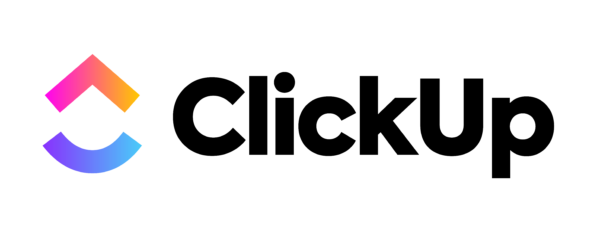
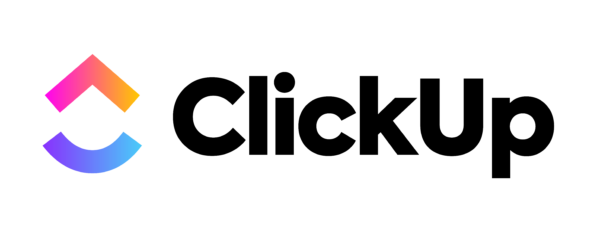
ClickUp is Gantt chart software that helps users manage tasks, workflows, collaborate and streamlines processes with automation. There’s a great deal of customization, which is both positive and negative. It gives you more control but it’s also a bit overwhelming. If you want to take advantage of this, you’ll be spending a lot of time setting up instead of working. However, it’s a great collaboration tool. You can send emails on the app, chat and edit Google Docs together.
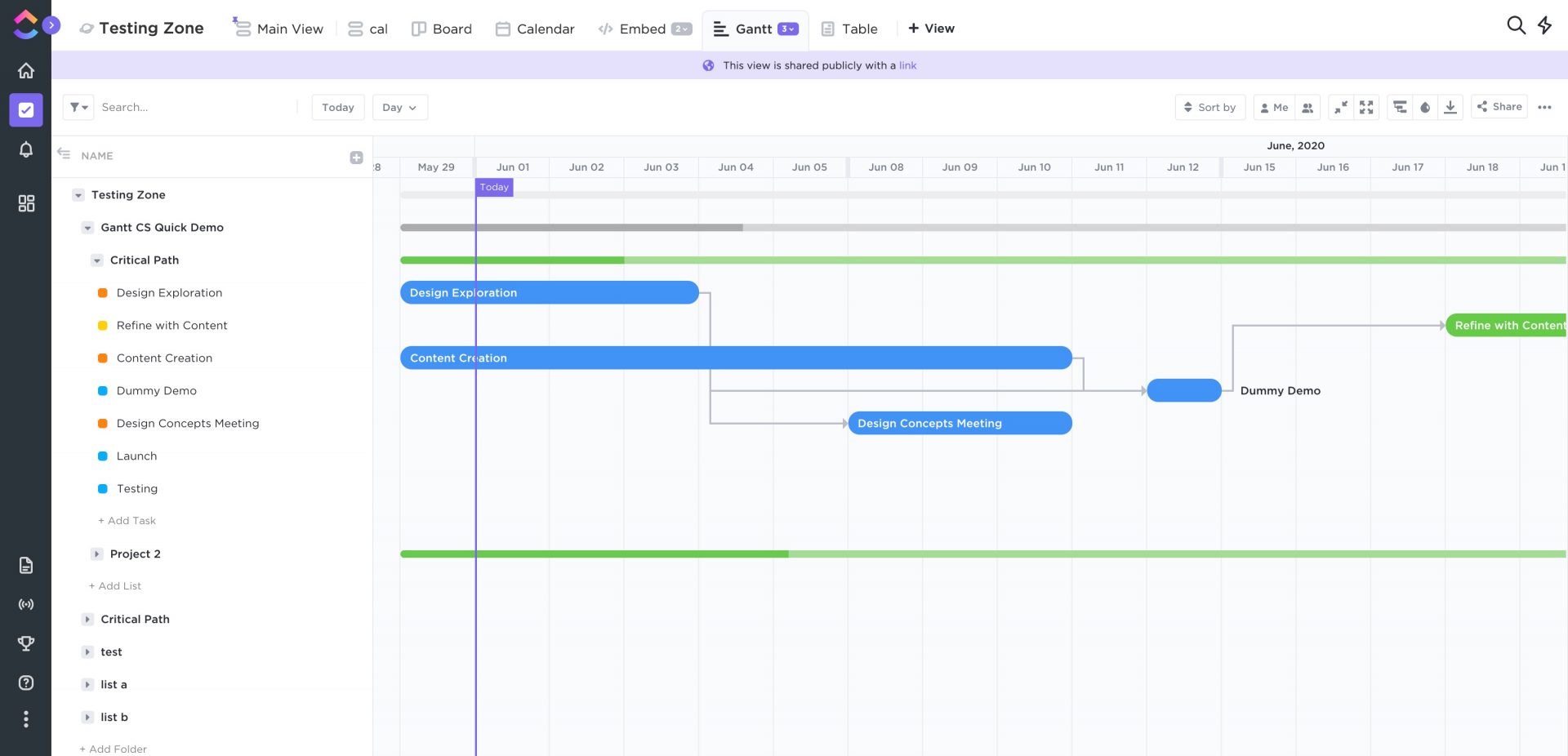
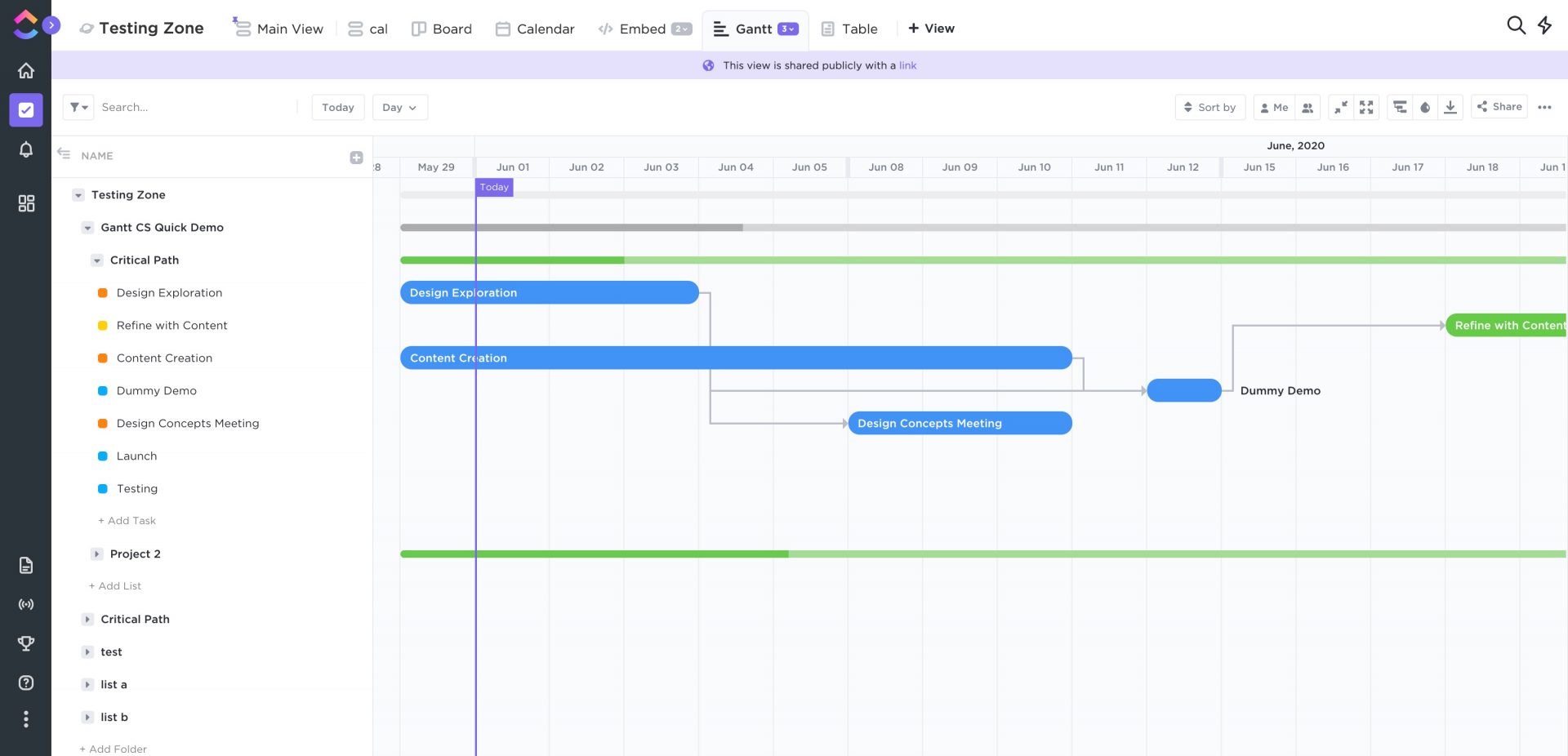
What’s really going to stop people from adopting this Gantt chart software is its limited project time management features. While there are some rudimentary time-tracking features, such as deadlines and time spent on tasks, it’s a far cry from other Gantt chart software. A Gantt chart needs powerful time tracking to help you keep to your project plan. Then there’s the steep learning curve. We alluded to it above, with all the customization options available, but it goes beyond that. If you don’t have the hours necessary to learn ClickUp, you might want to keep looking.
Verdict: Best Gantt Chart Software for Collaboration Features
ClickUp Pros & Key Features
- Multiple task and work management views
- Has a mobile app available for Android and iOS
ClickUp Cons & Limitations
- User interface is cluttered
- Gantt charts can only be exported as PDFs, which makes it hard to export data to other software like Excel or Google Sheets
- Gantt charts don’t show the critical path and don’t allow project managers to track costs at the task level
- Doesn’t have a free trial
ClickUp Pricing
- Unlimited: $7/user/month
- Business: $12/user/month
ClickUp Reviews
Highlighted User Reviews
- “Good for operational tasks and customer support.” Hovhannes G – from G2
- “ClickUp sits right in the middle between typical task management tools and business platforms.” Pawel M – from Capterra
4. Wrike
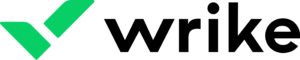
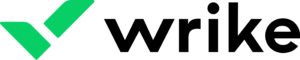
Wrike is Gantt chart software that’s broad enough to deliver project and product management features, proofing and publishing as well as risk management. It tends to be used by marketers, digital agencies and those working in professional services. They like its simple but effective collaborative features, such as built-in chat. It’s best for monitoring workloads and activities, plus it can track the progress of the project. Agencies like the billing and invoicing capabilities.
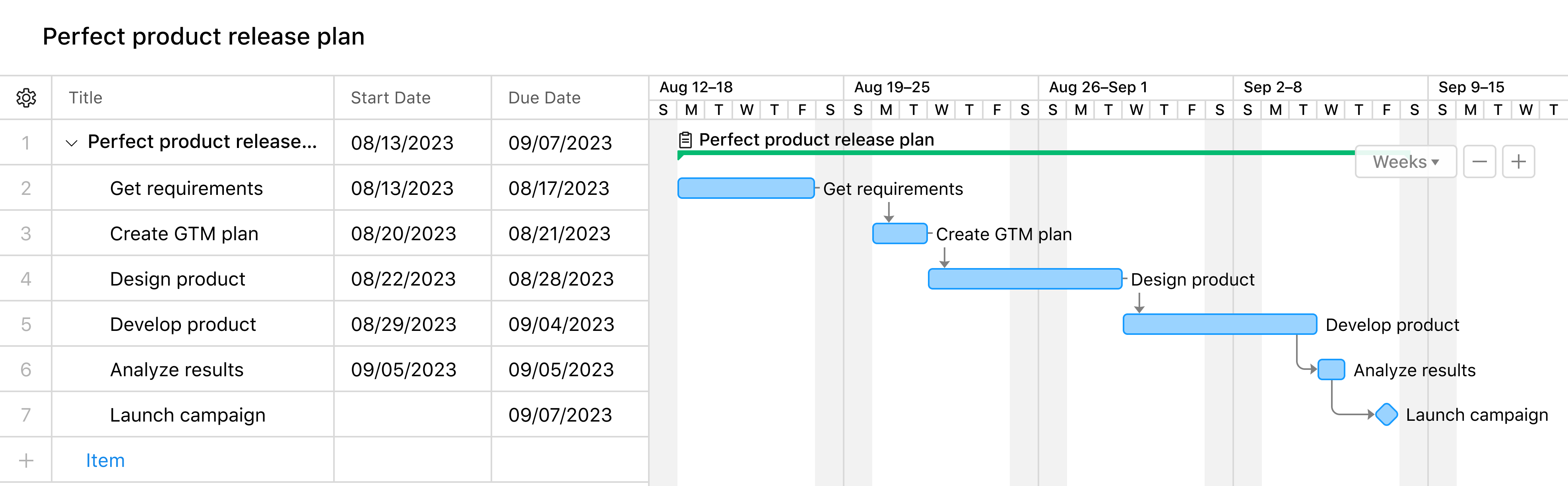
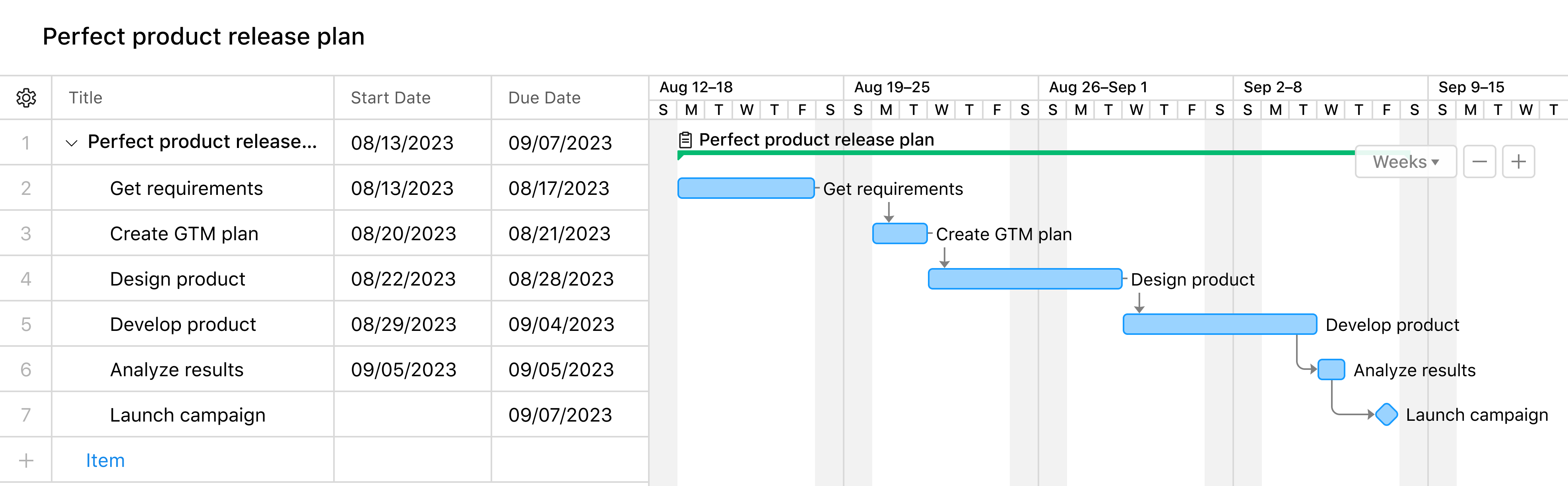
It’s lower on our Gantt chart software list primarily because the Gantt chart and other features aren’t intuitive. Even worse, you can’t view projects, only tasks on its kanban board. If you like lists, though, this is for you. Gantt charts, not so much. For example, you can’t track all four task dependencies on its Gantt chart. Also, if you’re managing multiple projects, you’ll not like the lack of portfolio reporting. There’s also no option to pay monthly, the cost is divided into 12 to show how much you’ll pay monthly but you have to sign up for a year.
Verdict: Best Gantt Chart Software for Workflow Management
Wrike Pros & Key Features
- Workflow automation features
- Easy to understand project dashboards
- Has a 14-day free trial
- Has a mobile app available for Android and iOS
Wrike Cons & Limitations
- Gantt charts lack critical path analysis features
- The software is hard to navigate
- Onboarding employees can be hard due to its non intuitive user interface
Wrike Pricing
- Professional plan: $10.00/user/month
- Business plan: $24.80/user/month
Wrike Reviews
Highlighted User Reviews
- “Wrike has become essential in my day and keeps me organized and on top of my tasks.” Paige T – from G2
- “Productivity has been enhanced by removing essential but repetitive chores.” Denise S – from G2


5. Monday.com
Monday.com is Gantt chart software that bills itself as a project management, workflow and automation and collaborative tool. It’s made an aggressive push to a general market and appeals to users who like a spreadsheet view. It has integrations you can pick from or build your own. Users like its colorful interface and how the software helps to visualize work. It’s also priced for a general market with very competitive subscription tiers.
Related: Monday.com Gantt Chart: How to Make a Gantt Chart With Monday.com
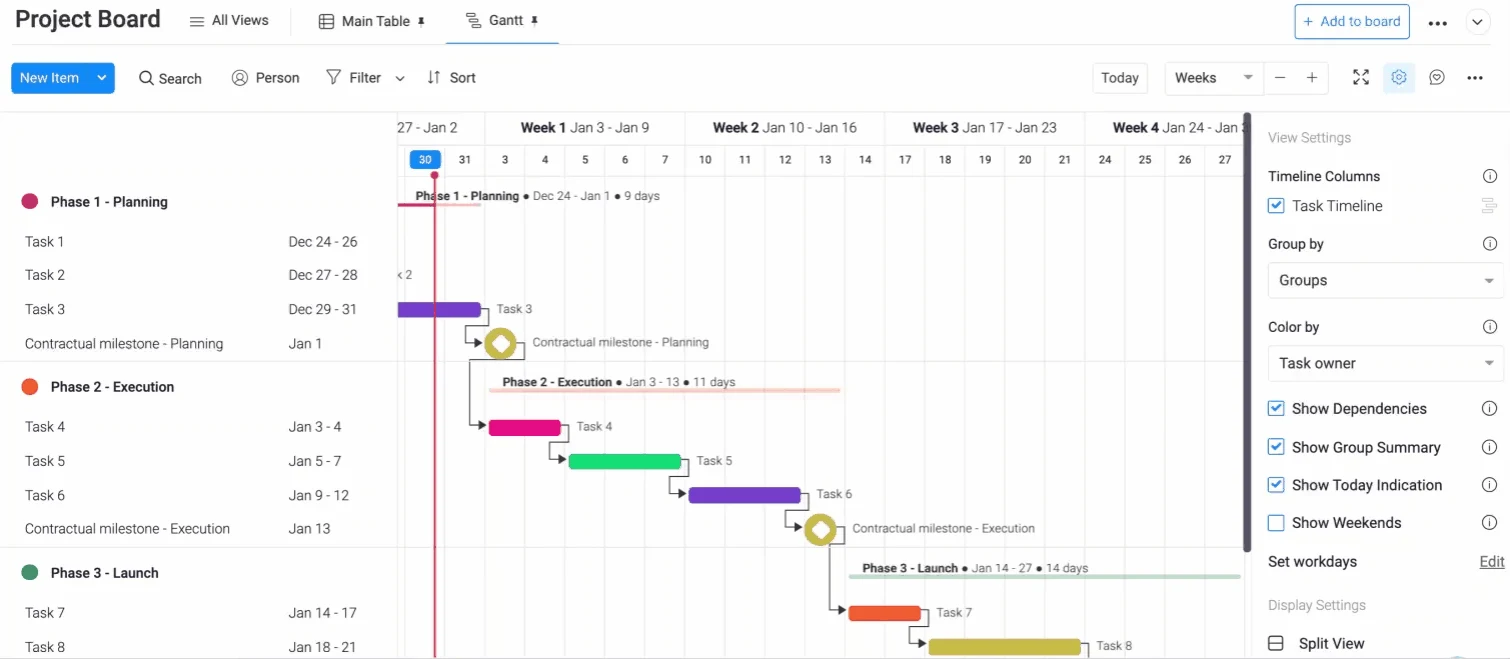
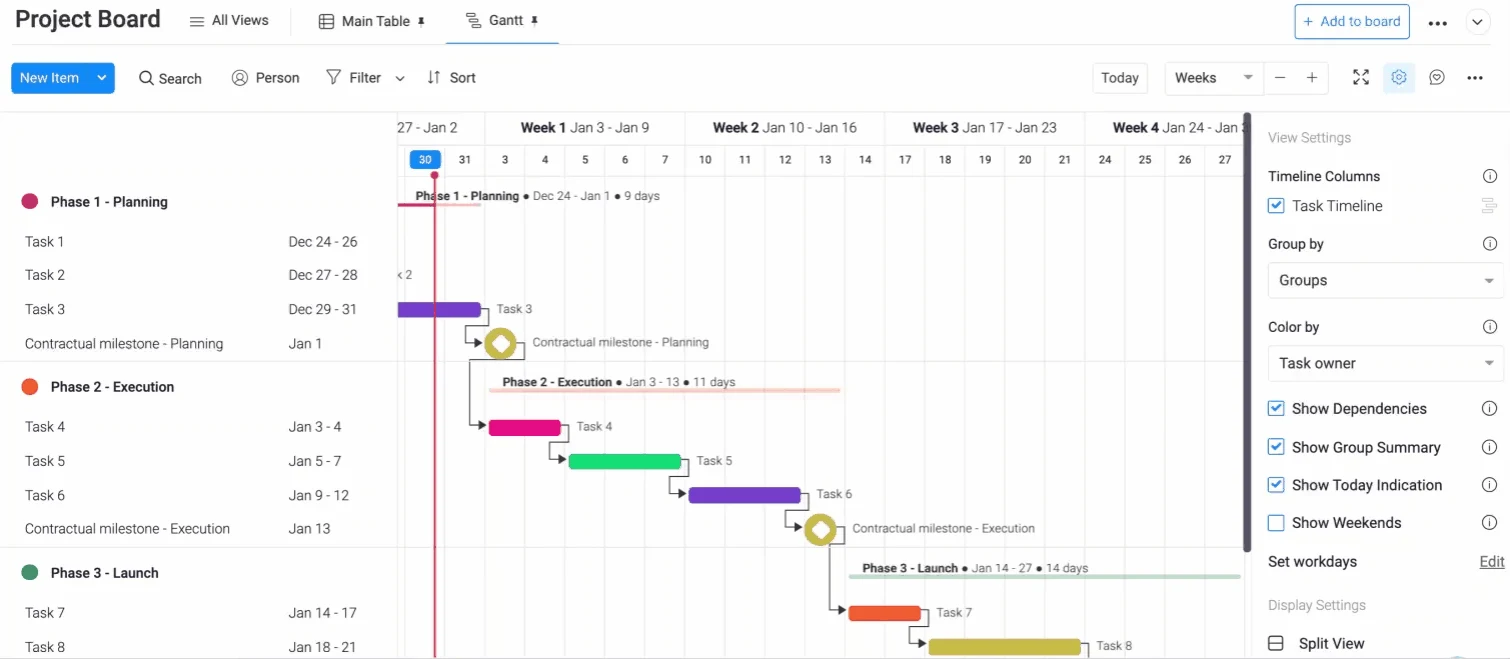
However, if you’re a business that needs project management software, Monday.com is going to fall short. Even if you’re using it for less dynamic projects, the onboarding and training are not great and support is hard to reach. In terms of Gantt chart software, its Gantt chart is especially problematic. For example, you have to manually add task dependencies. It’s really a task management, not a project management tool.
Verdict: Best Gantt Chart Software for Creative Teams
Monday.com Pros & Key Features
- Simple, minimalistic user interface
- Project portfolio reports and dashboards to track progress, resources and costs across projects
- Has a free 14-day trial
- Has a mobile app available for Android and iOS
Monday.com Cons & Limitations
- Gantt charts are overly simplistic and lack important features such as cost tracking
- Limited project reporting capabilities
- Customizable views require manual setup
Monday.com Pricing
- Basic: $9/user/month
- Standard: $12/user/month
- Pro: $19/user/month
Monday.com Reviews
Highlighted User Reviews
- “We used to have a mess of excel sheets and emails but now everything’s in one place.” Laura A – from G2
- “It is overall a great product but it requires a lot of setup initially to take advantage of all its functions and features.” Ana D – from Capterra
6. Smartsheet
Smartsheet is collaborative software that has some Gantt chart software features but is mostly a super-powered spreadsheet. It emphasizes the sharing of data with teams. It has a lot of templates and forms to help you get started as well as training tools. There are workflow automation tools that create efficiencies. There’s also a high level of customization, which many users will appreciate. If you want a Gantt chart, you’re going to have to create one yourself and it’s not going to satisfy users looking for Gantt chart software.
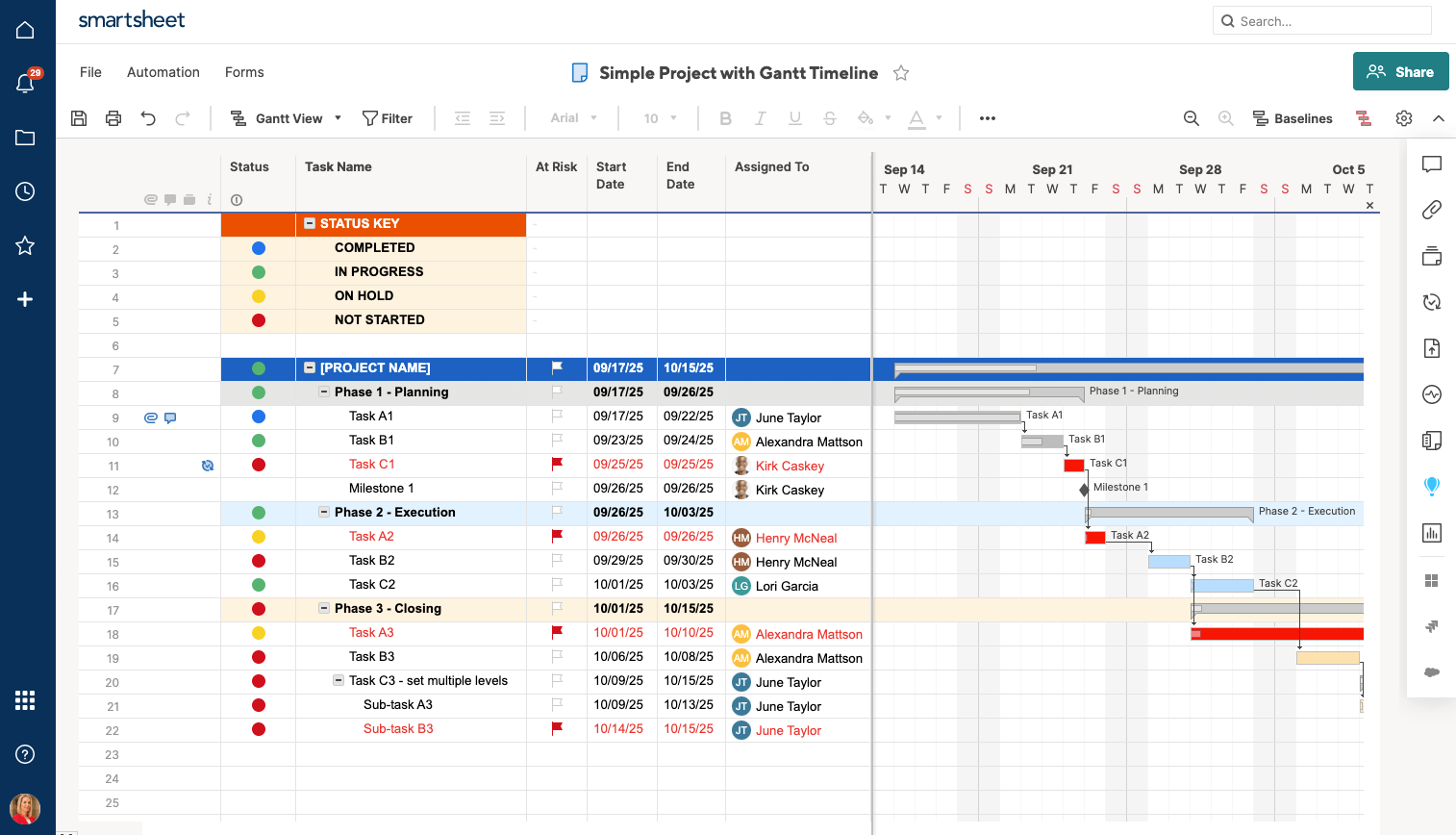
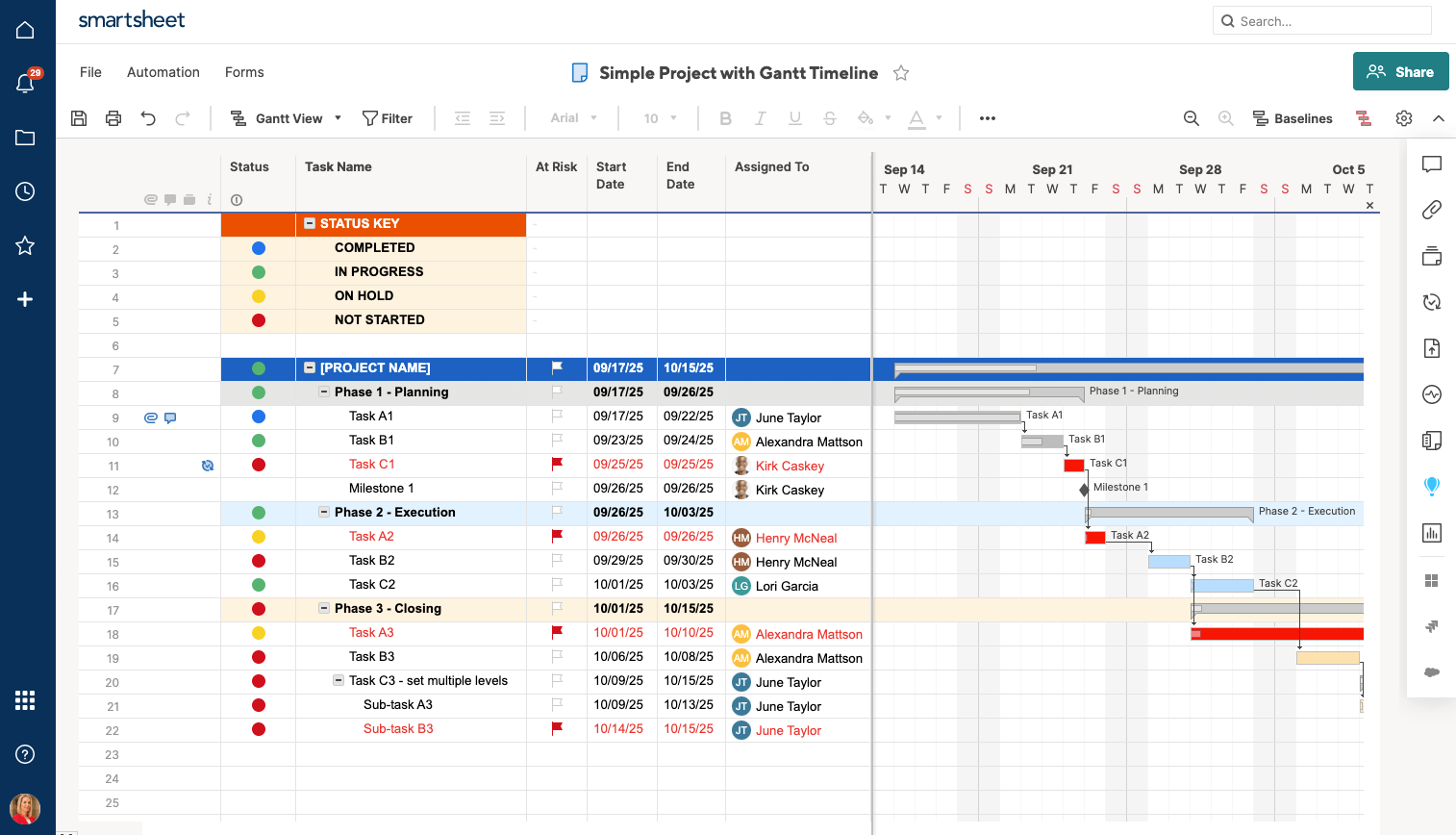
That should be a clue that this isn’t project management software and is barely Gantt chart software. But it’s popular, which is why it’s included, if at the bottom of our rankings. There’s a lack of project portfolio management features, resource management and capacity planning are expensive add-ons only available for top-tier subscriptions. The dashboard is cumbersome and, if you’re an enterprise customer, you’ll find the tool lacking. It’s not bad as a supplement to other tools, but why pay all that money for only a partial solution?
Verdict: Best Gantt Chart Software for Spreadsheets and Pre-built Project Templates
Smartsheet Pros & Key Features
- Allows to export Gantt charts as Excel, Google Sheets and other file formats
- Offers multiple project management tools such as kanban boards, spreadsheets and Gantt charts
- Has a 30-day free trial
- Has a mobile project management app available for Android and iOS
Smartsheet Cons & Limitations
- The spreadsheet-like Gantt charts aren’t visually appealing and are hard to use
- Not ideal for managing multiple projects, as you’ll need a separate spreadsheet for each project
- Limited spreadsheet project reports
Smartsheet Pricing
- Pro plan: $9/user/month
- Business plan: $19/user/month, 3-user limit, making it $75/month
Smartsheet Reviews
Highlighted User Reviews
- “Smartsheet has allowed me to take my to-do list and run with it in a way that I didn’t think would be possible.” Victoria W – from G2
- “I like that Smartsheet has a lot of different functions. It can be used for project management, inventory or event planning.” Lauren M – from Capterra
7. Ganttic


Ganttic offers a twist on a traditional Gantt. With its resource-centric Gantt charts, users are able to see who or is doing what and when. Offering a high-level overview of their entire resource pool, WBS, and project portfolio, the cloud-based tool is suitable for managers of mid-sized teams or large enterprises. It’s used mostly in industries such as engineering, construction, production, and design – fields where managers need to see the workloads, manage skills, and optimize utilization for equipment, people, and vehicles. Color coding, drag-and-drop scheduling, custom data fields, and automated reports are just a few other features that come standard with the tool.
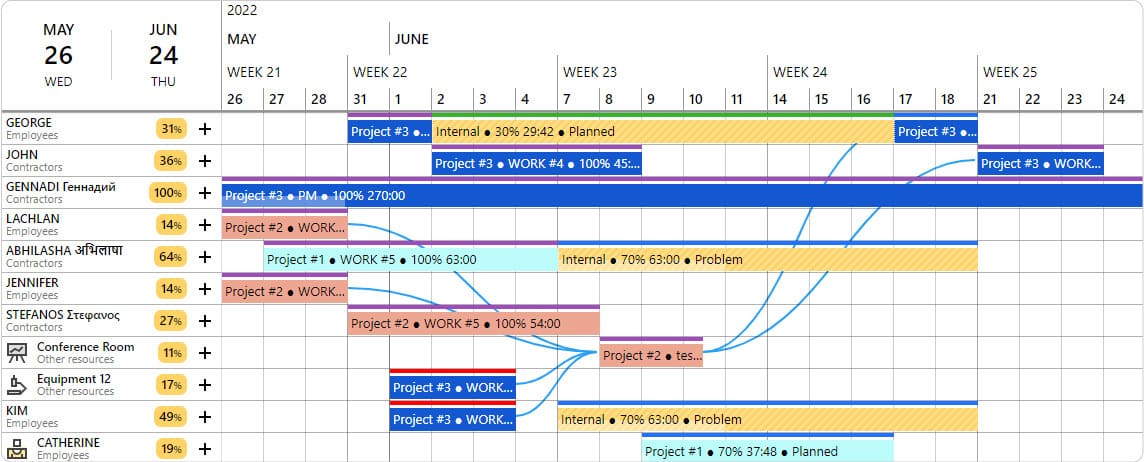
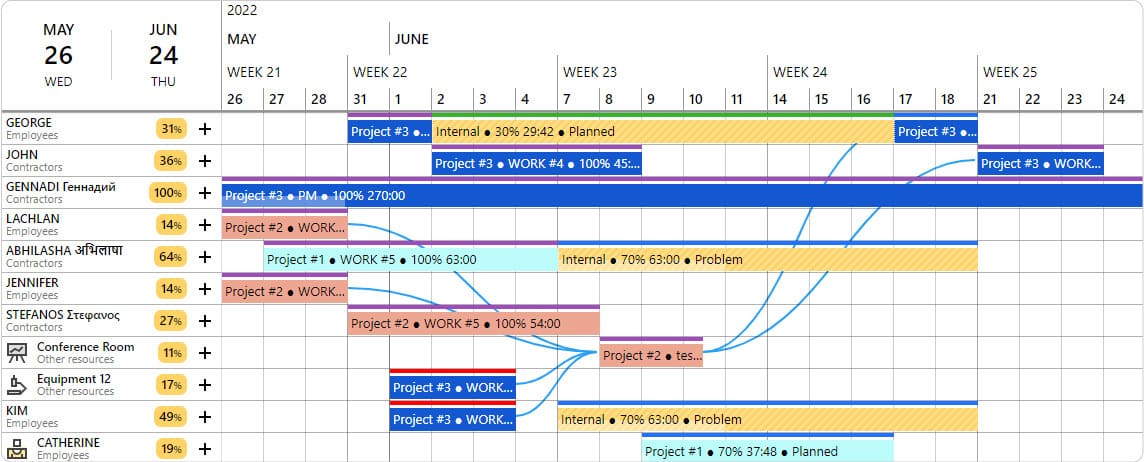
Ganttic is a comfortable middle ground for those fed up with spreadsheet scheduling and those who don’t need all the bells and whistles of an expensive ERP. And while this makes it a perfect tool for resource management, there are some project management features that some users may find are lacking. Luckily, Ganttic was built with flexibility and modern workflows in mind. Offering native Calendar integrations, as well as robust opportunities for importing your existing spreadsheets or building your own custom workflow with its built-in API or Zapier connections.
Verdict: Best Gantt Chart Software for Resource Management Features
Ganttic Pros & Key Features
- Resource utilization and capacity planning tools
- Online Gantt chart software
- Has a free 14-day trial
- Has a mobile app
Ganttic Cons & Limitations
- Limited customization features
- Missing project portfolio roadmaps, dashboards and other PPM tools, so it’s not ideal for managing multiple projects, programs or portfolios.
- Outdated user interface
Ganttic Pricing
- Resource-based monthly pricing plans range from $25/20 resources to 2000+ resources. All plans allow for unlimited free users. Annual plans receive 2 months free.
Ganttic Reviews
Highlighted User Reviews
- “Our planning and resource management is made easy with the adoption of Ganttic.” Thomas K – from G2
- “Love how quick I can move from project to project.” Nathan R – from Capterra
8. Instagantt


Instagantt bills itself as a simple online Gantt chart software. It’s an affordable option that helps you create projects, manage tasks and set task dependencies. For a little extra money, you can access more features, such as a kanban board view, workload management, dashboards and reporting. In terms of Gantt charts, which is where it puts all its attention, you can schedule milestones, build timelines and create tasks and subtasks. Asana users will like it because it integrates with this project management software.
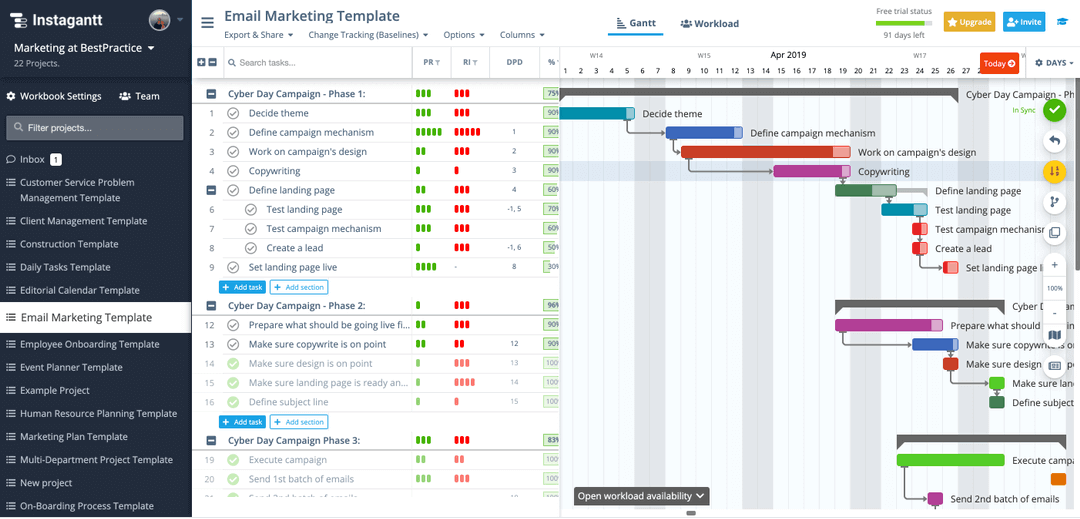
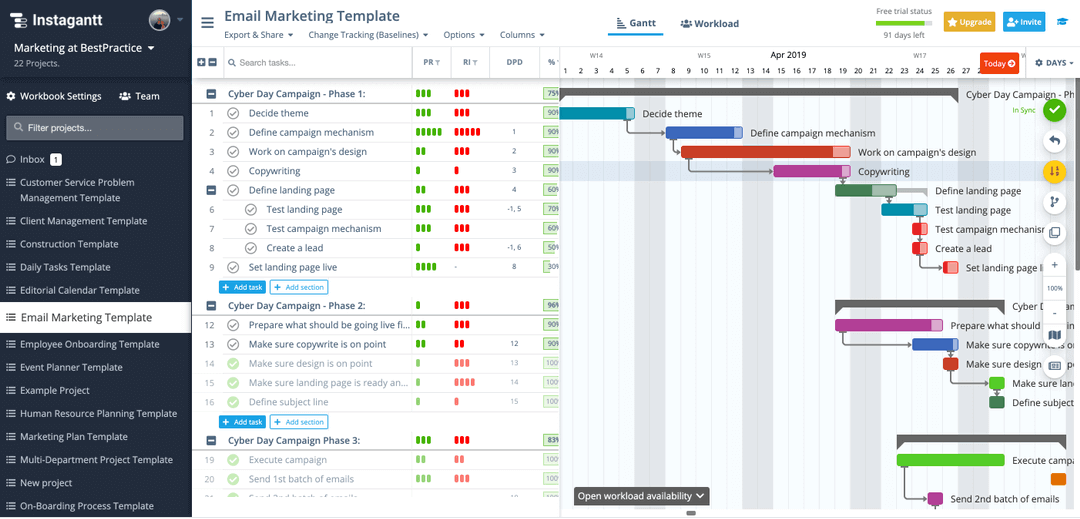
But when you put all your eggs in one basket, you’re asking for trouble. One thing is that it’s not great for updating stakeholders and you can’t export views to a PDF. While it integrates with Asana, InstaGantt is woefully behind in integrations with the more commonly used third-party tools. Also, the fact that users need to team up with another project management software to get a full suite of features to manage their projects feels like too much effort and cost when there are software solutions that offer it all under one roof.
Verdict: Best Gantt Chart Software for Beginner Project Managers
Instagantt Pros & Key Features
- Visually appealing user interface and simple project management tools
- Built-in Gantt chart templates
- Has a free 7-day trial
Instagantt Cons & Limitations
- Gantt charts fail to show all the information that’s needed to create detailed project schedules
- Kanban boards merely show a task status, don’t show task assignees and lack messaging or file sharing features
- Project dashboards and reports are not robust enough for project managers or project management offices (PMOs)
- Doesn’t have a mobile app, but a mobile-optimized view
Instagantt Pricing
- Individual Plan: $12 month
- Team Plan: $24/user/month
Instagantt Reviews
Highlighted User Reviews
- “It links with Asana, that’s a pretty nice feature.” Alex V – from G2
- “Automatic creation of Gantt charts, able to share with multiple users.” Lucia F – from Capterra
9. TeamGantt


TeamGantt is intuitive Gantt chart software for beginners and those who are tasked with the management of small projects or businesses. Gantt charts can be complicated, especially for those who aren’t used to working with them. Here the interactive Gantt charts are easy to use, which is further helped by the fact that the software offers strong tutorial content. They hold your hand but still have features such as automatic dependencies, so it’s not a bare-bones tool.
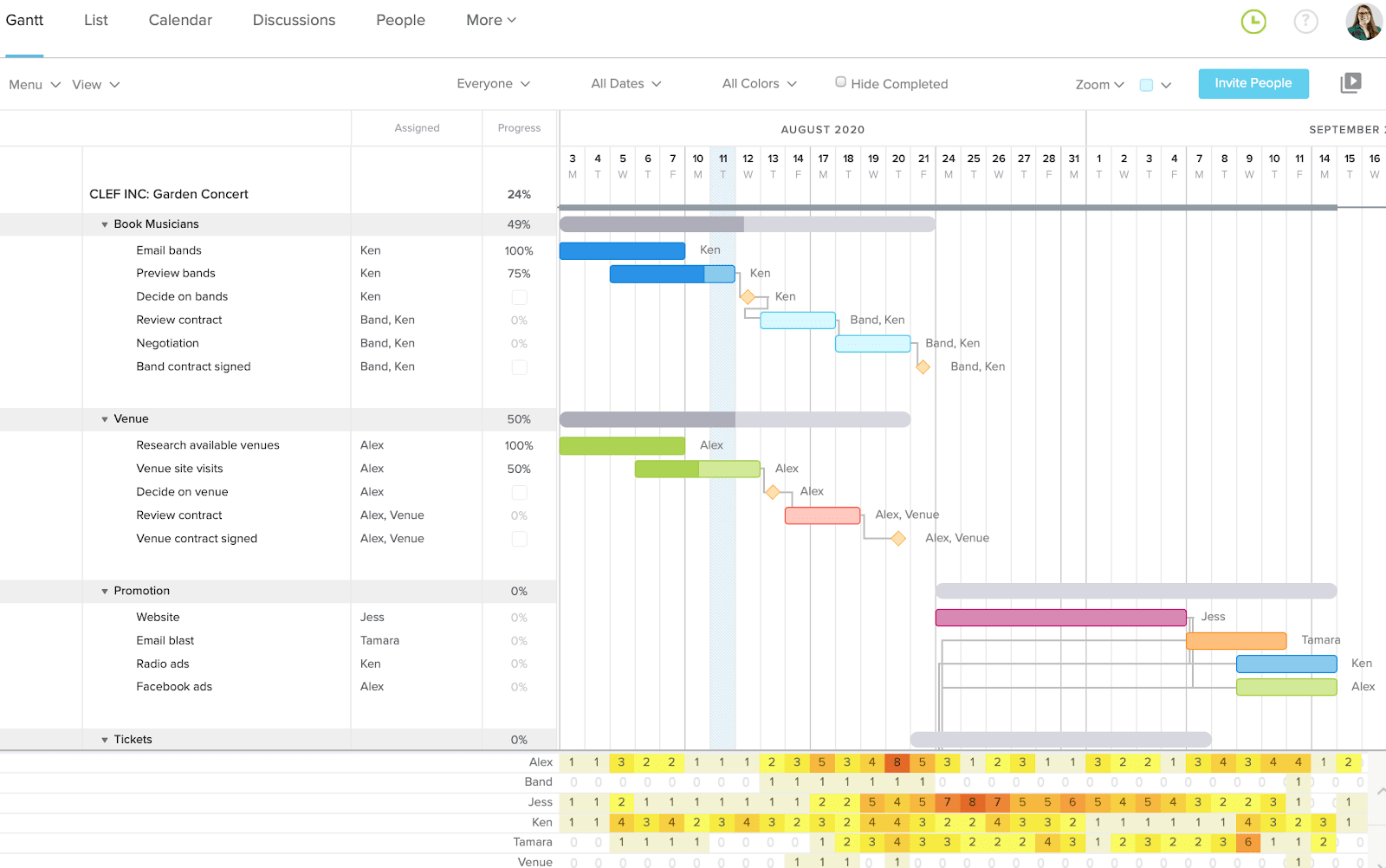
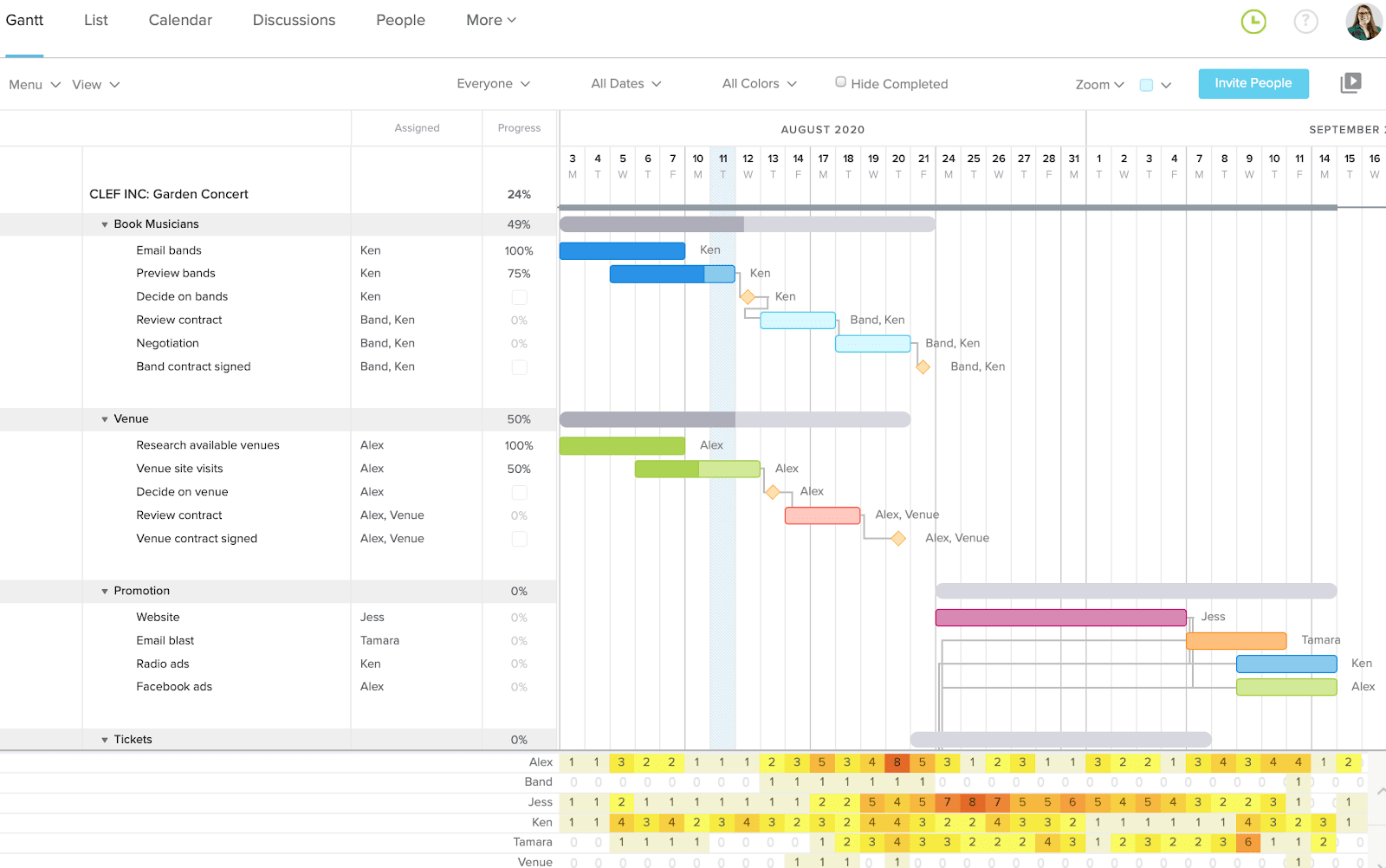
But beginners quickly become more experts and expect their Gantt chart software to follow suit. Unfortunately, that’s not the case. For example, there are no budgeting or invoicing tools, which are going to send users to other software to fill the holes. While there are reporting features, they’re underwhelming. Compared to other Gantt chart software these reports are basic and not very useful. The Gantt chart is good, but the software rests its reputation on that tool. Users who want project management software will have to look elsewhere.
Verdict: Best Mobile-friendly Gantt Chart Software
TeamGantt Pros & Key Features
- Collaboration features such as file sharing and messaging
- Lets you compare planned and actual timelines
- Has a free 30-day trial
- Has a mobile app
TeamGantt Cons & Limitations
- Missing project management tools when compared with most Gantt chart software
- There are no kanban boards
- Limited project reporting features
TeamGantt Pricing
TeamGantt Reviews
Highlighted User Reviews
- “I like the simplicity of the functionality since it allows me to easily and quickly set up new projects thus saving much time.” Sarah D – from G2
- “It really does what it says on the tin! It’s quick and easy to create and move tasks around. The interface is intuitive.” Lola R – from Capterra
10. Zoho Projects


Zoho Projects is online Gantt chart software for project planning, tracking work and team collaboration. The fact that they offer a free edition, though with limited features and only for three users, is attractive. If you find the software working for you, then the pricing structure is reasonable. It offers the standard features one expects with Gantt chart software. It’s also pretty easy to navigate, which users who have been scratching their heads with complicated software like Microsoft Project will definitely appreciate.
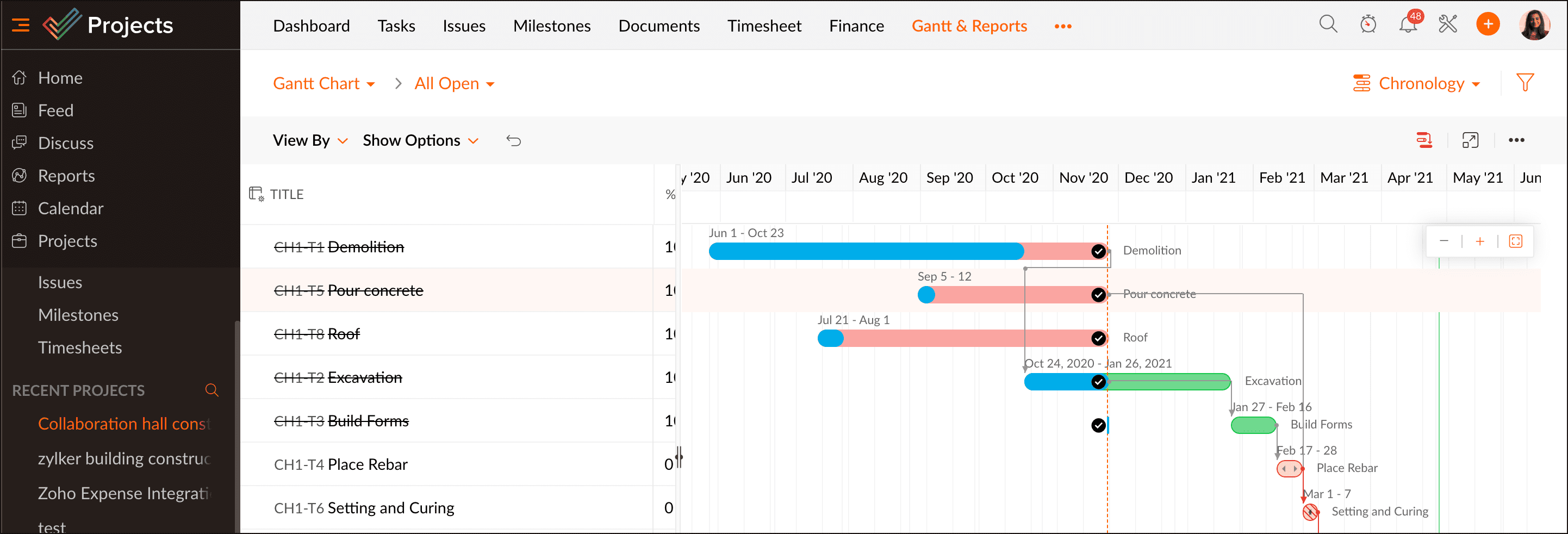
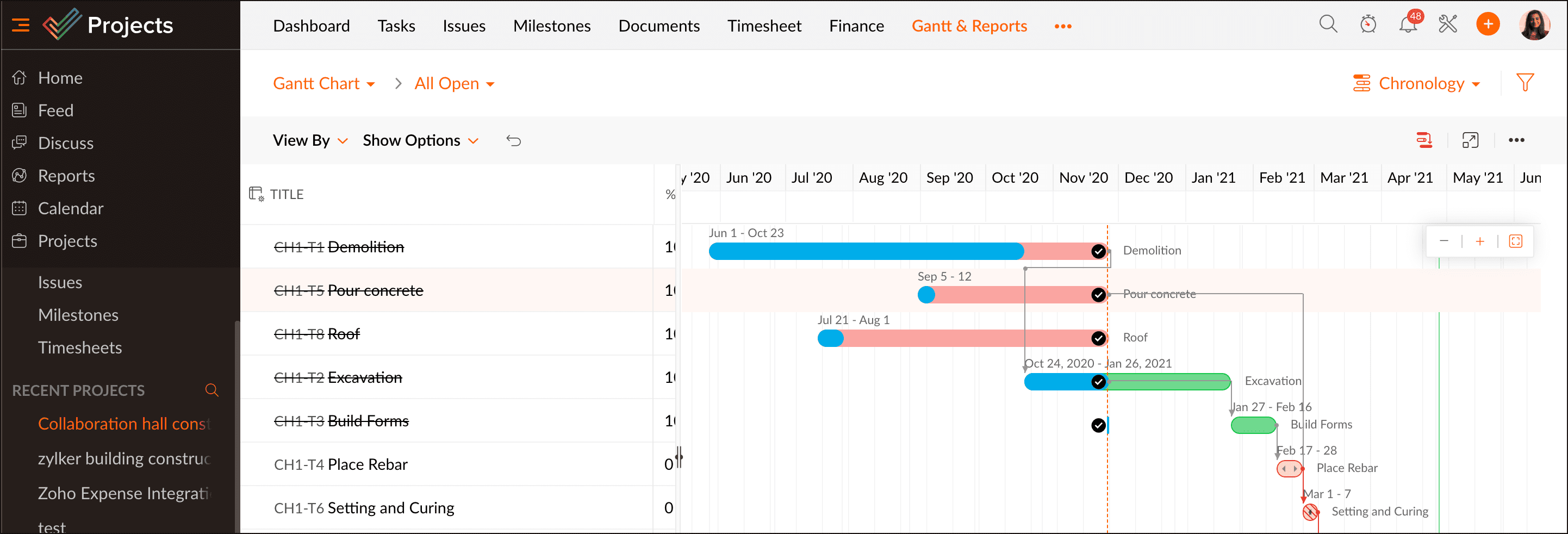
But users might find this Gantt chart software a bit bland. It hits the basics but doesn’t go the extra mile to make the software more competitive. It’s not easy to find tasks and the tool’s search function could use an upgrade. Same with bug reporting. Users have complained about the dashboard functionality, but the biggest complaint is the steep learning curve. Many Gantt chart software products are hard to learn, which is a hurdle users are often not willing to clear.
Verdict: Best Low-cost Gantt Chart Software
Zoho Projects Pros & Key Features
- Invoicing and budgeting features
- Multiple project dashboards and reports
- Has a free 10-day trial
- Has a mobile app
Zoho Projects Cons & Limitations
- Gantt charts don’t show information such as percent complete, assignee and other information compared with other Gantt chart software in this list
- Limited dashboard functionality
- There’s no time logging at the task level, which affects how timesheets work
Zoho Projects Pricing
- Premium: $4/user/month, billed annually
- Enterprise: $9/user/month, billed annually
Zoho Projects Reviews
Highlighted User Reviews
- “What I like most is how it integrates perfectly with the entire Zoho ecosystem.” Emy L – from G2
- “While the UI and the setup were slightly complicated, Zoho Projects helps you track your projects efficiently.” Shria G – from Capterra
11. GanttPRO
![]()
![]()
GanttPRO is a simple way to plan with Gantt chart software. It enables users to work alone or create a workspace with Gantt charts that are shared with your team. It’s especially useful for small teams. It’s easy to use and well-designed, with a lot of features that teams will want. It also has kanban boards for those who don’t want to only work on Gantt charts. Add to that a competitive price and you can see why it made it to our list.
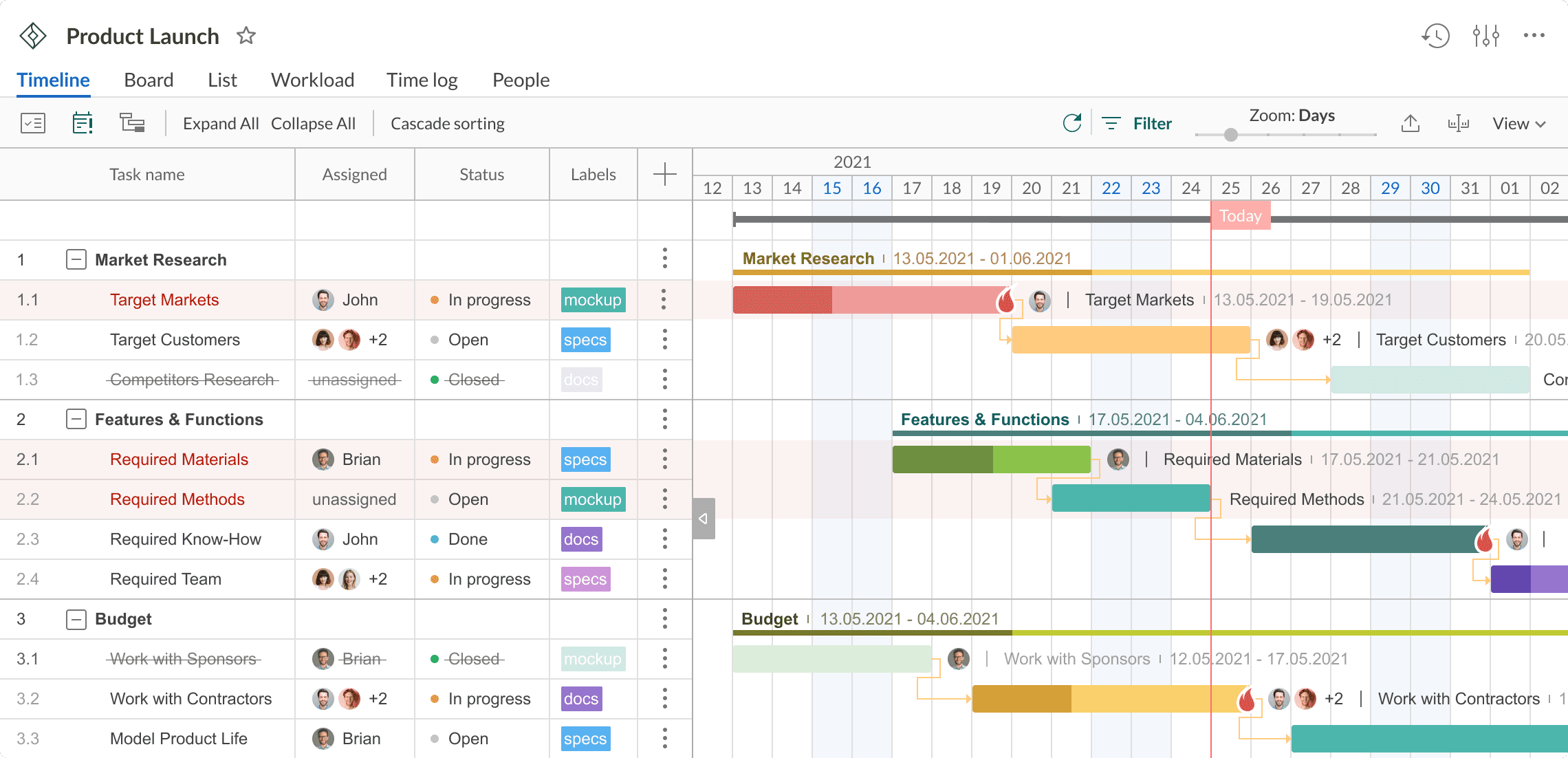
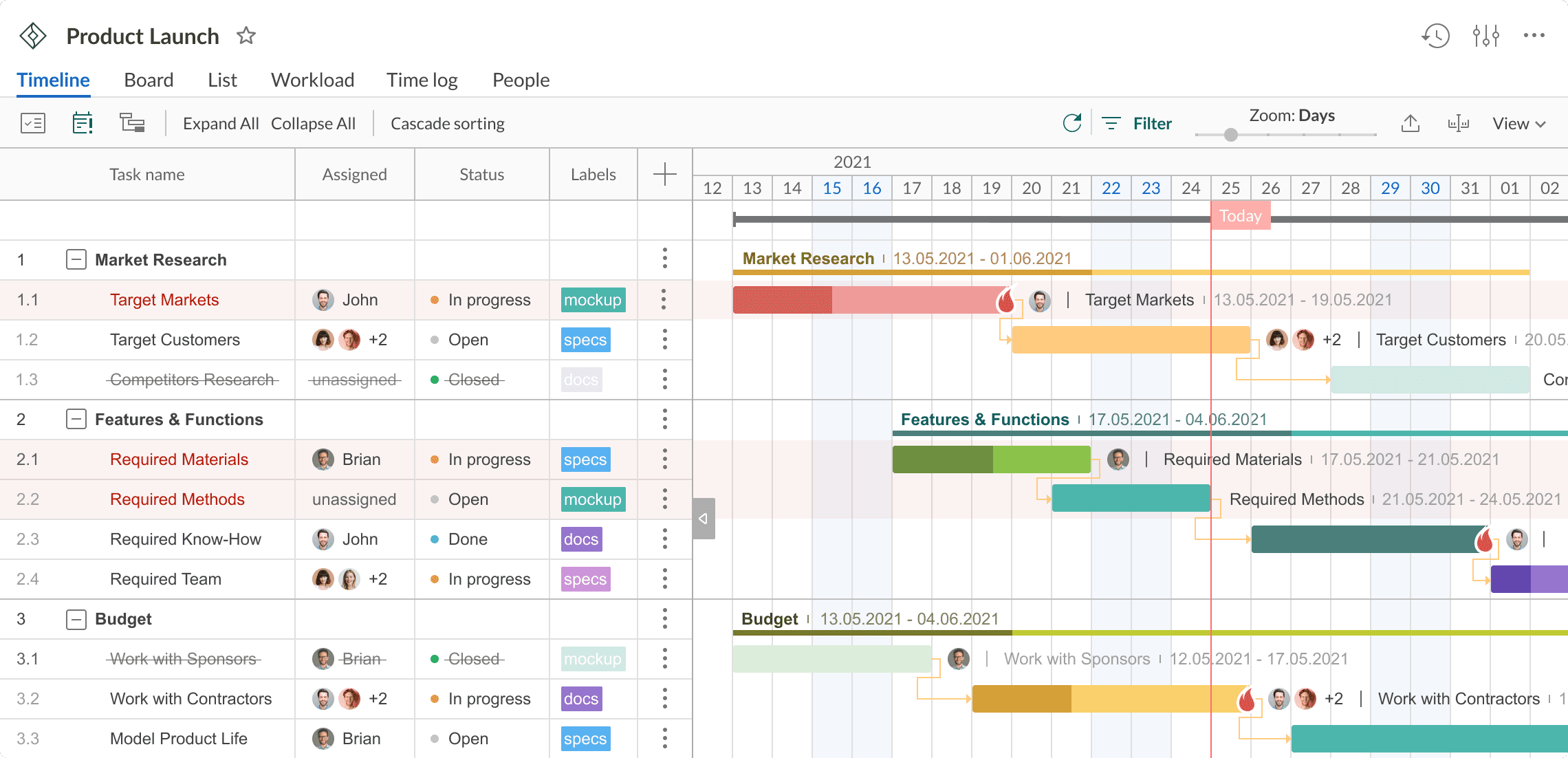
However, there’s a reason it lands in the middle of our listing. One is that there are no customizable reporting tools. You can’t even customize its dashboard. If you’re looking to do billing or invoicing, you’re out of luck. There are no such features. You might be able to live with that if you integrate with some of your favorite third-party apps, but that’s not likely. While there’s some integration, it’s very light and is one of the biggest areas that could use improvement on the tool.
Verdict: Best Gantt Chart Software for Sharing Files
GanttPRO Pros & Key Features
- Files can be downloaded in a variety of formats, which makes it easy to view, share and edit them using other software
- Cost and budget tracking features
- Has a free 14-day free trial
- Has a mobile app available on iOS and Android
GanttPRO Cons & Limitations
- Time tracking features can be improved, there are no timesheets
- Limited project reporting features, no project health reports
- Lack of integrations
- Doesn’t have a free plan
GanttPRO Pricing
- Basic: $7.99/user/month
- Pro: $12.99/user/month
- Business: $19.99/user/month
- Enterprise: Contact sales
GanttPRO Reviews
Highlighted User Reviews
- “I especially enjoy the collaboration feature where I can invite colleagues to edit tasks and timelines in the live document. I have moved from using Google Sheets.” Glen K – from Capterra
- “GantPro software offers a seamless project management experience with its intuitive interface and robust features.” Dixie F – from Capterra


12. Proofhub
Proofhub is a Gantt chart software for marketing, sales and creative teams. It caters to these types of teams with tools such as file proofing, file versioning and collaboration. This Gantt chart software offers other tools such as kanban boards and project calendars, which allow teams to switch from the Gantt view to other project planning views. In addition to these, Proofhub offers time tracking tools such as timesheets and timers to monitor costs and team performance. This mix of features make this option not only a Gantt chart software, but a decent project management solution overall.
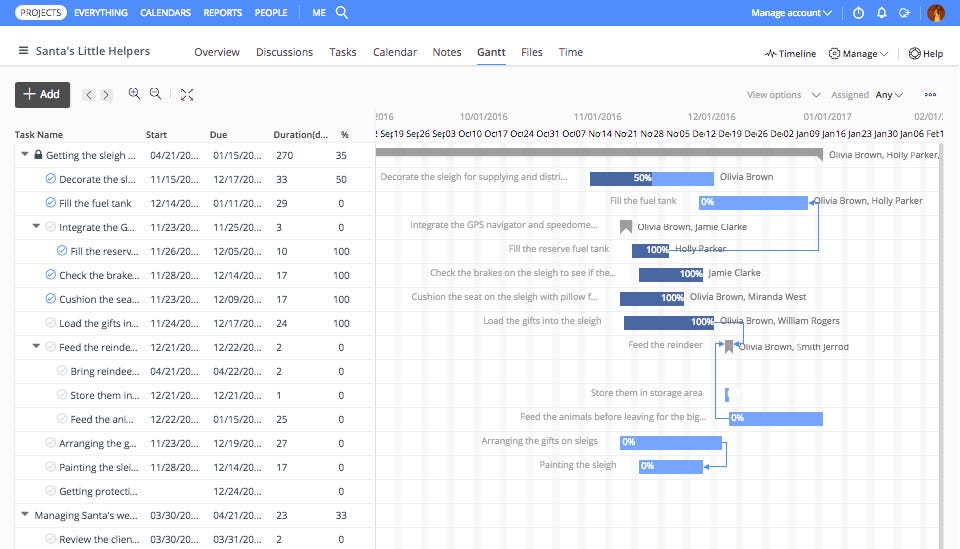
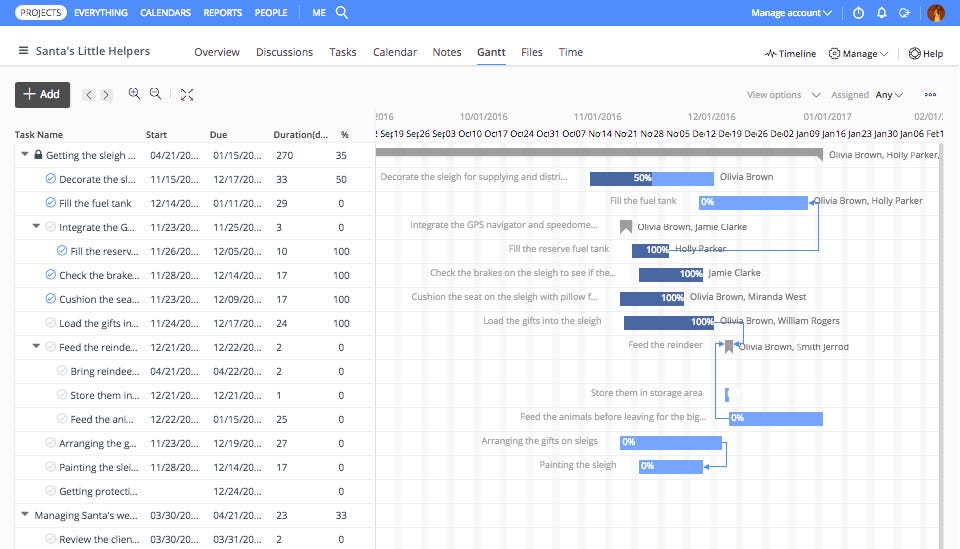
However, while it does have an interesting feature set, some of its tools need further development to be more competitive in comparison to other Gantt chart software in this list. For example, its workflow feature is merely a flow chart that shows a very basic representation of tasks and processes and its time, task and resource utilization reports lack detail. Its biggest omission is the lack of cost tracking and budgeting tools. All-in-all, Proofhub does a good job at helping marketing, sales and creative teams manage their tasks and workflows, but lacks some features that are needed for managing larger, more complex projects.
Verdict: Best Gantt Chart Software for Proofing, Approvals and Collaboration
Proofhub Pros & Key Features
- Fosters collaboration with messaging and file sharing
- Has Gantt charts, kanban boards and project calendars
- Has a 14-day free trial
- Has a mobile app for Android and iOS
Proofhub Cons & Limitations
- Gantt charts have a limited functionality, missing cost tracking and project budgeting features
- Missing important project management tools, such as workload management charts or project dashboards
- Flat pricing isn’t ideal for most teams
Proofhub Pricing
- ProofHub has a flat pricing fee of $89 per month or $45 with limited features, billed annually
ProofHub Reviews
Highlighted User Reviews
- “The best thing I like about ProofHub is the way it organizes tasks and the detailed information each task captures.” Jagadeep S – from G2
- “There are areas that need to be improved and more user customization would benefit this platform greatly.” David F – from Capterra
13. Asana
Asana is a project and work management software that’s mostly used by marketing and IT teams to manage their daily tasks and workflows. Asana offers a variety of project management tools including timelines, kanban boards, task lists and calendars. It pairs these features with reporting dashboards and workflow automation tools, which are focused on streamlining every-day processes and helping teams be more productive. It has recently launched AI tools which help team leaders save time while using the software.
Related: Asana Gantt Chart: A How-to Guide With Pros, Cons & Alternatives
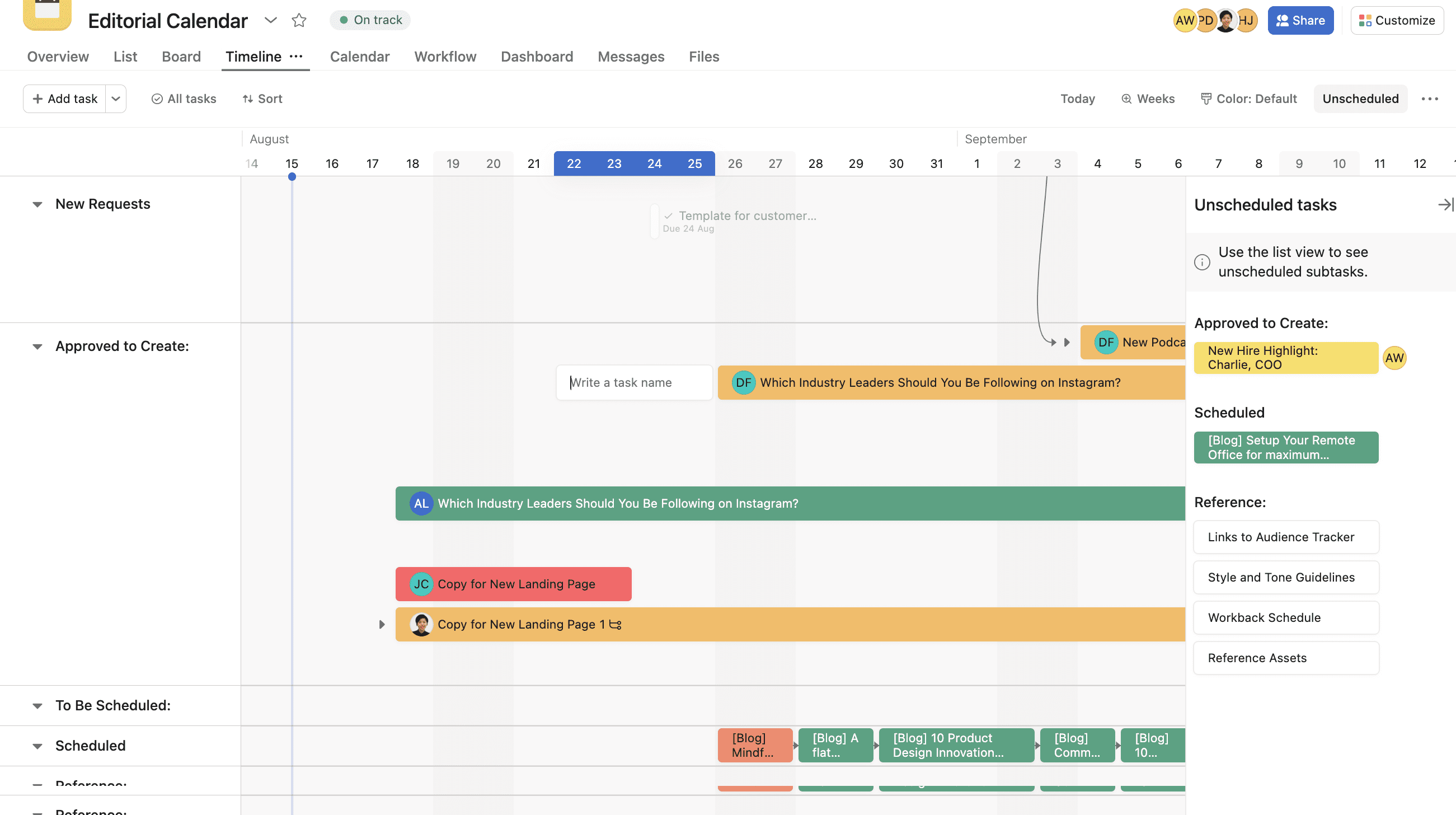
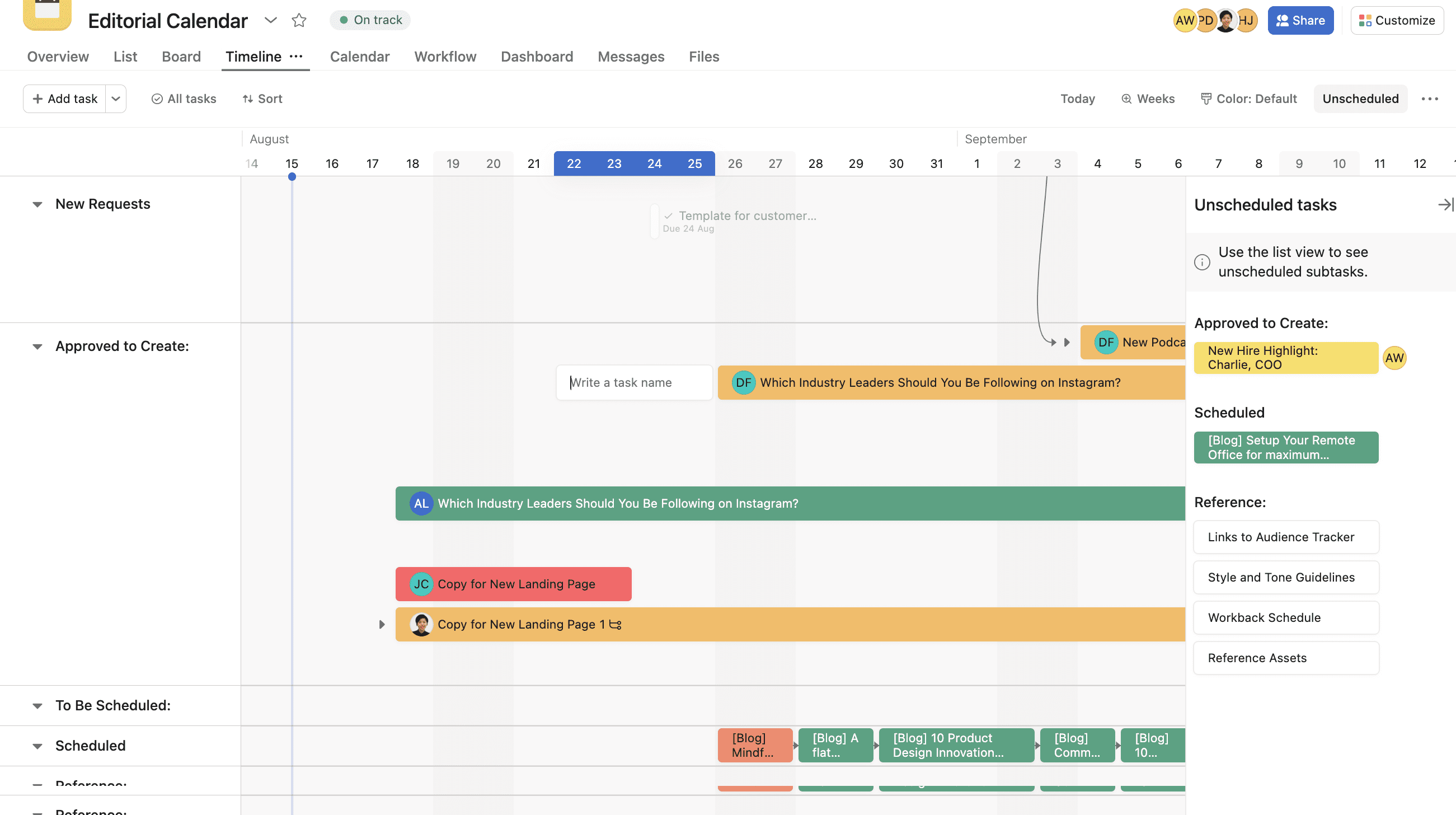
While Asana does a good job in terms of being a task-oriented project management solution, it should work on improving its Gantt charts. Asana’s Gantt charts feel like a lightweight alternative to other Gantt chart software in this list, mainly because they lack the level of detail that project managers need. They merely help project managers create a basic Gantt chart with task dependencies but omit important information such as percent of completion, task costs, planned vs. actual comparisons, among other important details. So, Asana can help you with task and workflow management, but if you’re interested in Gantt charts, it might not be the best choice for you and your team.
Verdict: Best Gantt Chart Software for Task Management
Asana Pros & Key Features
- Workflow automation features
- Has a free 14-day free trial
- Has a free plan
- Has a mobile app available on iOS and Android
Asana Cons & Limitations
- Gantt chart lacks features such as critical path analysis and cost tracking
- Workload management tools are limited
- Timeline and Gantt chart features are not robust enough for project management
Asana Pricing
- Starter: $10.99/user/month
- Advanced: $24.99/user/month
Asana Reviews
Highlighted User Reviews
- “Asana is very easy to use, intuitive for my team members who don’t have tech backgrounds but need to start and contribute right away.” Sara G – from G2
- “Overall, I had great success staying organized with this project management tool.” Mary B – from Capterra
14. Chisel
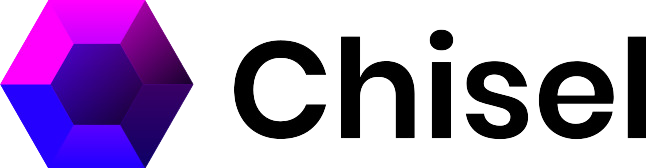
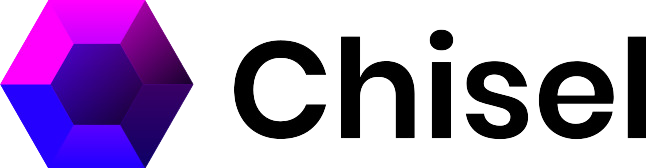
Chisel emerges as a standout product management tool for creating and managing Gantt charts and for good reasons. Its user-friendly interface simplifies the process, making it accessible to beginners and experienced project managers. What sets Chisel apart is its timeline view, providing a clear overview of tasks and their respective timeframes, ultimately resulting in a well-structured Gantt chart.
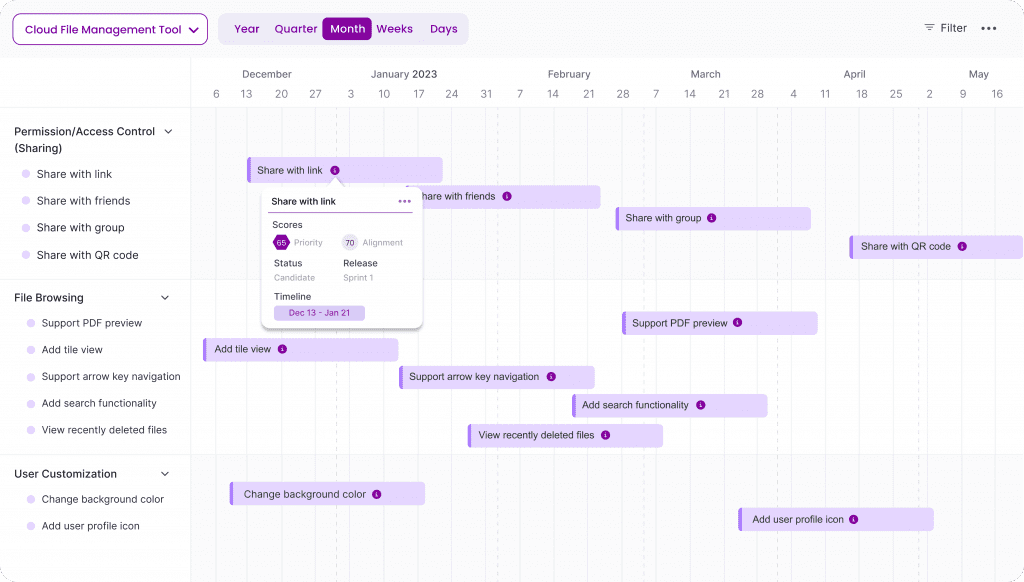
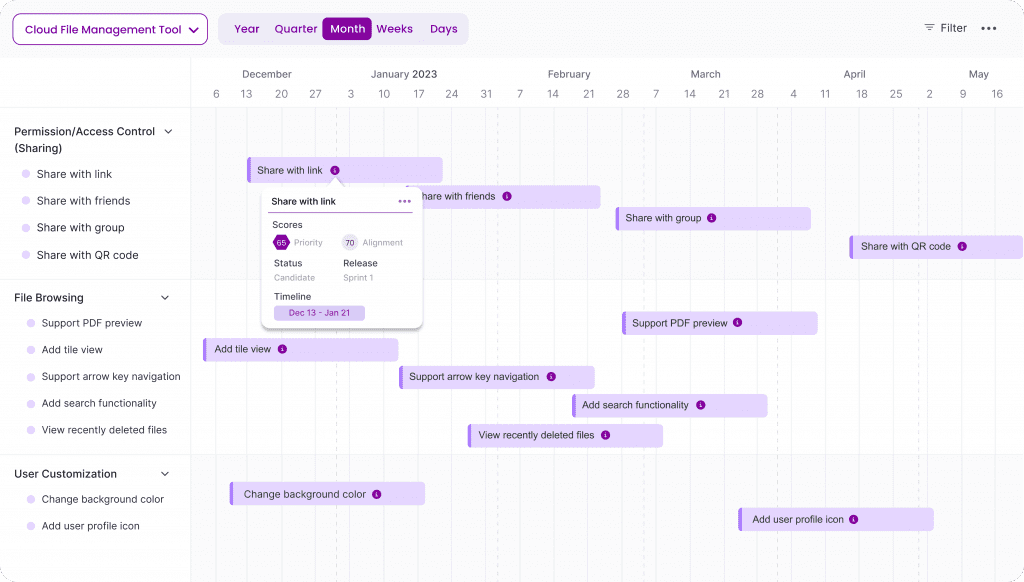
It comes at no cost, making it a budget-friendly option for efficient project management. Whether you’re a newbie or a seasoned pro, Chisel’s simplicity and effectiveness make it a top pick for Gantt chart enthusiasts.
Verdict: Best Gantt Chart Software for Agile Product Backlog Management
Chisel Pros & Key Features
- Lets manage work by user stories and epics
- Good for agile teams
Chisel Cons & Limitations
- Gantt chart is more of a timeline tool than a traditional Gantt chart for project management
- There are no project management reports or dashboards
- Doesn’t have a mobile app
Chisel Pricing
- Essential Plan: Free
- Premium: $49 user/month
- Enterprise: Contact sales
Chisel Reviews
Highlighted User Reviews
- “Chisel AI idea summarizations and classification have changed our way of working.” Abdul M – from Capterra
- “Chisel has provided us the framework to calculate prioritization score of various features along with giving visibility on team alignment for these scores.” Kapil B – from Capterra
15. Primavera P6


Primavera P6 is a project management tool that is also Gantt chart software. It’s used in large-scale industries like construction, engineering and energy. It has scheduling features, including Gantt charts that can create complex schedules with task dependencies, resource allocation and project timelines. These Gantt charts are highly customizable. Users can adjust its layout, task labels, colors and display options. Gantt charts can also be created for different stakeholders, from a high-level overview to more derailed, task-level views.


On the downside, this Gantt chart software can be difficult to learn, especially for beginners. It will require training and time to fully understand its functionality. The user interface can feel overwhelming and cluttered for users accustomed to simpler project management tools. It’s also costly when compared to other software on this list. This is especially true for small-to-medium sized teams or organizations on tight budgets. The tool requires substantial computer power and storage when handling large-scale projects. This could be an issue for companies without robust IT infrastructure. While it offers some collaboration features, it is not as intuitive in terms of real-time collaboration and team communication compared to newer, cloud-based project management tools.
Verdict: Best Gantt Chart Software for Large-Scale Industries
Primavera P6 Key Features & Benefits
- Customizable Gantt charts
- Multiple Gantt chart views
- Allocates resources
- Mobile app for Android and iOS
- Free trial
Primavera P6 Cons & Limitations
- Steep learning curve
- Limited collaboration tools
- Cluttered user interface
- Heavy system requirements
- Expensive, especially for small teams
- No free plan
Primavera P6 Pricing
- You may acquire a desktop license or pay a monthly subscription for the online service for any of these and other versions of Primavera.
- Primavera P6 Enterprise Project Portfolio Management: $2,750
- Primavera P6 Progress Reporter: $950
- Primavera P6 Professional Project Management: $2,500
Primavera Reviews
Highlighted User Reviews
- “Oracle Primavera Cloud is very user-friendly, has amazing management and scheduling tools which allows good coordination between the team and also saves money and time.” Bruno L. – from Capterra
- “Accurate calculation and output data is perfect” Sameh H. – from Capterra
16. Airtable

Airtable is known for its flexibility and being a user-friendly tool that combines spreadsheets with databases. But is it a Gantt chart software? Yes, it has Gantt charts, which are available to Pro and Enterprise users. Those Gantt charts can visualize dependencies, be customized and filter, group and color coordinate information. This is all on a collaborative platform that allows multiple team members to work on the same project simultaneously. Their changes are synced in real time. Gantt charts also have drag-and-drop functionality to adjust timelines, which makes scheduling and rescheduling quick and easy.
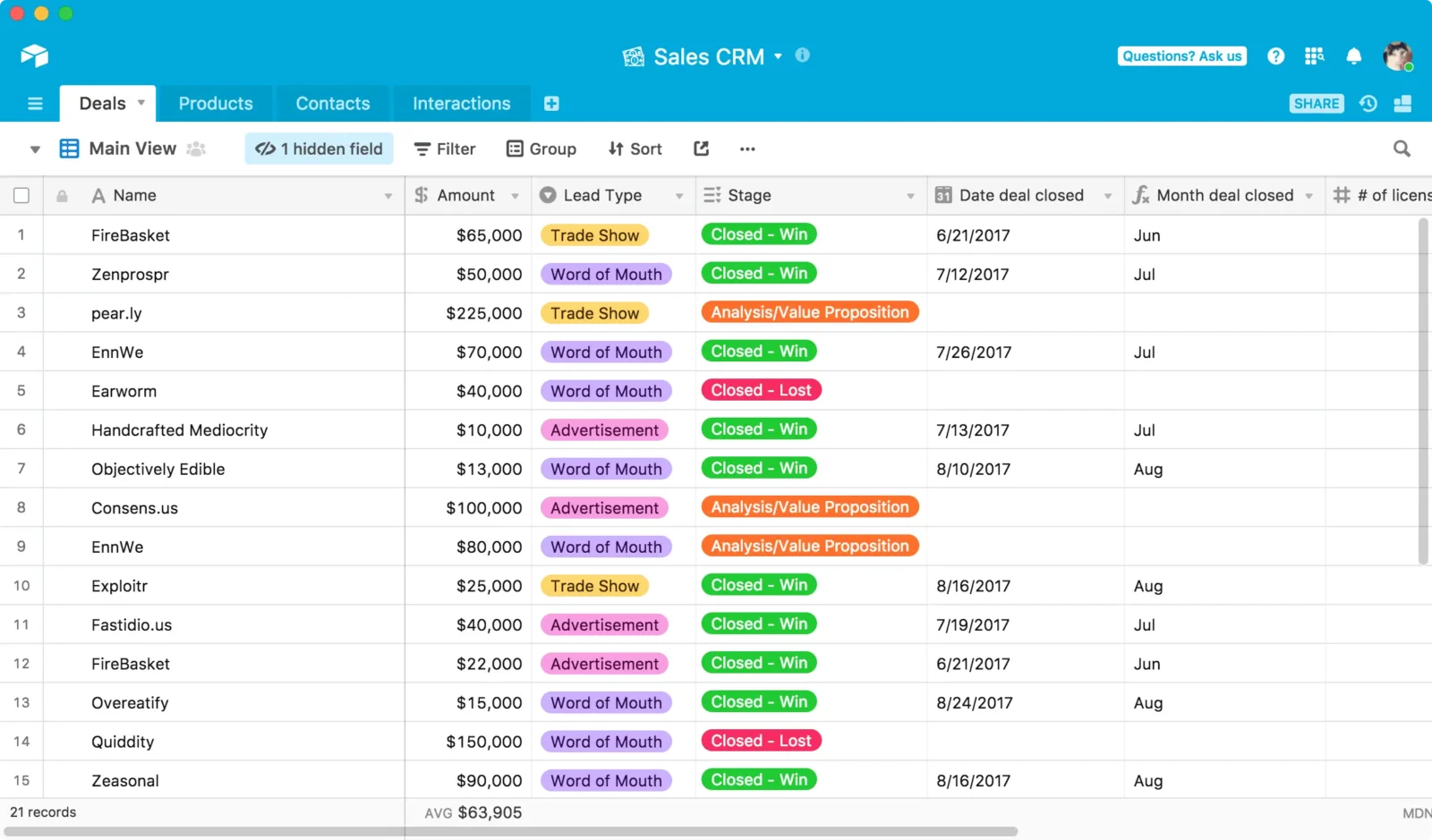
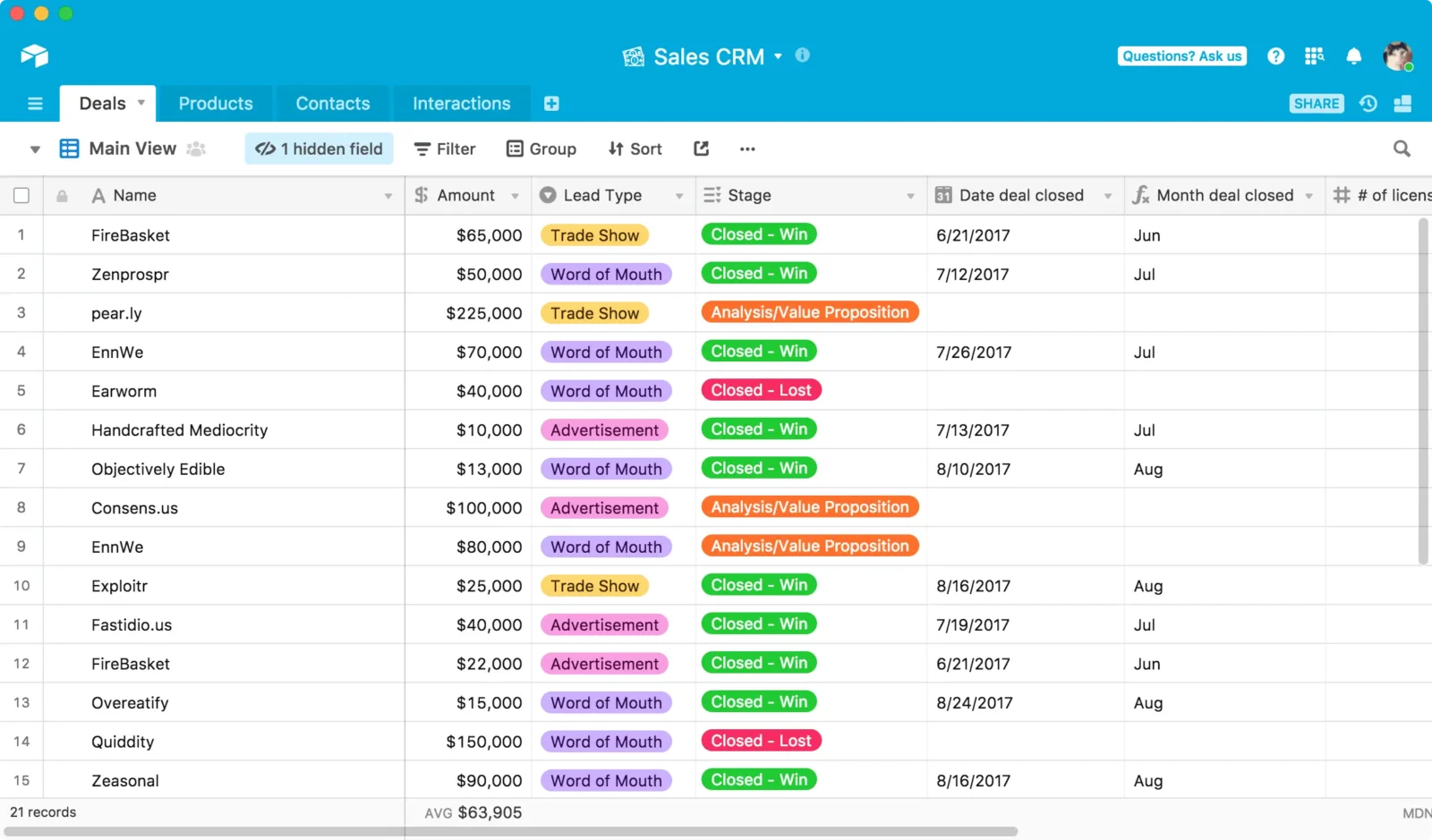
However, as a project management software it has limited advanced features. Its Gantt charts are great for smaller-to-medium sized projects, but it lacks the same level of resource management, cost tracking and reporting capabilities as other tools on this list. While the Gantt chart is customizable, it’s only to a degree. There is no critical path analysis, for example. It’s also not the best fit for large projects with many tasks. As projects grow, the interface can become cluttered and performance degrades. The software doesn’t have native time-tracking features, which means teams will need third-party apps, which add to the cost. There’s also a lack of robust resource management, such as workload management, resource leveling and detailed resource allocation.
Verdict: Best User-Friendly Gantt Chart Software for Sales and CRM Teams
Airtable Pros & Key Features
- User-friendly interface
- Real-time collaboration
- Customizable Gantt charts
- Drag-and-drop functionality
Airtable Cons & Limitations
- Limited advanced project management features
- No critical path analysis
- Not ideal for large projects
- No native time tracking
- Lack of resource management features
Airtable Pricing
- Team: $20 per seat/monthly (billed annually)
- Business: $45 per seat/monthly (billed annually)
- Enterprise: contact sales
Airtable Reviews
Highlighted User Reviews
- “A lot of templates to start with. Highly customizable.” Jean D. – from Capterra
- “When you got a table up and running it was super effective” Matt H. – from Capterra
Related Gantt Chart Content
If you’re still on the fence, we have a ton of free content on our site that can help you understand how Gantt charts work and why they’re such an important part of project management. Here are some articles to help you make a decision about which Gantt chart software is right for you.
You’ve Seen the List of Gantt Chart Software. Which Is the Best of the Best?
It’s important to pick the Gantt chart software that fits your needs. You’ll want one that’s easy to use and doesn’t require a complicated and time-consuming setup. It should easily link all four types of task dependencies, filter for the critical path and set a baseline to help you track project variance.
Then that Gantt chart should seamlessly connect with other project views and tools, such as dashboards and reporting. It should be cloud-based to allow teams to collaborate and give you real-time data to make more informed decisions. Look for that Gantt chart software that does all that and you’ll never look for another Gantt chart software again.
ProjectManager is award-winning Gantt chart software that links all four dependencies, filters for the critical path and sets a baseline to track progress in real time. Our Gantt chart is one of the multiple project views that all update together to keep you on the same page. There are also built-in task management, risk management and resource management features. Join teams at Avis, Nestle and Siemens who use our software to deliver success. Get started with ProjectManager today for free.