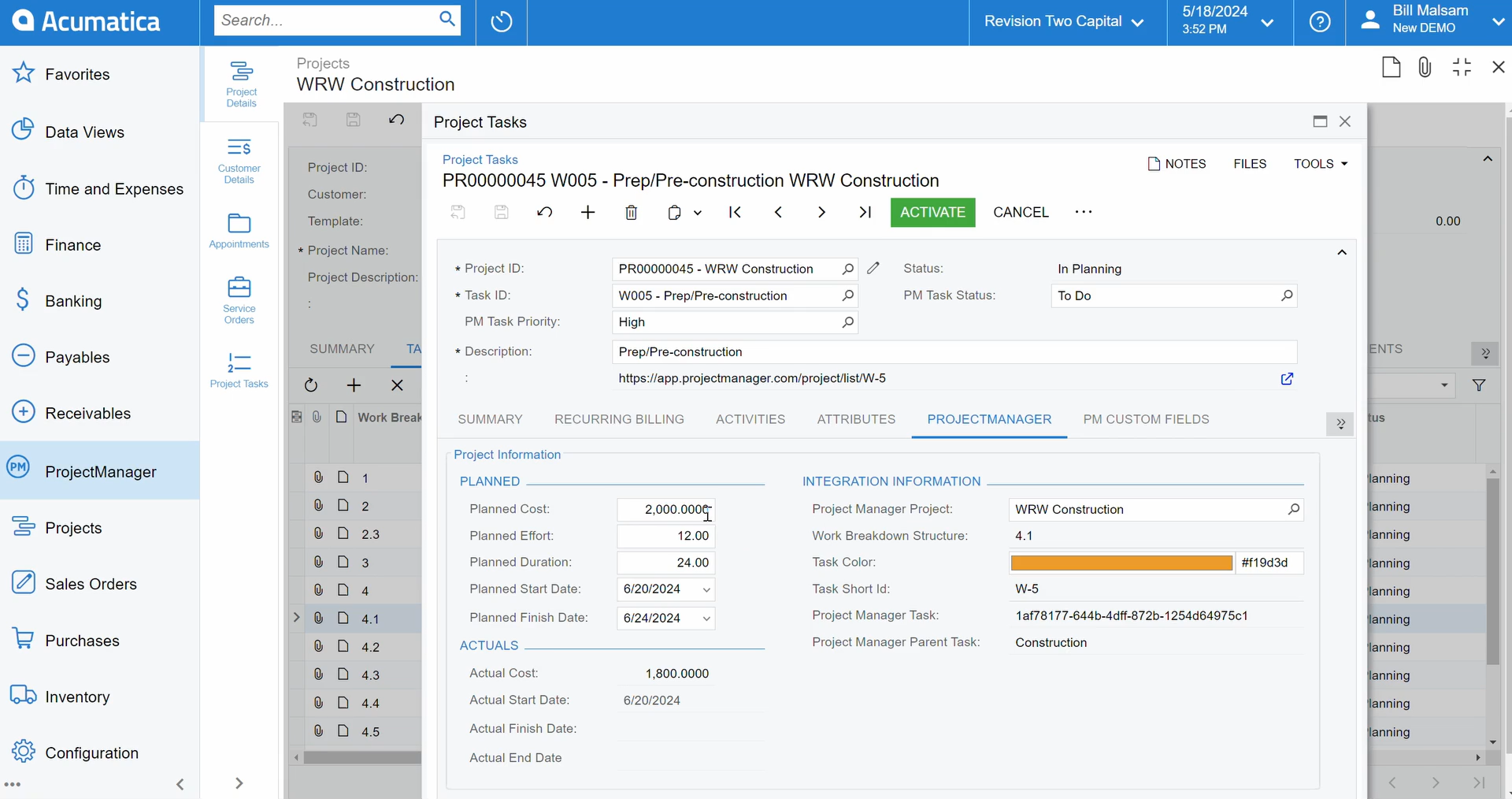Construction inventory management played a critical role in keeping projects on schedule and within budget. It ensured that tools, materials, and equipment were tracked effectively from procurement through delivery and on-site use. Without proper construction inventory management, teams risked delays, overspending and loss of valuable resources. By maintaining accurate records and visibility, project managers optimized operations, improved coordination and reduced waste, making construction inventory management a key factor in the success of any construction project.
In today’s fast-paced industry, integrating construction inventory management systems with construction equipment management and construction materials management tools became essential. These solutions helped teams monitor stock levels, forecast future needs and prevent shortages or overordering. By managing both materials and heavy machinery efficiently, construction companies maintained tighter control over assets and expenses while improving productivity and accountability across every phase of the project.
What Is Construction Inventory Management?
Construction inventory management is the process of tracking, controlling and optimizing the flow of materials, tools and equipment used throughout a construction project. It involves monitoring stock levels, managing procurement and ensuring timely delivery to job sites. Effective construction inventory management helps minimize waste, avoid project delays and reduce costs. By combining construction materials management with construction equipment management, companies maintain real-time visibility into their resources, leading to greater efficiency and improved project outcomes.
ProjectManager is robust construction project management software that helps teams plan schedules, allocate resources and track progress in real time. It also integrates with Acumatica, a leading ERP system and construction inventory management software. This integration allows contractors to connect financials, inventory data and project operations seamlessly. Together, ProjectManager and Acumatica provide complete visibility across job costs, materials and equipment—making them the perfect combination for efficient construction inventory management. Get started with ProjectManager today for free.


What Resources Are Tracked in Construction Inventory Management?
Construction inventory management tracks materials, tools and equipment needed to complete a project efficiently. It includes construction materials management tasks like monitoring concrete, steel and lumber, as well as construction equipment management for heavy machinery, vehicles and power tools.
Consumables such as fuel, safety gear and spare parts are also tracked to maintain productivity and avoid delays. Accurate tracking helps reduce loss, control costs and ensure resources are available when and where they’re needed most. Here’s a list of those resources
- Building materials (concrete, steel, lumber, etc.)
- Tools and equipment
- Heavy machinery and vehicles
- Safety gear and personal protective equipment (PPE)
- Electrical and plumbing supplies
- Finishing materials (paint, tiles, fixtures, etc.)
- Spare parts and replacement components
- Fuel and lubricants
- Office and site consumables
- Rental equipment and leased assets
- Packaging and storage materials
- Waste and recyclable materials
Related: 10 Free Construction Expense Tracker Templates
Construction Inventory Management Tools
Construction inventory management tools help track, organize and optimize the use of materials and equipment. They provide better visibility into stock levels, improve ordering accuracy and reduce waste. Whether using spreadsheets, specialized software or ERP systems, these tools ensure construction projects stay on schedule and within budget.
Excel or Google Sheets
Many teams start with Excel or Google Sheets for construction inventory management because they’re free, accessible and customizable. These tools allow basic tracking of materials and equipment but lack automation, scalability and real-time updates. As projects grow, teams often need more robust solutions that support collaboration and live reporting.
Construction Inventory Management Software
Dedicated construction inventory management software centralizes data for materials, tools and equipment. It provides barcode scanning, stock alerts and usage reports to improve efficiency. These solutions reduce manual entry errors and help project managers monitor inventory in real time to prevent shortages or over-ordering across multiple job sites.
Enterprise Resource Planning Systems (ERP Software)
ERP systems combine construction inventory management with financial and operational data to give organizations full visibility across departments. They help track purchasing, logistics and equipment use from one platform. This integration supports better forecasting, cost control and decision-making for construction companies managing multiple complex projects.
ProjectManager integrates seamlessly with Acumatica, a powerful ERP and construction inventory management software. Together, they connect project planning and financial tracking with material and equipment data. This partnership allows construction managers to plan schedules, allocate resources and monitor inventory performance while maintaining control of costs and timelines.
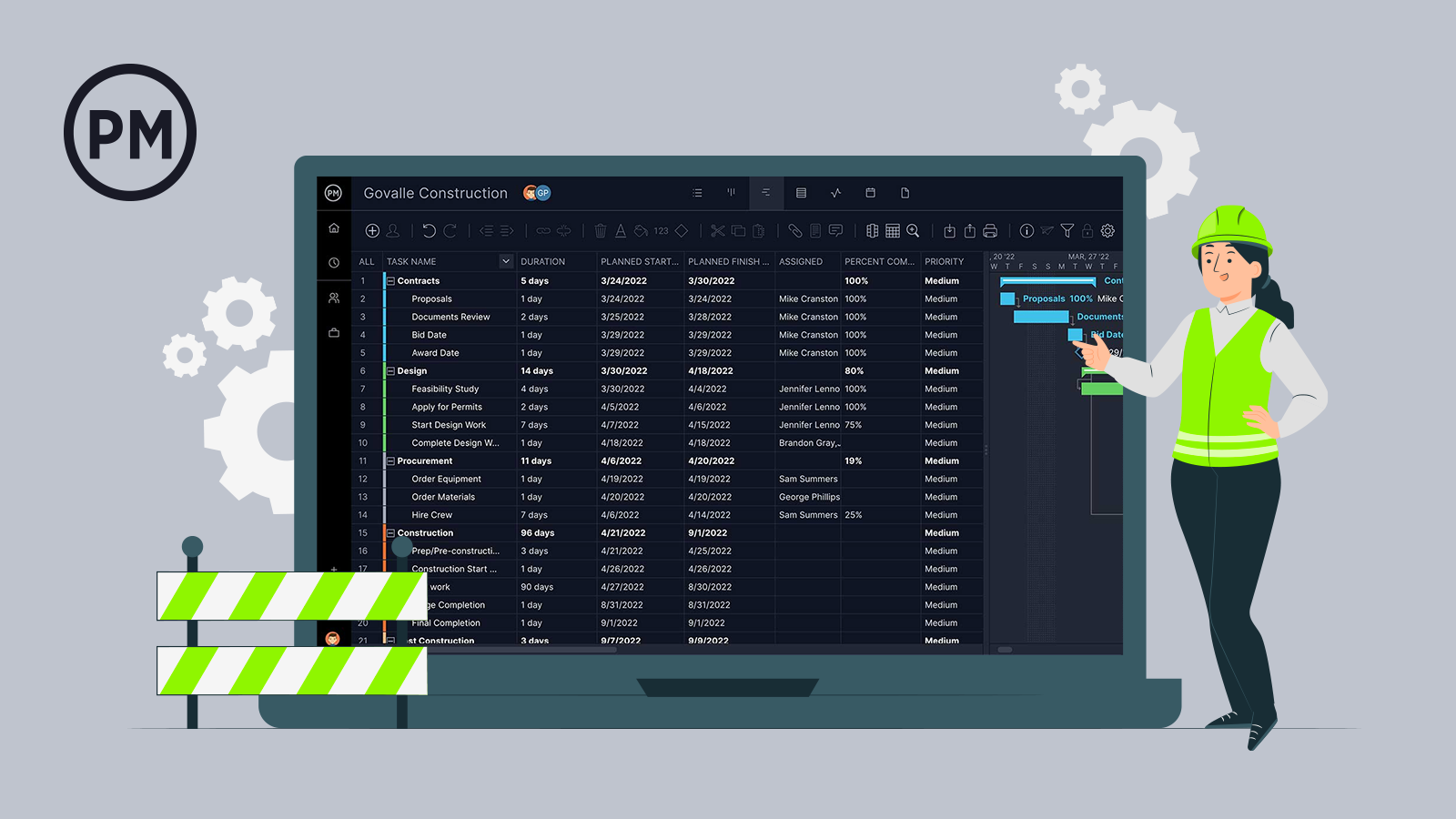
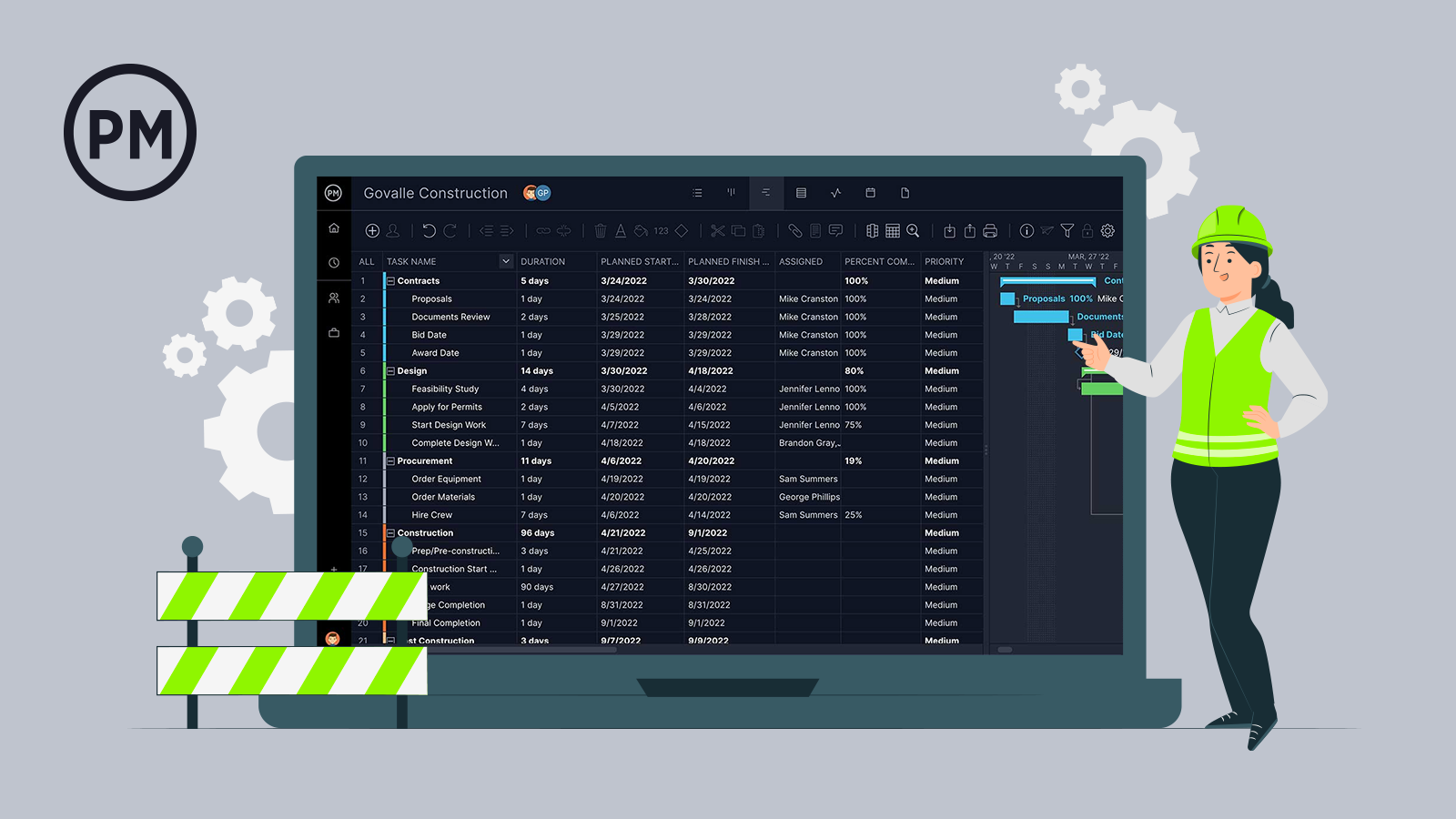
Get your free
Construction Schedule Template
Use this free Construction Schedule Template to manage your projects better.
Construction Inventory Management Process
The construction inventory management process ensures that materials and equipment are available when and where they are needed. It involves estimating resource requirements, organizing storage and tracking procurement and usage. Following a structured process helps prevent project delays, reduce costs and improve efficiency across multiple job sites.
1. Estimate Resource Requirements for the Project
Estimating resource requirements is the first step in construction inventory management. Project managers review project plans and specifications to determine the quantity of materials and equipment needed. Accurate estimates prevent shortages, reduce waste and help maintain project schedules. This process also informs budget planning and ensures that resources align with the scope of work.
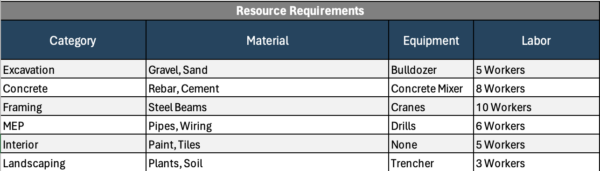
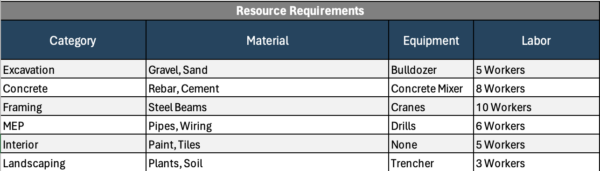
2. Establish Warehouses or Storing Areas for Materials and Equipment
Setting up proper storage areas is critical to protect materials and equipment from damage or theft. Warehouses or on-site storage zones should be organized, accessible and secure. Labeling, shelving and tracking systems make it easier to locate items quickly. Efficient storage reduces downtime, improves accountability and supports smooth project operations across all teams.
3. Procure, Receive and Organize Materials
Once resources are estimated and storage is ready, materials and equipment are procured from suppliers. Receiving involves checking quantities, inspecting for damage and updating inventory records. Organized storage and categorization ensure easy access and reduce loss. Proper procurement and handling processes ensure projects remain on schedule and within budget while maintaining quality standards.
4. Create an Inventory List or Database
After organizing materials and equipment, create a comprehensive inventory list or database. Include item names, quantities, locations and relevant details such as purchase date or supplier information. Digital databases or software make it easier to update records in real time. Maintaining an accurate inventory list improves resource planning, reduces lost items and helps project managers monitor availability across multiple sites efficiently.
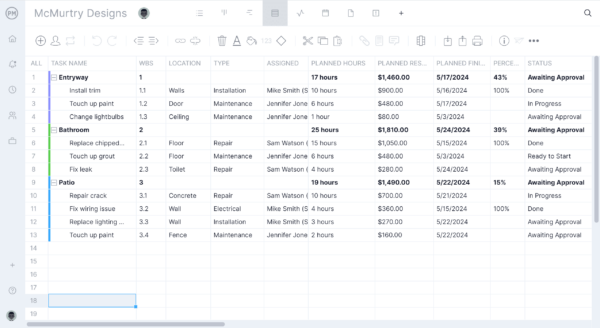
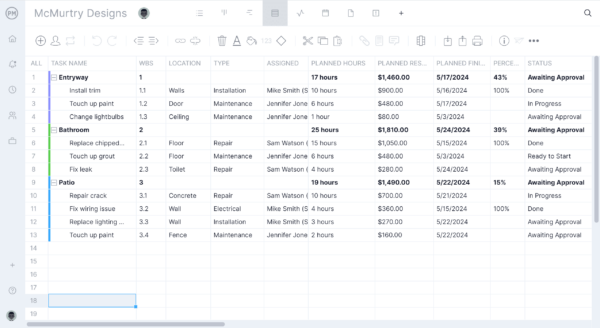
5. Track Usage of Materials and Equipment
Tracking the usage of materials and equipment ensures that resources are used efficiently and stay within budget. Project managers record when items are issued, returned or consumed and update the inventory accordingly. Monitoring usage helps identify trends, prevent over-ordering and highlight areas where processes can be optimized. Proper tracking also supports accountability and ensures resources are available for ongoing and future projects.
6. Conduct Regular Inventory Audits
Regular inventory audits verify that the physical stock matches recorded quantities. Audits help detect discrepancies due to theft, loss or errors in tracking. Conducting periodic checks allows managers to adjust inventory records and plan replenishments. Consistent audits maintain accuracy, improve transparency and enhance overall efficiency in managing construction materials and equipment across all projects.
7. Reorder Materials and Equipment
Reordering materials and equipment ensures projects do not face delays due to shortages. Project managers monitor inventory levels and lead times from suppliers to plan timely purchases. Automated alerts or reorder thresholds in software simplify the process. Efficient reordering maintains continuous workflow, reduces emergency procurement costs and helps projects stay on schedule and within budget while avoiding resource bottlenecks.
Free Construction Inventory Management Templates
Free construction inventory management templates help project managers organize materials and equipment efficiently. They simplify tracking, ensure accurate record-keeping and reduce errors across job sites. Templates can be customized for different projects, making it easy to maintain visibility of stock, track usage and plan reorder schedules.
Inventory Template
An inventory template tracks materials such as concrete, steel, lumber and other construction supplies. It lists item names, quantities, locations and supplier details. Using a template reduces manual errors, provides a clear overview of resources and helps project managers quickly assess stock levels for ongoing or upcoming projects.
Equipment Inventory Template
An equipment inventory template monitors tools, machinery and vehicles. It records serial numbers, maintenance dates, assigned personnel and storage locations. Templates streamline scheduling, prevent downtime from unavailable equipment and provide project teams with visibility to allocate resources effectively and maintain operational efficiency.
How to Manage Construction Projects with ProjectManager
ProjectManager is online construction project management software that helps teams plan, schedule and track multiple projects in real time. It provides Gantt charts, kanban boards, task lists and dashboards to give a complete view of project progress. Project managers can oversee tasks, timelines and budgets while ensuring construction projects stay on track and resources are allocated efficiently.
Robust Construction Resource Planning and Cost Tracking Tools
ProjectManager allows managers to plan labor, materials and equipment effectively. The team page and workload charts help assign tasks based on capacity, while budgeting tools track project expenses. Timesheets can be updated on-site with our mobile app, giving real-time insight into labor costs and resource allocation. This ensures accurate forecasting, avoids overutilization and helps maintain construction budgets efficiently.
ProjectManager Integrates With Acumatica’s Construction Inventory Management and ERP Solution
By integrating with Acumatica, ProjectManager enhances construction inventory management by linking project planning with material and equipment tracking. This integration allows teams to manage inventory levels, procurement and costs in one system while still using ProjectManager’s project planning features. It’s ideal for companies that need ERP-level inventory control combined with robust project management tools.
Related Construction Inventory Management Content
Construction inventory management is a big subject and there’s more to it than we’ve covered here. For readers who want to go further, check out the links below that provide free templates, steps to making a material schedule and much more.
ProjectManager is online project and portfolio management software that connects teams, whether they’re in the office or on the job site. They can share files, comment at the task level and stay updated with email and in-app notifications. Get started with ProjectManager today for free.