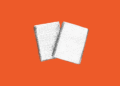The Gist
-
Familiar workflow flaws. Design and development often fall out of sync, which leads to inconsistent products and wasted effort.
-
Living system shift. Design system driven development treats the design system as the core, not a reference, and it keeps code and design in real alignment.
-
AI brings scale. AI-assisted tools automate routine updates, reduce rework and help teams maintain consistency as designs evolve.
For years, digital teams have wrestled with a familiar problem, which is the disconnect between design and development. A beautiful set of mockups gets tossed over the wall to developers, who are then tasked with bringing it to life. At first glance, the process seems straightforward. In practice, it’s anything but.
Design artifacts often become stale long before a project reaches the finish line. Brand tweaks, user experience revisions and evolving requirements outpace development, and without a seamless way to sync changes, developers are left to interpret or improvise. Sometimes they must guess at intent, and sometimes they must make trade-offs in the name of deadlines. What starts as a unified vision quickly fragments into a patchwork of inconsistencies.
Worse still, months or years after launch, those original designs fade into irrelevance. They sit untouched in a forgotten folder while the live product drifts further and further from its intended design language. For teams managing multiple web properties or mobile apps, the problem compounds, and this creates a tangle of bespoke code, outdated patterns, and hard-to-maintain UI.
The result is slower delivery, mounting technical debt, and a growing inability to adapt quickly to new business demands. Despite the best intentions, the traditional design-to-development workflow has long been a drag on creativity, agility and long-term scalability.
Table of Contents
From Static Files to Shared Foundations
As the pain of disconnected design and development processes became undeniable, design systems emerged as a promising solution. These systems tried to formalize the messy, often improvised relationship between design artifacts and code by providing a shared library of reusable components, design tokens and brand guidelines. Whether for a single website or a sprawling ecosystem of digital products, the goal was to enforce consistency, speed up development and reduce the friction between design vision and technical execution.
Why Design Systems Became Essential
The benefits on paper were compelling. Design systems promised a standardized UI and UX, and they promised that users would experience the brand consistently across touchpoints. They also claimed to have faster development cycles by offering ready-made components that developers could plug in rather than reinvent. Finally, they promised easier onboarding and maintenance and gave new team members a clear blueprint to help reduce guesswork involved in extending or updating a product.
In practice, many teams found real wins. Centralizing a design language helped reduce inconsistencies. Developers and designers could finally speak the same language, at least more fluently than before. Tools like Figma, coupled with component libraries, brought greater structure and alignment to projects that had previously felt chaotic.
But while design systems marked important progress, they were far from a silver bullet. Persistent challenges revealed their limitations, especially as projects grew in complexity or as organizations sought to scale their design systems across multiple platforms.
CMS Lock-In Limited Design System Scalability
One of the most stubborn obstacles was CMS lock-in. Many popular content management systems enforced proprietary component architectures that made it difficult, if not impossible, to reuse design system components outside their native environments. Teams that had invested heavily in a system often found that its usefulness stopped at the CMS border, which frustrated efforts to unify digital customer experiences across different channels.
In response, tools like Storybook gained traction. Storybook offered a way to create interactive component libraries, and it allowed designers, developers and stakeholders to view and test components in isolation from the main application. It brought visibility and structure to component ecosystems and helped bridge gaps between design files and working code.
However, Storybook was never a complete solution. Components showcased in Storybook often drifted out of sync with the live codebase as projects evolved. Also, updates made in Figma didn’t automatically flow through to the Storybook library, so it required manual intervention to stay current. Further, keeping design, Storybook and production code in sync became a constant maintenance challenge that many teams underestimated.
Incomplete Implementation Weakened Trust and Alignment
Another common pitfall was incomplete implementations. Many design systems were ambitious on paper but fell short in execution. It wasn’t unusual to see a beautifully crafted design system in Figma, with dozens of envisioned components paired with a codebase that only implemented a fraction of them. The result was a design system that looked polished but wasn’t a reliable source of truth. Teams couldn’t confidently reference it to understand what was available or technically feasible.
Even well-maintained design systems faced the inevitability of drift. As business needs began evolving, brands refreshed their visual identity, and technology stacks modernized. In this context, even the best systems became stale artifacts over time and required significant effort to overhaul or retrofit.
The bottom line was that while design systems solved real problems, they didn’t fully bridge the gap between design and development. Despite the progress, teams continued to struggle with misalignment, inefficiency and slow delivery, particularly as their digital ecosystems grew in size and complexity.
Related Article: UI vs. UX Design: What’s the Difference?
Why Traditional Systems Still Fall Short
Traditional Design Systems vs. DSDD
This table outlines the key differences between traditional design systems and design system driven development (DSDD).
| Category | Traditional Design Systems | Design System Driven Development (DSDD) |
|---|---|---|
| Design-Code Alignment | Manual handoff; prone to drift | Real-time alignment via single source of truth |
| Update Propagation | Requires manual syncing | Changes cascade automatically |
| CMS Dependency | Often locked to specific CMS | Front end decoupled from CMS |
| Component Reusability | Limited outside core platform | Modular and platform-agnostic |
| Time to Market | Slower due to rework | Faster with automation |
| Scalability | Challenging with scale | Easier to scale across products |
If traditional design systems helped ease the friction between design and development, design system driven development (DSDD) takes things a transformative step further. Instead of treating the design system as a static reference or a helpful sidecar to development, DSDD positions it as the core driver of the front-end build process.
In this model, the design system is a living, first-class artifact. It defines both design and code in real time, and it makes sure that visual language, component behavior and code implementation stay aligned as products evolve.
How DSDD Creates a Real-Time Design-Code Connection
At its heart is the principle of a single source of truth. Tools like Figma, which designers use to create and iterate on UI components, are closely coupled with code libraries, typically built in React or other modern frameworks. Every component in the design system has a direct relationship with its code counterpart, which helps create a foundation for tighter collaboration between design and development.
Crucially, version control has become a cornerstone of the process. Design system updates are treated like code. They’re tracked, reviewed and merged through structured workflows. This helps make sure that every adjustment, whether it’s a simple style tweak or a new component variant, is handled with the same rigor as software development, helping maintain alignment over time.
The benefits of this approach are profound. By eliminating manual translation between design and code, teams can move from concept to production faster than ever before. With design and code tightly coupled, brand and UX standards can be enforced automatically, which reduces inconsistencies and improves quality. Meanwhile, changes to the design system cascade across multiple properties and platforms with minimal friction, which makes it far easier to maintain large digital ecosystems.
And because the front end is decoupled from specific CMS platforms, DSDD allows teams to pivot between back-end systems without having to rebuild the UI from scratch. The design system remains the stable core, no matter the underlying data source. Finally, as brands evolve, accessibility standards advance or new UX patterns emerge, teams can update their design systems with confidence. They know those changes will be reliably propagated through their digital products.
DSDD Sets the Stage for AI Acceleration
Together, these benefits mark a new chapter in digital delivery. They lay a foundation that is faster, more consistent and vastly more adaptable than traditional approaches. But as promising as this foundation is, the true breakthrough comes when AI enters the equation and pushes DSDD into an entirely new realm of possibility.
Where AI Starts to Make a Difference
Even with a tightly coupled design system, the traditional gap between design and development has long been marked by manual translation. Designers create, and developers implement. Every change requires human effort to turn updated designs into updated code, a process prone to delays, errors and inevitable drift between design intent and live implementation. That’s where AI is reshaping the landscape.
AI Tools Reduce Manual Design-to-Code Translation
New AI-powered tools like V0.dev churn out boilerplate code from static designs, analyze your existing codebase, understand its structure and generate updates that integrate cleanly with what’s already there. These tools can map designs to real-world components, and they can translate design updates into production-ready code that fits seamlessly within a specific tech stack.
What’s more, AI can now propose updates and refactor existing implementations as designs evolve. The once-daunting task of keeping your product in sync with evolving design standards becomes far less intimidating, with AI helping to pinpoint where changes are needed and automating much of the repetitive work.
Modern UX Libraries Enhance AI Code Quality
This is also where the choice of modern UX libraries becomes critical. Frameworks like ShadCN, Tailwind and Radix UI are developer favorites that have been widely adopted, well-documented and heavily represented in the training data for AI models. By building your design system on these foundations, you allow AI tools to generate higher-quality, more accurate code. These libraries create a shared language between designers, developers and AI, which makes automated design-to-code translation faster, more reliable and easier to maintain.
AI Turns Design Systems Into Living Codebases
AI Capabilities in DSDD Workflow
These AI functions enhance automation, speed, and design-code alignment in the DSDD process.
| AI Capability | Benefit to Teams |
|---|---|
| Code Generation from Designs | Accelerates dev cycles and reduces manual work |
| Component Refactoring | Keeps systems aligned with evolving standards |
| Library Matching | Improves code quality and consistency |
| Design Drift Detection | Prevents inconsistency over time |
| Real-Time Implementation Updates | Enables continuous iteration at scale |
The implications are transformative. What was once a static design system can become a living, evolving codebase. Teams can embrace continuous design refinement without the usual fear of costly rework or technical debt. And the long-standing bottleneck between design vision and production reality can begin to dissolve, allowing a level of agility and responsiveness that was previously out of reach.
By weaving AI deeply into the DSDD process, organizations realize the next phase of digital delivery. That’s a future where design and code evolve in tandem, powered by automation and grounded in a robust design system.
Related Article: Figma Make Beta Launches to Turn Designs Into Apps and Prototypes
Breaking Down CMS Barriers
The combination of DSDD and AI-powered tools builds immense value on its own, but its true potential shines when applied to one of the thorniest challenges in digital experience delivery, which is CMS lock-in.
Historically, many CMS platforms, especially older, monolithic systems, have tightly coupled the front-end experience with proprietary architecture. In these legacy environments, the visual layer is deeply entwined with back-end templates and rigid component frameworks, which makes it difficult to adapt or modernize the front end independently. As a result, replatforming has traditionally been painful, expensive and risky. Even when content can be migrated, the front-end experience often requires a full rebuild, which turns a CMS switch into a major and resource-intensive project.
Headless Architectures Enable Front-End Flexibility
The rise of headless architectures began to break down these barriers by decoupling content from presentation. When combined with DSDD and AI-powered tools, the front end becomes more than decoupled. It becomes truly modular, reusable and platform-agnostic.
This shift has sparked a new wave of accelerators and frameworks designed to help organizations adopt these modern practices more efficiently. These accelerators provide design system-driven front-end foundations that can be rapidly implemented across a range of headless CMS platforms. They use modern frameworks like ShadCN and Tailwind to guarantee compatibility with AI-assisted processes.
Accelerators Streamline the CMS Migration Process
What makes this approach powerful is how it reframes the replatforming journey. Instead of treating migration as a full rebuild from the ground up, these accelerators offer pre-built, best-practice components and capabilities, which can then be adapted and styled to match an organization’s unique look and feel. This dramatically reduces the manual lift typically required to replicate or redesign an existing experience.
The big takeaway here is that design systems have become the backbone of your digital experience. Whether you’re evolving within your current CMS, migrating to a new platform or scaling across multiple brands and regions, your front end can remain consistent, high-quality, and efficient, no matter what’s powering your content behind the scenes.
For organizations wary of lock-in or planning long-term digital transformations, this approach offers something that’s been elusive until now. That’s the freedom to change CMS platforms without sacrificing design integrity or starting over.
Related Article: The Real-World of Data Analytics and Digital Transformation
What Better Workflow Really Looks Like
The push for greater agility and rapid digital experience improvement has never been stronger. Organizations across industries face mounting pressure to deliver faster, iterate more frequently and keep pace with evolving customer expectations. At the same time, technologies that once seemed experimental (i.e., AI-driven tools, composable architectures and advanced design systems) have matured rapidly and opened the door to finally break away from outdated ways of working.
DSDD sits at the center of this transformation. By unifying design and development into a single process and using AI to close the remaining gaps, teams gain the advantages of accelerated delivery cycles, greater consistency and the flexibility to adapt to new platforms and requirements without starting over.
The business case is just as compelling. According to McKinsey, companies that deeply integrate design into their operations achieve 32% higher revenue growth and 56% higher total returns to shareholders than their peers. This is a clear signal that design maturity directly impacts business performance. Similarly, industry data shows that organizations with mature design systems report significantly faster time to market and reduced maintenance overhead, which underscores the tangible gains in both speed and scalability.
The shift is clear. Teams are moving away from static handoffs and toward living design systems that evolve in real time. To stay competitive, organizations should invest now in robust design systems, AI-assisted development workflows,and modern UX libraries that create a shared language between design, development and automation.
The future of digital delivery is modular, automated and design-led. The teams building that future today will be the ones leading their industries tomorrow.
Learn how you can join our contributor community.