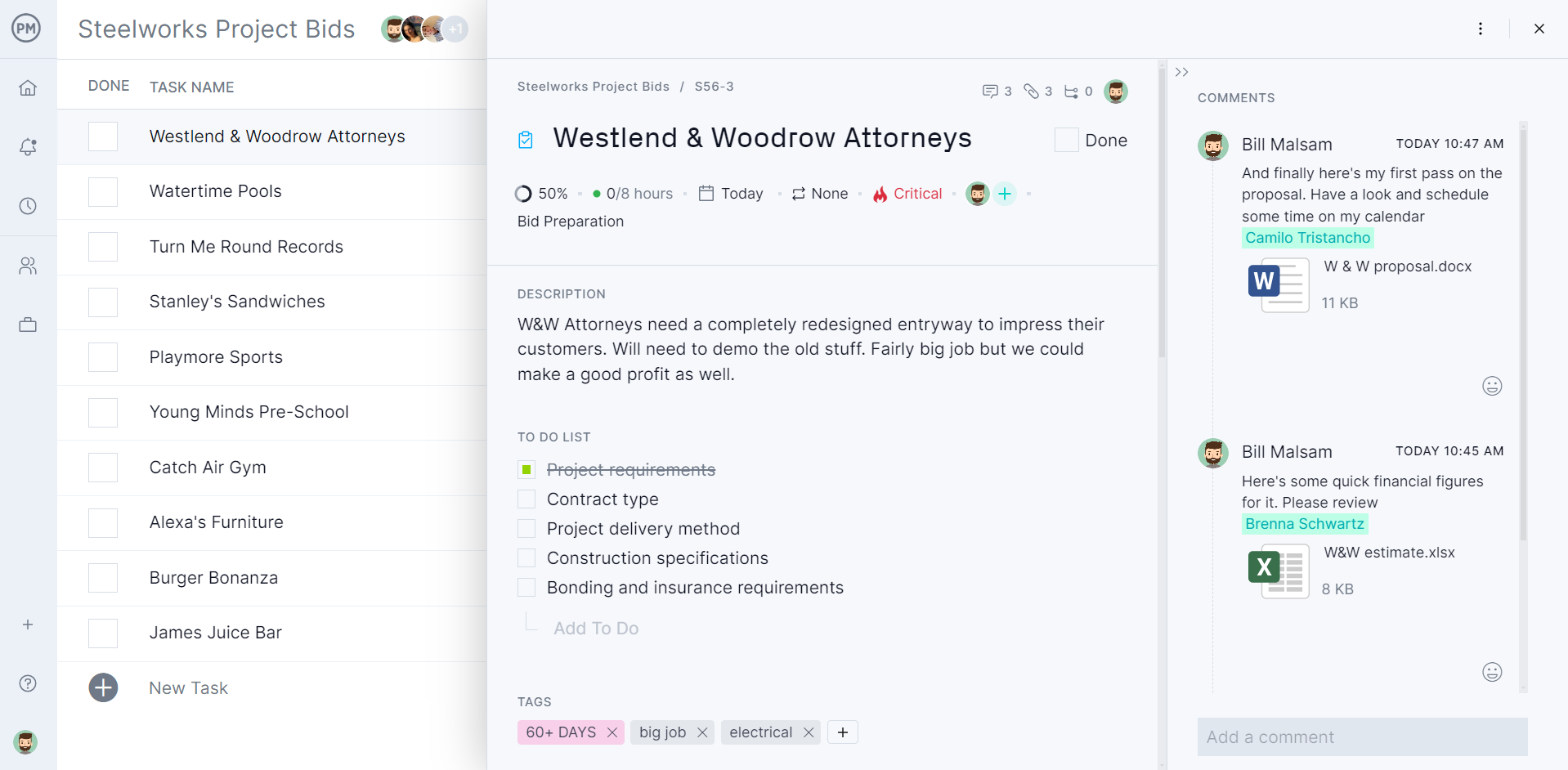The project planning process is one of the most critical stages in ensuring project success. It lays the foundation for how work will be executed, monitored and delivered. During this phase, teams outline the scope, define objectives, assign responsibilities and set schedules that align with stakeholder expectations. A solid plan not only clarifies what needs to be done but also prepares the team for risks, resource demands and potential roadblocks. With the right structure in place, the planning process brings direction and accountability before any work begins.
This blog will walk you through key aspects of the project planning process, offering practical tips and best practices to help your team build, adjust, and execute plans more effectively. Whether you’re managing a small internal initiative or a large-scale construction or IT project, following a structured planning approach will improve collaboration, communication and control. As we explore tools, templates and techniques, you’ll learn how to turn a high-level vision into an actionable roadmap that keeps your project on time and aligned with its goals.
What Is the Project Planning Process?
The project planning process is the phase where a project’s roadmap is created to guide execution and delivery. It involves defining goals, outlining scope, breaking down work into manageable tasks and establishing a timeline. During this stage, project managers also assess risks, allocate resources and identify dependencies between tasks to ensure the project progresses smoothly. Clear communication and detailed planning are essential here, as they align stakeholders and set expectations before any work begins.
An effective project planning process doesn’t stop at task lists and deadlines—it also includes setting measurable milestones, assigning responsibilities and planning for change. This process provides the structure and foresight needed to manage constraints like time, budget and scope. When done thoroughly, it helps teams avoid missteps and stay focused on high-priority objectives throughout the project lifecycle.
Project management software enhances the project planning process by providing teams with the tools to build structured plans, collaborate in real time, and adjust quickly when things change. Instead of managing timelines manually or across disconnected platforms, software centralizes all planning data—making it easier to assign tasks, link dependencies and track progress. With built-in collaboration, document sharing and automated updates, teams stay aligned and agile from planning through execution.
ProjectManager is award-winning project and portfolio management software with robust Gantt charts that are an ideal tool for managing the project planning process. It allows teams to visually map tasks, link all four types of dependencies and set baselines to track progress against the original plan. With drag-and-drop functionality, real-time updates and the ability to filter for critical paths to identify tasks with zero slack, our Gantt chart provides the clarity and control needed to build a solid plan and keep it moving forward. Get started with ProjectManager today for free.
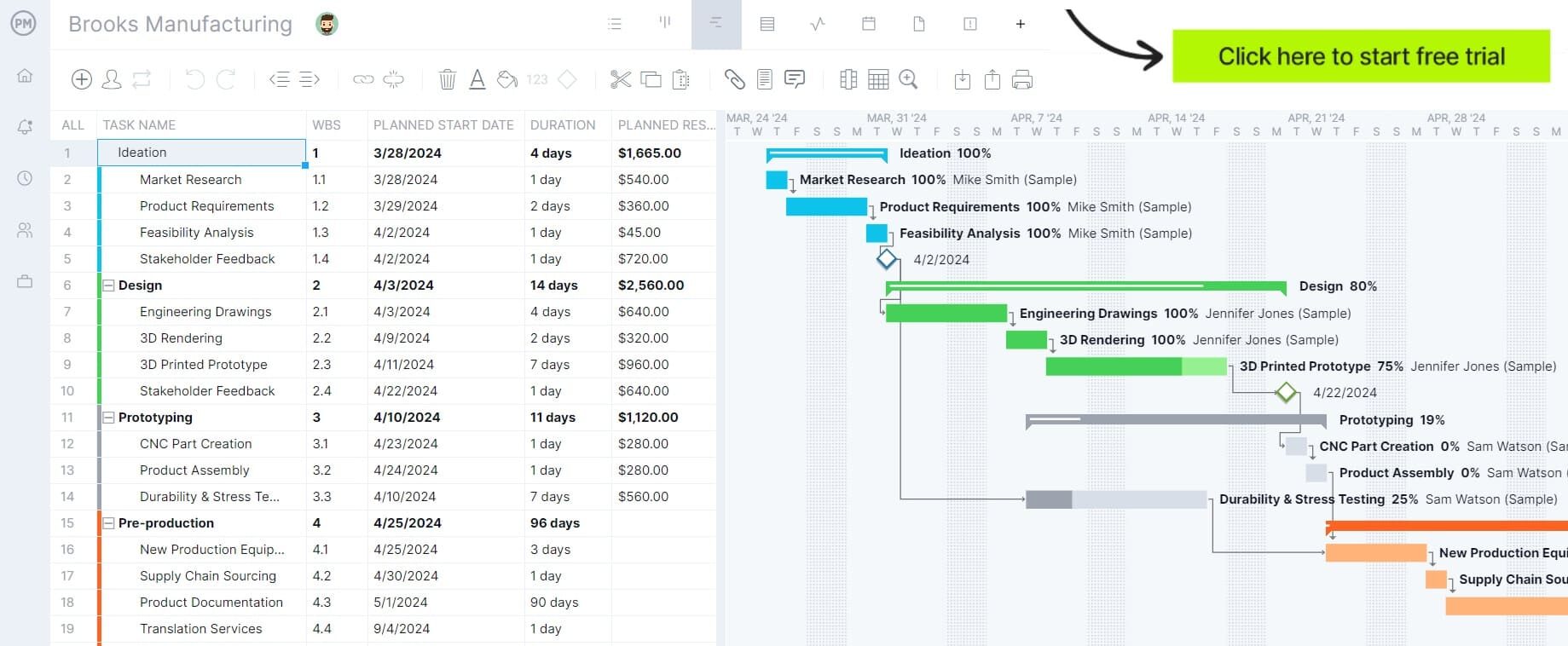
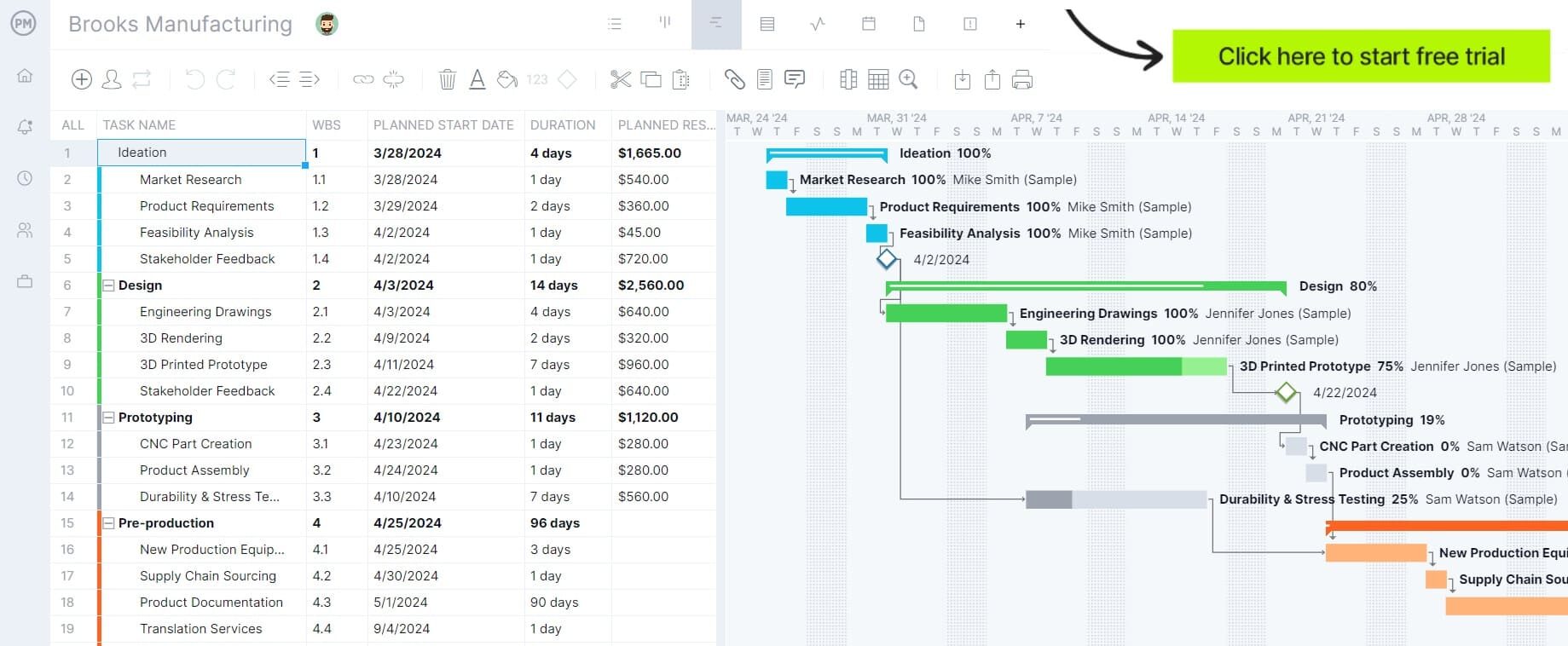
Who Participates in the Project Planning Process?
During the project planning process, a wide range of individuals and groups come together to define the project’s direction, scope and success criteria. Each participant plays a distinct role in shaping the plan, offering insight, oversight or execution support. Collaboration among these contributors ensures the plan is realistic, well-informed and aligned with organizational goals.
- Project Manager: Oversees the planning process, coordinates team efforts and ensures the project aligns with scope, schedule and budget expectations.
- Project Management Office: Provides guidance, tools and governance to support standardized planning and ensure alignment with organizational practices.
- Project Team Members: Contribute task-level input, technical knowledge and estimates that inform timelines, dependencies and workload distribution.
- Project Sponsor: Provides funding and strategic direction, approves major planning decisions and champions the project at the executive level.
- Key Stakeholders: Individuals or groups affected by the project who offer requirements, feedback and support throughout the planning process.
- Subject Matter Experts: Offer specialized knowledge that supports accurate scope definition, task estimation and risk identification.
Project Planning Process Explained
The project planning process is a critical phase that lays the foundation for successful project execution. It involves identifying goals, defining scope, estimating resources and aligning stakeholders to ensure that everyone is working toward the same objectives. A detailed and thorough plan helps mitigate risks, manage expectations and keep the project on time and within budget. The following steps outline a comprehensive approach to planning a project from start to finish.
1. Define Project Goals and Objectives
Every project begins with a clear understanding of what it’s meant to accomplish. Defining project goals sets the overall vision, while objectives break that vision into actionable, measurable steps. These objectives should be SMART—specific, measurable, achievable, relevant and time-bound—to guide the entire team throughout the project. Without this clarity, efforts can become misaligned and progress difficult to measure. Clear goals and objectives provide direction, focus and a way to gauge success as the project progresses.
2. Establish Project Success Criteria
Success criteria are the benchmarks by which project performance will be evaluated. These include qualitative and quantitative measures such as meeting deadlines, staying within budget, achieving stakeholder satisfaction or delivering functional outcomes. Defining success early ensures that expectations are aligned and gives the project team a target to aim for. It also helps to avoid miscommunication down the line and provides a basis for performance monitoring, evaluation and project closure once the work is complete.
3. Make a Work Breakdown Structure
The work breakdown structure (WBS) is a hierarchical decomposition of the project into smaller, more manageable components. This process helps define the total scope of work by breaking down high-level deliverables into tasks and subtasks. A well-constructed WBS allows for better task assignment, more accurate estimating and easier monitoring of progress. It’s a key part of the planning process, providing a clear visual representation of the project’s structure and serving as a reference point for scheduling and resource planning.


4. Write a Project Scope Statement
The project scope statement defines what the project will and won’t include. It outlines boundaries, deliverables, constraints, assumptions and acceptance criteria. A strong scope statement sets stakeholder expectations, reduces misunderstandings and serves as a safeguard against scope creep—uncontrolled changes or continuous growth in project scope. Writing this document early in the planning process ensures clarity and alignment and provides a baseline against which changes and progress can be measured throughout the project lifecycle.
5. Identify Project Tasks and Estimate Their Duration
Once the WBS is established, you need to identify the specific tasks required to complete each component and estimate how long each task will take. This involves assessing task complexity, required resources and any external dependencies. Accurate duration estimates are essential for building a reliable schedule. Techniques like expert judgment, analogous estimating and three-point estimation can improve precision. This step also lays the groundwork for sequencing activities, assigning resources and tracking project progress over time.
6. Make a Project Schedule
Creating a project schedule involves placing all tasks in a logical sequence based on dependencies and estimated durations. Tools such as Gantt charts or critical path diagrams can help visualize the timeline and ensure that tasks are arranged efficiently. The schedule should account for milestones, deadlines and resource availability. A strong schedule keeps the team focused, improves coordination and provides a timeline for tracking progress and adjusting as needed when delays or changes occur during the execution phase.
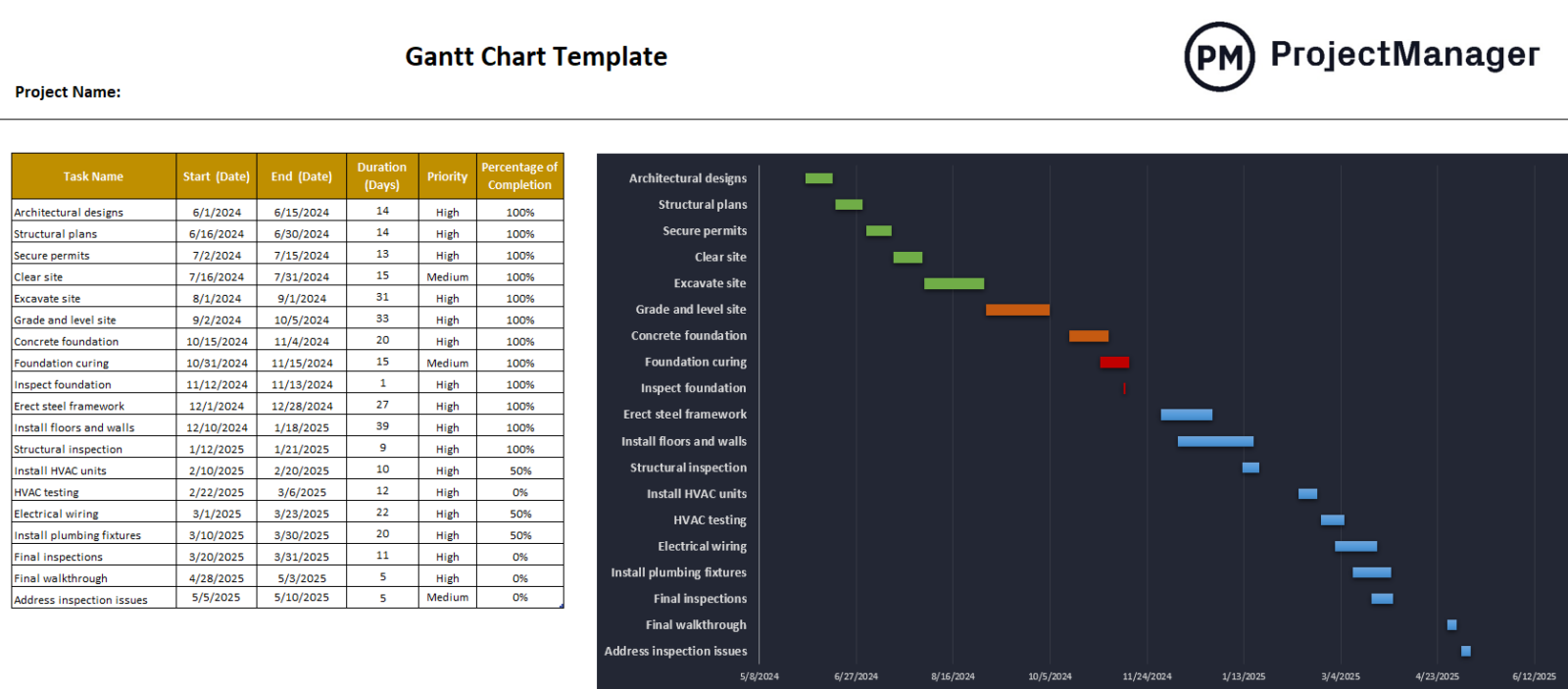
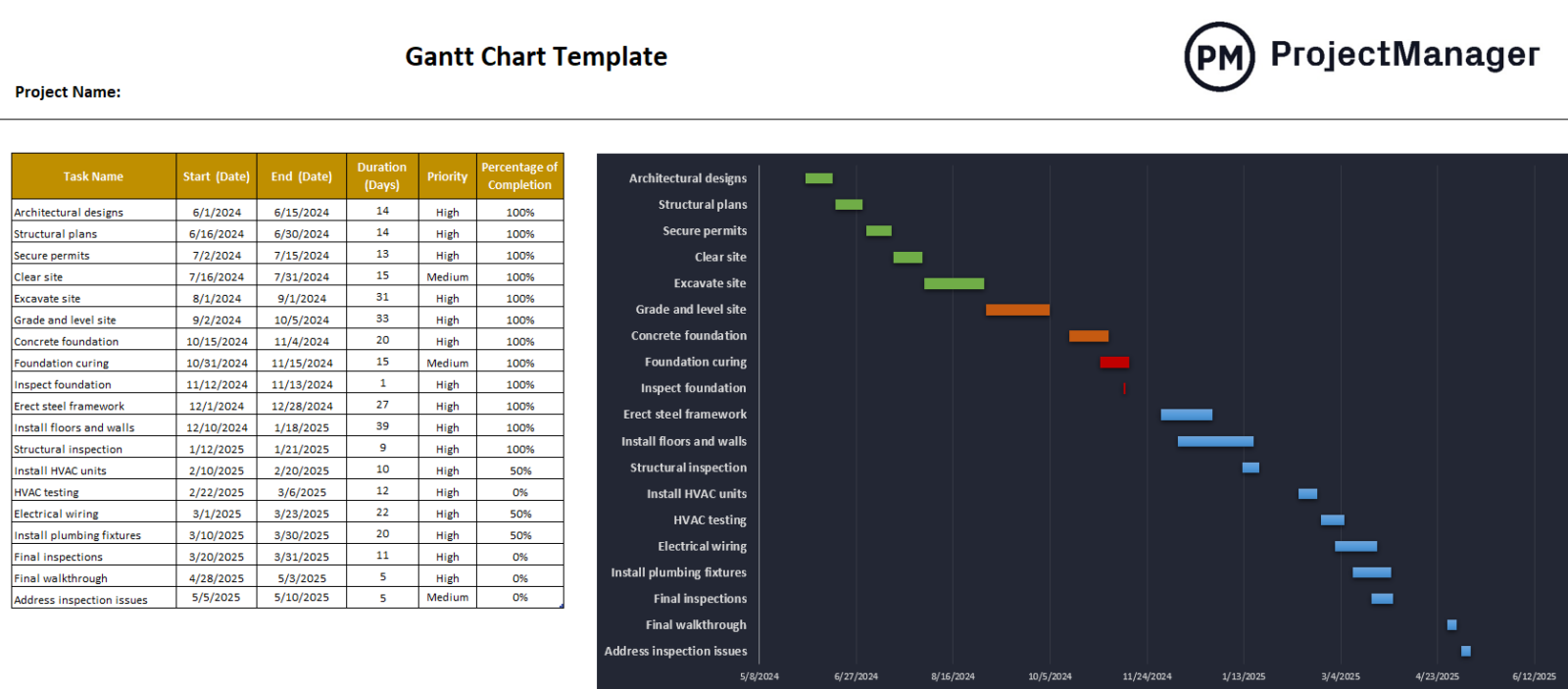
Get your free
Gantt Chart Template
Use this free Gantt Chart Template to manage your projects better.
7. Estimate Resource Requirements
Resource planning involves determining what people, tools, materials or equipment are needed for each task and how much of each will be required. This step ensures that your team is equipped to meet demands without overburdening any individual or team. Estimating resource requirements also supports accurate budgeting and helps identify potential shortfalls early. It allows project managers to allocate work efficiently, minimize downtime and keep activities aligned with the project schedule and scope.
8. Estimate Costs and Make a Project Budget
Cost estimation involves forecasting the financial resources needed to complete each task and the project as a whole. It includes labor, materials, equipment, overhead and contingency reserves. With accurate estimates, you can build a realistic budget that supports decision-making and stakeholder approval. A detailed project budget helps avoid overspending and provides a benchmark for tracking actual expenses. When tied to your scope and schedule, it strengthens overall project control and financial accountability.
9. Create a Procurement Schedule
When a project requires external vendors, contractors or materials, a procurement schedule ensures that everything arrives when needed. This schedule aligns with the overall project timeline and considers lead times, approval processes and delivery deadlines. By planning procurement early, you can reduce delays, stay on budget and ensure that necessary resources are available at the right time. A clear procurement plan supports better contract management and vendor coordination throughout the project lifecycle.
10. Make a Stakeholder Management Plan
Stakeholders influence and are impacted by the project, making it essential to understand their interests and expectations. A stakeholder management plan identifies key stakeholders, analyzes their influence and outlines communication strategies tailored to each group. This ensures that concerns are addressed, updates are shared effectively and engagement is maintained. Managing stakeholders proactively helps build trust, reduce resistance to change and ensure smoother execution as the project progresses through its various phases.
Related: Best Project Planning Software of 2025
11. Set Scope, Schedule and Cost Baselines
Baselines are fixed reference points against which project performance can be measured. Setting baselines for scope, schedule and cost allows project managers to identify variances and determine if the project is staying on track. These benchmarks are crucial for monitoring progress and making informed decisions. Once baselines are set, they should only be changed through formal change control processes, ensuring transparency, accountability and alignment across the project team and stakeholders.
12. Write a Project Plan Document
The final step in the planning process is to compile all the elements—goals, scope, schedule, budget, resources, risk plans and stakeholder strategies—into a single, formal project plan document. This plan serves as the master guide for execution, tracking and control. It ensures that all team members and stakeholders have access to a unified, approved roadmap. A comprehensive project plan supports better communication, coordination and adaptability throughout the project’s lifecycle, increasing the likelihood of on-time, on-budget delivery.
Free Templates for the Project Planning Process
While the project planning process is best done with project management software, for those who aren’t ready to upgrade, there are workarounds. Below are some free templates, a selection from our more than 100 free project management templates for Excel and Word, which can help with planning.
Project Plan Template
Download this free project plan template to organize and document key planning elements such as goals, scope, schedule, tasks, resources and budget. It provides a consistent structure for building comprehensive project plans, saving time and reducing the risk of overlooking critical details.
Project Budget Template
Use this free project budget template to estimate, organize and track the financial costs of a project. It includes sections for labor, materials and other expense categories. By using a template, project managers can create accurate budgets, monitor actual vs. planned spending and ensure that financial resources are properly allocated throughout the project.
Gantt Chart Template
This free Gantt chart template outlines tasks along a timeline, showing their start and end dates and durations. It provides a preformatted layout that allows users to easily input tasks and visualize the project schedule. By using a Gantt chart template, teams can track progress, identify overlaps or delays and manage workloads more effectively. It’s especially helpful for planning, coordinating and communicating complex project timelines.
Project Planning Tips and Best Practices
The project planning process is more than just setting a timeline—it’s about building a framework that supports successful execution and delivery. By following proven tips and best practices, project managers can improve efficiency, reduce risk and ensure alignment with strategic goals. The following best practices provide structure, accountability and clarity throughout your planning phase and beyond, helping teams deliver projects on time and within scope.
Establish Project Metrics and Project Controls
Effective project planning includes defining clear metrics and control mechanisms to measure progress and performance. Establish key performance indicators (KPIs) for time, cost, quality and scope, and determine how data will be collected and reported. Project controls, such as change management processes and variance tracking, allow teams to respond quickly to deviations. By integrating metrics into your planning process early, you enable data-driven decision-making and maintain control throughout the entire project lifecycle.
Ensure Project Goals Align With the Business Objectives of the Organization
Every project should directly support the organization’s broader goals. During planning, review strategic objectives and ensure that your project’s deliverables, timeline and outcomes contribute to those goals. This alignment strengthens stakeholder support, prioritizes resources and maximizes value. Clear alignment also helps justify the project’s existence, clarifies success criteria and ensures your team is working on what matters most to the organization.
Create a Thorough Project Plan With Subsidiary Plans
A well-rounded project plan includes more than just a schedule. It should contain all relevant subsidiary plans, such as the scope management plan, risk management plan, resource plan, communication plan and procurement plan. Each section supports a different aspect of the project and ensures that key responsibilities, workflows and expectations are documented. By consolidating these elements, your master project plan becomes the single source of truth for stakeholders and the execution team.
Identify the Critical Path of the Project
Understanding the critical path—the longest sequence of dependent tasks that determines the project duration—is essential for effective scheduling. Identifying the critical path helps project managers pinpoint which tasks cannot be delayed without affecting the overall project timeline. It also enables better resource allocation, risk assessment and progress tracking. Incorporating critical path analysis into your planning phase keeps your team focused on the activities that most impact delivery dates.
Integrate the Project Schedule With a Resource Schedule
To ensure a realistic and achievable plan, it’s important to align your task schedule with resource availability. Integrate your project schedule with a resource schedule to confirm that the right people, equipment and materials are available when needed. This step helps prevent overallocations, delays and burnout. Resource-leveling tools and workload charts can assist in balancing demands and improving efficiency throughout the project timeline.
ProjectManager Helps With the Project Planning Process
ProjectManager simplifies the project planning process by offering powerful resource management tools that ensure the right people and materials are assigned efficiently. With real-time availability indicators, color-coded workload charts and a centralized team management page, project managers can allocate tasks based on capacity and skill—preventing burnout and keeping schedules realistic. These features make it easier to align resources with project demands from the beginning, reducing the risk of delays caused by overallocation or unbalanced workloads.
Choose the Right Tool for Your Project Role
In addition to resource control, our software has multiple project views—including Gantt, kanban, calendar, task list and spreadsheet-style sheet views—which allow different team members to engage with the plan in the way that suits their roles best. While Gantt charts are ideal for scheduling and visualizing dependencies, kanban boards support agile workflows and daily task tracking. Calendar views help monitor deadlines and milestones, while the sheet and list views give a data-rich overview of work status and priorities. This flexibility makes collaboration more effective and planning more accessible across departments.
Track Project Plan in Real Time
Tracking tools bring visibility and control to the project planning process from start to finish. Real-time project and portfolio dashboards allow teams and stakeholders to monitor progress at a glance, while customizable reports offer deep insight into task status, resource usage and cost variance. Secure timesheets capture actual effort so teams can compare real vs. planned performance and adjust proactively. These tools ensure the plan stays dynamic and actionable—not just a static document—empowering teams to make smarter decisions throughout the project lifecycle.
Content Related to the Project Planning Process
The project planning process is a major part of project management. For those who want to learn more, check out the links below that share more free templates, show how to write a project plan and much more.
ProjectManager is online project and portfolio management software that connects teams whether they’re in the office or out in the field. They can share files, comment at the task level and stay updated with email and in-app notifications. Join teams at Avis, Nestle and Siemens who are using our software to deliver successful projects. Get started with ProjectManager today for free.