Quick Verdict: Is the New Shopify WordPress Plugin Worth Using?
Shopify has relaunched its official WordPress plugin — and this version finally gets it right.
The original Buy Button was limited and clunky. This new plugin offers a proper integration that brings Shopify’s powerful checkout and product system directly into WordPress.
If you want to keep WordPress for content, SEO, and design flexibility — but rely on Shopify’s ecommerce infrastructure — this plugin gives you the best of both worlds.
It’s easy to set up, works well with the WordPress block editor, and keeps your checkout fast, secure, and optimised for conversions.
You’ll still need a Shopify subscription, and managing content and ecommerce in two dashboards won’t suit everyone.
But if you’re looking for a clean way to sell through WordPress without the complexity of WooCommerce, this is a strong solution worth considering.
I’ve lost count of how many WordPress sites I’ve built over the years: blogs, stores, client projects, side hustles that got a little too big. Along the way, I also became a Shopify expert. Because every time someone’s WooCommerce store broke (again), I was the one called in to fix it.
If you’ve been around ecommerce for a while, you know the dilemma. WordPress is unbeatable for content, SEO, and design freedom. Shopify is the ecommerce engine you trust when you want things to just sell.
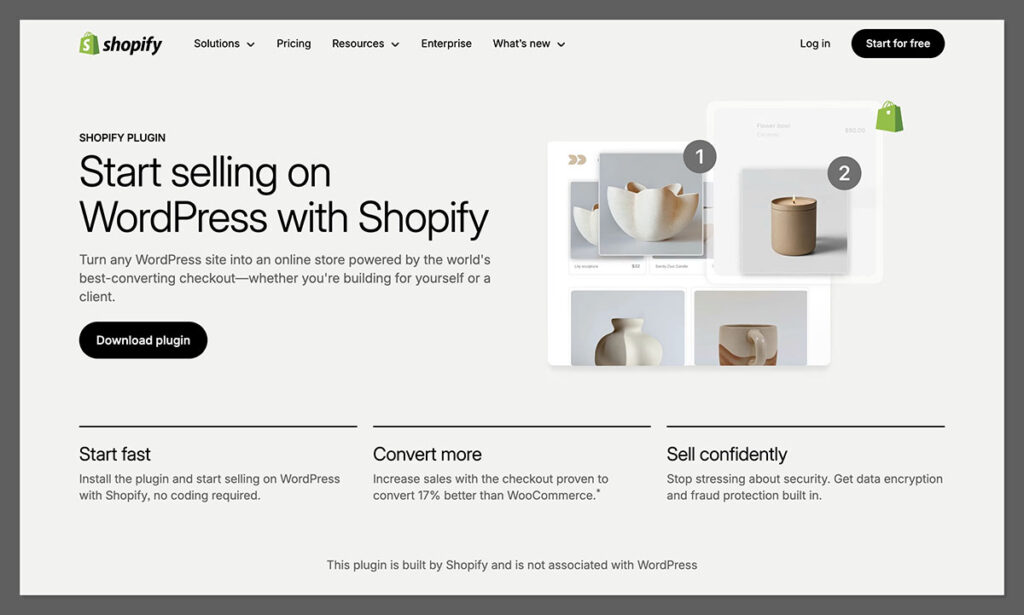
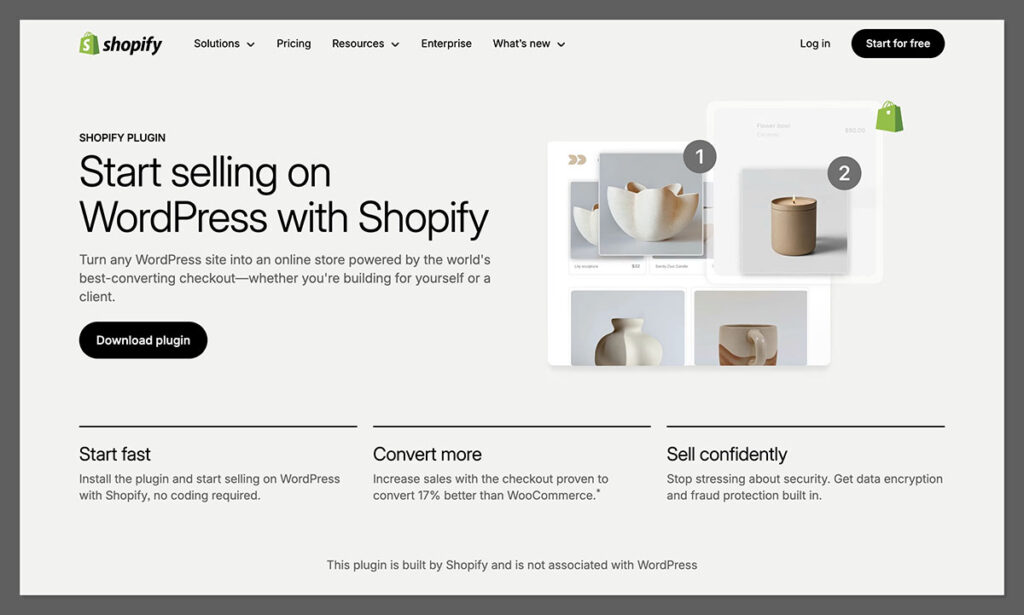
For years, picking one meant sacrificing the other. You either cobbled together a WooCommerce store and prayed your plugin stack didn’t implode, or you jumped ship to Shopify and lost the content flexibility you loved.
So when Shopify dropped an official WordPress plugin, I paid attention. No more hacky embeds. No custom dev.
Just a native integration that promises to bring Shopify’s legendary checkout (the one they claim converts 17% better than WooCommerce) straight into your WordPress site. On paper, it’s the dream: content-first WordPress, sales-first Shopify. But does it actually deliver?
The Shopify WordPress Plugin: Pros & Cons
If you’re the type who likes to skip to the end before reading the whole review, here’s my straight-shooting verdict on the Shopify for WordPress plugin after actually setting it up and running test sales.
What I Love
- Ridiculously fast setup: I went from install to live product blocks in under an hour, no code, no fiddly short codes.
- A checkout that actually converts: Shopify claims its checkout converts 17% better than WooCommerce. I can’t verify the exact number, but I know this: it’s smooth, mobile-friendly, and handles Apple Pay/Google Pay/PayPal out of the box.
- Security and compliance are handled: PCI DSS Level 1, SOC 2/3 infrastructure, fraud protection, GDPR tools baked in. A huge weight off compared to the constant “update or risk vulnerability” cycle of WooCommerce.
- Fewer moving parts: No stack of shipping, payment, and security plugins to maintain. One plugin replaces a whole WooCommerce add-on zoo.
- Advanced controls: You can tweak display layouts, add custom fields for SEO, and make products look native instead of feeling bolted on.
- Reliable infrastructure: 99.9% uptime and a platform that’s already processed billions of orders.
What Frustrates Me
- It’s not really free: The plugin costs nothing to install, but you still need a Shopify plan (promo starts at $1/mo for 3 months, then $29+).
- Limited checkout styling: You can brand it, but true checkout customization is locked behind Shopify Plus.
- Two dashboards to juggle: Content in WordPress, products and orders in Shopify. Not awful, but not one single admin either.
- Analytics live in two worlds: Your SEO/content insights stay in WordPress, but all ecommerce data lives in Shopify.
What the Shopify for WordPress Plugin Is & Why It Exists
If you’ve ever tried to bolt ecommerce onto a WordPress site before, you know the drill:
- Option A: Install WooCommerce, then pile on a dozen plugins for payments, shipping, security, tax, analytics, and hope none of them fight each other.
- Option B: Embed Shopify’s old Buy Button, which meant copying HTML/JavaScript into pages, praying it matched your theme, and manually updating products when something changed.
Neither option ever felt native. Both added maintenance headaches you didn’t want.
Shopify finally noticed, and launched an official WordPress plugin built and maintained by Shopify itself (not a third-party dev).
This is a big deal: for the first time, WordPress site owners can tap directly into Shopify’s checkout and commerce infrastructure without leaving WordPress or duct-taping embeds.
Your visitors browse and shop on WordPress as usual. The moment they hit “Buy,” they’re taken to Shopify’s mobile-optimized, PCI-compliant checkout – the same one powering millions of stores and 5.5B+ orders.
You keep your content-first, SEO-friendly WordPress site while Shopify quietly does what it does best: sell stuff securely and reliably.
This isn’t just a nicer Buy Button. It’s a real integration with product management, block-level customization, and no need to wrestle with code snippets or custom APIs.
The Shopify WordPress plugin: Key Features and Benefits
After running this plugin on a real WordPress site, a few features stood out as actually useful – the kind that make a day-to-day difference when you’re selling online.
Add Products & Collections Natively
This is the first thing I tested, because it’s where the old Buy Button always fell apart. With the new plugin, Shopify products slot into WordPress like they belong there.
No more copying HTML, no iframes, no shortcodes that mysteriously break when you update a theme.
Inside the Gutenberg editor, there’s now a Shopify block. Click “Add Shopify Product” or “Add Shopify Collection,” choose what you want, and it appears in your post or page.
You can switch between grid or single product layouts, tweak a few display options, and even add custom fields for SEO (useful if you’re obsessive about meta titles and structured data, like I am).
It’s a huge leap from the old embed code era, and it means your content-heavy pages (blog posts, landing pages, tutorials) can now seamlessly feature products without looking like an afterthought.
Shopify Checkout (Conversion Machine)
Shopify says their checkout converts 17% better than WooCommerce. I don’t have a lab full of A/B tests to confirm the exact stat, but I can say this: it’s smoother. Mobile-first, lightning-fast, and it just works.
Apple Pay, Google Pay, PayPal, and credit cards are all supported without extra plugins. Security is handled too. You get PCI DSS Level 1 compliance out of the box, fraud protection built in, plus SOC 2/3 certified infrastructure and a 99.9% uptime guarantee.
You can brand it the checkout too: add your logo, tweak colors, but it’s not fully customizable unless you’re on Shopify Plus.
That’s worth noting if you were hoping to completely redesign the checkout flow. Still, for most businesses, the conversion lift and peace of mind beat the desire to reinvent checkout UX.
Zero-Code Setup & Painless Maintenance
If you’ve ever set up WooCommerce, you know it’s rarely just “install and go.” You end up cobbling together shipping modules, tax calculators, payment gateways, security add-ons, and hoping none of them break when WordPress updates.
This plugin is the opposite: install, connect, add products, done. Shopify handles the entire commerce stack on its end. There’s no chasing plugin conflicts or worrying about security patches every other week.
For agencies and freelancers, this is a massive win, it means fewer support calls, fewer midnight fixes, and fewer “it broke after an update” emails.
Enterprise-Grade Security & Compliance
Security has always been one of the most painful parts of running ecommerce on WordPress. Between plugin vulnerabilities, PCI compliance headaches, and GDPR cookie banners that somehow break half your scripts, it’s easy to lose sleep.
Shopify takes all of that off your plate. The plugin inherits PCI DSS Level 1 compliance, SOC 2 and SOC 3 certified infrastructure, and built-in fraud protection from Shopify’s core platform.
GDPR tools are already baked in. You don’t have to chase down third-party add-ons for cookie consent or payment security just to stay compliant, it’s handled upstream.
For me, this alone is a huge win. I’ve had clients get ad accounts suspended because their cookie banners weren’t up to EU standards, and I’ve had to scramble through security updates after a WooCommerce exploit went public.
With Shopify managing that layer, I can focus on selling and content instead of compliance firefighting.
Shopify Backend Power
One of the hidden perks here: once your products are live on WordPress, all the commerce admin stays inside Shopify, where it’s clean and predictable. You can:
- Manage inventory, pricing, and SKUs
- Run discounts or coupon codes
- Set shipping rates and taxes
- Track and refund orders
- Use Shopify’s analytics dashboards
If you’re used to WooCommerce’s sometimes clunky admin interface (or the plugin conflicts that come with advanced features), Shopify’s backend feels refreshingly polished. It’s especially nice for agencies handing sites off to non-technical clients, as there are fewer moving parts to confuse them.
Shopify’s infrastructure is a big differentiator too. You’re not relying on your shared WordPress hosting to handle checkout load spikes. Shopify brings 99.9% uptime, global infrastructure, and the experience of processing billions of orders. If your blog post suddenly goes viral and traffic spikes, checkout won’t choke while your WordPress server sweats.
The Shopify WordPress Plugin: Pricing & Real Costs
One of the first things people ask me is: “If the plugin’s free, is this really cheaper than WooCommerce?” The answer is… it depends on how you currently run your store, but it’s rarely more expensive, and often more predictable.
The Shopify for WordPress plugin is completely free to download and use. You’ll find it right in the WordPress Plugin Directory with no premium upsells, no pro license tiers.
But (and it’s a big but) you still need an active Shopify plan to sell. The plugin is just the bridge; the engine is Shopify. Notably, you’re not locked into “Plus” – the most expensive option, but you might need to upgrade if you want more customization for your checkout.
There are other factors to think about too:
- WordPress hosting: typically $20–$50/month for decent managed hosting (WP Engine, Kinsta, SiteGround GrowBig, etc.).
- Domain & email: if not included with your host.
- SEO or marketing tools: Yoast, Rank Math, email automation, CRM – the same as any WP site.
- Premium themes or builders – optional, but common.
So, using the Shopify WordPress plugin isn’t totally free, but it can be more affordable. For a small-to-mid store, it’s easy to spend $500–1,000+/year keeping WooCommerce secure and functional, and that’s before you factor in your time.
With Shopify, your monthly bill is predictable. You’re trading control for stability and a platform that just works.
Getting Started: My Hands-On Walkthrough & Pro Tips
Setting up the Shopify for WordPress plugin was refreshingly simple – so simple that I kept waiting for a catch that never came. Here’s exactly how I set it up on a fresh test site and what I’d recommend if you’re doing this for a client or your own store.
- Install the Plugin: Log in to your WordPress dashboard. Go to Plugins → Add New → Search “Shopify.” Then install and activate the official Shopify plugin (look for the Shopify logo and “by Shopify”). Once active, you’ll see a Shopify menu item appear in your WordPress sidebar.
- Connect Your Shopify Account: Click the new Shopify menu link. You’ll be prompted to log in to your Shopify account and authorize the connection. If you don’t have a Shopify store yet, you can create one right there and then.
- Add Products or Collections: Head to any post or page in the WordPress block editor.
Click the little + button → search “Shopify” → choose Product or Collection. You’ll see your Shopify catalog right there, ready to insert. Select what you want, adjust layout and styling (grid, single item, image size, text alignment), and you’re done. - Configure Checkout Branding: Your checkout is hosted on Shopify’s infrastructure, but you can customize the logo, color pallete, typography, and domain mapping. For most stores, this branding is plenty. If you need full checkout redesign, you’ll hit the Shopify Plus paywall.
- Launch & Test: Always run a test order before going live. Use Shopify’s Bogus Gateway (test mode) to simulate a checkout. Try desktop and mobile (the checkout is mobile-first and quick) and confirm analytics events fire if you’re using GA4, Pixel, or other tracking.
Pro Tips from the trenches:
A few extra tips:
- Use a staging site first: Some older or heavily customized themes might need CSS tweaks. Test before pushing live.
- Optimize your product images in Shopify: Whatever you upload there comes straight to your WordPress pages, so big uncompressed images can slow you down.
- Keep your SEO stack: Yoast or Rank Math play nicely; Shopify doesn’t override your meta titles or schema.
- Double-check taxes & shipping: Shopify’s defaults might not fit every region, so set up proper zones early.
- Monitor page speed: The plugin adds some JS, which usually works fine, but worth testing with Lighthouse or GTmetrix.
The Official Shopify WordPress Plugin: How it Compares
I’ve built stores every which way: full Shopify sites, WooCommerce on WordPress, headless builds with React frontends, even the old Shopify Buy Button duct tape. Here’s how the Shopify for WordPress plugin stacks up in the real world.
Shopify WordPress Plugin vs WooCommerce
First, WooCommerce is still the go-to if you want total control. You can customize every pixel, build complex checkout flows, and avoid SaaS fees. But that freedom comes at a price:
- Constant plugin updates and security patches.
- Performance issues if your host isn’t rock solid.
- Payments, shipping, taxes, and reporting usually require paid add-ons.
- Checkout experience is rarely as frictionless without a ton of extra work.
If you’re a solo merchant or agency tired of being the on-call developer every time WooCommerce breaks, Shopify’s plugin may be a better solution.
Shopify Plugin vs Full Shopify Site
Full Shopify is the smoothest end-to-end ecommerce option – everything in one place, no plugin dependencies, deeper app ecosystem for shipping, subscriptions, and more.
But if content and SEO are your lifeblood, full Shopify can feel limiting. Blog features are basic, advanced SEO takes workarounds, and you lose WordPress’s unmatched ecosystem of themes, plugins, and builders.
The plugin means you can:
- Keep your WordPress content engine.
- Bolt on Shopify’s commerce backbone.
- Accept slightly less deep integration in exchange for better content control.
Shopify Plugin vs Headless Commerce
Headless builds (Shopify as a backend + custom React/Vue frontend) give you ultimate flexibility and performance – but they’re dev-heavy and expensive to maintain.
The plugin is the 90/10 solution: 90% of the benefit (fast, secure, content-first) for 10% of the complexity. Unless you’re an enterprise team with developers on retainer, headless is overkill.
The Shopify Plugin for WordPress: Final Thoughts
After years of wrestling with WooCommerce plugin stacks and hacking Shopify Buy Buttons into WordPress pages, this new Shopify for WordPress plugin honestly feels like the integration we’ve all been waiting for.
It’s not perfect – you still juggle two dashboards, and you can’t redesign checkout unless you’re on Shopify Plus, but for most real-world store owners, that’s a small trade-off for speed, security, and reliability.
If you’re a content-first business: a blogger with an audience ready to buy, a media site adding merch, a service provider launching digital products, this plugin is a no-brainer.
You keep WordPress’ SEO muscle and design flexibility, while Shopify powers your store behind the scenes.






