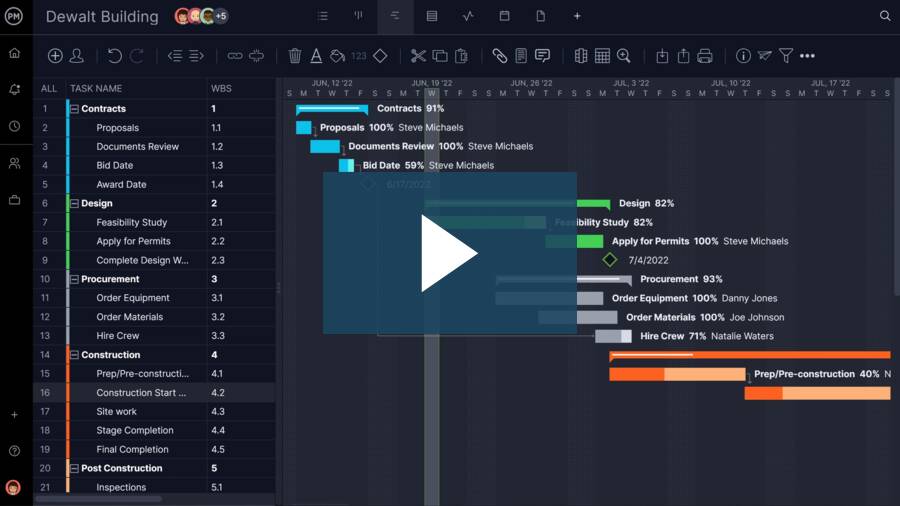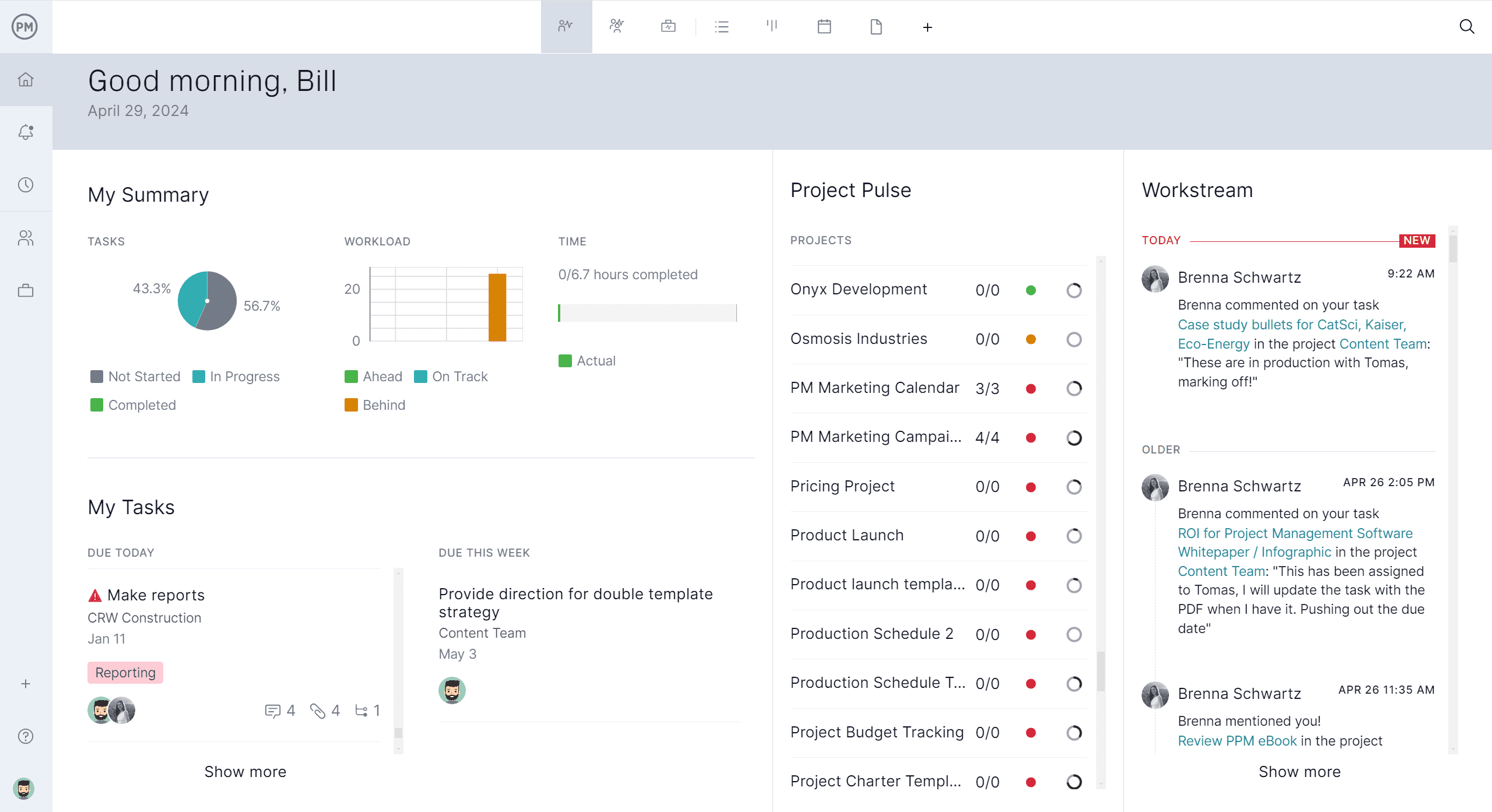Construction scheduling is complex, often involving hundreds of interdependent tasks and multiple contractors working under tight deadlines. When delays, changes or special scenarios arise, updating the entire project schedule isn’t practical. That’s where a fragnet schedule becomes useful. It provides a focused way to plan or analyze a small segment of the project, making it easier to manage critical sections without disrupting the full timeline.
What Is a Fragnet Schedule?
A fragnet schedule is a small, detailed network of related project activities used to represent a specific portion of a larger construction schedule. It typically includes a group of tasks with defined relationships, durations and dependencies. This “fragment” can be inserted into the master schedule to model changes, analyze delays or support short-term planning. Fragnet schedules are often used in tools like Primavera P6 or Microsoft Project to maintain accurate and responsive scheduling without overhauling the full project plan.
Fragnet schedules are important in construction projects because they allow teams to isolate and manage time-sensitive or high-risk work without altering the master schedule. They help stakeholders better understand how changes or delays affect a specific part of the timeline. This level of precision is essential for resolving disputes, managing subcontractors or performing what-if planning. By focusing on a narrow slice of work, fragnet schedules improve control, communication and decision-making within complex construction environments.
Even without a dedicated fragnet tool, one can be effectively created and managed using a Gantt chart and task management features found in ProjectManager. Create a dedicated section in the Gantt chart to represent the fragnet with its own tasks, dependencies and milestones. By using filters and tags, users can isolate fragnet-related tasks from the full schedule.
Using linked dependencies allows project managers to analyze how the fragnet ties into the main timeline. Then, they can track progress and adjust in real time. Changes will be reflected across dashboards, workload charts and reports.
While it may not label it as fragnet, ProjectManager’s flexible, real-time Gantt and task features allow you to build, visualize and manage fragnet schedules effectively within the context of the overall project. Get started with ProjectManager today for free.


When to Use a Fragnet Schedule
A fragnet schedule is a valuable tool when project planners need to zoom in on specific activities without disrupting the project timeline. It’s most often used in scenarios that demand precise tracking, planning, or analysis of a limited group of related tasks. Below are the most common situations where a fragnet schedule becomes essential.
Construction Delay Analysis
Construction delays often affect only a segment of the overall project. A fragnet allows you to isolate that portion—such as a delivery delay or site access issue—so you can analyze its direct and indirect impacts without altering the master schedule. This focused approach is critical in disputes or claims, where stakeholders need clear, defensible evidence of cause-and-effect relationships within a narrow time frame.
To perform delay analysis, schedulers insert a fragnet into the baseline or as-built schedule at the point of the delay. It models the affected activities, showing their dependencies, durations, and resulting shifts in milestones or critical path. This helps identify whether the delay was excusable, compensable, or concurrent. The fragnet becomes part of the documentation supporting a time extension or a request for equitable adjustment.
What-If Scenario Planning
In fast-moving or high-risk projects, project teams often need to test different strategies before committing to a new plan. A fragnet provides a controlled, low-impact way to simulate changes—such as resequencing trades or adjusting crew sizes—without altering the entire schedule. It helps teams understand the potential benefits or trade-offs of proposed changes in a focused and time-efficient manner.
The project planner creates a standalone fragnet that models the revised work sequence, duration shifts or added resources involved in the what-if scenario. Once built, this fragnet is compared to the baseline to assess schedule compression, float impact or critical path shifts. This allows stakeholders to make data-driven decisions about accelerating tasks, delaying non-critical work, or mitigating known risks in a localized section of the project.
Related: 18 Best Construction Scheduling Software of 2025
Change Order Planning
Change orders often introduce new work that wasn’t included in the original baseline schedule. A fragnet schedule is needed to assess the time impact of these changes without disrupting unrelated tasks. By isolating only the new or revised scope, project managers can evaluate scheduling consequences, identify conflicts and determine how the change order affects deadlines. This focused approach ensures that the impact of added scope is documented, justified and communicated clearly to stakeholders, reducing disputes and improving planning transparency.
To use a fragnet for change order planning, the scheduler creates a mini-network of the new activities, including durations, sequencing and dependencies. This fragnet is then integrated into the master schedule at the appropriate tie-in points. It provides a clear visual of how the new scope will fit into the existing timeline. The fragnet can also be used to compare scenarios, helping teams decide whether to fast-track, resequence or negotiate adjustments to deadlines and costs.
Lookahead Scheduling
Lookahead schedules are used to plan work in greater detail over short timeframes—typically two to six weeks. A fragnet schedule is needed here to break down high-level project tasks into actionable, day-to-day activities. It helps field teams focus on immediate priorities and identify coordination issues early. Because lookahead plans often require more specificity than the master schedule provides, a fragnet fills that gap by offering precise sequencing and resource planning tailored to near-term goals and constraints.
In a lookahead context, a fragnet schedule is built to reflect upcoming tasks in detail, incorporating labor availability, material deliveries and subcontractor timelines. It’s used to guide daily operations and ensure that upcoming work is both feasible and properly sequenced. Once completed, the fragnet may be shared with foremen and crews, serving as a field-level planning tool. It improves execution by aligning short-term activities with long-term project goals while minimizing conflicts and downtime.
Rework Planning
Rework is unpredictable and often falls outside of the original plan. A fragnet schedule is needed to capture these unplanned tasks and understand how they affect the timeline. Since rework usually targets a small section of work, inserting a full project update is inefficient. Instead, a fragnet allows teams to document the rework scope, schedule it accurately and analyze its impact without changing the broader schedule. This provides clarity for stakeholders and accountability for delay or cost claims.
To schedule rework using a fragnet, planners define the necessary corrective tasks, estimate durations and set dependencies. The fragnet is then tied to the affected portion of the master schedule, reflecting exactly where the rework fits. It can help assess delay impacts, inform subcontractor coordination or support claims for time extensions. By modeling rework separately, the fragnet gives teams a structured way to manage unexpected changes while maintaining control of the project’s overall timeline and objectives.
How to Make a Fragnet Schedule
Creating a fragnet schedule involves isolating a specific portion of work and mapping it out in detail. This process helps teams understand how that segment impacts the overall project. Whether you’re analyzing delays or planning new work, a clear process ensures your fragnet schedule is accurate, relevant and effectively supports the broader project goals.
1. Describe the Purpose or Reason for Making a Fragnet Schedule
Start by clarifying why the fragnet is needed. Is it for delay analysis, change order planning rework, or a what-if scenario? Stating the purpose helps define what to include in the fragnet and what relationships to track. This step sets the direction for the rest of the process and ensures the schedule serves a specific and useful function.
2. Define the Scope for the Fragnet Schedule
The scope of a fragnet schedule can be as narrow or broad as needed. It might focus on a short task sequence, a single trade’s activities, a milestone or even a full project phase. The person creating it has the freedom to tailor the scope to match the fragnet’s purpose. This flexibility makes fragnet scheduling ideal for addressing complex or localized planning needs within a larger project.
3. List Individual Tasks and Estimate Their Duration
Once the scope is defined, list all individual tasks that make up the fragnet. Break the work into clear, manageable activities and assign a realistic duration to each. This step is critical for accuracy—underestimating or overestimating durations will misrepresent the work and compromise the value of the fragnet. A fragnet schedule is meant to provide clarity and precision, so identifying each task correctly and giving it the right timeframe ensures the tool serves its intended purpose.
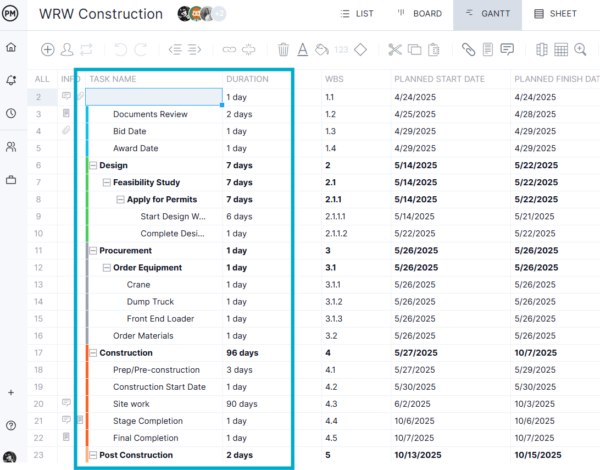
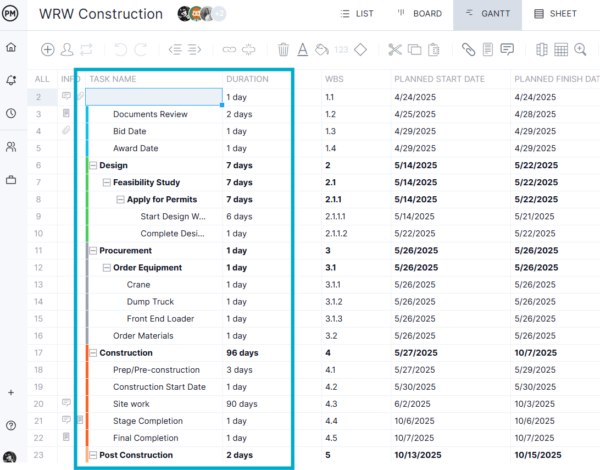
4. Identify Task Dependencies
After defining tasks and durations, identify the logical relationships between them. Specify whether tasks must finish before others can start or whether they can run in parallel. This sequencing step ensures your fragnet reflects the actual workflow on site. Missing or incorrect dependencies can distort timelines and mislead project teams.
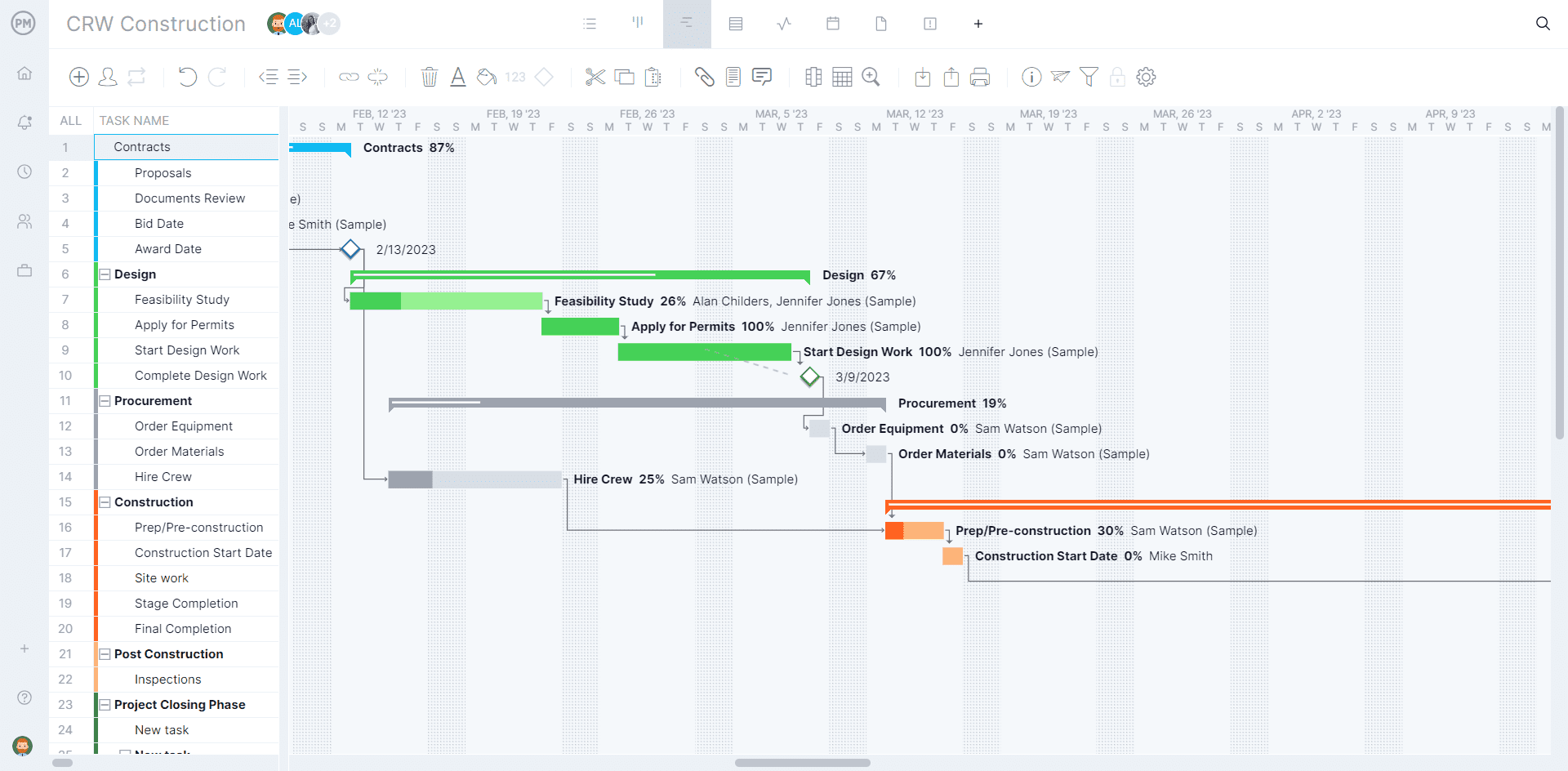
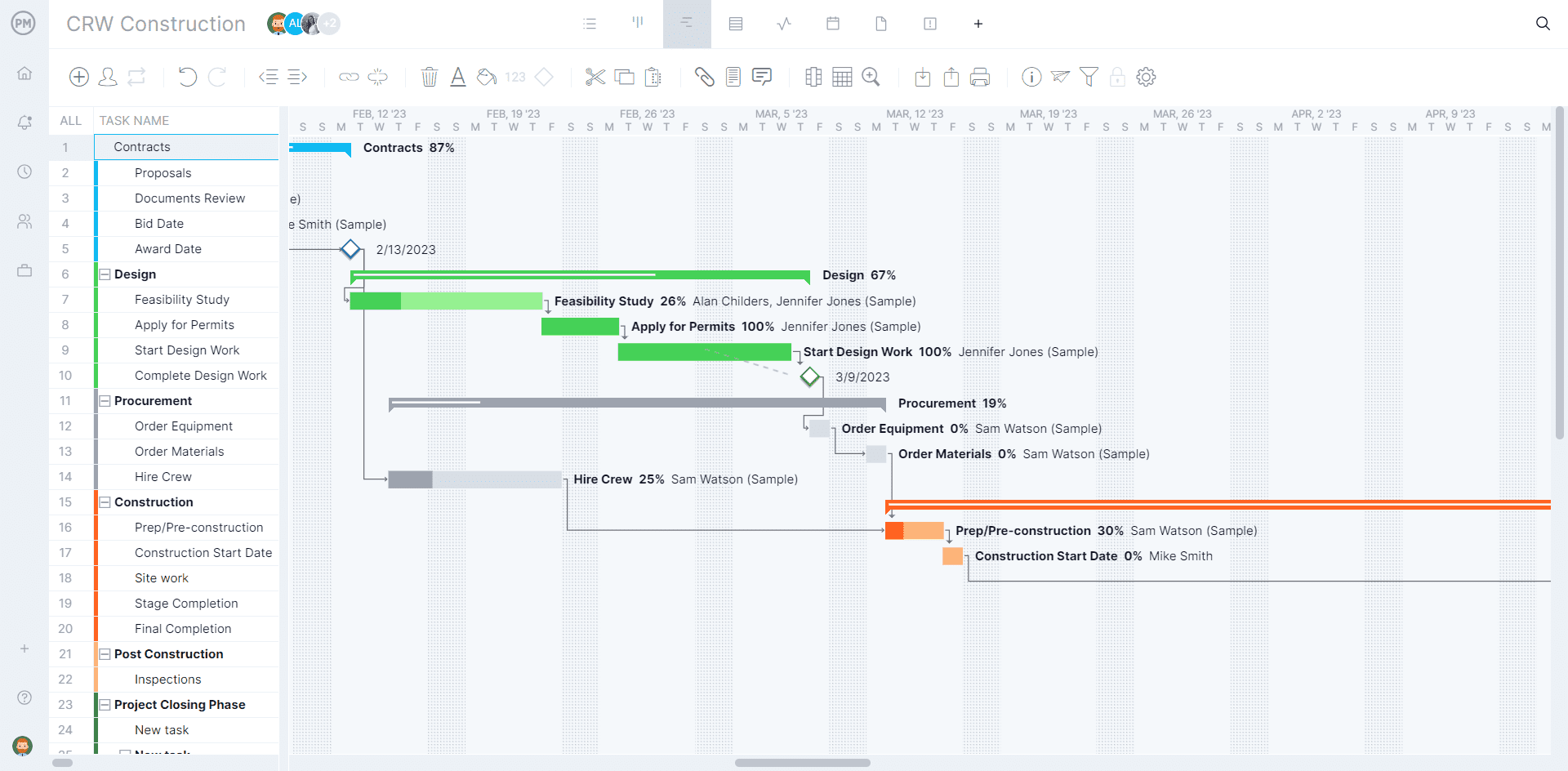
5. Allocate and Schedule Resources
Building a fragnet schedule isn’t just about listing tasks—it’s also about aligning those tasks with the right resources. This means assigning labor, equipment and materials to each activity to reflect realistic execution. Without resource allocation, the fragnet becomes just a theoretical timeline, which could be misleading. Accurately scheduling resources ensures that the fragnet schedule supports practical planning and execution, avoids conflicts and allows better coordination among trades, subcontractors and teams working within the defined scope.


6. Connect the Fragnet Schedule to the Project Schedule
Once the fragnet is complete, it must be integrated into the overall project schedule. This step is crucial because changes in the fragnet can affect total project duration, the critical path and milestone dates. Connections should be made carefully using logical ties between fragnet activities and existing schedule tasks. Poor integration may distort float or delay unrelated work. When done correctly, it improves visibility, coordination and forecasting accuracy for all stakeholders involved in the construction project.
Free Related Construction Scheduling Templates
Making a fragnet schedule is best done with project management software, but for those not ready to upgrade, there are free templates available to help with scheduling in construction. We have over 100 free project management templates for Excel and Word that cover all aspects of managing a project. Here are a few that help with scheduling.
Gantt Chart Template
Download this free Gantt chart template to schedule a project. It displays tasks along a horizontal timeline, with bars representing each task’s start and end dates and duration. The template includes columns for task names, start and finish dates. By using a Gantt chart template, project managers can quickly lay out a project schedule and monitor progress—all in a single, easy-to-read format. It’s especially useful for keeping teams aligned and projects on track.
Construction Scope of Work Template
Use this construction scope of work template to outline the specific tasks, deliverables and expectations for a construction project. It includes details such as the project objectives, work to be performed, materials and methods to be used, timelines, responsibilities of involved parties and any exclusions or constraints. This template helps establish a clear agreement between contractors, clients and subcontractors, reducing misunderstandings and scope creep.
Construction Change Order Template
This free construction change order template is used to formally record and authorize modifications to the original construction contract. These changes may involve adjustments to the scope of work, materials, schedule or project costs due to unforeseen conditions, client requests or design revisions. The template includes sections for describing the change, the reason for it, cost and time impacts, approval signatures and updated contract values.
How ProjectManager Helps With Construction Scheduling
ProjectManager is far more effective than templates for construction scheduling because it offers real-time updates, automation and flexibility that static spreadsheets can’t match. With multiple project views—including Gantt charts, task lists, kanban boards, calendars and sheets—construction teams can plan, assign and adjust work in the format that best fits their role or workflow.
For example, superintendents can track daily activities with the task list, while project managers oversee timelines and dependencies in the Gantt view. All views sync instantly, ensuring everyone stays aligned and the schedule remains accurate, even as site conditions or priorities change.
Watch this brief video to learn more about how ProjectManager’s dynamic, collaborative and in-depth features support construction scheduling.
Get Resource Visibility to Help With Scheduling
ProjectManager’s resource scheduling tools help keep construction schedules on track by giving project managers full visibility into team availability, assignments and workloads. The team page centralizes resource data, making it easy to assign tasks based on skill sets and capacity, while the color-coded workload chart highlights overallocation or underuse at a glance.
Availability settings ensure schedules reflect actual working hours and time off, reducing delays and overbooking. These tools work together in real time to optimize labor distribution, adjust plans quickly and maintain a smooth, efficient construction workflow.
Track Project Metrics in Real Time
ProjectManager’s tracking tools give construction teams real-time visibility into every aspect of the project schedule. With live dashboards, managers can instantly see task progress, deadlines and overall performance, helping them identify delays before they escalate.
Customizable reports offer deeper insights into work completed, time spent and schedule variances, while secure timesheets ensure accurate logging of labor hours. All tracking data is synced across views, so updates from the field immediately reflect in project metrics, keeping everyone aligned and construction schedules firmly under control.
Related Construction Project Management Content
For those who want to read more about construction project management and how it goes beyond pull planning, follow the links below to read recently published articles on process, phases, reporting and more.
ProjectManager is award-winning project and portfolio management software that connects teams whether they’re in the office or on the job site. They can share files, comment at the task level and stay up to date with email and in-app notifications. Join teams at Avis, Nestle and Siemens who are using our software to deliver successful projects. Get started with ProjectManager today for free.