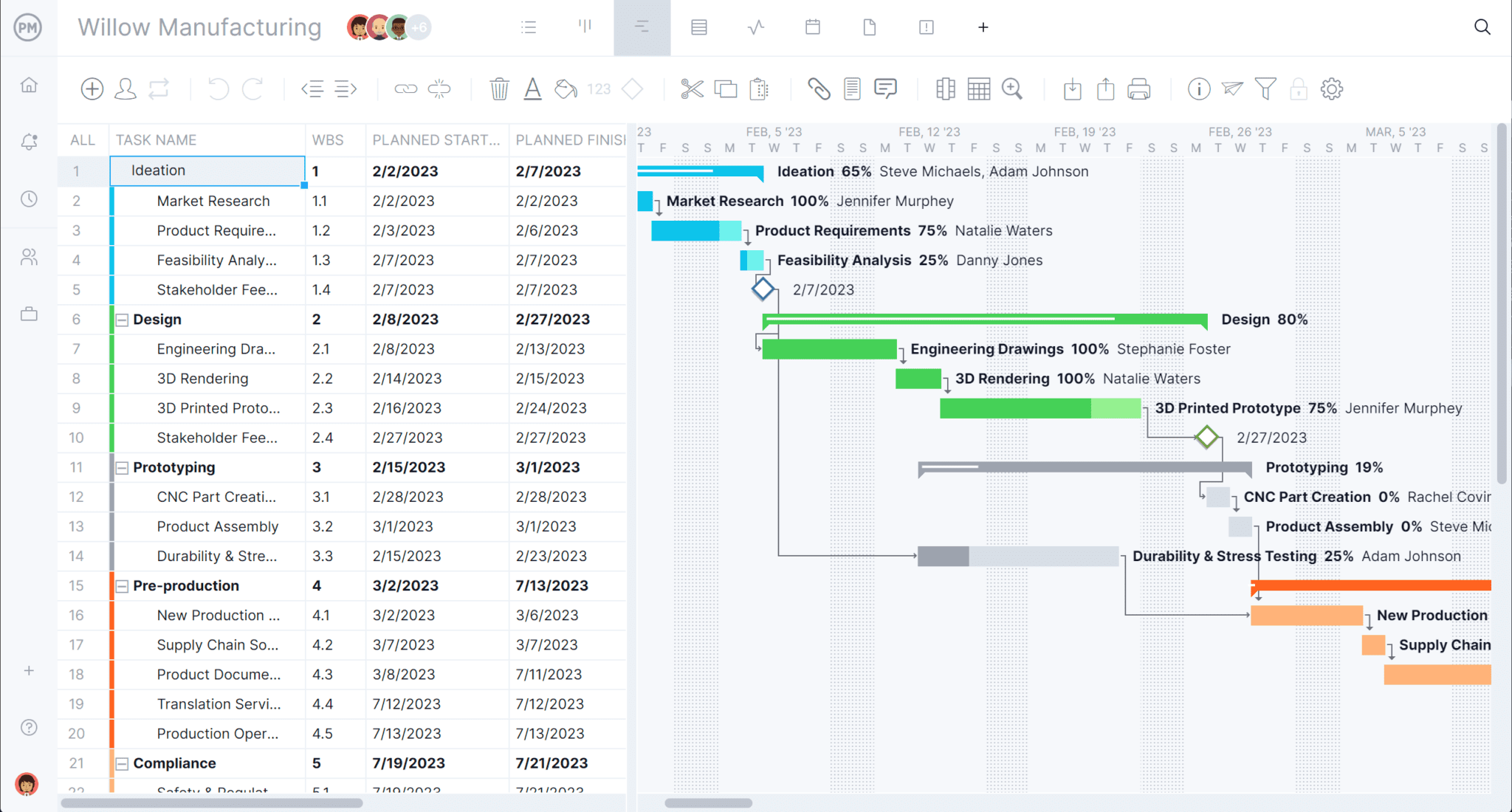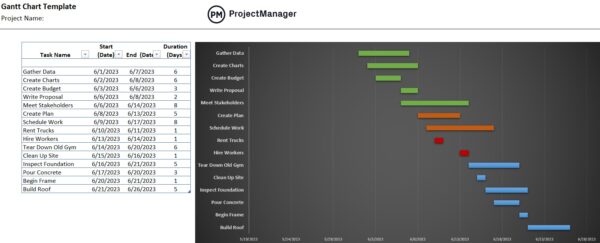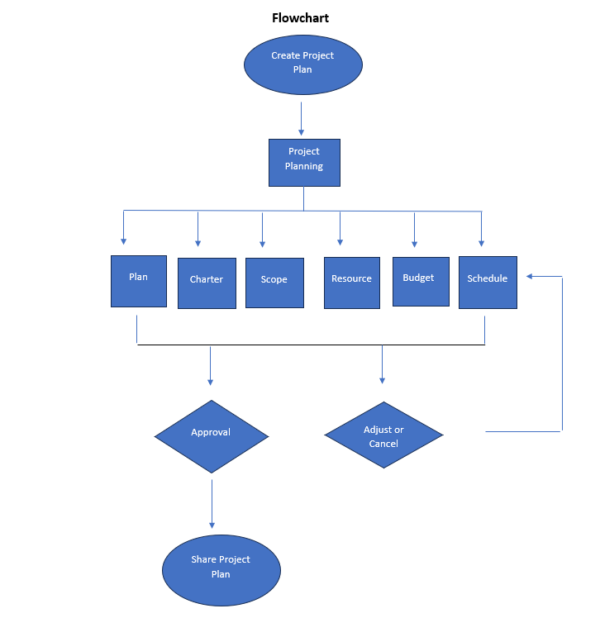To deliver goods to market on time, manufacturing teams have to consider the supply chain, inventory management, resource planning and production planning, to name a few. Managing this juggling act requires production scheduling software that’s flexible and powerful.
The following is a list of the best production scheduling software in descending order. These 10 production scheduling software tools for manufacturing help you manage the production cycle, manufacturing operations, production capacity and much more. If you’re looking for an enterprise resource planning (ERP) system that can also manage your product scheduling, you’ve come to the right place. Before we list the best production scheduling software products, let’s define the term so we’re all on the same page.
What Is Production Scheduling Software?
Production scheduling software is a tool for manufacturers to help them plan and schedule production activities. It assists with resource utilization, managing the availability of raw materials, avoiding bottlenecks and more. There are many types of production scheduling software, from cloud-based to on-premise.
Production scheduling software is the most commonly used term to describe this type of software, but other terms are used as well, such as production planning software, manufacturing scheduling software or production planning and scheduling software. Production scheduling software ensures that delays are minimized by streamlining tasks, creating effective production workflows and allocating and optimizing resources that lead to an efficient production schedule.
What Are the Best Production Scheduling Software Features?
The feature set may vary from one production scheduling solution to another and choosing the right software for you and your team depends on the industry you’re in as well as the methodologies you use to plan, schedule and manage your team’s work. Having said that, here are some key features you should look for when choosing production scheduling software.
- Task & workflow management: In a nutshell, production scheduling is the process of creating a timeline for the execution of the tasks that are needed to manufacture a product. Tools like Gantt charts, kanban boards, to-do lists and calendars help production managers understand the order in which production tasks will be completed, what their due dates are, their completion status and who they’re assigned to.
- Resource management: Allocating resources for the completion of production tasks is an important aspect of production scheduling. For this reason, production scheduling software should include features to facilitate the planning, scheduling and allocation of resources such as people, materials, equipment and machinery. Workload charts are an example of a feature that production scheduling software should include, as they help production managers split the amount of work to be done among employees.
- Project management: The production process can be managed as a project as they share common elements such as timelines, resources, costs and stakeholders. Any production manager should be familiar with basic project management principles.
- Cost tracking and budgeting: A production scheduling software should have features that allow production managers to keep track of the costs of each task. Features such as timesheets and cost dashboards allow them to measure their labor costs accurately throughout the production process.
- Document management: Several documents are needed for managing the production process such as manufacturing orders, bills of materials, purchase orders and more. Choose production scheduling software with features such as unlimited file storage and file sharing.
12 Best Production Scheduling Software for Manufacturing
Now that we understand the meaning and scope of production scheduling software, let’s look at the top 10 options.
1. ProjectManager
ProjectManager is award-winning production scheduling software. It’s cloud-based, which means there’s minimal installation required. The software is well-designed with powerful scheduling features that place it at the top of our list for the best production scheduling software. Manufacturers will appreciate the full suite of tools for production planning, resource management, time tracking and reporting—and there’s a mobile app for managing work from the shop floor. Plus, there’s a free 30-day trial so you can try out ProjectManager’s production scheduling features for yourself.
Manage Resources and Costs in Real Time
ProjectManager has powerful Gantt charts that are an essential tool for production scheduling. It links all four types of task dependencies to avoid costly production delays and bottlenecks. Both human and nonhuman resources and associated costs are captured in the Gantt chart as well. Once you’ve created a production schedule, the software allows you to set a baseline. This means you can now track the planned schedule against your actual schedule in real time to catch anomalies and reallocate resources to get you back on track.
Automate Production Workflows
Another plus is that ProjectManager can create custom workflows that help move one activity into another and keep the production line moving. To further efficiency, there are automated workflows. You can add as many triggers as you want to automatically change the status, assignee and more.
Of course, quality control is an issue with automated workflows, but ProjectManager has added a task approval setting so that an authorized individual can inspect and approve the work before it moves forward in production. You can view the production workflow on kanban boards. ProjectManager has multiple project views so the schedule made on a Gantt chart reflects across all other views, such as the kanban, list, calendar, etc.
Real-Time Insights into Team Workload and Task Progress
Another differentiating feature of ProjectManager is its built-in, easy-to-use resource management features. See all the tasks your team is working on in one place on the Team page. Filter tasks by team, daily work, weekly work and more. Click into a task to add files, leave a comment or update hours. If you find that one team member has too much work, instantly reassign a task with a simple drag-and-drop. No other production scheduling software seamlessly integrates detailed planning features with resource management.
Those are the features that make ProjectManager the best production scheduling software, but we didn’t even touch on how it excels at task management and risk management, including its time tracking and reporting features. Check out those and more by getting started with ProjectManager today for free.
Verdict: Best Production Scheduling Software for Manufacturing Projects
ProjectManager Pros & Key Features
- Workload charts for accurate resource utilization, balancing workload and real-time resource allocation
- Real-time dashboards and timesheets for cost and time tracking, monitoring key performance indicators and labor costs
- Workflow automation and task approval settings to ensure quality deliverables while working more efficiently
- Global search and version control to revert to older plans if necessary
- Risk management features, including graphics to gauge impact and likelihood
- Free 30-day trial
- Mobile app for Android and iOS
ProjectManager Cons & Limitations
- Doesn’t have built-in ERP tools, but integrates with Acumatica
- Missing some manufacturing-specific features
- Limited bill of materials support for assembly sequences
- Doesn’t have a free plan
ProjectManager Pricing
- Team plan: $14/user/month
- Business plan: $26/user/month
- Enterprise plan: Contact sales
ProjectManager Reviews
Highlighted User Reviews
- “ProjectManager works very well with both large and small-scale projects. Being able to use this with anything from a project involving only two members of staff, to hundreds, has been invaluable.” Peter W – from Capterra
- “We used to manage our projects, resources, and reporting in different systems. Enter ProjectManager. We have consolidated systems and work more efficiently.” Jeffrey M – from Capterra
- “Having the full scope of activities and who is responsible to do it, plus the time tracking is excellent.” Flavio M – from G2
- “It has an excellent accounting system capable of calculating the time that a person has used to develop a task that was assigned to him, I like being able to collaborate with all my colleagues in the Finance sector through ProjectManager.” Jesus C – from G2
- “The UI of the application is user-friendly, and it helps to identify what we are looking for with minimal effort.” Pavan H – from G2
- “It’s a solid platform and has very good customer service. you can send collaboration invitations to your customers or partners, without the need for a setup or anything extra. What I like is that the website is always online, does not fall and is easy and intuitive to manage.” Aleksei V – from GetApp
2. Monday.com


Monday.com promises to increase efficiency and accuracy while making it easier to manage internal and external orders. They have customized workflows that allow users to add and remove steps and add assignees. Workflows can be tailored to meet your production scheduling software requirements.
It allows users to manage all manufacturing processes in one place, adding visibility and notifications. There are features to track production processes, capture customer orders and requests, and even reporting tools and a variety of templates to help you get started.
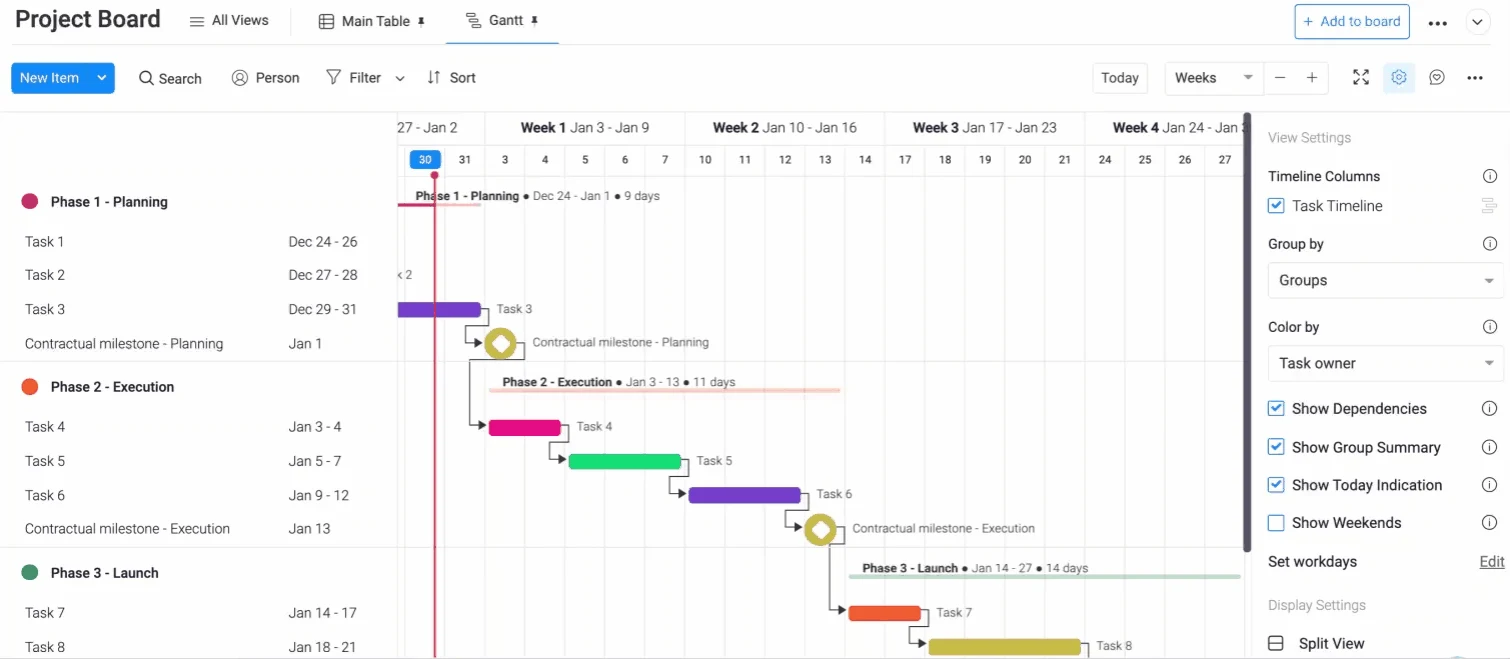
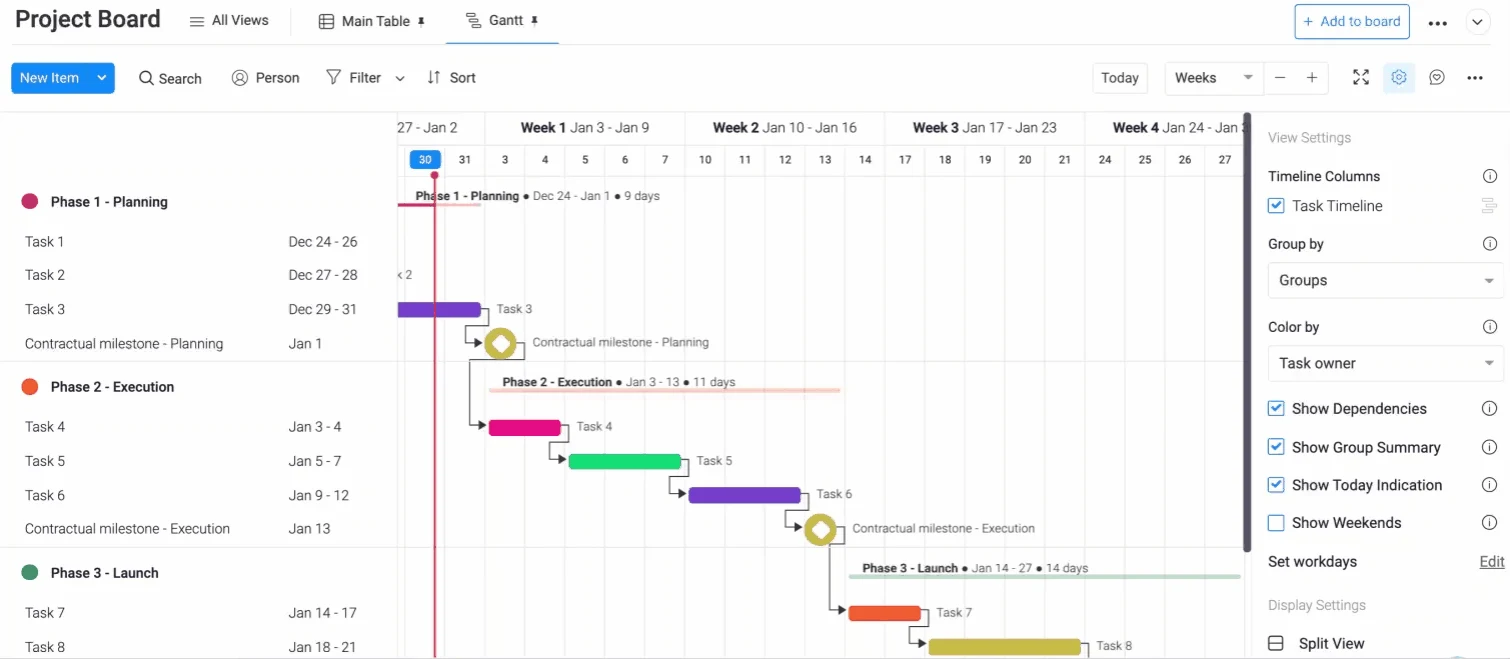
Monday.com’s cost has been increasing and it’s getting to the point where it might no longer be worth the expense. Onboarding and training are difficult and customer support is distant. This gets worse the larger the project. Even the reporting features are limited. It’s really a task management tool and its automation, which is critical for production scheduling software, is confusing.
Related: Monday.com Gantt Chart: How to Make a Gantt Chart With Monday.com
Verdict: Best Production Scheduling Software for Collaboration
Monday.com Pros & Key Features
- Easy-to-use task management boards, which are intuitive, organize tasks and facilitate efficient project management
- Workflow tools for manufacturing projects include customizable templates and tools that help manage production processes
- Customizable dashboards for production oversight offer a centralized view of operations
- Has a 14-day free trial
- Has a mobile project management for Android and iOS
Monday.com Cons & Limitations
- Limited project scheduling features, more geared towards task and workflow management
- Cost-tracking features require a manual-intensive setup
- Project dashboard features are limited
- Lacks drag and drop dependencies, they must be manually set up in the table view, which is unintuitive
- It has only one type of dependencies, finish to start, but not the other three types
- There is no integrated cost tracking, it must be manually setup
Monday.com Pricing
- Basic: $8/user/month
- Standard: $10/user/month
- Pro: $16/user/month
Monday.com Reviews
Highlighted User Reviews
- “I truly recommend using Monday to small to medium scale enterprises because of its ease of use.” Vikas G – from G2
- “I really like the monday work management interface.” Luiz Fernando J – from G2
- “I love how when you share google drive files it allows for a preview to show reducing the amount of bouncing in and out of the platform which creates more productivity.” Amanda Hopkins – from GetApp
3. Wrike
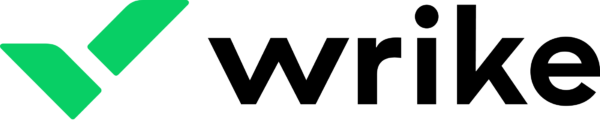
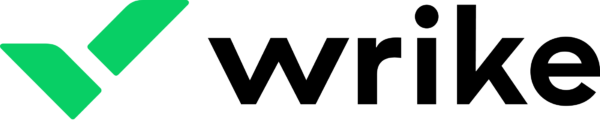 Wrike isn’t necessarily the go-to tool for manufacturers; it’s more of a fit for marketers, digital agencies and professional services. However, it’s a simple, effective and collaborative project management solution that can help with certain aspects of production scheduling. Wrike has a project schedule template that can break down the larger production process into small actionable items. Then you can assign due dates and track progress. Additionally, you can use the built-in chat function, risk protection, and, in terms of production scheduling software, it monitors workloads and activities. It’s also easy to track progress, bill and invoice.
Wrike isn’t necessarily the go-to tool for manufacturers; it’s more of a fit for marketers, digital agencies and professional services. However, it’s a simple, effective and collaborative project management solution that can help with certain aspects of production scheduling. Wrike has a project schedule template that can break down the larger production process into small actionable items. Then you can assign due dates and track progress. Additionally, you can use the built-in chat function, risk protection, and, in terms of production scheduling software, it monitors workloads and activities. It’s also easy to track progress, bill and invoice.
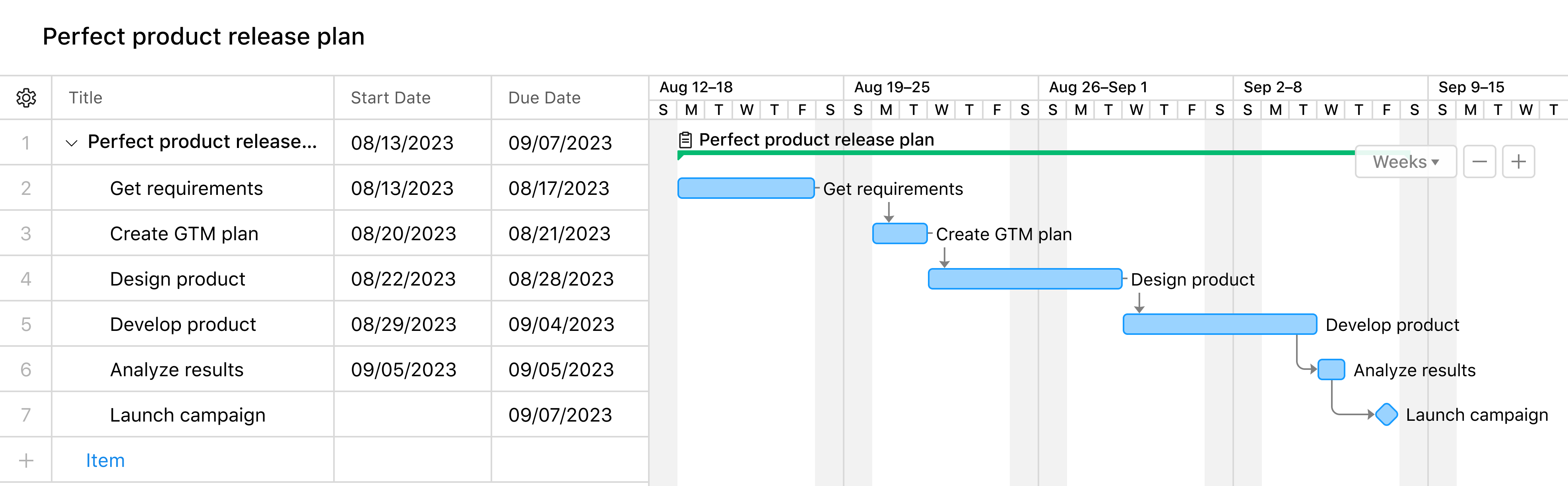
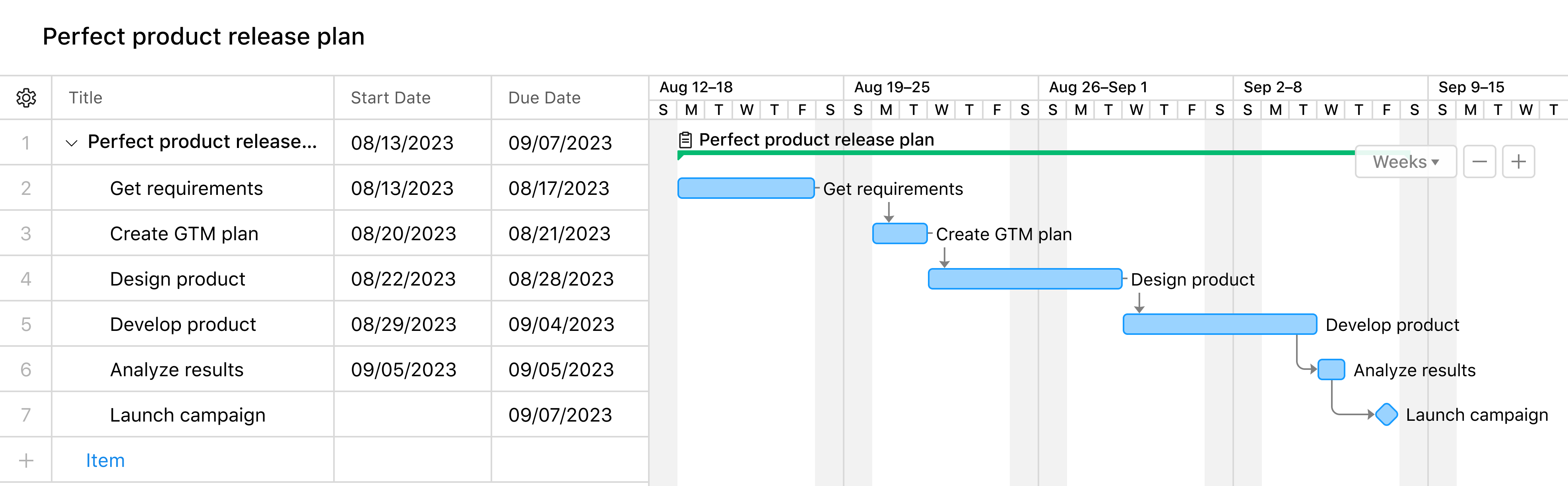
However, Wrike has features, such as its Gantt chart, that aren’t intuitive. The kanban can only view tasks, not projects, and there’s no portfolio-level reporting for manufacturers who are running multiple projects. It mostly leans on its lists, but still requires a lot of time to understand how to use it as a production scheduling software. The automation features are poor, there aren’t many integrations and data and tasks can be hard to find.
Verdict: Best Production Scheduling Software for Risk Protection
Wrike Pros & Key Features
- Monitors workflows, activities, has automated workflows to minimize manual intervention
- Helps track the progress of your team with customizable dashboards
- Interactive Gantt charts facilitates real-time updates and aligns stakeholders
- Free 14-day trial
- Mobile app available for Android and iOS
Wrike Cons & Limitations
- The Gantt chart functionality is not ideal for production scheduling as it can be clunky with high-volume or repetitive manufacturing tasks
- Lack of resource management reports that provide deep reporting on capacity planning, labor utilization or shift scheduling
- Limited cost-tracking features for managing material costs, labor rates or overall production budgets
- Steep learning curve, especially for new users, who can feel overwhelmed by its complex interface
- Workflow automation is basic for manufacturing needs, doesn’t support conditional logic or advanced triggers
- No built-in inventory or supply chain tracking to manage raw materials, order tracking or vendor coordination
Wrike Pricing
- Team plan: $9.80/user/month (2-user minimum)
- Business plan: $24.80/user/month (5-user minimum)
Wrike Reviews
Highlighted User Reviews
- “Wrike has become essential in my day and keeps me organized and on top of my tasks.” Paige T – from G2
- “Productivity has been enhanced by removing essential but repetitive chores.” Denise S – from G2
- “Wrike has allowed better management of planning or organization of business projects thanks to the fact that it provides the tools that adjust to the needs of each team, achieving that the collaboration is much more efficient and thus the productivity is increased in a successful way.” Caroline Smith – from GetApp
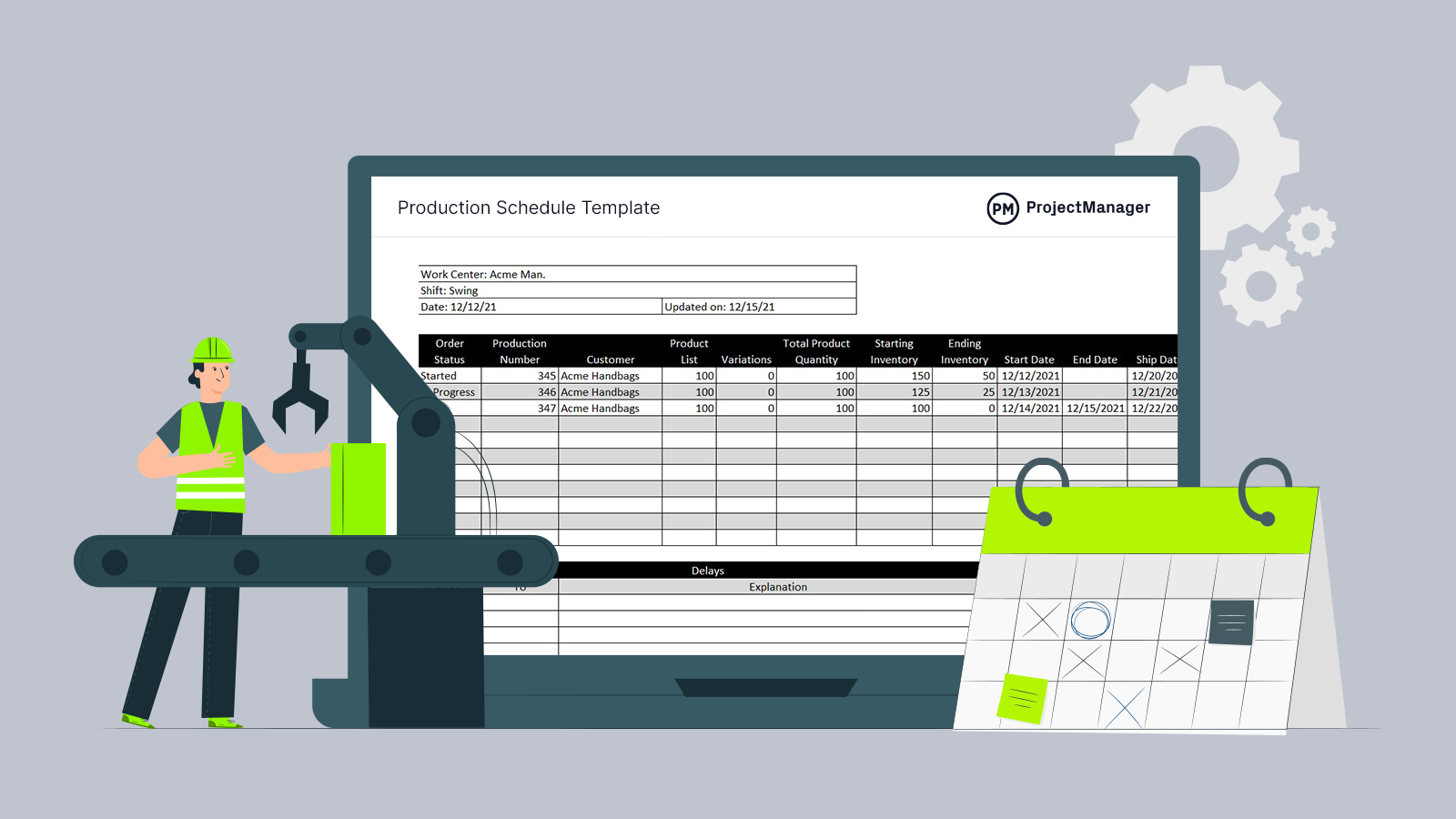
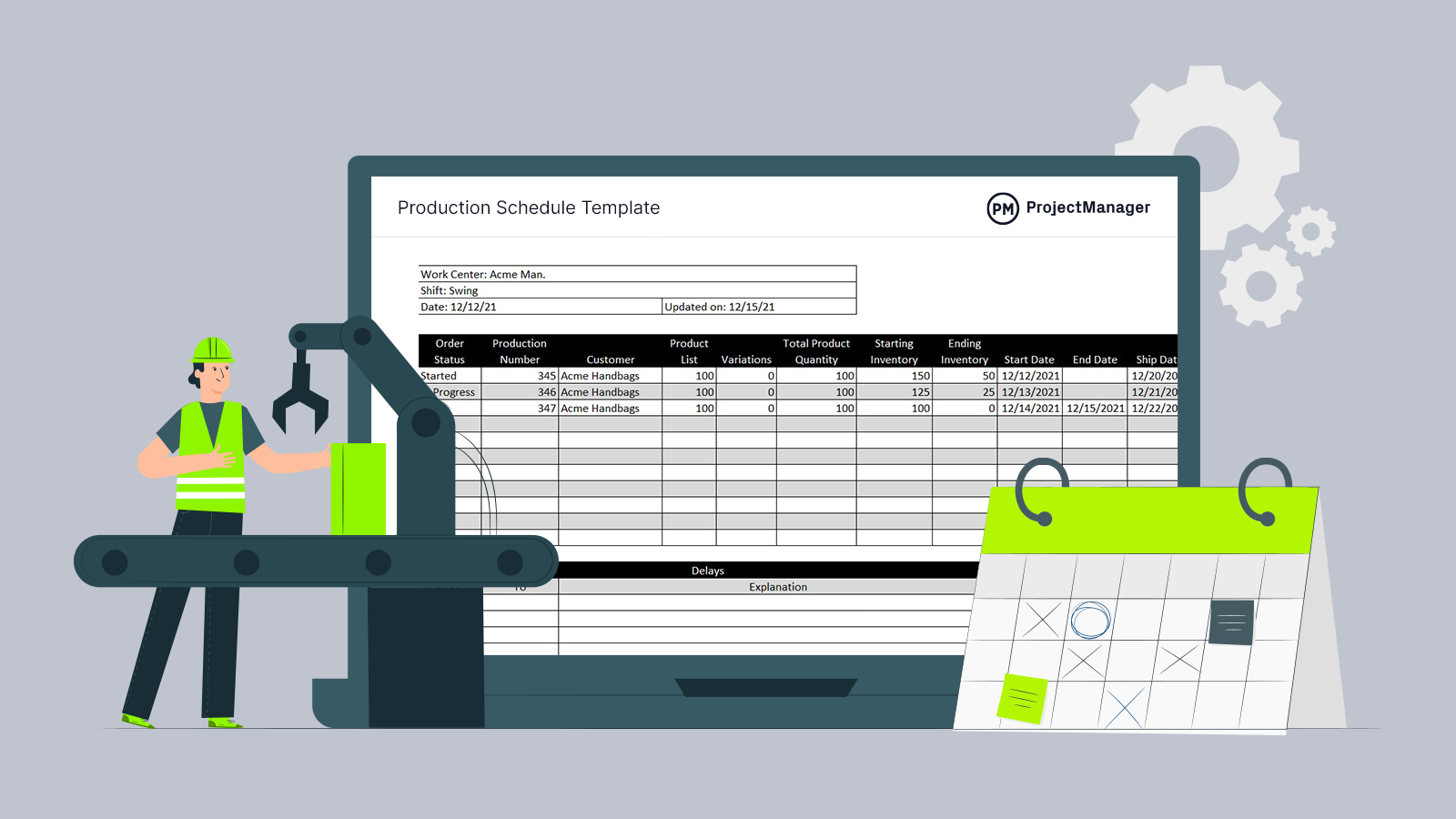
Get your free
Production Schedule Template
Use this free Production Schedule Template for Excel to manage your projects better.
4. NetSuite

 NetSuite is production scheduling software with a task scheduler that has drag-and-drop scheduling capabilities. You can automatically schedule work orders as they’re created or when they reach a specific status. A manufacturing workbench is a single place to configure work, such as setting up runs, lag and hold time batch configuration, etc.
NetSuite is production scheduling software with a task scheduler that has drag-and-drop scheduling capabilities. You can automatically schedule work orders as they’re created or when they reach a specific status. A manufacturing workbench is a single place to configure work, such as setting up runs, lag and hold time batch configuration, etc.
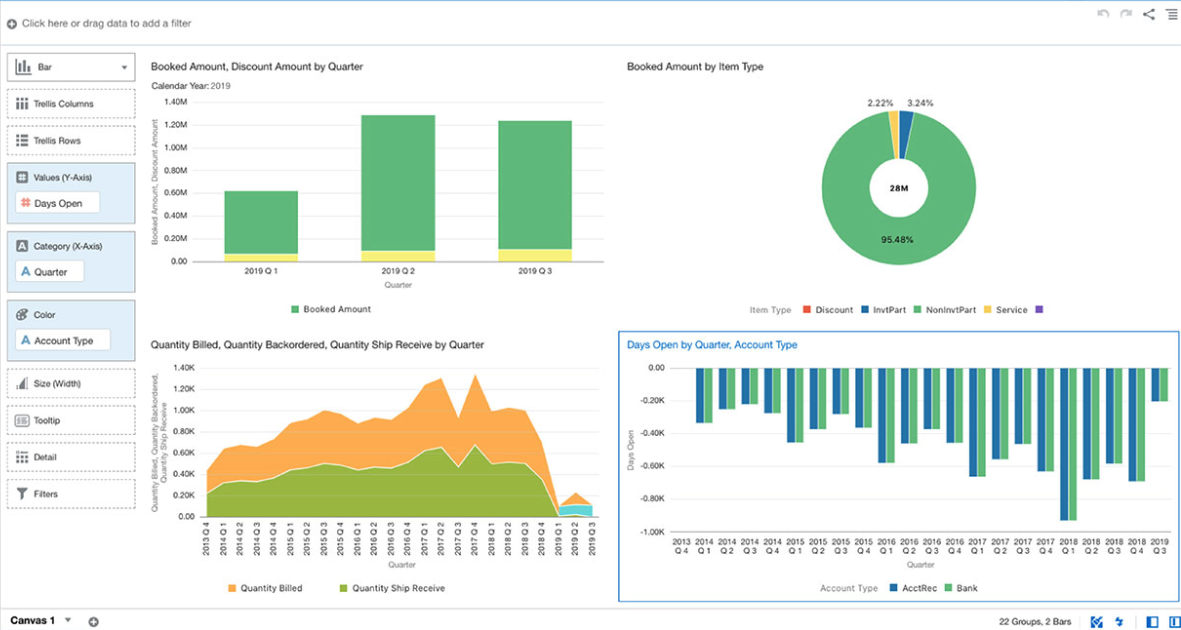
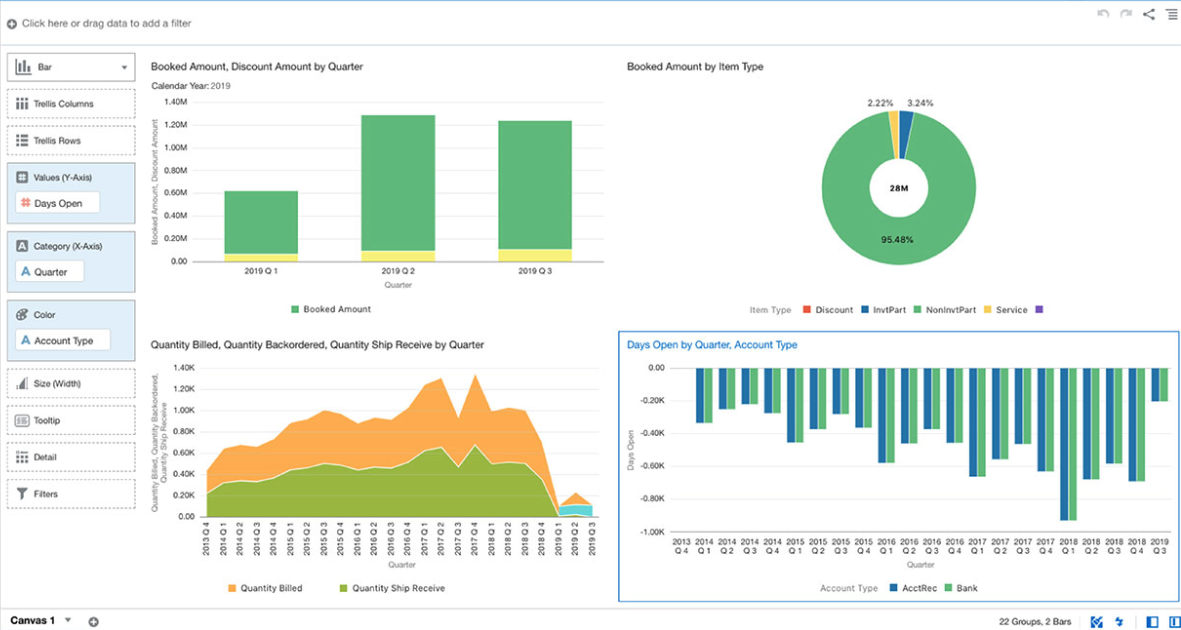
If you’re a manufacturer who makes products in batches, the tool has batch scheduling. A shop calendar defines when resources are available, but all this comes at a steep price that’s likely outside of what a manufacturer can afford to spend.
Not only is the pricing high, but it’s subject to change and that often happens just as you’re about to renew. For such complicated software, there’s little support. Of course, you can get additional support for an additional cost. If you want to customize reports, that’s not something that you can easily do. It might be all-in-one in terms of production scheduling software, but can you afford or even understand it?
Verdict: Best Production Scheduling Software for Scheduling Tasks
NetSuite Pros & Key Features
- Batch-scheduling features enables manufacturers to schedule production in batches, optimizing machine use and reducing downtime
- Manufacturing workbench configures work provides a centralized platform to define and configure work orders, routing and production processes
- Built-in inventory and supply chain management integrates production scheduling directly with inventory, procurement and supply chain modules
- Offers a free 14-day trial
- Mobile app available for Android and iOS
NetSuite Cons & Limitations
- Designed for large corporations with IT teams, smaller companies might find its complexity overwhelming
- Difficult to implement, steep learning curve which requires employee training, customization and resource intensive onboarding
- It’s an expensive software that requires add-ons to meet the specific requirements of organizations increasing the total cost of ownership
- Limited flexibility without customization, which can be extensive and raise costs
- Slow support response and reliance on third parties for technical assistance and ongoing maintenance
- Overkill for simple manufacturing operations can make the software feel bloated
NetSuite Pricing
- Contact for quote (average $99/month)
NetSuite Reviews
Highlighted User Reviews
- “The best part about NetSuite is the ease of use for new users across our organization.” Joe W – from G2
- “NetSuite was the easiest ERP Software to learn and use.” Wes P – from Capterra
- “Netsuite is a platform our company will be able to grow with. The functionality is easy to use and allows for a real time look at the health of our business.” Raji A – from GetApp
5. MRPeasy

 MRPeasy is production scheduling software with planning and procurement features. It’s built for small to mid-sized manufacturing companies and helps to allocate their resources. The software helps plan costs and production, with administration and bill features. It tracks serial numbers and works well with lean manufacturing.
MRPeasy is production scheduling software with planning and procurement features. It’s built for small to mid-sized manufacturing companies and helps to allocate their resources. The software helps plan costs and production, with administration and bill features. It tracks serial numbers and works well with lean manufacturing.
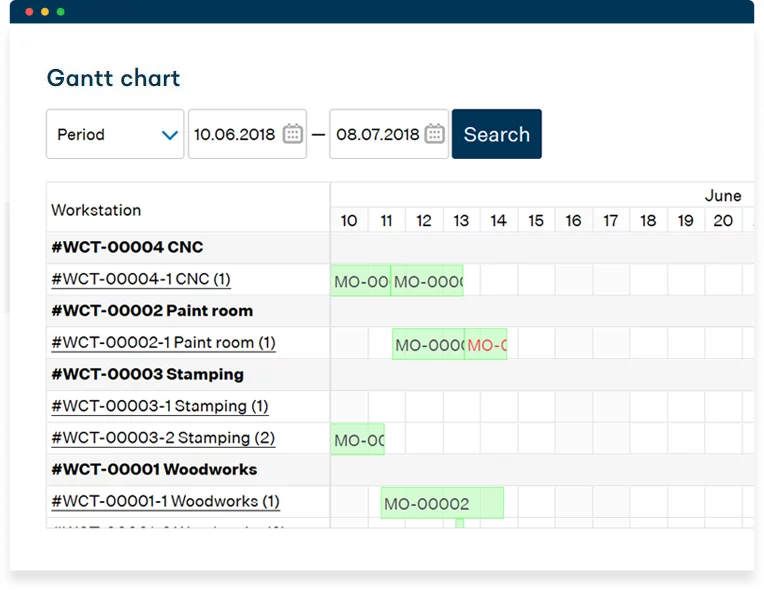
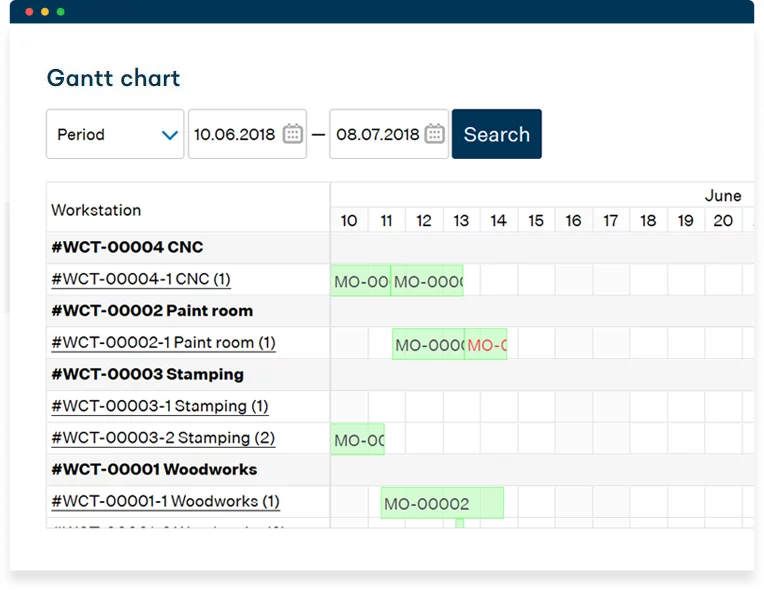
You can keep track of your customer information, including history and account purchases. It integrates with QuickBooks and Xero, with APIs for third-party applications. There are four pricing tiers, but there’s no free or even affordable option.
The problem is, if you buy the cheapest version of the software, you’ll only be able to do straightforward activities. Even some of those more expensive tools don’t live up to the price tag, such as limited customization on its dashboard, reporting and statistics. You can’t even print the statistic graph if you need it for a presentation.
Verdict: Best Production Scheduling Software for Procurement
MRPeasy Pros & Key Features
- Tracks customer information, which allows users to track customer details, order history and communications
- Integrates with QuickBooks and Xero helping manufacturers streamline invoicing, expense tracking and financial reporting
- Built-in production planning and inventory management for real-time visibility into project schedules, inventory levels and material requirements
- Offers a free trial
- Mobile app available for Android and iOS
MRPeasy Cons & Limitations
- Only offers a calendar view for scheduling production processes, which is restrictive for users accustomed to more dynamic tools like Gantt charts
- Relies on integrations, which means additional costs for a fully functional version of the software, which add subscription fees and setup complexity
- Doesn’t have workload management tools for balancing workloads across employees or machines
- Limited customization of workflows that can frustrate manufacturers with specialized processes
- No native mobile app that is a drawback for teams that need to manage operations on the go
- Steep learning curve for non-technical users that demands training
MRPeasy Pricing
- Starter $49/user/month
- Professional $69/user/month
- Enterprise $99/user/month
- Unlimited $149/user/month
MRPeasy Reviews
Highlighted User Reviews
- “It covers all the essential features I need to manage my manufacturing processes, from inventory tracking to order management, without overwhelming me with complexity.” Alice B – from G2
- “It provided a solid foundation for managing manufacturing processes and streamlining operations.” Marek T – from Capterra
- “Overall functionality from controlling customer orders to inventory is pretty smooth and seamless.” Christopher H – from GetApp
6. Katana MRP

 Katana MRP is production scheduling software that focuses on materials requirement planning for small and medium-sized manufacturers. It also has inventory management tools. It can automate workflows, prioritize orders and provide visibility into the availability of raw materials and finished goods.
Katana MRP is production scheduling software that focuses on materials requirement planning for small and medium-sized manufacturers. It also has inventory management tools. It can automate workflows, prioritize orders and provide visibility into the availability of raw materials and finished goods.
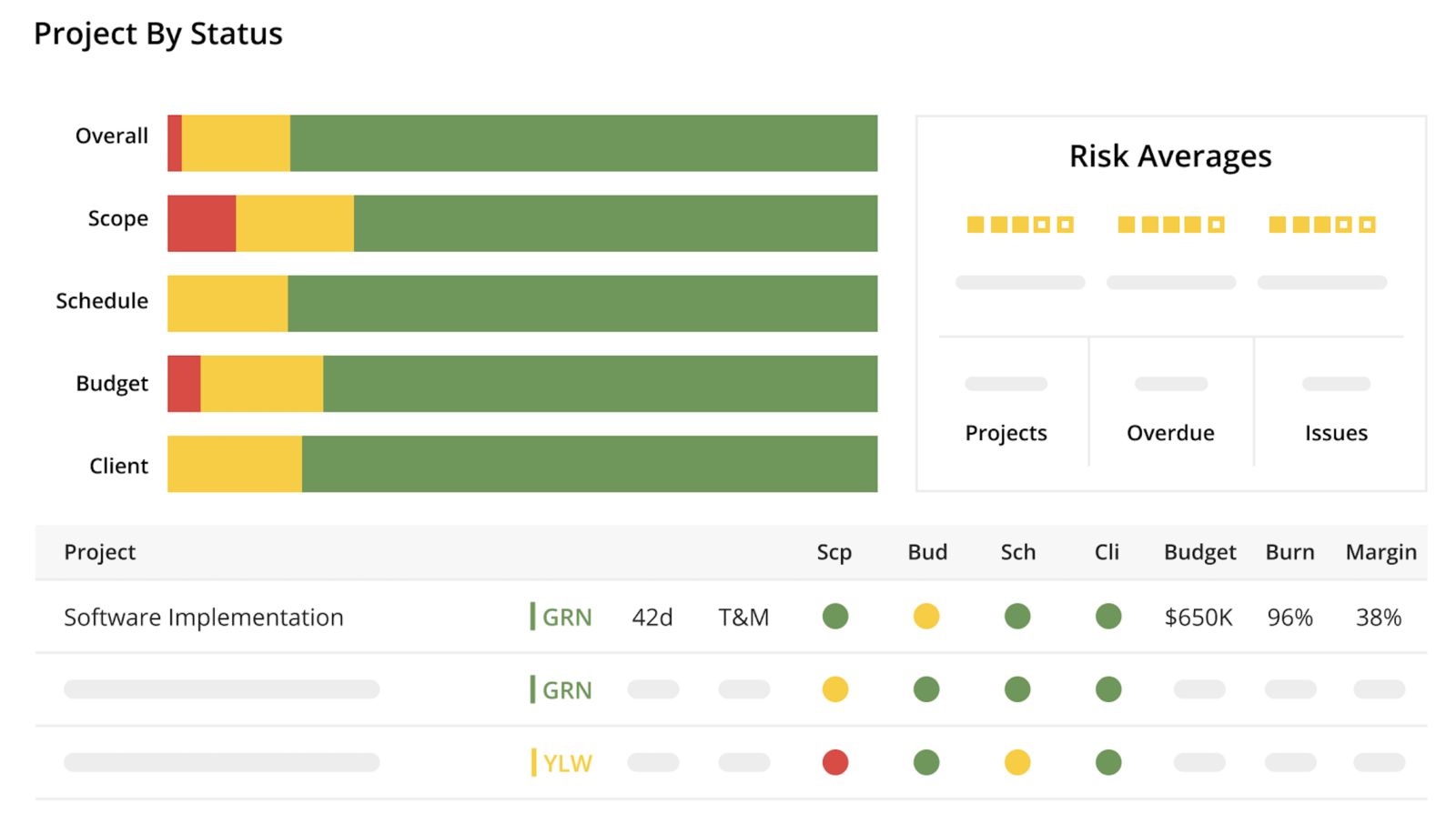
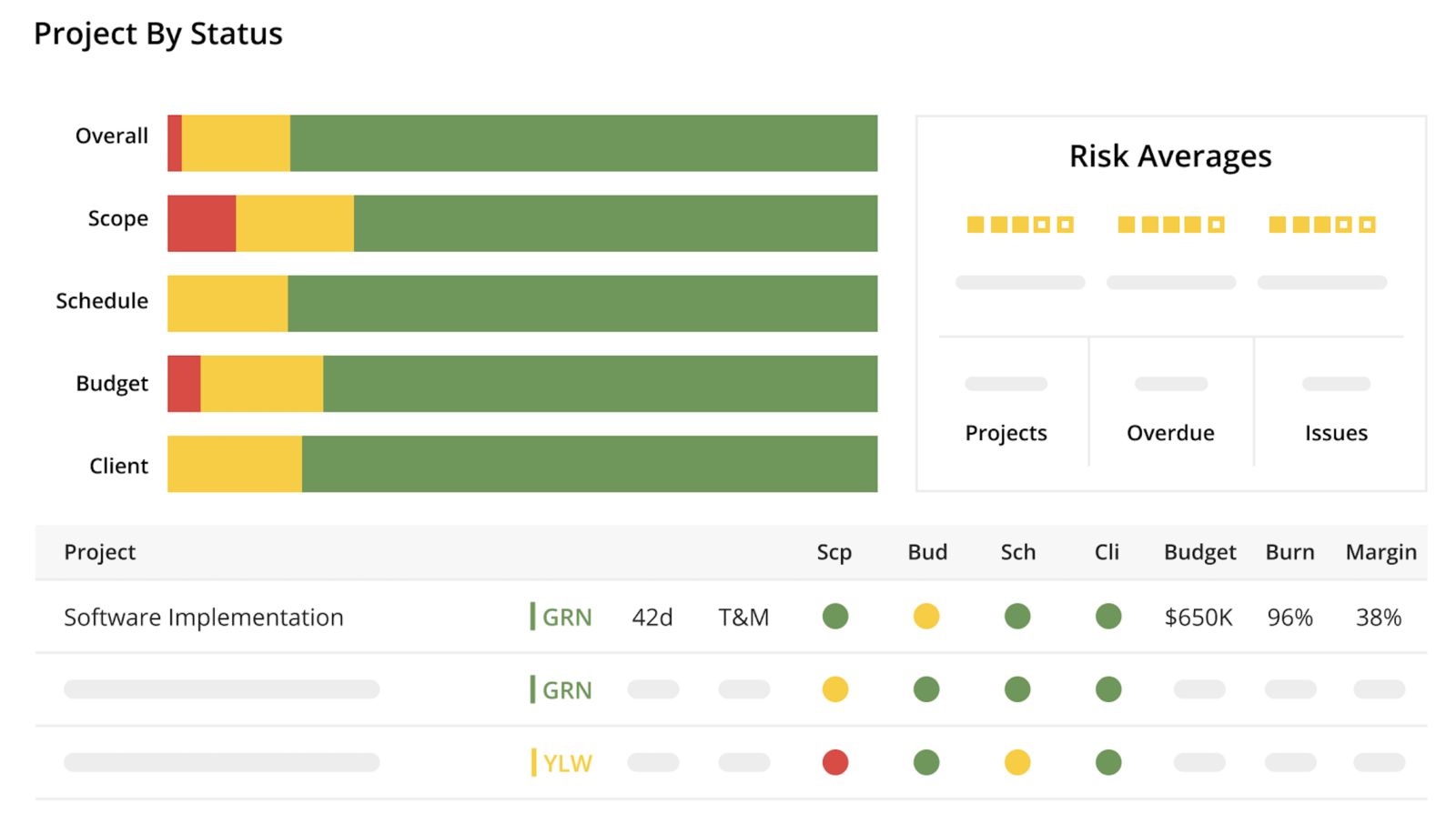
Its dashboard provides a real-time picture of production. It has a shop floor control function that lets users see the manufacturing order and ingredient list for tasks. There’s a visual planning tool that allows you to view supplier prices.
But surprisingly, it doesn’t allow you to track shipping supplies. It’s also not the easiest software to learn how to use, plus you have to create ingredients for each product, which is time-consuming. There are a lot of features, but you’ll be paying top dollar for them. User permissions also need improvement.
Verdict: Best Production Scheduling Software for Materials Requirement Planning
Katana Pros & Key Features
- Automated workflows allow manufacturers to set up rules that automatically trigger actions
- Visibility into the availability of raw materials and levels directly to manufacturing orders
- Seamless integration with e-commerce and accounting platforms
- Offers a free 14-day trial
Katana Cons & Limitations
- Limited production planning and scheduling features lacks depth of tools like Gantt charts
- No workload management features, such as resource leveling or shift planning
- No project status, cost or health reports limits usefulness for manufacturers who need insights into job-level financial performance or progress
- Lacks native CRM and customer communication tools so users must integrate with external CRMs to track leads, manage customer interactions or over the sales funnel
- No built-in quality control tools for managing inspections, defect tracking or compliance documentation
- Limited customization of workflows and statuses makes it hard to tailor the system to unique production processes
- No mobile app
Katana Pricing
- Essential $99/user/month
- Advanced $299/user/month
- Professional $599/user/month
- Enterprise, contact sales
Quick Facts
Highlighted User Reviews
- “I’ve found Katana to be quite easy to use and operate.” Lucas M – from G2
- “The Excel templates allow for bulk uploads of all of the required data categories which don’t need to be uploaded manually.” Brent T – from Capterra
- “Since it integrates with my Shopify store, I now have a closed loop system that can tell me what I need to make, and how much of each part I need to make.” Jordan Berke – from GetApp
7. Visual Planning

 Visual Planning is production scheduling software for enterprise resource planning. It applies to businesses of all sizes. Included are features for HR, inventory management, supply chain management, manufacturing and more.
Visual Planning is production scheduling software for enterprise resource planning. It applies to businesses of all sizes. Included are features for HR, inventory management, supply chain management, manufacturing and more.
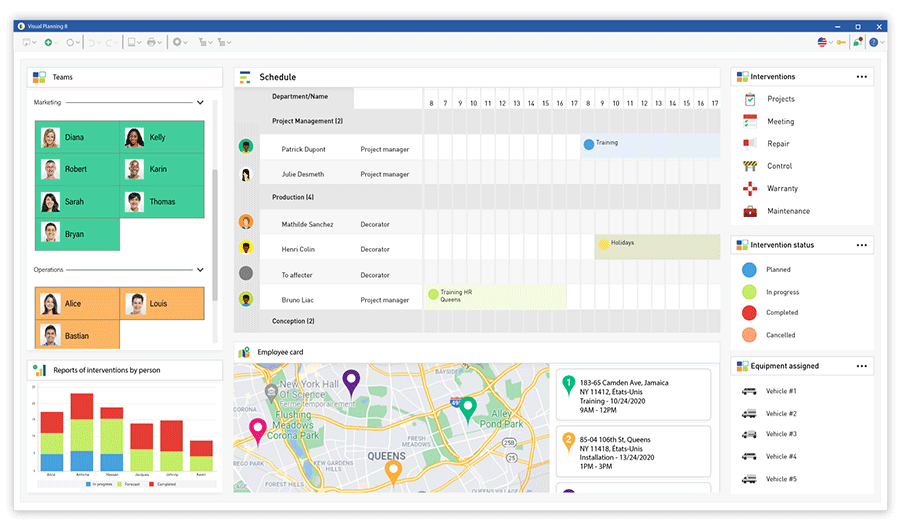
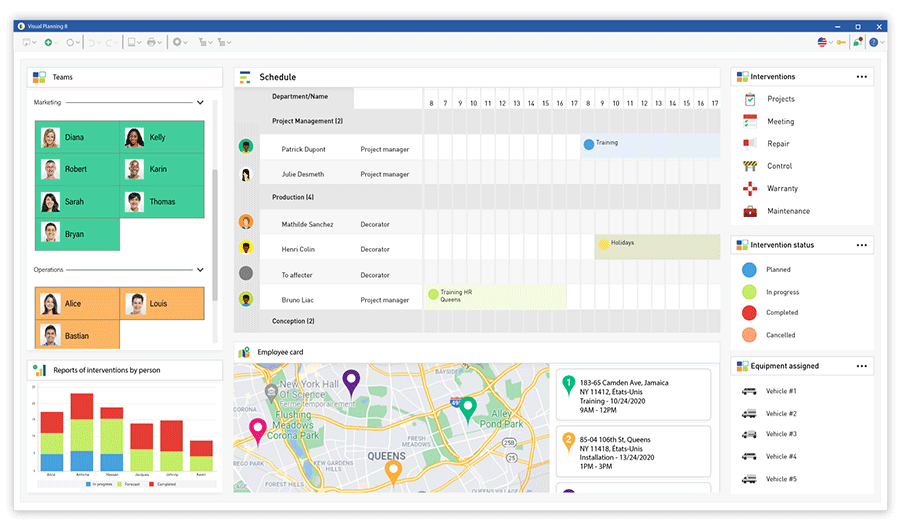
It has been used by defense and aerospace industries and has capabilities that include activity management, document management, collaboration, issue tracking, resource management and budgeting. The software is fairly easy to use but expensive.
It takes a long time to set up and isn’t viable for smaller manufacturing businesses. Users have complained about its look, which is old-fashioned and it doesn’t integrate with many third-party apps. There’s also a steep learning curve to get the full impact of the software.
Verdict: Best Production Scheduling Software for Enterprise Resource Planning
Visual Planning Pros & Key Features
- Flexible, customizable and easy to use for dashboards, schedules and forms
- Drag-and-drop features across multiple views let users quickly assign tasks, move jobs or team members
- Resource management with real-time data shows availability, skill sets and workloads
- Has a mobile app available for Android and iOS
Visual Planning Cons & Limitations
- Gantt charts and project calendars lack important features for both project management and production scheduling
- Limited feature set compared to other software in this list
- Steep learning curve for advanced features makes it hard to unlock its full potential
- Interface can feel outdated compared to modern alternatives
- Mobile app offers limited functionality compared to the desktop version, such as complex scheduling, dashboard editing or detailed reporting
- Doesn’t offer a free trial
Visual Planning Pricing
- VP Go $15/user/month
- VP Portal $35/user/month
- VP Desk $55/user/month
Visual Planning Reviews
Highlighted User Reviews
- “Scheduling tasks for different employees is very simple, you just click on their box and then click add card.” Benjamin M – from G2
- “Great for keeping up with a fluid production schedule.” Dave O – from Capterra
- “Tailors easily to different industries and workflows—can adapt to project management, shift planning, field service, etc.” Geetha S – from GetApp
8. Fishbowl Inventory

 Fishbowl Inventory is flexible ERP software that provides users with visibility into warehouse and manufacturing workflows. It integrates with Xero, QuickBooks and Reckon Accounts. The software is essentially made up of two plans, one being Fishbowl Manufacturing, which is used for assembly, disassembly, repair, replacement and other jobs.
Fishbowl Inventory is flexible ERP software that provides users with visibility into warehouse and manufacturing workflows. It integrates with Xero, QuickBooks and Reckon Accounts. The software is essentially made up of two plans, one being Fishbowl Manufacturing, which is used for assembly, disassembly, repair, replacement and other jobs.
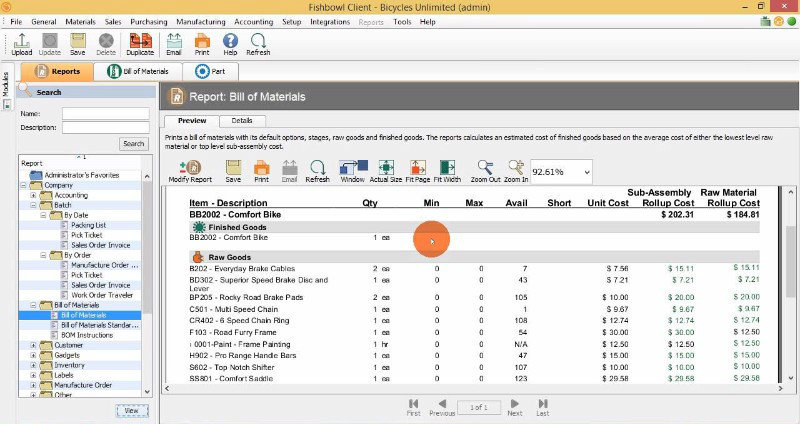
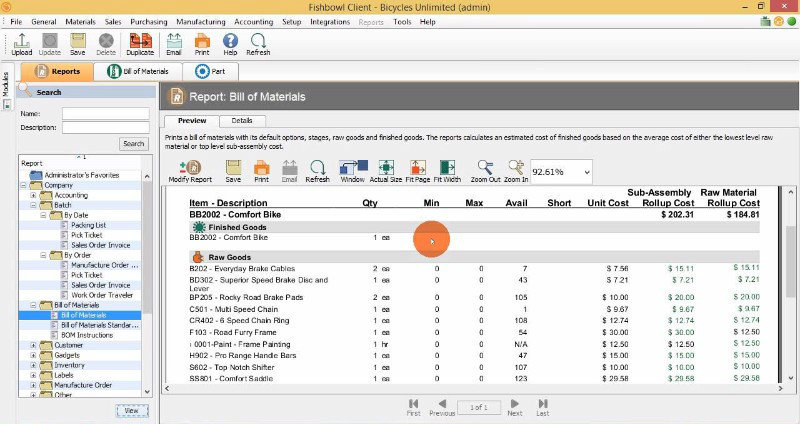
Fishbowl Warehouse works to track inventory. It gives stock alerts, reordering, receiving and shipping goods data. This wide range of features is very costly. You have to buy both plans, which cost thousands of dollars.
The high up-front cost is painful enough, then there’s the limited customization. Even the touted shipping features aren’t all they should be. You’d think customer support would fill in these holes, but it’s unreliable. Plus, product costs are averaged from past purchases so there’s no first in, first out (FIFO) or last in, last out (LIFO) support.
Verdict: Best Production Scheduling Software for Warehouse and Manufacturing Workflows
Fishbowl Inventory Pros & Key Features
- Tracks inventory and gives stock alerts across multiple locations, warehouses and product lines
- Has maintenance capabilities with built-in tools for managing equipment and scheduled maintenance
- Seamless integration with QuickBooks for end-to-end operations
- Offers a 14-day free trial
- Mobile app available for Android and iOS
Fishbowl Inventory Cons & Limitations
- Non-friendly user interface has outdated and clunky interface
- Few production scheduling features and steep learning curve with limited onboarding support
- Not ideal for managing manufacturing projects due to limited cloud capabilities
- Frequent updates can be disruptive and occasionally cause issues
- Customer support is hit-or-miss and can deliver generic responses that don’t resolve issues
- Requires third-party add-ons for full functionality that adds to the cost
Fishbowl Inventory Pricing
- Contact for quote (starting at $4,395)
Fishbowl Inventory Reviews
Highlighted User Reviews
- “We were looking for a platform to help us keep up with our inventory quantities, costs, ordering, and manufacturing.” Bryan W – from G2
- “There is a learning curve but in the end you have what you need.” Rulon C – from Capterra
- “This software is easy to use and easy to deploy. Great extension for QB users. It can also connect Shopify, Amazon, Ebay, Shipping management such as Shiprush, etc.” Yuji I – from GetApp
9. QT9 ERP

 QT9 ERP is an automating business primarily for aerospace, food, manufacturing, medical devices, pharmaceuticals and plastics. It helps integrate data from multiple systems, locations, departments and employees. In terms of production scheduling software, you can automate your manufacturing, bill of materials and shop floor management.
QT9 ERP is an automating business primarily for aerospace, food, manufacturing, medical devices, pharmaceuticals and plastics. It helps integrate data from multiple systems, locations, departments and employees. In terms of production scheduling software, you can automate your manufacturing, bill of materials and shop floor management.
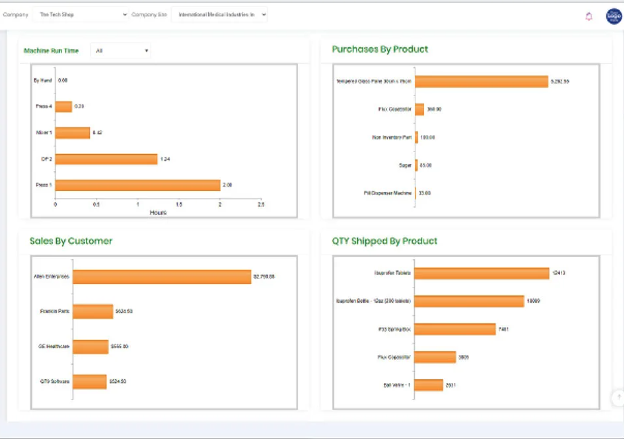
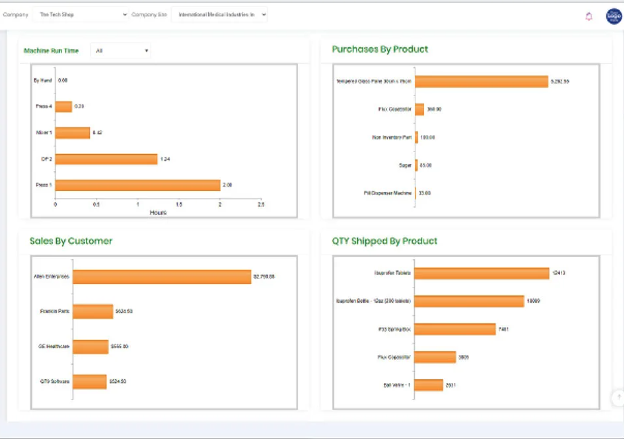
Inventory control helps you optimize your inventory. Purchasing management helps with planning, inspections, MRP and supplier management. This can lead to confusion for users and that’s understandable. This is complicated and overwhelming software.
That steep learning curve with an opaque pricing structure will alienate a lot of potential buyers. Then when they find out the price it’s not going to help sweeten the deal. Add to the difficulty of configuring custom reporting and many will pass.
Verdict: Best Production Scheduling Software for Automating
QT9 ERP Pros & Key Features
- Integrates data from multiple sources for centralized oversight
- Has shop floor management tools for real-time control
- Built-in quality management system (QMS) has compliance tools that support ISO, FDA and other regulatory standards
- Free 30-day trial
QT9 ERP Cons & Limitations
- Steep learning curve for new users will take significant time and training to use
- Confusing pricing structure is not clearly outlined on its website and cost vary wildly
- Custom reporting is difficult to configure without IT support and lacks easy customization
- Outdated user interface compared to other products can impact usability and user experience
- Limited native integrations with third-party software requires custom development
- Mobile functionality is limited and lacks tracking reporting and document management
- Requires significant customization to fit industry-specific needs such as advanced manufacturing, food production or biotech
QT9 ERP Pricing
- Contact for quote (starts at $299/month)
QT9 ERP Reviews
Highlighted User Reviews
- “QT9’s ERP system has allowed our company to streamline a lot of our processes, primarily shipping and inventory management.” Christopher L – from G2
- “Production scheduling and shipping is so much easier than the pen, paper, and spreadsheet way.” Ryan K – from Capterra
- “The ability to integrate a QMS and ERP into one system.” Krishna P – from GetApp
10. M1 ERP

 M1 ERP is software for manufacturers that helps them connect business operations in one centralized system. You can share data from sales, inventory, scheduling, production, shipping and more. It’s used primarily at job shops, fabricators and manufacturers who do made-to-order and discrete work.
M1 ERP is software for manufacturers that helps them connect business operations in one centralized system. You can share data from sales, inventory, scheduling, production, shipping and more. It’s used primarily at job shops, fabricators and manufacturers who do made-to-order and discrete work.
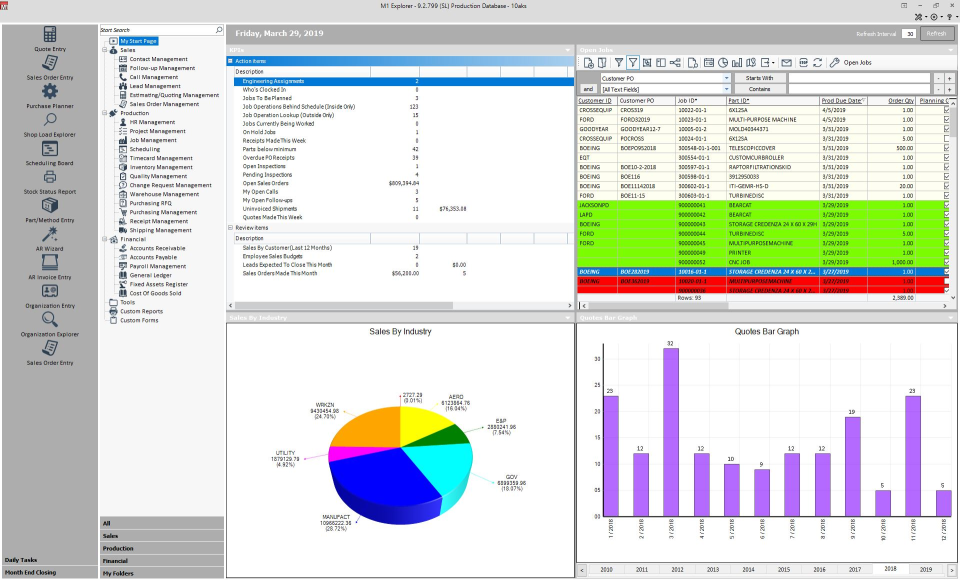
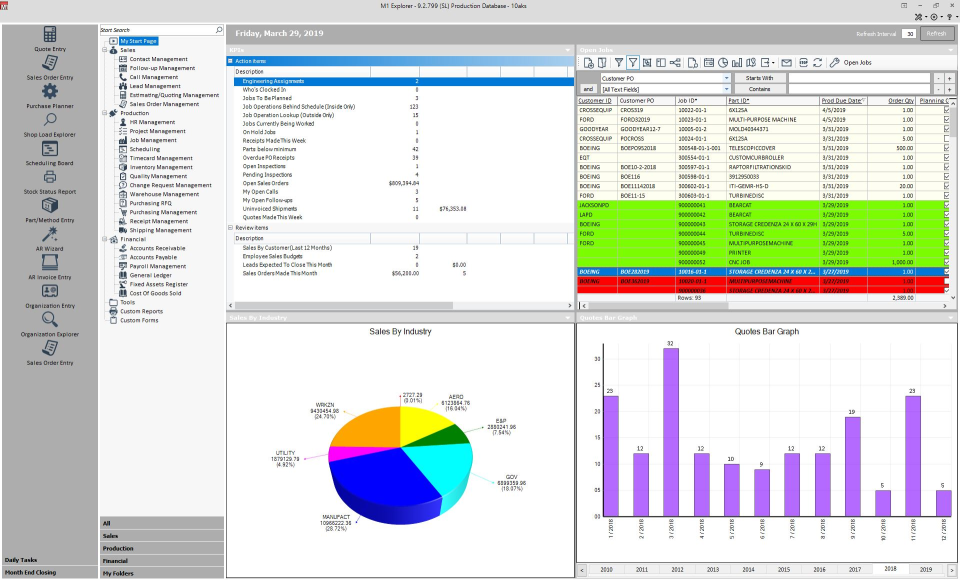
For those who have to maintain regulatory compliance, the software is compliant with the international traffic in arms regulations (ITAR). That said, customers have complained about poor support.
It’s not user-friendly, with data buried and a lot of clicks and screens to get to it. There’s a quoting module, but it uses estimates, and you can only reconcile accounts on a monthly basis. It’s also difficult to find and correct any mistakes. There’s no customization so this might not be a good fit for everyone.
Verdict: Best Production Scheduling Software for Connecting Business Operations
M1 ERP Pros & Key Features
- Shares data with sales, inventory, shipping and more in real time across departments
- Has regulatory compliance such as ISO, FDA and other quality standards
- Highly customizable workflows and dashboards match their specific business processes
- Offers a free trial
M1 ERP Cons & Limitations
- Outdated user interface and intuitive with clunky layout
- The software is hard to navigate and customization requires technical expertise or vendor support
- Limited production scheduling features and popular tools like Shopify, Salesforce and modern shipping and logistics
- Slow system performance with large data sets affects efficiency
- Steep learning curve for new users will require training
- Customer support response times vary wildly
- No mobile app
M1 ERP Pricing
M1 ERP Reviews
Highlighted User Reviews
- “The database structure makes it easy for everyday users to gather and parse data to make good business decisions.” Cindy S – from G2
- “It takes a lot of figuring out, but it really does put all our information together and keep things organized in a way to produce usable data and reports.” Kyle Y – from Capterra
- “This software is highly customizable and provides freedom for the many integrations that we implement regularly.” Joseph F – from GetApp
11. TACTIC

TACTIC by Waterloo Manufacturing Software is widely praised for its advanced finite capacity scheduling capabilities, making it a powerful tool for manufacturers with complex, multi-step production processes. It excels at handling real-time changes on the shop floor by dynamically adjusting schedules based on shifting priorities, equipment availability and material constraints. Users appreciate its ability to model detailed production constraints and generate optimized schedules that improve on-time delivery, reduce bottlenecks and increase throughput. For manufacturers needing precise control and high customization, it’s a production scheduling software that offers flexibility and depth that many standard ERP scheduling modules lack.
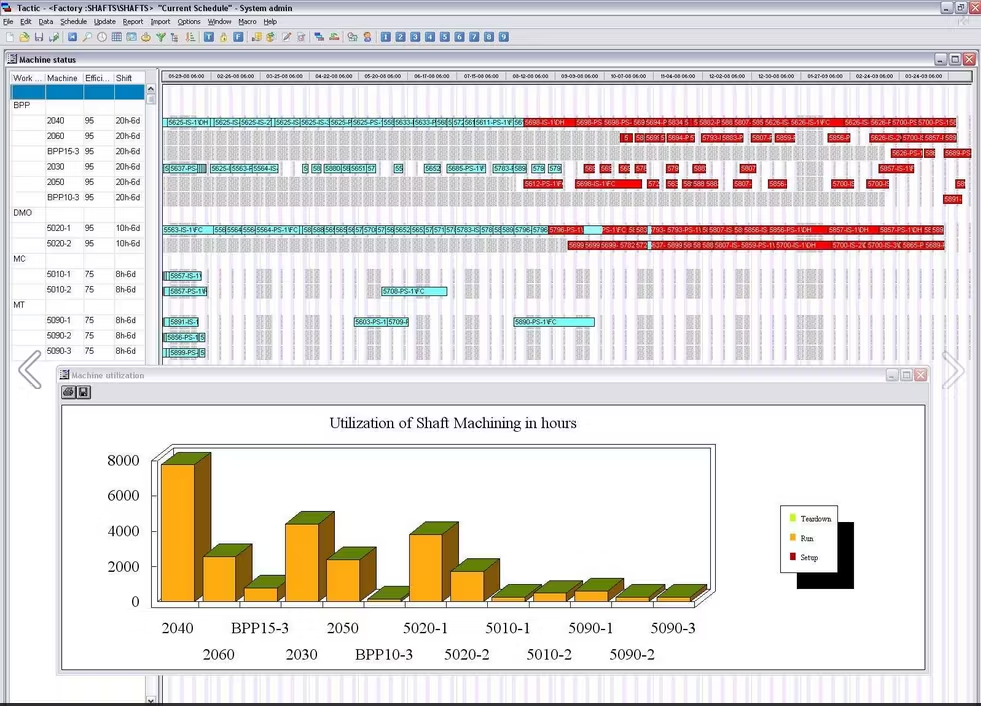
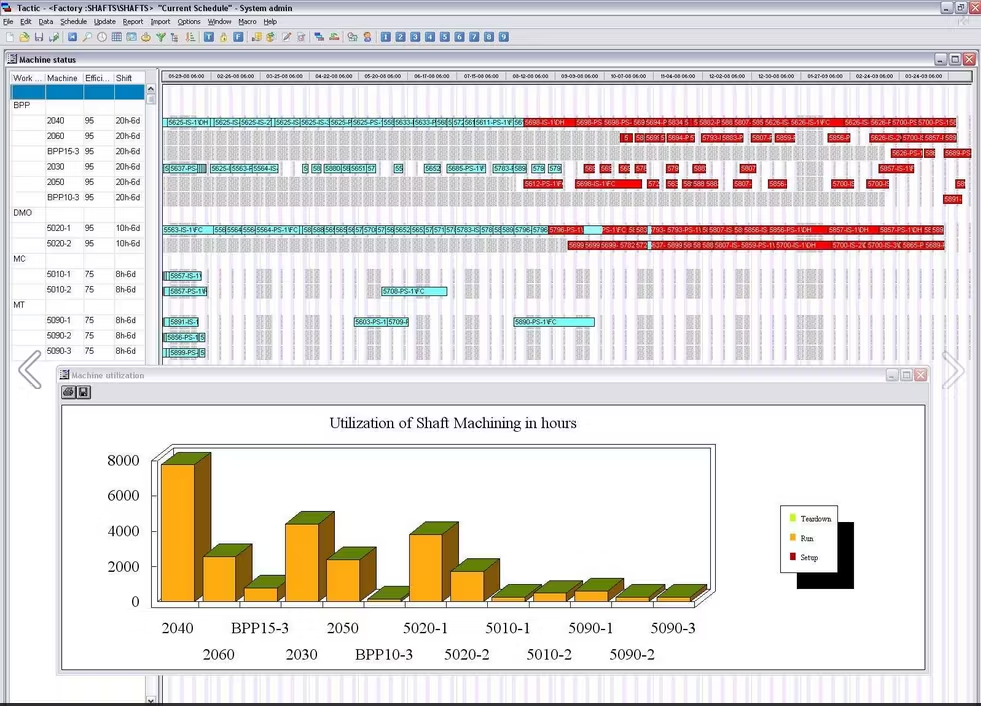
Despite its robust scheduling power, TACTIC comes with a steep learning curve and requires significant setup and configuration to align with specific manufacturing environments. Its user interface feels dated compared to modern SaaS scheduling tools and the software is often considered overly complex for small or less technical teams. This production scheduling software also lacks the broader ERP features many competitors offer, meaning it must be integrated with other systems for inventory, purchasing and accounting—adding cost and complexity. For companies seeking a plug-and-play, user-friendly scheduling tool, TACTIC may be more than they need and harder than necessary to use.
Verdict: Best Production Scheduling Software for Complex Processes
TACTIC Pros & Key Features
- Advanced file capacity scheduling around real-world constraints like equipment availability, labor and material flow
- Real-time dynamic schedule adjustments in response to production disruptions, shifting priorities or unexpected delays
- Highly customizable scheduling rules to match specific business needs, production stages or industry-specific processes
TACTIC Cons & Limitations
- Steep learning curve due to technical depth and lack of intuitive design
- Outdated user interface can affect ease of use and user satisfaction
- Requires significant setup and configuration to align with a company’s processes
- Lacks built-in ERP capabilities making users integrate it with separate systems for inventory, purchasing, accounting, etc.
- Not ideal for small or simple manufacturers because of its complexity
- Integration can add cost and further complexity and will require IT support or middleware
TACTIC Pricing
- Small Business: starting at $50 per user/month
- Medium-Sized Businesses (approx. 100 users): around $4000/month
- Large Enterprises (approx. 1,000 users): about $40,000/month
- Global Enterprise: contact sales
- Note: implementation and customization costs vary.
TACTIC Reviews
Highlighted User Reviews
- “One of the things I really appreciate about TACTIC is the ability to reserve my preferred computer station and easily check who will be working on that day. It’s so convenient to see the availability of each person and their specific time slots.” Angela O. – from G2
- “The ability to customize and to integrate TACTIC into the existing ERP/MRP was key!” – Allen D. – from Capterra
- “TACTIC helped our company streamline our scheduling procedures–specifically regarding increased visibility and organization of our daily operations.” Tyler F. – from Getapp
12. DELMIAWorks

DELMIAWorks (formerly IQMS) is an ERP solution tailored specifically for manufacturers, and its production scheduling capabilities are a standout feature. It offers real-time visibility into plant floor activity, integrates seamlessly with manufacturing execution systems (MES) and uses finite capacity planning to help optimize production workflows. Users benefit from automated scheduling tools, drag-and-drop rescheduling and detailed what-if scenario planning. This level of control allows manufacturers to reduce downtime, improve resource utilization, and respond quickly to changes in demand or disruptions—making this production scheduling software especially effective in complex, fast-paced production environments.
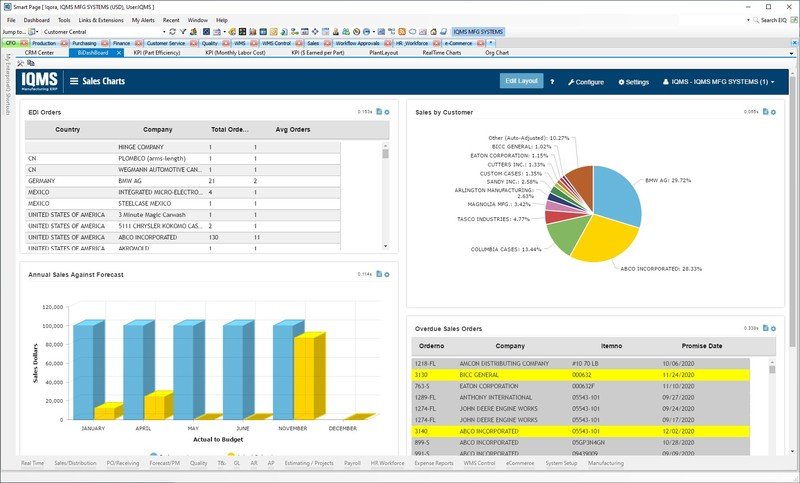
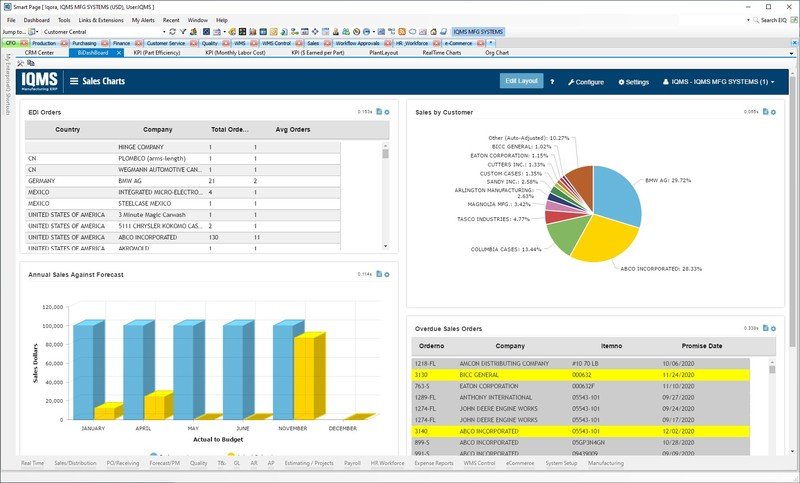
Despite its strengths, DELMIAWorks can be overly complex and resource-intensive for smaller manufacturers or companies without a dedicated IT team. Its implementation process is known to be lengthy and costly, often requiring significant customization to fit unique production models. Some users also report that the user interface is not very intuitive, which can slow down onboarding and daily use. Additionally, while its production scheduling software features are powerful, they may be more than what’s needed for simpler operations, making it a heavy solution for businesses looking for lightweight or plug-and-play production scheduling tools.
Verdict: Best Production Scheduling Software for Fast-Paced Production Environments
DELMIAWorks Pros & Key Features
- Real-time production visibility gives manufacturers immediate insight into shop floor performance.
- Finite capacity scheduling helps optimize resource usage and reduce bottlenecks.
- Integrated MES and ERP system ensures seamless communication between scheduling and execution.
- What-if scenario planning allows users to simulate changes before committing to schedule adjustments.
DELMIAWorks Cons & Limitations
- Implementation is time-consuming and costly, especially for smaller businesses.
- User interface is not very intuitive, requiring extra training for adoption.
- Customization can be complex and often needs vendor support or internal IT resources.
- Performance can slow with large data sets, particularly in high-volume environments.
- Steep learning curve makes it harder for new users to get up to speed quickly.
- Overkill for small manufacturers, offering more functionality than they typically need.
DELMIAWorks Pricing
- Basic Plan: Starts at $500 per user per month
- 10 Users: Approximately $4,500 per month
- 100 Users: Around $40,000 per month
- 1,000 Users: Approximately $350,000 per month
- Enterprise Solutions: Custom pricing based on individual requirements
- Note: implementation and customization costs vary.
DELMIAWorks Reviews
Highlighted User Reviews
- “I like its concept of making job easier by making your business operations transparent and more organized. Easy to manage and handle” Khurshid Muhammad S. – from G2
- “It includes everything from order entry, inventory, machine scheduling to accounting.” Pierrette L. – from Capterra
- “Integrates with other ERP modules. Built-in document control system template. Flexible. Covers the whole quality requirements spectrum for a non-FDA regulated manufacturing firm.” Hila T. – from Getapp
Not Ready for Software? Try These Free Production Planning Templates
If you’re not ready to committ to a production scheduling software, don’t worry, we have plenty of free Excel templates to help you. These templates will help you organize your manufacturing processes, track progress and, of course, make a production schedule.
Production Schedule Template
This free production schedule template may not be as robust as production scheduling software, but it will help you organize your orders, inventory, ship dates and more. It’s an essential document for staying on top of your production cycle.

Gantt Chart Template
This free Gantt chart template will help you organize your production schedule tasks in a linear, descending order. That way, you’ll be able to stay on top of any dependencies and always understand what needs to come next to get your production done on time for your customer. After all, a Gantt chart is an essential feature for any production scheduling software.
Inventory Management Template
As you product products for your customers, obviously you’re going to have to stay on top of your inventory. This free inventory management template for Excel will help you stay fully stocked and avoid any outages during your production process. This one can even be paired with one of the above production scheduling software for a more comprehensive manufacturing management experience.
Production Flowchart Template
Sometimes you need to just think big picture. Our free flowchart template is prefect for mapping out all the big, important steps in your production process. Once you get that settled, you can go deeper and really build a detailed production schedule. Again, this can be paired with any of the best production scheduling software we identified above. We hope these templates help you on your manufacturing journey!
Related Content
ProjectManager is online production scheduling software that empowers everyone to plan, manage and track their production run in real time. It gives manufacturers automated and custom workload, task approval, filtered reports and much more. Get started with ProjectManager today for free.