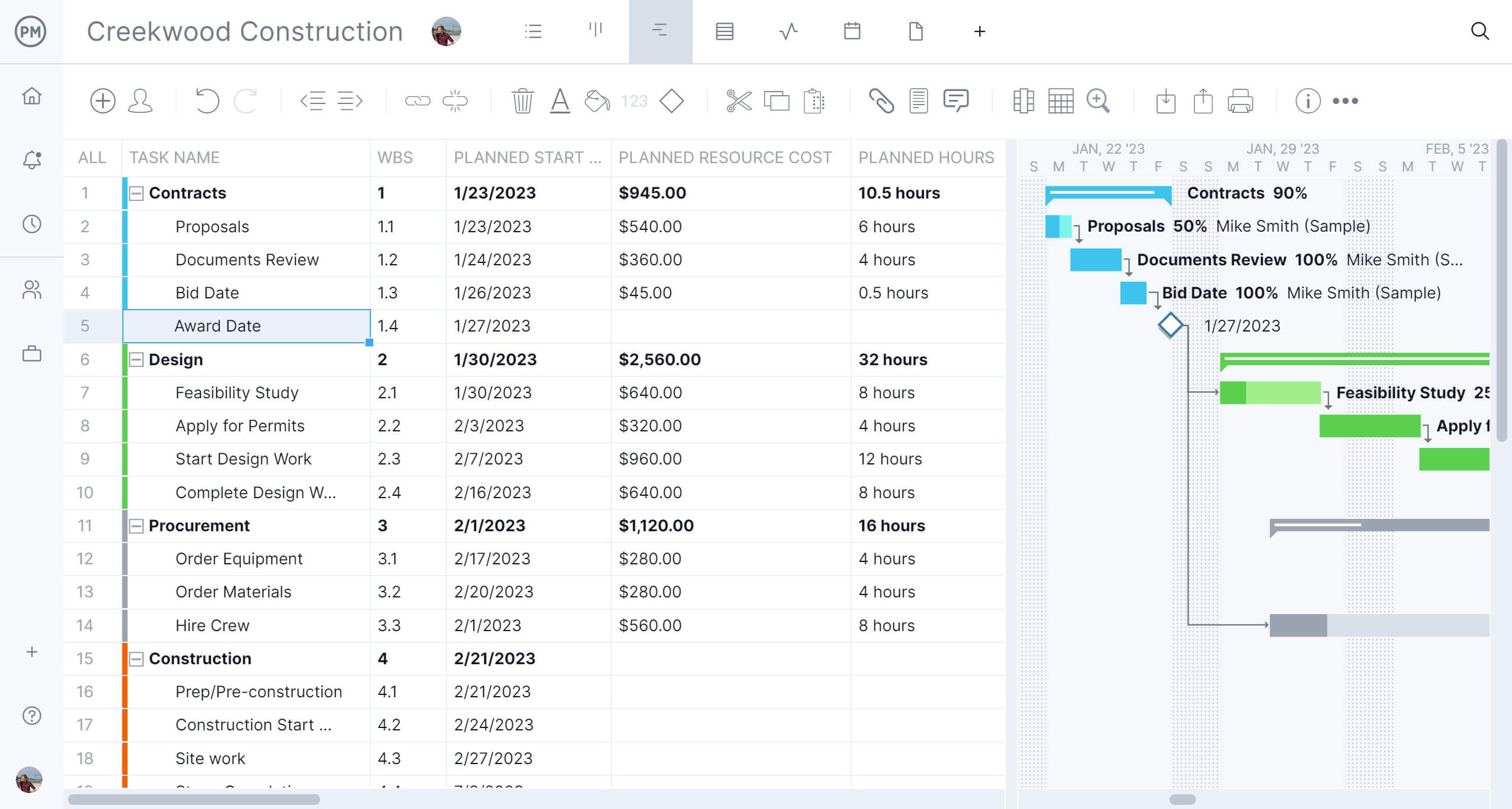Construction projects are complex, involving numerous risks that can impact budgets, timelines and overall success. Construction risk management software helps teams identify, evaluate and mitigate these risks proactively. From small contractors to large firms, having the right tools ensures projects run smoothly and safely.
These software solutions centralize risk data, track potential issues and integrate with other project management tools. They allow managers to make informed decisions quickly, improving efficiency, accountability and overall project outcomes. Choosing the right construction risk management software can prevent costly delays and keep stakeholders aligned throughout the project lifecycle.
What Is Construction Risk Management Software?
Construction risk management software is designed to help construction teams identify, assess and mitigate risks in real time. It centralizes risk data, tracks incidents and supports planning to prevent budget overruns, safety incidents and schedule delays. These tools are often integrated with project management features such as task tracking, resource allocation and reporting to give a complete view of project health. By using this software, construction teams can improve decision-making, reduce exposure to unforeseen issues and maintain better communication across stakeholders and subcontractors.
What Features Make the Best Construction Risk Management Software?
- RAID Log: Tracks Risks, Assumptions, Issues and Dependencies in a single place. It helps teams document challenges, clarify assumptions and monitor task dependencies. Real-time updates in construction risk management software ensure teams can respond quickly to problems and adjust project plans effectively.
- Risk Analysis Tools: Evaluate the probability and impact of potential risks. Advanced software includes quantitative assessment, scenario simulations and visual dashboards to support proactive mitigation. Teams can prioritize high-risk areas and allocate resources efficiently before issues affect project delivery.
- Cost Management Tools: Track budgets, forecast expenses and identify potential overruns. Integration with risk modules shows the financial implications of identified risks. Managers can plan contingencies, allocate reserves and maintain accurate financial records to keep projects profitable.
- Project Scheduling Tools: Plan timelines, allocate resources and identify task dependencies. Integrated risk data allows proactive schedule adjustments, preventing cascading delays and ensuring high-priority tasks are completed on time. Visual timelines and Gantt charts improve communication with stakeholders and subcontractors.
- Project Tracking Tools: Monitor task completion, milestones and mitigation efforts. Real-time updates enable managers to spot delays or emerging risks and reassign resources or adjust priorities, maintaining alignment across teams and stakeholders throughout the project lifecycle.
- Project Reporting Tools: Generate risk assessments, progress summaries and compliance documentation. Customizable dashboards and automated reports keep stakeholders informed, identify trends and improve processes, ensuring all team members understand project status and potential challenges.
- Resource Planning Tools: Manage labor, equipment and material allocation in line with risks. Software helps ensure resources are available where needed, prevents delays and cost overruns and analyzes utilization and bottlenecks to optimize deployment dynamically.
2025 Best Construction Risk Management Software Rankings
The top construction risk management software for 2025 combines robust risk analysis, project tracking, cost management and scheduling capabilities. Leading solutions provide RAID logs, dashboards, automated reports and resource planning features. Free and paid options cater to firms of all sizes, helping teams proactively manage risks, maintain project efficiency and improve overall project outcomes.
1. ProjectManager


ProjectManager tops the list for construction risk management software in 2025. It combines a robust RAID log with comprehensive project planning, scheduling and execution tools, so teams can track risks while managing projects in one platform. This eliminates the need for multiple apps, reduces errors and saves significant time and money.
With ProjectManager, teams can document risks, plan mitigations and monitor progress alongside schedules, budgets and resources. Integrated dashboards, reports and payroll features allow managers to maintain visibility across the entire project lifecycle, making risk management seamless and actionable for contractors of all sizes.
Manage Risk With RAID Log
ProjectManager’s RAID log tracks Risks, Assumptions, Issues and Dependencies in one place. Teams can log potential problems, assess impacts and assign owners. By updating the log in real time, managers can quickly implement mitigation strategies and keep the project on schedule, reducing delays and avoiding cost overruns.
Schedule With Gantt Charts
Gantt charts let teams plan timelines, link task dependencies and set baselines. ProjectManager integrates scheduling with risk data, so if a high-risk task is delayed, teams can adjust resources or timelines immediately. This visual planning reduces miscommunication and ensures the project stays aligned with deadlines.
Track Your Resources
ProjectManager allows managers to allocate labor, equipment and materials efficiently. Workload charts and team pages highlight overallocated or idle resources, helping teams adjust quickly. By linking resources to tasks and risks, managers maintain productivity while minimizing overspending and bottlenecks.
Streamline Payroll
Payroll and timesheets are integrated with project and resource tracking. Labor costs are automatically calculated, including overtime and allocations to specific tasks. Managers can monitor financial impacts of risks in real time, ensuring budgets are maintained and reducing the administrative burden of manual calculations.
ProjectManager leads 2025 rankings due to its all-in-one risk, schedule and resource management capabilities. Other top tools include software with strong RAID logs, risk dashboards and reporting, but ProjectManager stands out for combining planning, execution and tracking in one platform, saving time, money and headaches for construction teams of all sizes.
Given all these amazing features at a low price point, it’s clear that ProjectManager is the heavyweight champ of construction risk management software. Click here to start a 30-day free trial!
Verdict: Best Online Construction Risk Management Software for Construction Project Management
ProjectManager Pros & Key Features
- Integrated RAID log to track risks, assumptions, issues and dependencies
- Gantt charts for project scheduling and task dependencies
- Real-time dashboards for monitoring project progress and risk exposure
- Resource management tools, including team pages and workload charts
- Timesheets and payroll integration for accurate labor cost tracking
- Centralized platform for planning, executing and tracking projects
- Automated reports to keep stakeholders informed
- Cloud-based access for team collaboration anywhere
ProjectManager Cons & Limitations
- Some advanced features may require training to use effectively
- Pricing may be higher than simpler, single-purpose risk tools
- Occasional complexity for very small teams managing a single project
- Limited offline functionality compared to desktop-only software
- Template customization may require an initial setup time
ProjectManager Pricing
- Team: $14.00/user/month
- Business: $26.00/user/month
- Enterprise: contact sales for a custom quote
ProjectManager Reviews
Highlighted User Reviews
- “ProjectManager works very well with both large and small-scale projects. Being able to use this with anything from a project involving only two members of staff, to hundreds, has been invaluable.” Peter W – from Capterra
- “We used to manage our projects, resources, and reporting in different systems. Enter ProjectManager. We have consolidated systems and work more efficiently.” Jeffrey M – from Capterra
- “Having the full scope of activities and who is responsible to do it, plus the time tracking is excellent.” Flavio M – from G2
- “It has an excellent accounting system capable of calculating the time that a person has used to develop a task that was assigned to him, I like being able to collaborate with all my colleagues in the Finance sector through ProjectManager.” Jesus C – from G2
- “The UI of the application is user-friendly, and it helps to identify what we are looking for with minimal effort.” Pavan H – from G2
2. Procore


Procore is a widely used construction risk management software that provides tools to track risks, manage budgets, and schedule projects. Its platform centralizes project data, allowing teams to collaborate and monitor risk exposure in real time. Users can leverage dashboards, reporting features, and resource tracking to help identify and mitigate potential issues before they escalate, making it a solid choice for larger construction projects with multiple stakeholders.
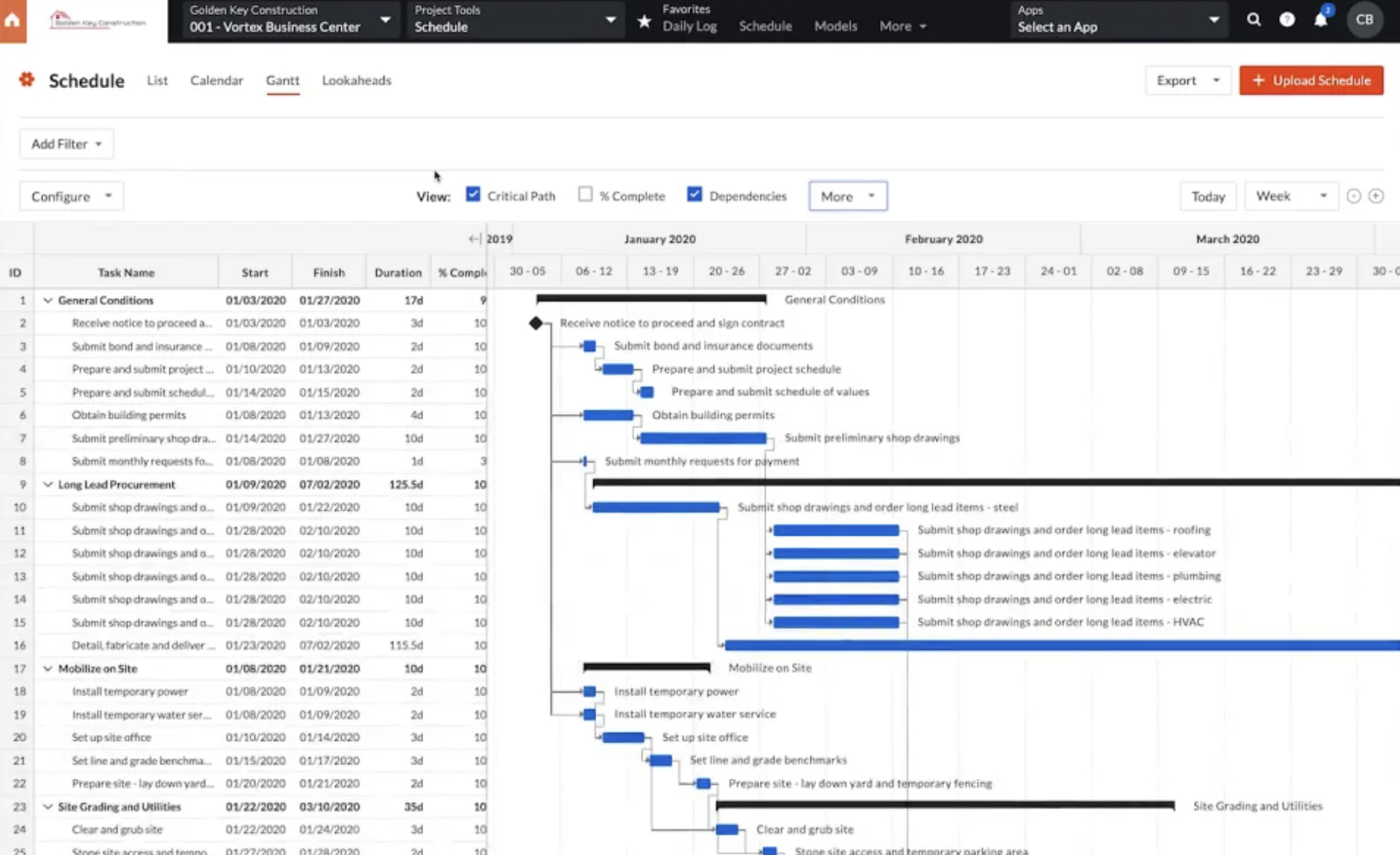
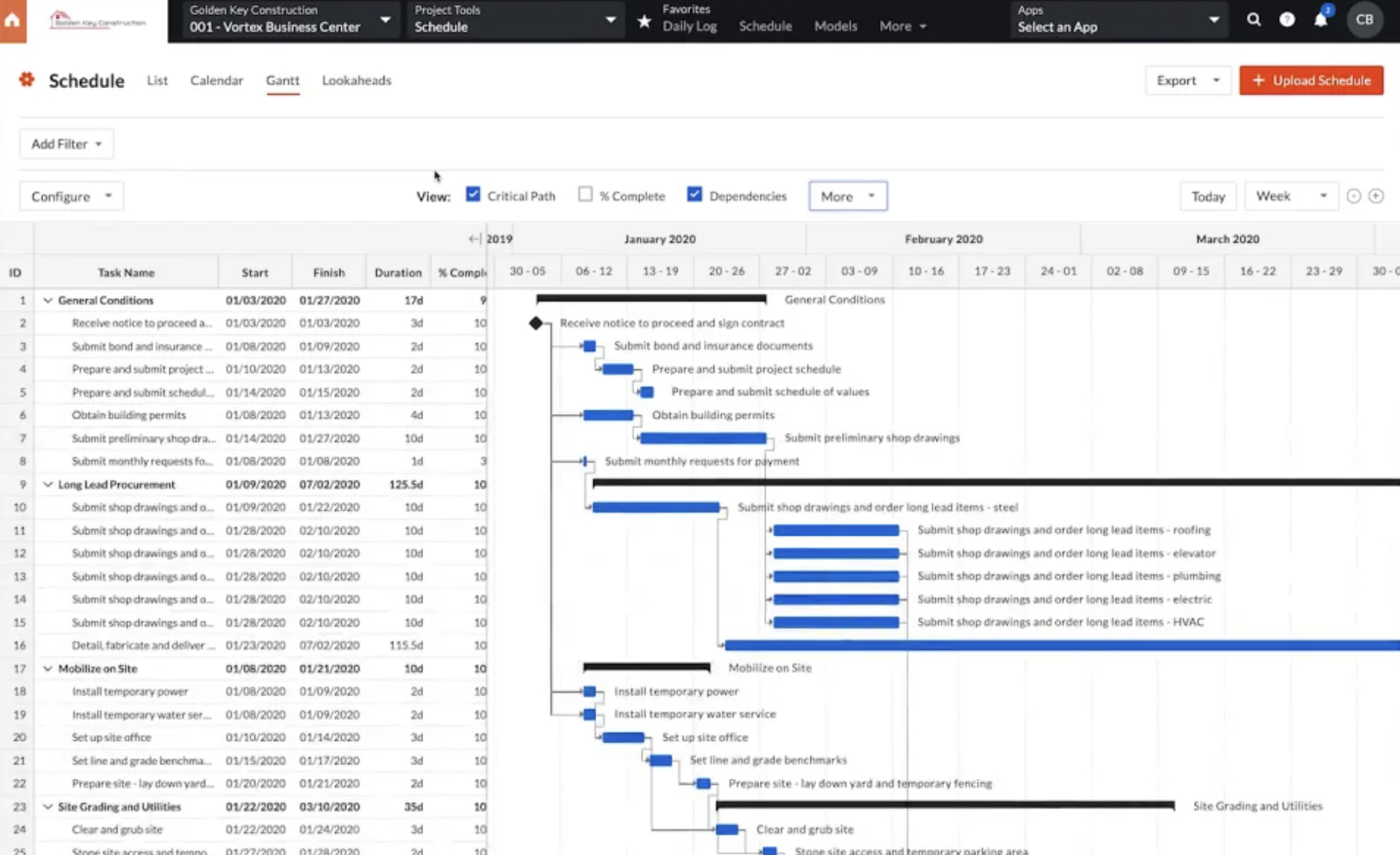
However, Procore can be overly complex for smaller teams and projects, and its pricing structure is higher than many competitors. Some users report a steep learning curve, requiring extensive training to navigate the platform effectively. Additionally, its interface can feel cluttered, and integrating with other software can sometimes be challenging, which may hinder productivity for organizations seeking a more straightforward risk management solution.
Verdict: Best Construction Scheduling Tools for Large Projects
Procore Pros & Key Features
- Centralized project data for collaboration and transparency
- Real-time dashboards and reporting to monitor risks
- Resource tracking and budget management tools
- Document control and compliance features
- Integration with other construction management tools
Procore Cons & Limitations
- High pricing compared to similar software
- Steep learning curve for new users
- Complex interface can slow workflow
- Integration with other platforms can be challenging
- May be overkill for smaller projects or teams
Procore Pricing
- Contact sales for a custom quote
Procore Reviews
Highlighted User Reviews
- “Procore is the king of remote working especially for administrative tasks.” Andy G – from Capterra
- “User friendly and easy to navigate with little to no training.” Sienna W – from Capterra
- “I enjoy the Procore Learning Center, which helps me when I am unsure of how to start or edit a task in Procore.” Olivia E – from G2
- We use Procore daily and it makes management of a project so much easier.” Lise B – from G2
Related: 10 Best Construction Project Management Software
3. BuilderTrend
Buildertrend is a cloud-based construction risk management software designed for home builders, remodelers, and specialty contractors. It offers a comprehensive suite of tools to manage projects, finances, sales, and client communications within a single platform. Buildertrend’s features include scheduling, budgeting, document management, and client portals, aiming to streamline operations and improve project efficiency. Its user-friendly interface and mobile app facilitate real-time collaboration and updates, making it a popular choice among mid-sized construction firms seeking an all-in-one solution.
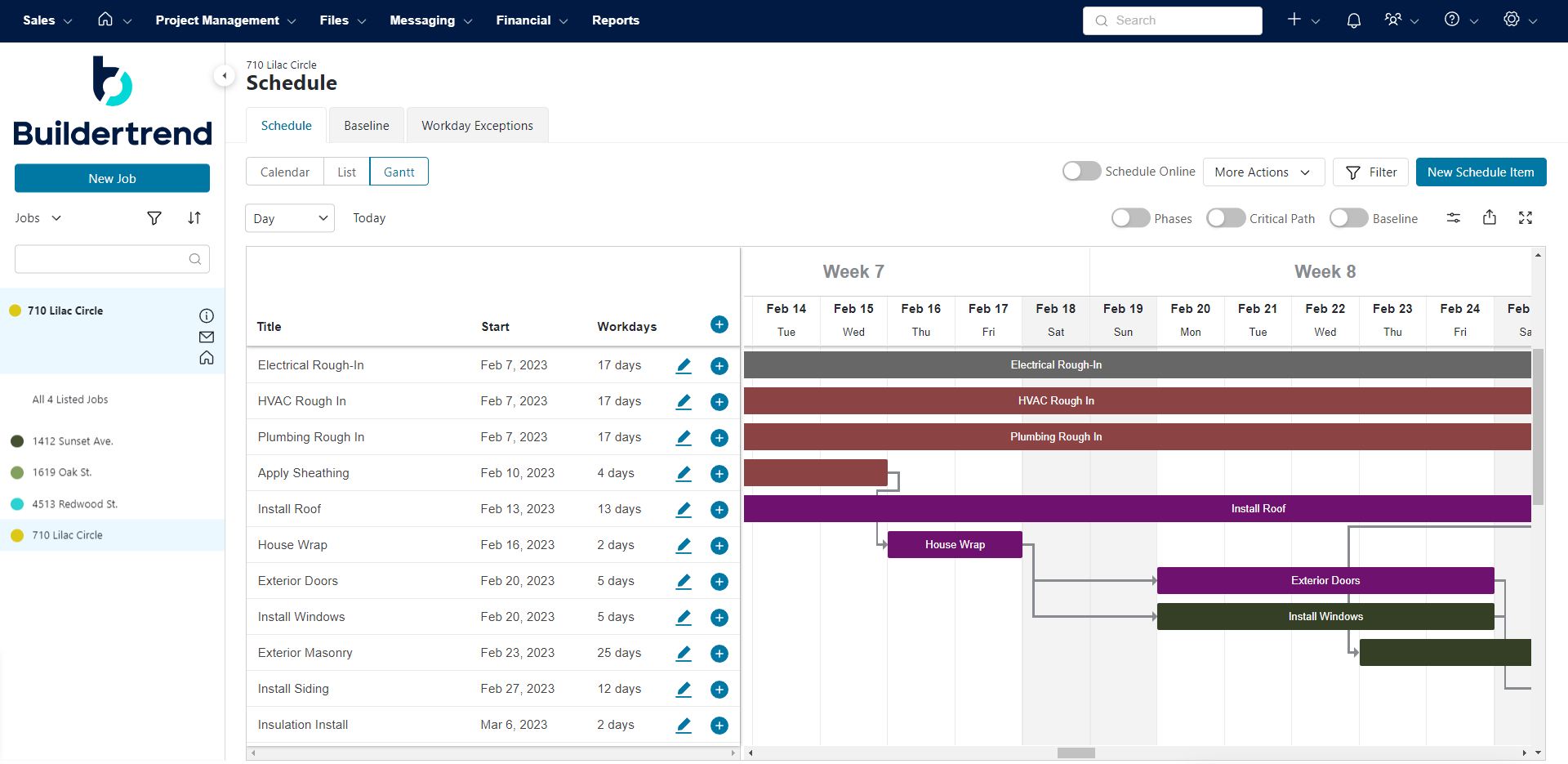
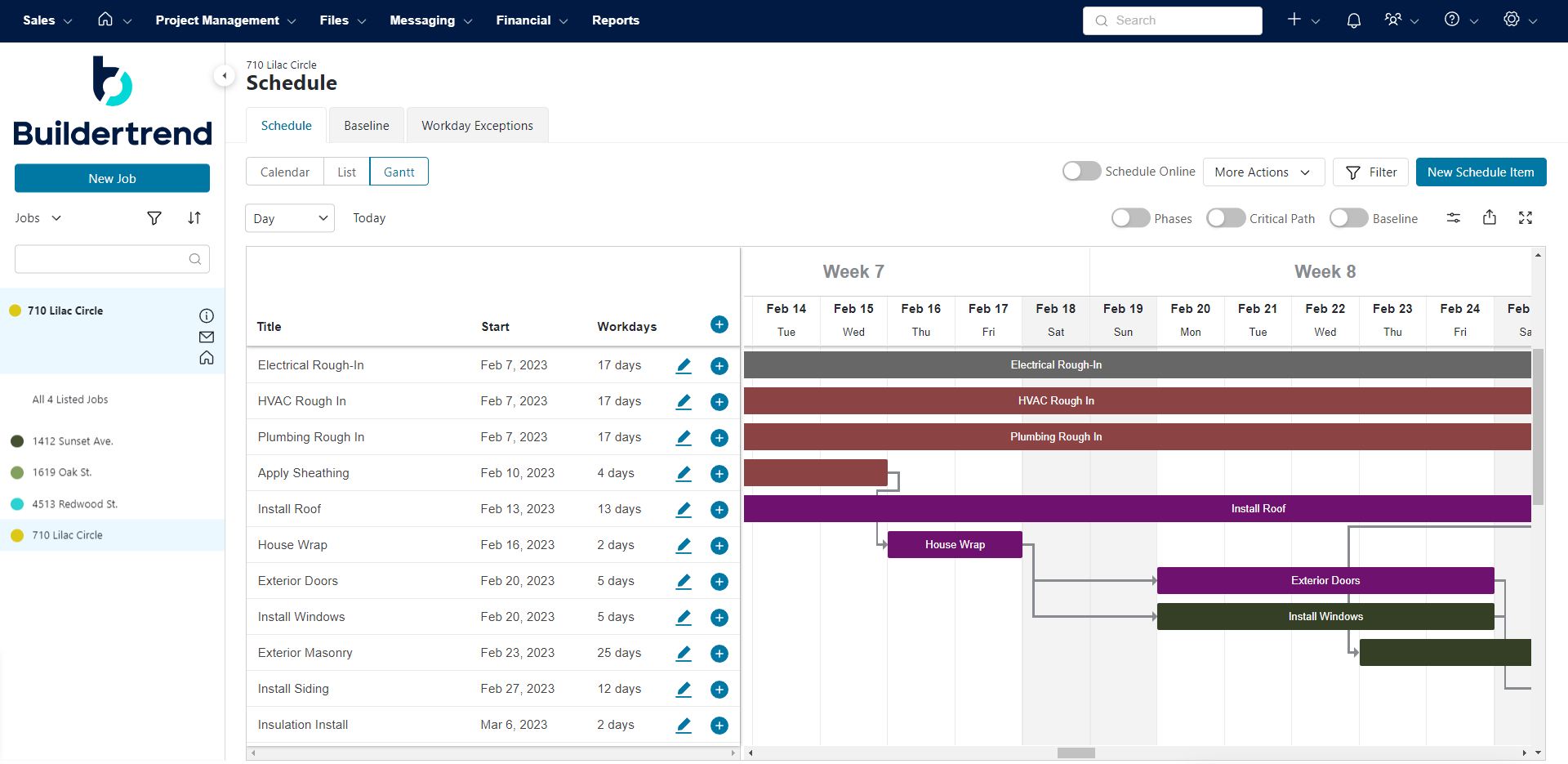
However, Buildertrend may not be suitable for all construction businesses. Some users report a steep learning curve, especially for those new to digital project management tools. Additionally, while the software offers a wide range of features, some users feel it lacks depth in certain areas, such as advanced reporting and customization options. The pricing structure can also be a concern for smaller companies, as the cost may be prohibitive without a clear return on investment. Furthermore, integration with other software systems can sometimes be challenging, leading to potential inefficiencies.
Verdict: Best Residential Construction Risk Management Software for Independent Home Builders
Buildertrend Pros & Key Features
- Comprehensive suite of tools for project management, budgeting and client communication
- User-friendly interface with mobile app support for real-time updates
- Centralized platform for managing all aspects of construction projects
- Built-in client portal to enhance transparency and collaboration
- Customizable templates for estimates, proposals and change orders
Buildertrend Cons & Limitations
- Steep learning curve for users unfamiliar with digital project management tools
- Some features may lack depth or advanced customization options
- Pricing structure may be prohibitive for smaller companies
- Integration with other software systems can be challenging
- Reports and analytics may not meet the needs of all users
BuilderTrend Pricing
- Contact sales for a custom quote
BuilderTrend Reviews
Highlighted User Reviews
- “Buildertrend has been a very helpful solution for our construction business.” Janelle B – from Capterra
- “Very easy to keep track of various different elements throughout construction.” Brandi G – from Capterra
- “I love that Buildertrend is a one stop shop for everything building related.” Paige M – from G2
- “What I love most about Buildertrend is how user-friendly it is.” Antonio C – from G2
4. CoConstruct

CoConstruct is a construction risk management software tailored for custom home builders and remodelers. It offers a suite of tools designed to streamline project planning, estimating, scheduling, and client communication. The platform provides features such as customizable estimating templates, integrated specifications, and a mobile app for field teams, aiming to enhance efficiency and collaboration across all stages of a project. Additionally, CoConstruct’s real-time financial updates and client portal facilitate transparent communication and financial tracking, ensuring that all stakeholders are aligned throughout the project’s life cycle.
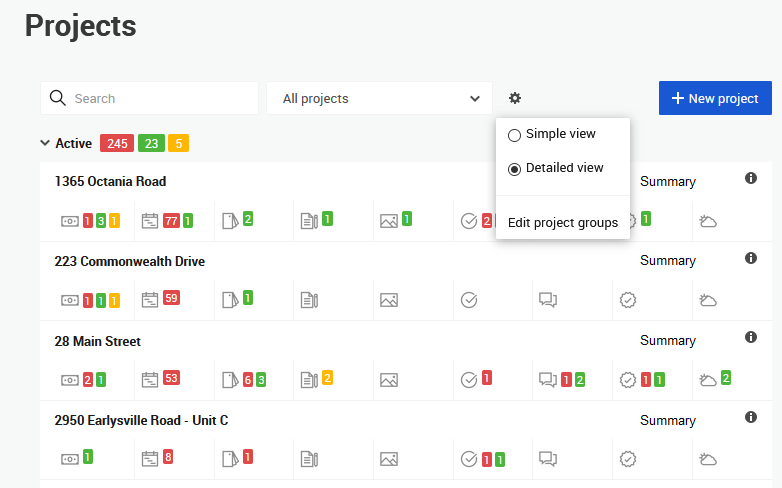
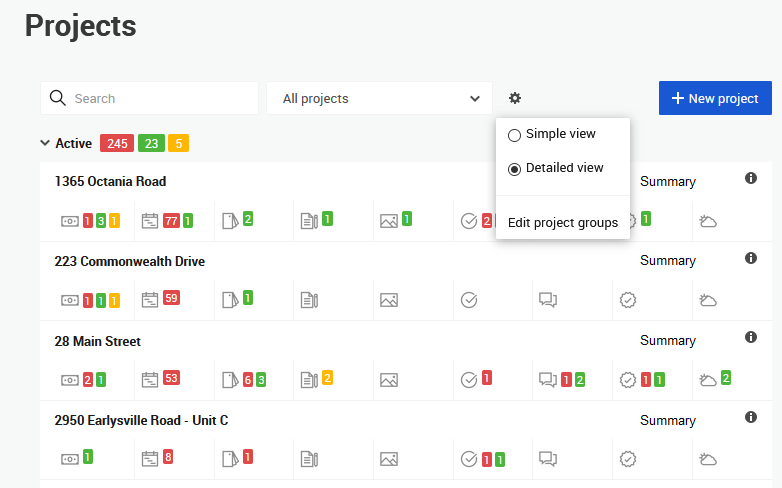
Despite its strengths, CoConstruct has limitations that may impact its suitability for all users. Some builders have reported challenges with the software’s interface, describing it as “clunky” and not always intuitive. Additionally, the platform’s complexity can lead to a steep learning curve, particularly for teams not accustomed to digital construction management tools. Issues such as circular dependencies in scheduling and a lack of visual organization in specifications have also been noted, which can hinder workflow efficiency. Furthermore, while CoConstruct offers robust features, its pricing may be considered high for smaller companies, and the absence of a free trial makes it difficult for potential users to assess its fit for their needs before committing.
Verdict: Best Construction Risk Management Software for Residential Building
CoConstruct Pros & Key Features
- Customizable estimating templates for accurate and efficient bidding
- Integrated specifications and selections system for streamlined project planning
- Mobile app support for real-time updates and communication in the field
- Client portal to enhance transparency and client engagement
- Real-time financial updates for effective budget management
- Integration with QuickBooks for seamless accounting processes
- Centralized platform for managing all project aspects in one place
CoConstruct Cons & Limitations
- Interface can be perceived as “clunky” and not always user-friendly
- Steep learning curve, especially for teams new to digital tools
- Challenges with circular dependencies in scheduling
- Lack of visual organization in specifications and selections
- Pricing may be high for smaller companies without a clear return on investment
- Absence of a free trial to assess the software’s fit before commitment
CoConstruct Pricing
- Contact sales for a custom quote
CoConstruct Reviews
Highlighted User Reviews
- “I’ve truly been impressed with CoConstruct’s customer service, webinar, and coaching availability.” Sam G – from Capterra
- “I like that, once all of your templates, specs, and trade partners are populated, it is very easy to build professional looking proposals.” Becky S – from Capterra
- “Estimating and job tracking features all in one place.” Brandee V – from G2
- “The clients can see precisely what we intend to build and the materials we will utilize.” Jorge P – from G2
Related: 20 Free Excel Construction Templates
5. Smartsheet


Smartsheet is a versatile cloud-based construction risk management software that offers construction teams a spreadsheet-like interface combined with powerful project management tools. It provides features such as Gantt charts, automated workflows and real-time dashboards, enabling teams to plan, track and manage projects efficiently. The platform’s flexibility allows for customization to fit various project needs, making it suitable for organizations seeking a scalable solution for construction project management.
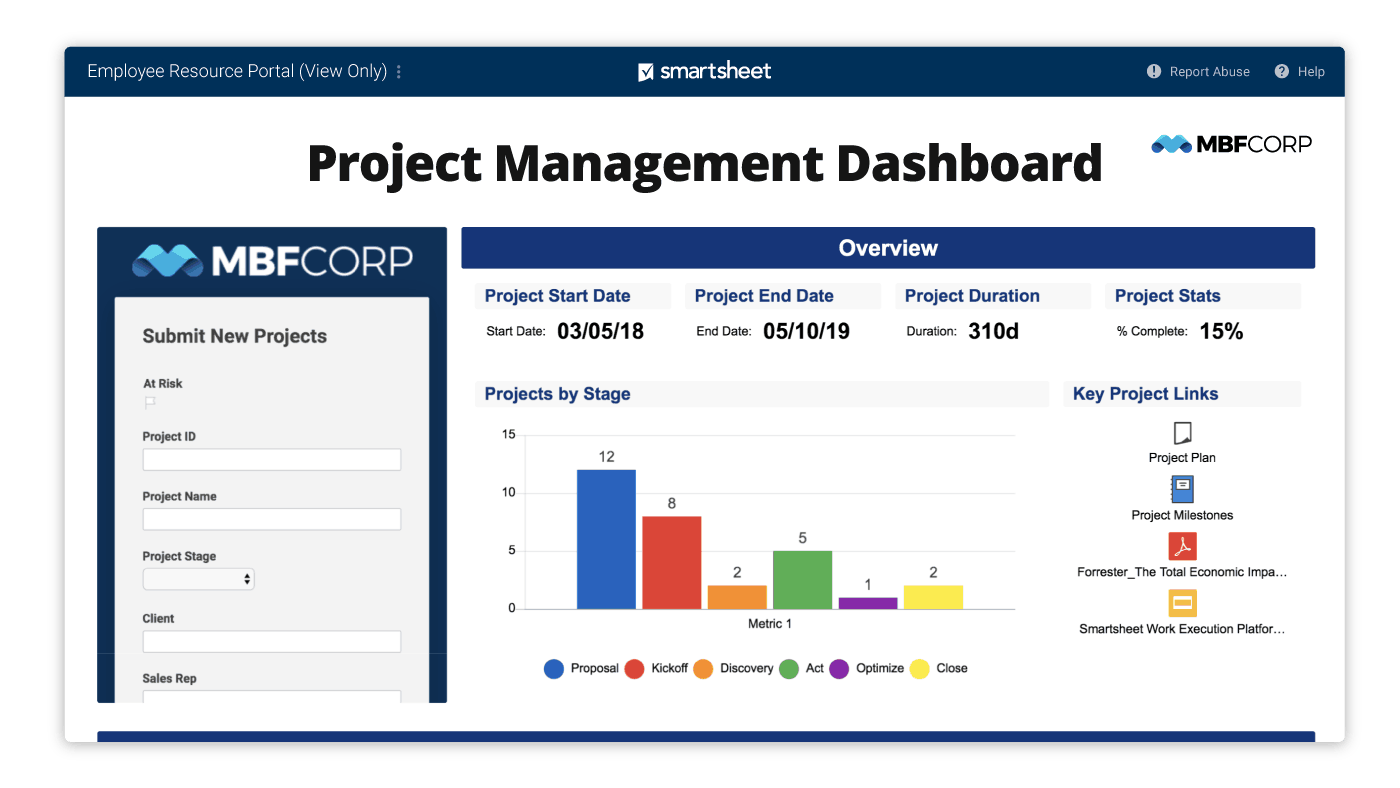
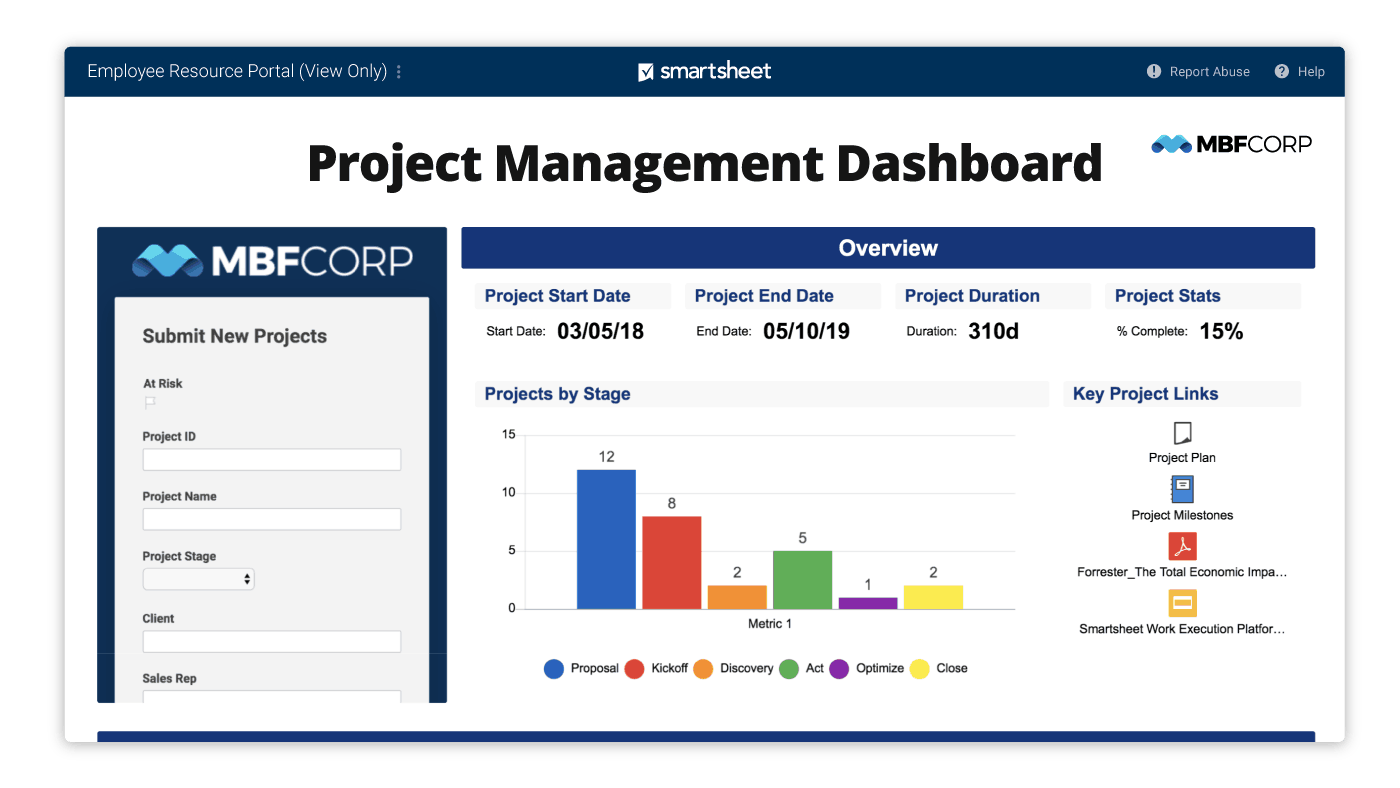
However, Smartsheet’s reliance on a spreadsheet interface may not be intuitive for all users, especially those accustomed to more specialized construction management software. The learning curve can be steep for teams unfamiliar with its functionalities, and while it offers a range of features, some users report that the platform can become cumbersome when managing complex projects with numerous dependencies. Additionally, integration with other software systems may require additional setup and customization, potentially leading to increased implementation time and costs.
Verdict: Best Construction Risk Management Software for Workforce Management Features
Smartsheet Pros & Key Features
- Spreadsheet-like interface familiar to many users
- Customizable Gantt charts for project scheduling
- Automated workflows to streamline processes
- Real-time dashboards for project tracking
- Resource management tools, including workload tracking
- Integration capabilities with various software systems
- Cloud-based platform accessible from anywhere
- Collaboration features for team communication
Smartsheet Cons & Limitations
- Steep learning curve for new users
- Spreadsheet interface may not be intuitive for all
- Can become cumbersome for complex projects
- Integration with other systems may require additional setup
- Pricing may be higher compared to some competitors
- Limited native integrations compared to other platforms
- Performance issues reported by some users
Smartsheet Pricing
- Pro: $9.00/user/month, billed annually
- Business: $19.00/user/month, billed annually
- Enterprise: contact sales for a custom quote
- Advanced Work Management: contact sales for a custom quote
Smartsheet Reviews
Highlighted User Reviews
- “Smartsheet is a great platform for data visualization and project management.” Pathan I – from Capterra
- “Good for tracking projects but takes some time to learn all of the features.” Marissa P – from Capterra
- “Automation can save hours of time by automatically sending emails and reminders to ensure we meet our deadlines.” Amy S – from G2
- “Easily allows a shareable document that concurrent users can view and make live changes to.” Steven K – from G2
Related Risk Management Content
If you’re looking for construction risk management software, it’s best to understand risk management. Below are links to some articles we’ve published on project risk, contractor risk and much more.
ProjectManager is online project and portfolio management software that connects teams whether they’re in the office or out in the field. They can share files, comment at the task level and stay updated with email and in-app notifications. Get started with ProjectManager today for free.