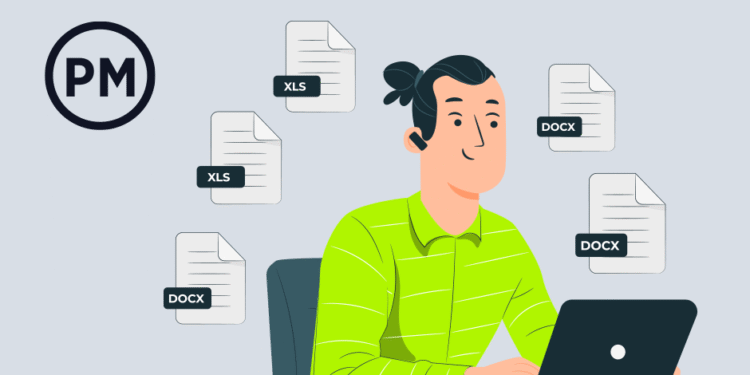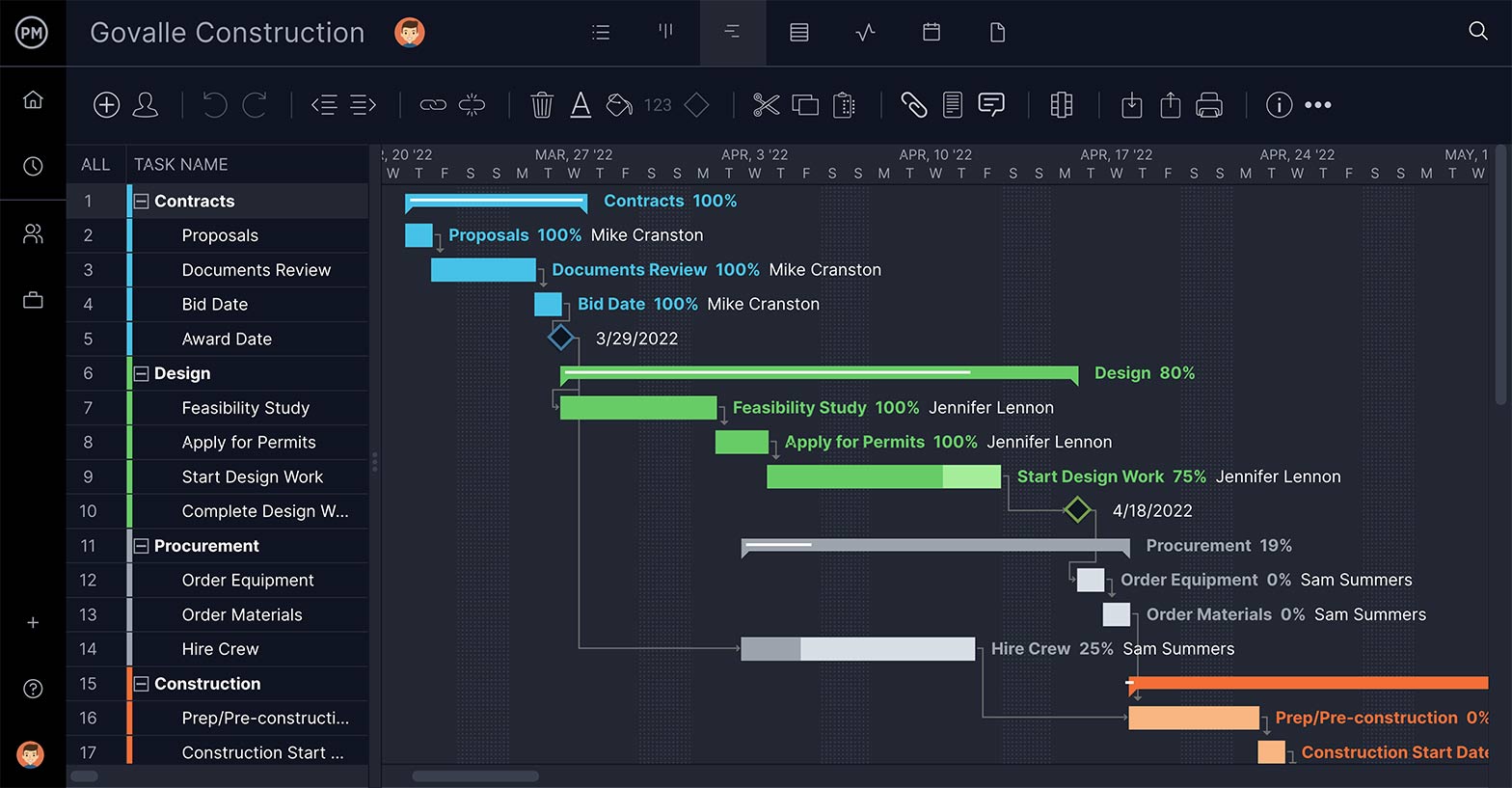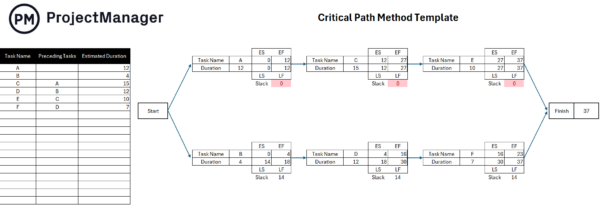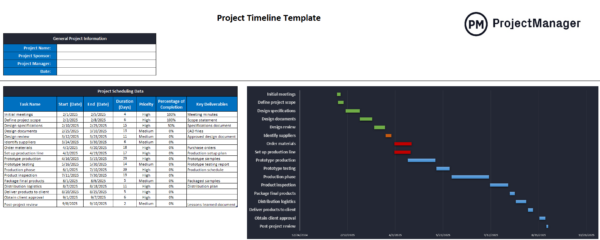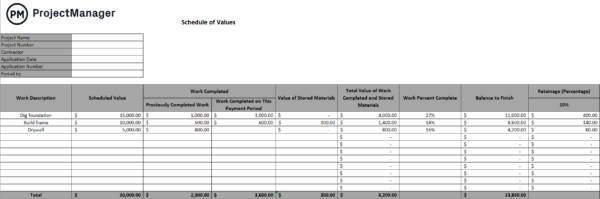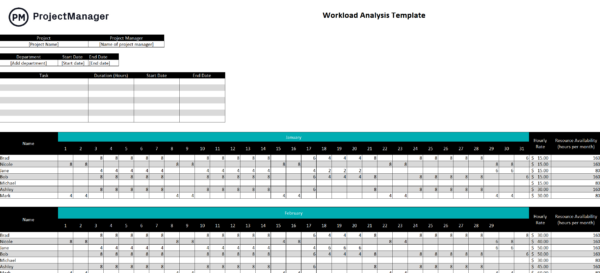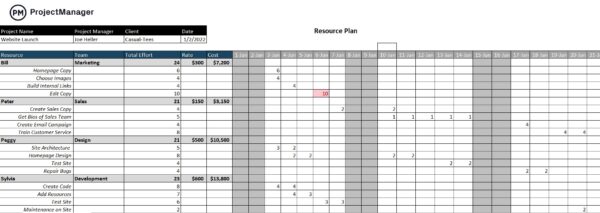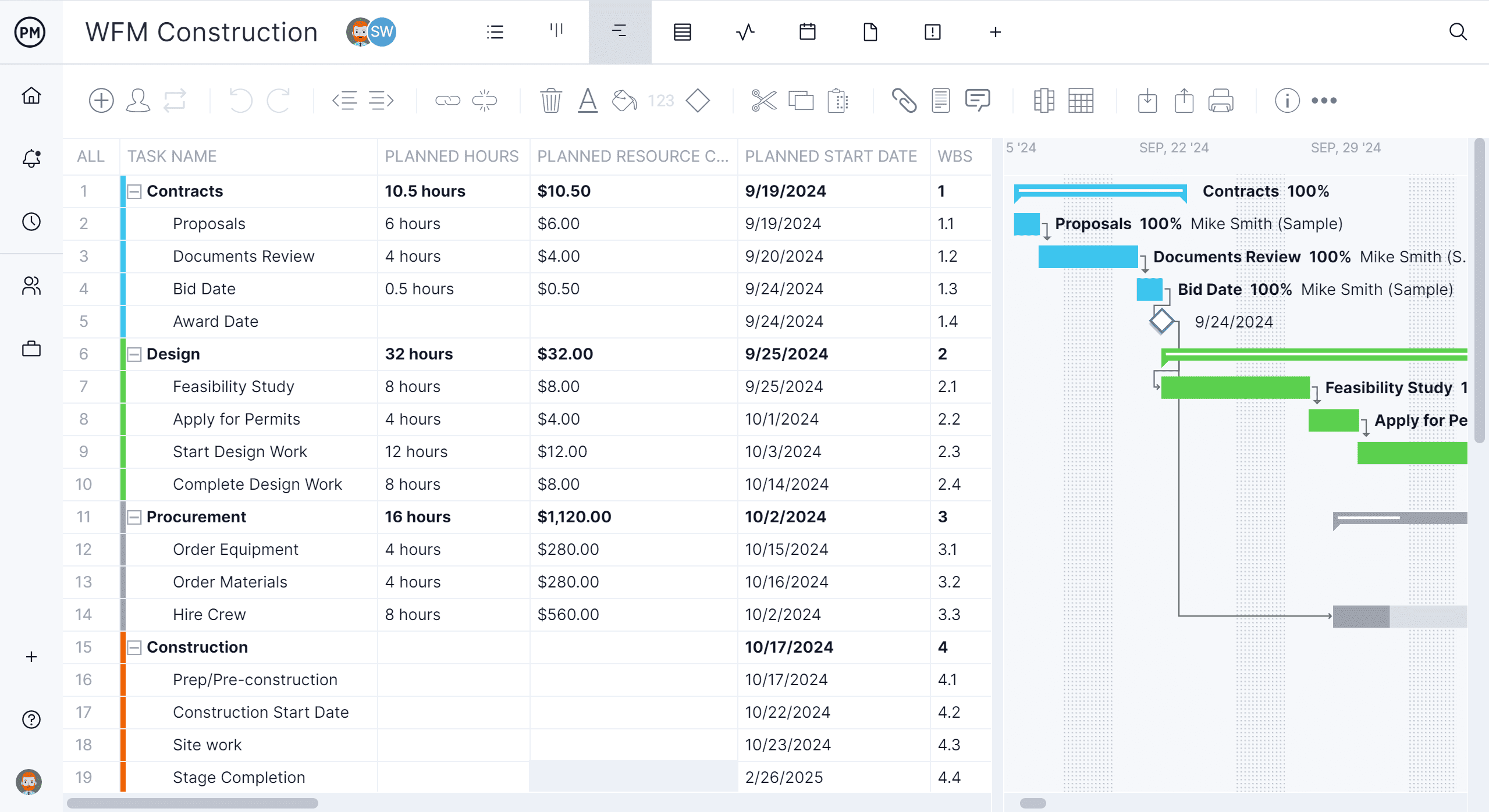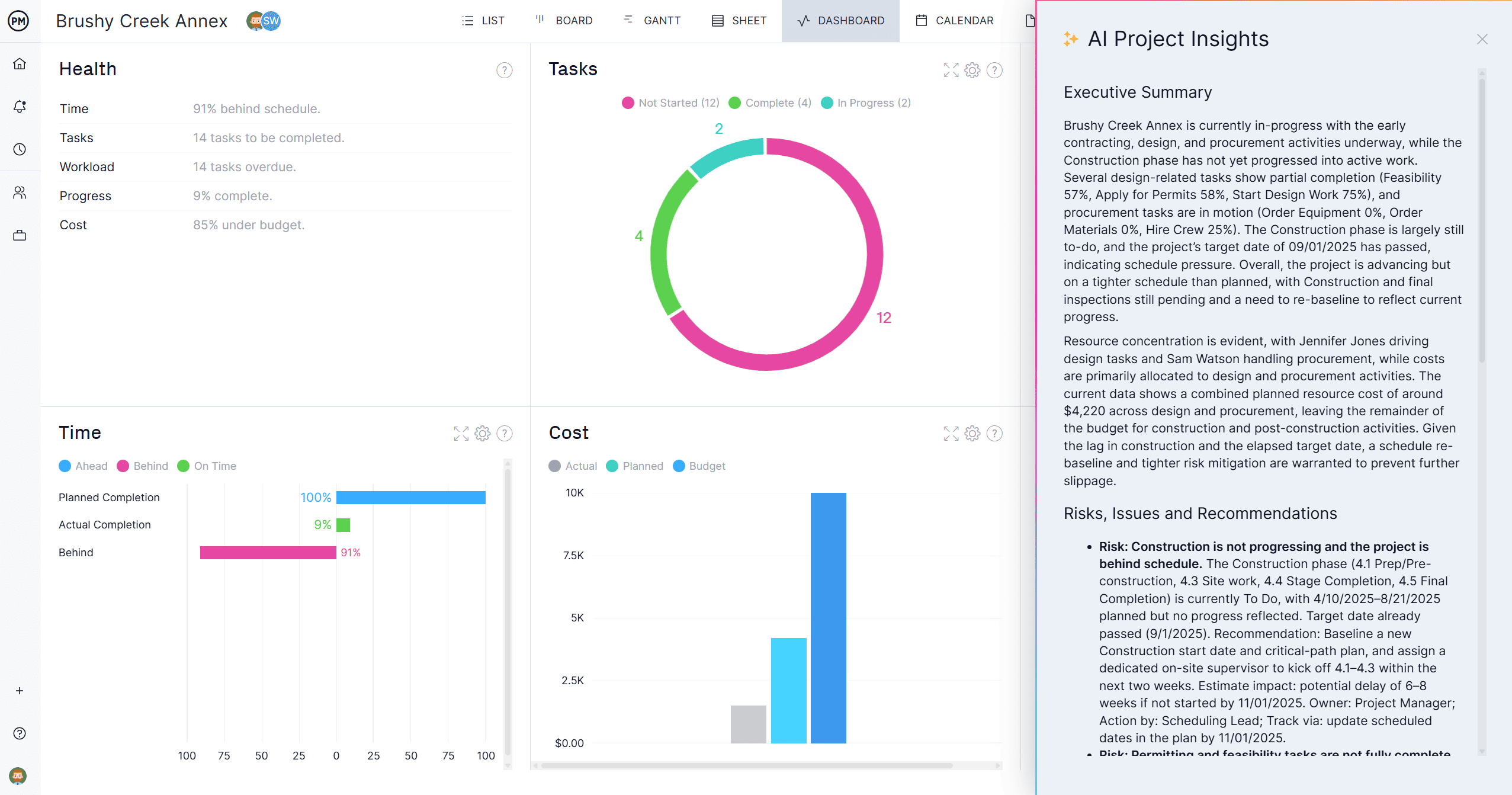Staying on top of project timelines is easier when you have the right tools, and that’s where construction scheduling templates come in. Whether you’re managing a small renovation or coordinating a large-scale build, a clear schedule helps keep tasks organized, teams aligned and deadlines realistic.
In this guide, you’ll find free construction scheduling templates for Excel, Word and Google Sheets that you can download and customize to fit any project. Let’s simplify your planning process from start to finish.
A construction schedule template helps teams coordinate the many moving parts of a building project, from site preparation to final inspection. It provides structure for sequencing tasks, managing subcontractors, and tracking deadlines, ensuring the work progresses smoothly across each phase of construction.
Our interactive construction schedule template opens in ProjectManager and gives users a dynamic Gantt chart built for complex projects. It lets you map milestones, visualize the critical path and establish project baselines for accurate tracking. You can assign resources, monitor the percentage of completion, log cost details and adjust timelines with simple drag-and-drop controls. This flexibility enables clear communication across teams and ensures the entire build remains aligned and on schedule.
Understanding how work fits together across time is much simpler with a Gantt chart. This type of chart displays each task as a bar on a horizontal timeline, making task duration, overlaps and sequencing immediately visible. For construction projects with many dependencies, it’s a powerful way to avoid bottlenecks and maintain flow.
This free Excel Gantt chart template automatically creates a stacked bar chart from the details you enter. Add your tasks, define start and end dates and include estimated durations, and the chart updates itself instantly. As you revise activities or adjust timing, the visual timeline reshapes without any manual formatting. This real-time responsiveness helps construction scheduling teams plan alternatives, refine scheduling decisions and keep their project timelines accurate with minimal effort.
While templates like the Gantt chart template are incredibly helpful, they pale in comparison to dynamic project management software. ProjectManager improves construction scheduling by providing real-time access to data across teams. It does the heavy lifting, making it easy to revise timing or activities, alert team members and adjust resources. Get started by taking this free 30-day trial.
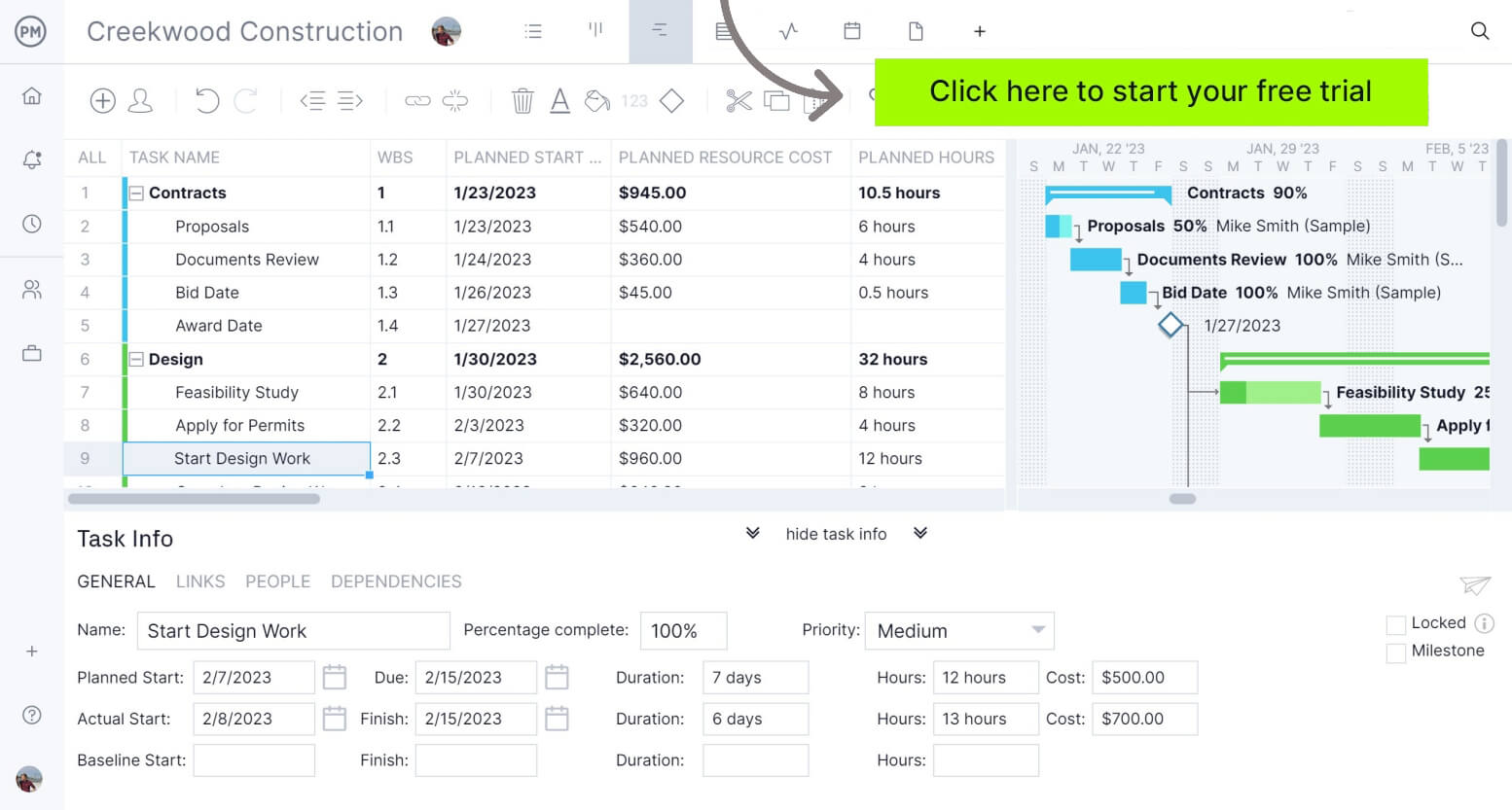
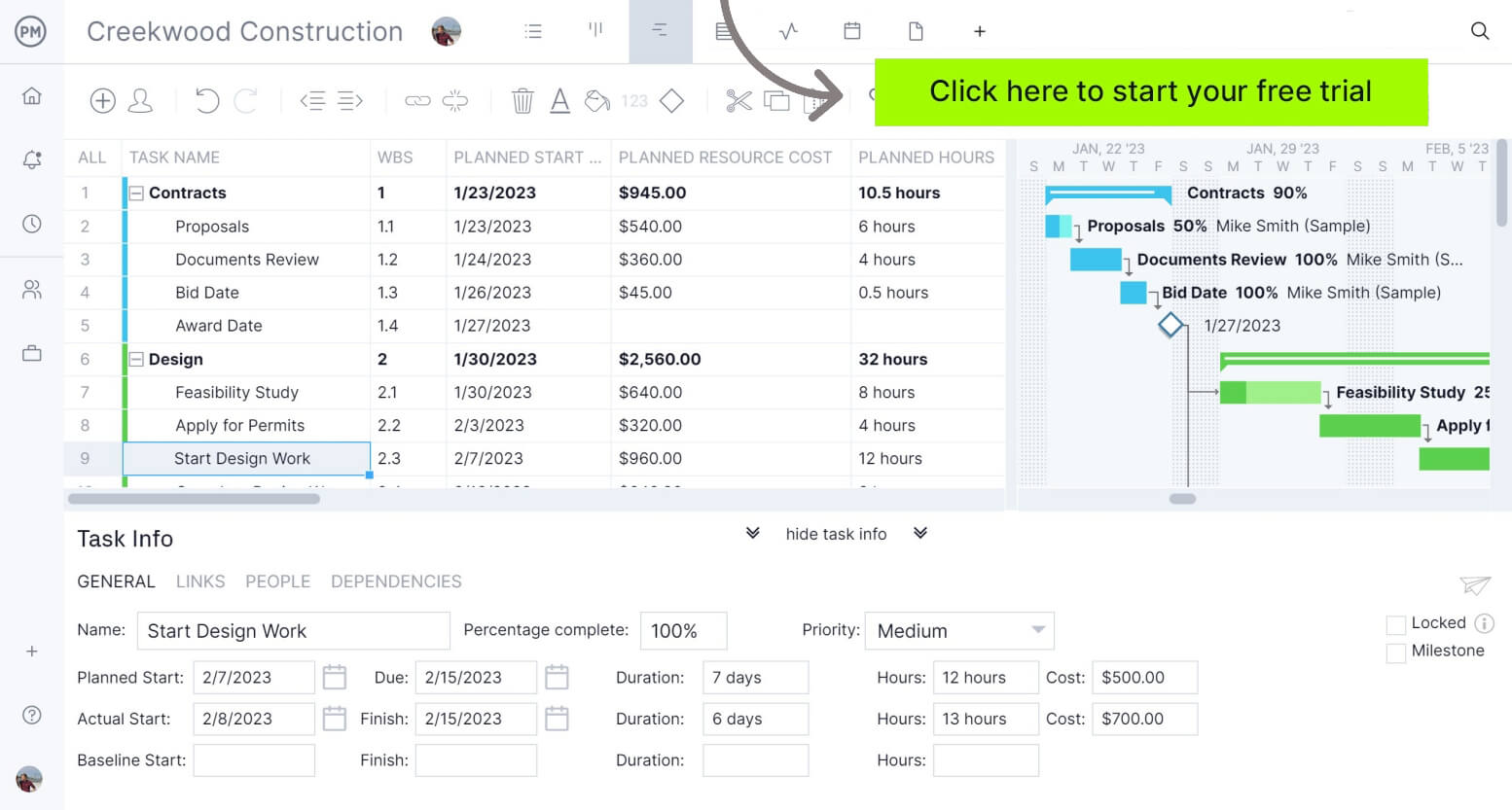
When you need to understand how tasks connect and depend on one another, a project network diagram lays out that logic visually. Instead of reading a long list of activities, teams can follow the flow of nodes and arrows to see how work progresses and where delays might develop.
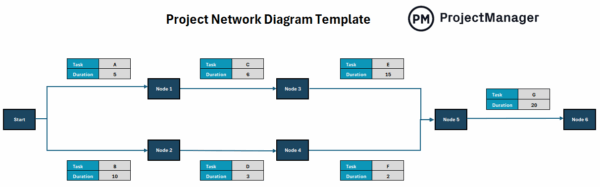
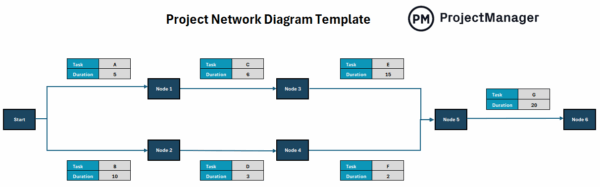
A project network diagram template for Excel gives you a fully editable starting point, complete with sample nodes, arrows and duration fields. You can study the structure to understand how sequencing is represented, then adapt the diagram by renaming tasks, adjusting dependencies or inserting new activities. The layout makes it easy to build a network diagram that mirrors your project’s unique workflow.
Some projects hinge on a specific chain of activities, and the critical path diagram reveals exactly which tasks set the pace. By highlighting the longest sequence of dependent work, it becomes easier to predict the earliest possible completion date and protect the construction schedule from unnecessary delays. Another important reason why the critical path method is used in construction is that by identifying critical tasks, it also helps allocate resources.
This Excel critical path template includes two sample task paths arranged with nodes and arrows, plus the underlying formulas used by the critical path method in construction scheduling. The visual layout helps users see how the algorithm determines total duration, while the editable fields allow you to replace sample tasks with your own. Once customized, the diagram shows the true critical path for your project and clarifies which activities must stay on track.
Sometimes the best way to understand a project is to see its major phases laid out in a simple visual sequence. A project timeline captures this high-level view by showing when tasks start, when they’re expected to finish and how key deliverables unfold across the duration of the project, which greatly facilitates the construction scheduling process.
Our Excel project timeline template automatically builds a stacked bar chart, similar to a lightweight Gantt chart, based on the construction scheduling details you enter. Add task names, start and end dates, estimated duration, priority level, percentage of completion or major deliverables, and the chart updates instantly. The layout is easy to customize, making it a practical tool for presenting schedules clearly to executives, clients or team members without heavy formatting work.
Related: 9 Free Timesheet Templates for Excel, Google Sheets & Word
Breaking a project into smaller, more manageable pieces is often the first step toward organizing the work effectively and making a realistic construction schedule. A work breakdown structure (WBS) does exactly that by outlining the major deliverables, dividing them into components and showing how each element contributes to the project’s outcome.
A work breakdown structure template for Excel helps you identify project deliverables and map out the hierarchy that defines each WBS level. You can arrange work packages into a tree diagram, assign priority levels and establish a logical sequence for execution. The editable layout makes it easy to reorganize elements, refine the structure or adjust dependencies as the construction schedule evolves. It’s a practical tool for bringing order, clarity and structure to even the most complex construction projects.
In construction, tracking how much work has been completed—and how much money has been earned—is essential for accurate billing. A schedule of values (SOV) breaks the construction schedule into billable components and assigns a dollar amount to each one, creating a clear roadmap for payments throughout the job.
Our Excel schedule of values template simplifies the entire billing process by helping you list completed work, record payments and calculate retainage with ease. It includes fields for balance to finish, percentage of completion and other key financial details. Each line item can be customized to match your contract structure, giving you a transparent, organized view of how costs progress as work moves forward. This makes payment applications smoother, more accurate and easier to verify.
Balancing labor across a construction schedule requires a clear view of who is available, how many hours they can contribute and where potential overloads may occur. Workload analysis makes this possible by comparing capacity with assigned tasks so managers can adjust staffing before delays take shape.
This Excel workload analysis template lets you list employees, note their total available hours for the month and allocate work hours based on project needs. It automatically calculates labor costs from each worker’s hourly rate, giving you a precise view of staffing expenses. As you plan your construction schedule, the template helps you avoid over-allocation, distribute work evenly and forecast labor requirements with greater accuracy.
Construction projects rely on more than just people—materials, machinery and specialized equipment all need to be coordinated on a tight timeline. Resource planning brings these elements together by showing what’s required, when it’s needed and how much each resource will cost throughout the project.
Our Excel resource plan template allows you to list both human resources and physical assets, such as materials or equipment. You can allocate them across a timeline, assign costs and track availability as the schedule develops. The editable fields help you map usage patterns, highlight potential shortages and make informed decisions about procurement or staffing. It’s a practical way to keep every resource aligned with the project’s workflow.
Related: 20 Best Resource Management Software of 2025 (Free & Paid)
An action plan gives structure to the work that follows a construction schedule by outlining each task and the steps required to complete it. It clarifies responsibilities, timelines and resources so the team understands exactly how the project will progress from planning into execution.
This Excel action plan template helps you list tasks, define resource needs and estimate associated costs. You can also set timelines for each activity, making it easier to coordinate responsibilities and monitor progress. The editable structure allows you to refine priorities, adjust workloads and track the execution of work with greater precision. It’s a practical tool for transforming planning efforts into clear, actionable tasks that guide the team through each project phase.
ProjectManager Is Better Than Construction Scheduling Templates
Construction scheduling templates are helpful to a point. However, static spreadsheets can only do so much. Instead, upgrade to project management software like ProjectManager. Unlike templates, data in our software updates in real time, making it easy to stay in sync with your team regardless of your working location. With dynamic project views that appeal to every role on your team, it’s easy to stay aligned on your schedule to ensure your project is successful.
Make and Adjust Schedules on the Gantt Chart
ProjectManager’s Gantt chart is great for construction because it makes complex schedules easy to see and update. You can track task dependencies, manage crews and resources and adjust quickly when plans change. Everything updates in real time, so everyone—from contractors to owners—stays on the same page, making the whole project run more smoothly.
Leverage AI Project Insights
Construction project managers need fast insights into what’s happening in the project. In one click, AI Project Insights automatically analyzes schedules, resources and progress data to flag risks, like tasks that may fall behind, overloaded crews or dependencies that could cause bottlenecks. It also highlights trends you might miss in a busy construction environment, such as repeated delays on certain phases or predictable weather-related impacts.