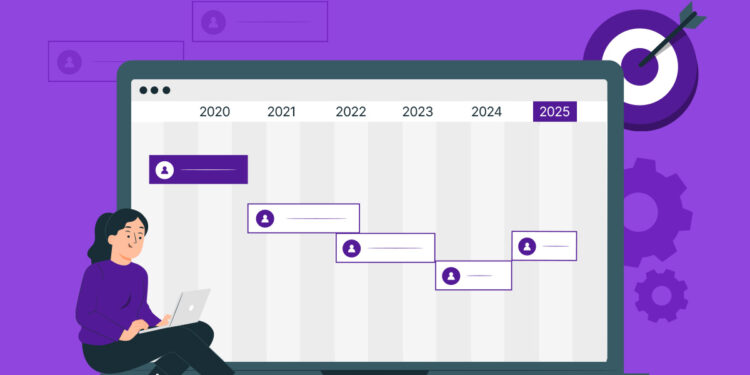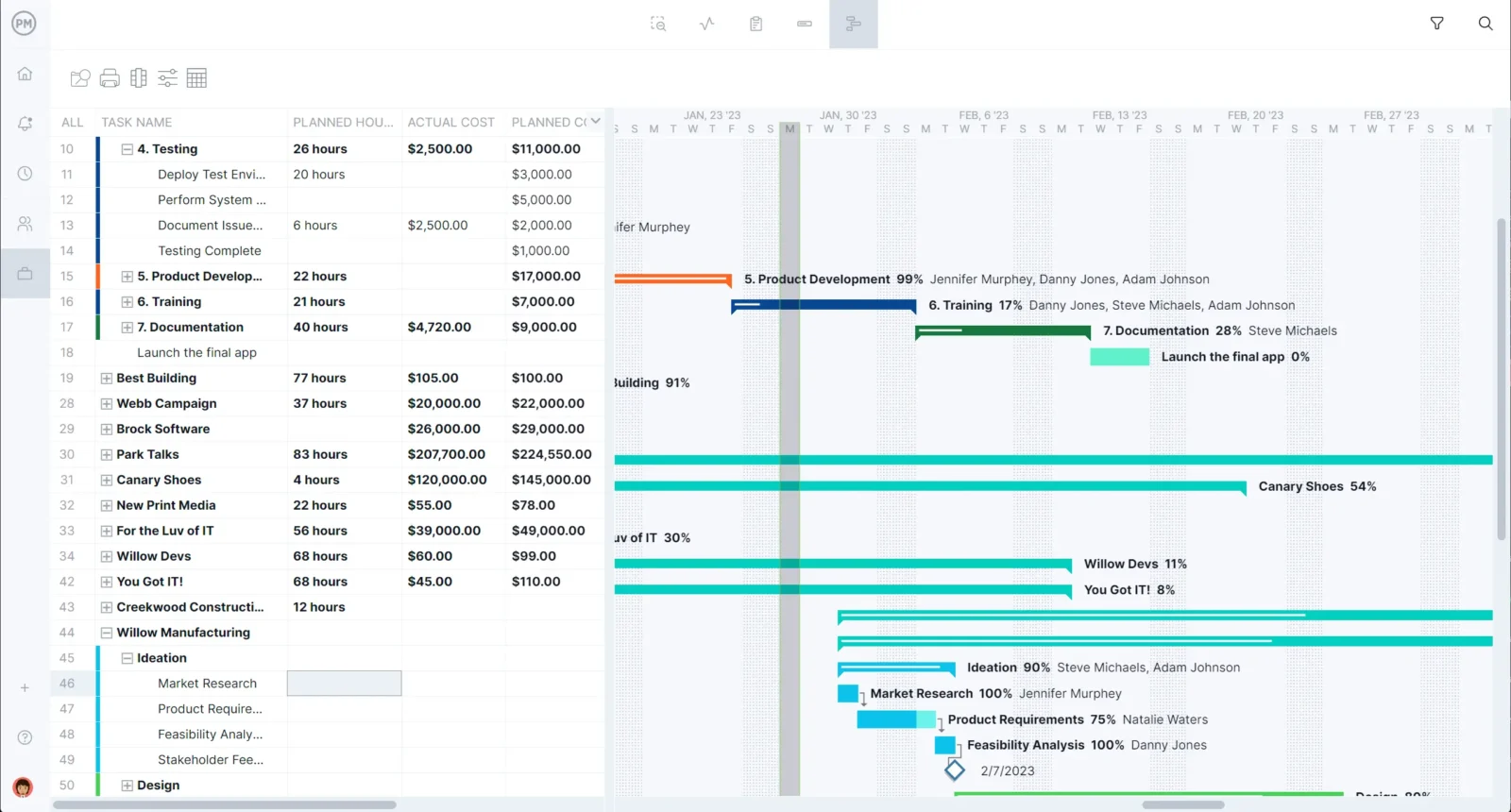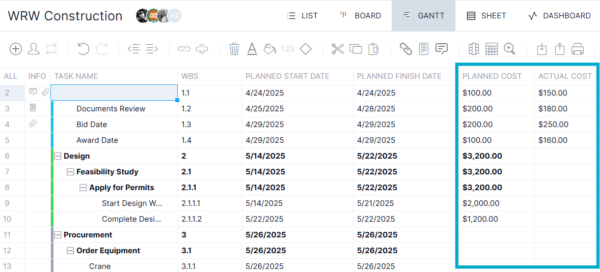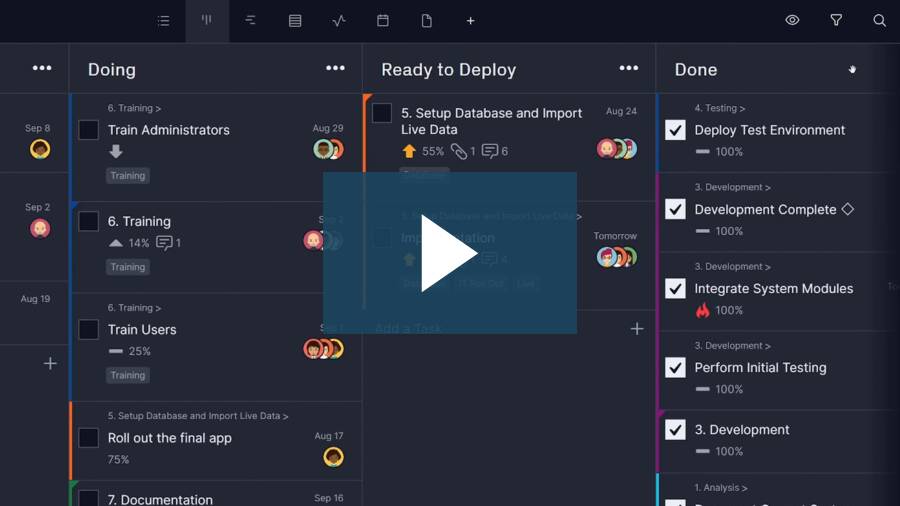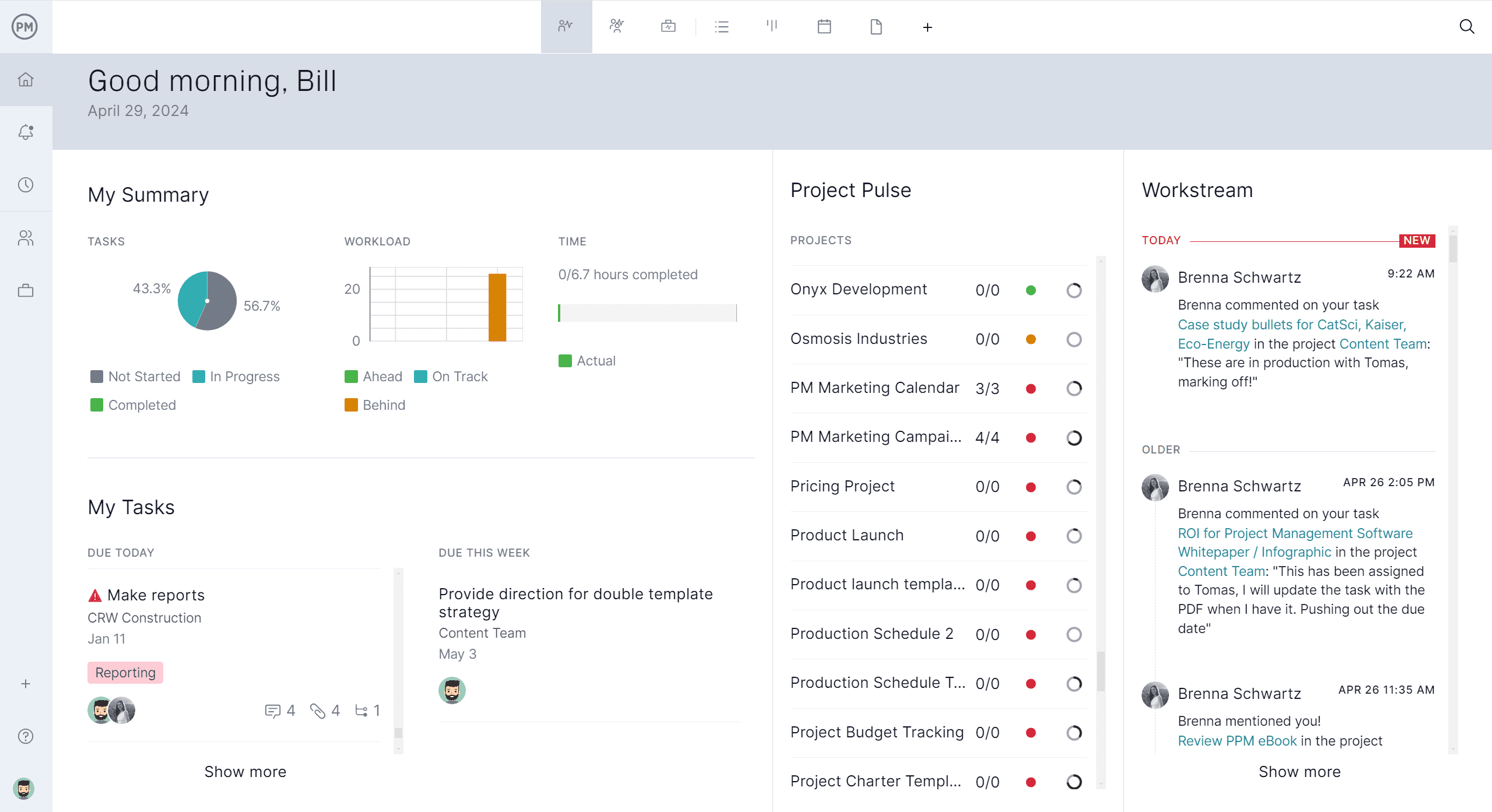Most project managers don’t usually associate Gantt charts with agile project management. Gantt charts are often seen as rigid planning tools that go against agile principles. However, with the right approach, Gantt charts can complement agile workflows—especially for high-level planning, roadmapping, and stakeholder communication.
In this blog, we’ll explore why using an agile Gantt chart makes sense and how to use one.
What Is a Gantt Chart?
A Gantt chart is a visual project management tool that displays tasks on a timeline. Each task is represented by a bar, showing its start and end dates, duration, and any dependencies. It helps project managers track progress and allocate resources effectively.
Gantt charts are most commonly used in traditional waterfall project management, where phases are completed in a fixed, linear order. In these settings, a Gantt chart outlines the entire project plan from beginning to end, with clear dependencies and milestones. This provides predictability and control, especially in projects where scope and timing are relatively stable.
While Gantt charts may be overlooked in agile due to their linear structure, they still offer value in iterative environments. Used correctly, an agile Gantt chart can support agile planning by visualizing sprints, releases, or epics over time. The next section explains how Gantt charts can be applied effectively in agile workflows.
But before moving on to the next section, let’s explore why ProjectManager’s Gantt chart is a powerful tool in an agile environment. For one, it brings structure and visibility to iterative workflows while remaining flexible enough to support change. While agile typically emphasizes short sprints and adaptability, our Gantt chart allows teams to map out high-level timelines, organize sprint cycles and set all four types of dependencies across tasks and milestones.
With drag-and-drop scheduling and real-time updates, teams can quickly adjust priorities, reassign work and shift deadlines as project needs evolve. By combining the strategic overview of a Gantt chart with agile’s responsiveness—especially when integrated with task lists and kanban boards—our software helps teams stay on track while remaining adaptable. Get started with ProjectManager today for free.
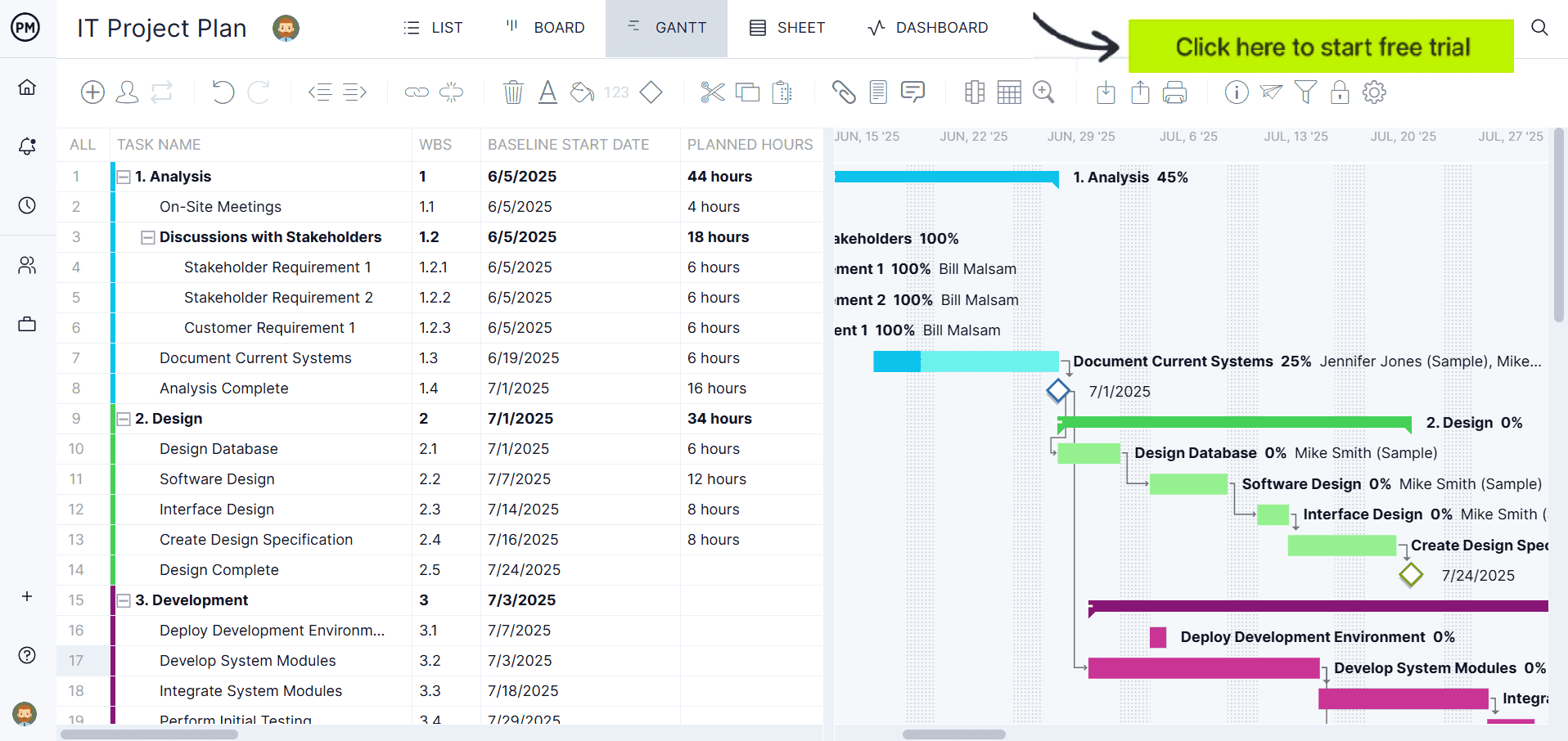
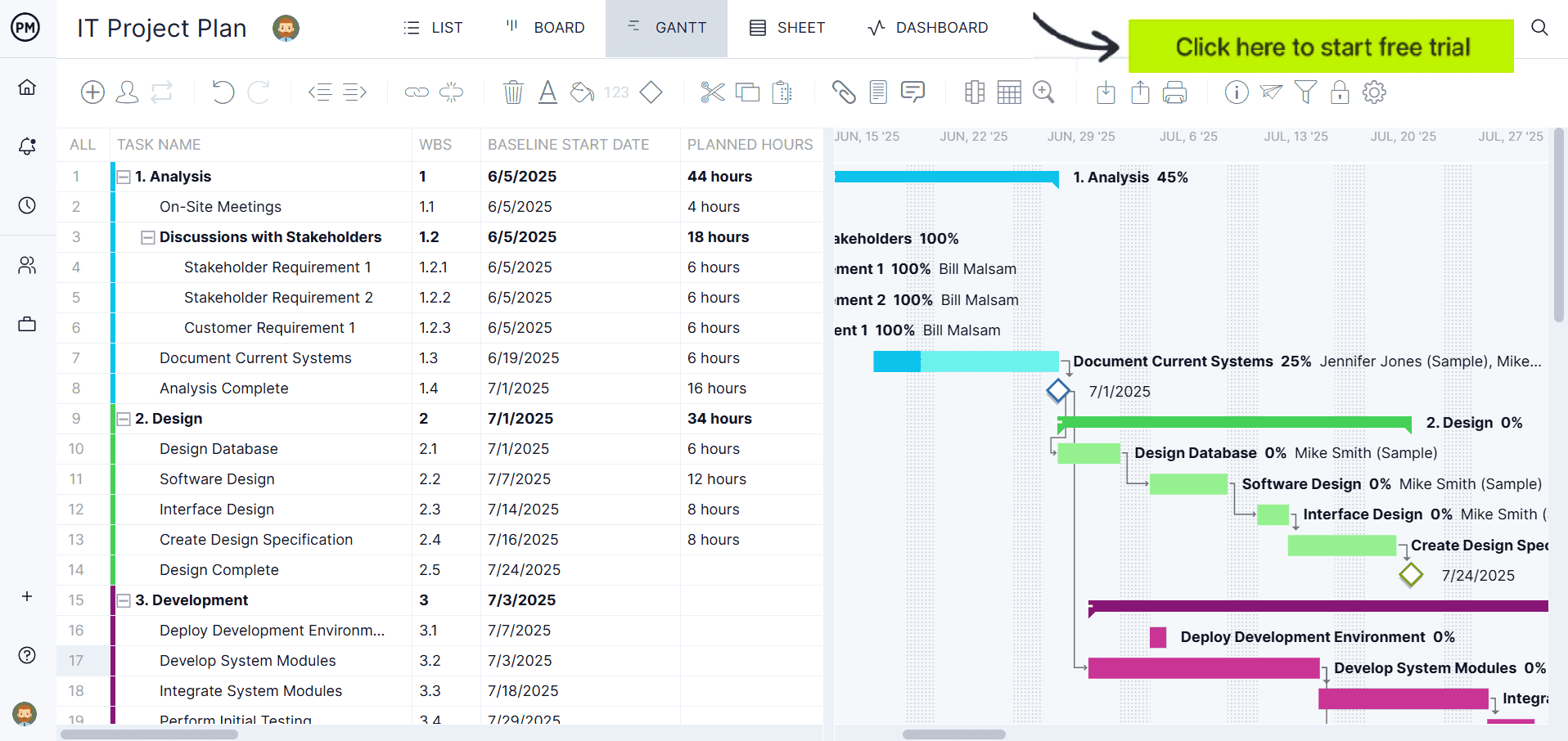
How to Use a Gantt Chart for Agile Project Management
Agile project management prioritizes adaptability, collaboration and speed. While agile teams often rely on tools like sprint boards or product backlogs, Gantt charts can still play a valuable role. When used properly, they provide structure without sacrificing flexibility. The sections below explain how Gantt charts can enhance agile practices and help teams maintain alignment with product goals, timelines and stakeholder needs.
Create Agile Roadmaps for Product Development
Agile product development runs on short sprints, but teams still need a roadmap to track progress over time. Gantt charts are useful for mapping epics, features and release plans. They offer a timeline view that helps teams stay aligned while allowing room for iteration.
With a clear visual of high-level goals, teams can prioritize upcoming work, adapt to new insights and communicate direction. These roadmaps are not rigid schedules, but evolving plans that support flexibility while keeping development efforts strategically focused. A well-structured Gantt chart helps stakeholders and product owners maintain alignment from one sprint to the next.
Below is an example of a roadmap on a ProjectManager Gantt chart.
Communicate Project Progress to Stakeholders
Agile teams work in dynamic, fast-moving environments, but stakeholders often need clear updates to understand overall progress. An agile Gantt chart provides a timeline-based view that simplifies communication without diving into granular sprint-level details.
They help teams present what’s been completed, what’s coming next and when key releases are expected. This clarity is especially useful for executives or clients who want to monitor progress without engaging in daily standups or backlogs. Using Gantt charts to visualize status builds confidence, supports transparency and ensures stakeholders feel informed and connected throughout the project lifecycle.
Create Release Planning Timelines
Agile sprints focus on iteration and flexibility, so they rarely involve hard deadlines. However, release planning requires due dates that must be communicated to teams and stakeholders.
Gantt charts are ideal for this because they show when a release is scheduled and how it aligns with ongoing development. This helps teams prepare for deliverables, manage expectations and coordinate work across features, making Gantt charts a valuable tool for structured release planning in agile environments.


Get your free
Agile Sprint Plan Template
Use this free Agile Sprint Plan Template to manage your projects better.
Visualize Sprint Schedules Across Teams
In large organizations with multiple agile teams, keeping track of sprint schedules across the board can be challenging. A Gantt chart helps program managers and PMOs visualize how different teams’ sprints align and overlap on a shared timeline.
This visibility supports coordination, dependency management and resource planning. An agile Gantt chart is especially useful in scaled agile frameworks, where synchronized planning is key to keeping initiatives moving forward. By centralizing sprint schedules, Gantt charts make it easier to monitor progress and maintain a cohesive workflow across the entire project portfolio.
Plan Resource Allocation for Agile Teams
Even in agile environments, effective resource allocation is essential to avoid overloading teams and ensure timely delivery. Gantt charts help visualize which team members or roles are involved in specific tasks or epics, making it easier to balance workloads across sprints.
Project managers can identify potential conflicts, gaps or bottlenecks before they impact progress. This visibility allows teams to adjust sprint planning and assign work more efficiently. By integrating resource availability into the timeline, Gantt charts help ensure that agile teams remain productive, focused and properly supported throughout the development process. The image below highlights planned vs. actual cost columns on the Gantt chart.
Support Hybrid Agile-Waterfall Project Plans
Some projects combine agile and waterfall approaches, especially in large organizations or regulated industries. Gantt charts are uniquely suited for managing hybrid models because they can represent both fixed milestones and iterative work streams. While agile teams operate in sprints, other departments may follow strict timelines, requiring alignment across planning styles.
An agile Gantt chart allows teams to synchronize activities, track progress and ensure dependencies are respected. This hybrid visibility helps project managers coordinate deliverables without disrupting agile flexibility or waterfall structure, making Gantt charts a practical solution for managing cross-functional projects with mixed methodologies.
Related: 18 Best Gantt Chart Software of 2025
Limitations of Gantt Charts for Agile Project Management
Now that we’ve established that Gantt charts can be used for agile project management, let’s review some of the limitations to be aware when making an agile Gantt chart.
- Not Designed for Iterative Work: Gantt charts assume a linear sequence of tasks, while agile uses iterative cycles with evolving priorities.
- Overemphasis on Dates: Agile focuses on value delivery and adaptability, but Gantt charts emphasize deadlines, which can create pressure to “stay on schedule” at the expense of quality or flexibility.
- Difficult to Reflect Changing Scope: As user stories evolve or are reprioritized, Gantt charts quickly become outdated and require constant manual updates.
- Can Discourage Team Autonomy: Gantt charts may promote top-down planning, conflicting with agile’s emphasis on self-organizing teams and bottom-up task planning.
- Poor Fit for Story-Based Workflows: Agile teams often work with user stories, which are not easily visualized as Gantt-style task bars, especially when stories vary greatly in complexity.
- Encourages Premature Planning: Gantt charts can tempt teams to overplan upfront instead of embracing agile’s just-in-time planning approach.
- Limited Support for Backlog Management: Gantt charts don’t integrate well with product backlogs, sprint boards, or agile artifacts unless used within specialized hybrid tools like ProjectManager.
- Hinders Fast-Paced Adjustments: Making changes to a detailed Gantt chart every sprint can be time-consuming and demotivating for agile teams.
Free Related Project Management Templates
For those not ready to upgrade to project management software flexible enough to manage traditional to agile projects, there is a workaround. We have over 100 free project management templates for Excel and Word that address all aspects of managing projects. Here are just a few that can help when using a Gantt chart in an agile project.
Gantt Chart Template
Download this free Gantt chart template to outline tasks, durations, start and end date in a timeline format. In an agile project, it can be used to map out high-level sprints, milestones and key deliverables, offering a clear overview of how iterative work fits into broader deadlines. While agile favors flexibility, a Gantt chart template helps track sprint timing, visualize overlapping tasks and coordinate cross-team efforts—providing structure without sacrificing adaptability.
Agile Sprint Plan Template
Use this free agile sprint plan template to plan, organize and track the work completed during a single sprint—typically a short, time-boxed development cycle. It includes key elements such as sprint goals, user stories or tasks, assigned team members, estimated effort and start and end dates. The template helps agile teams stay focused on delivering specific outcomes within the sprint, track progress through daily stand-ups or kanban boards and review results during sprint retrospectives. By standardizing sprint planning and execution, an agile sprint plan template supports better team alignment, clearer priorities and continuous improvement.
Kanban Board Template
This free kanban board template is a visual workflow tool used to manage tasks by organizing them into columns that represent different stages of progress. Each task is represented by a card that can be moved across columns as work advances. This template helps teams visualize their workload, limit work in progress and quickly identify bottlenecks or delays. In both agile and traditional project settings, a kanban board template supports transparency, improves team collaboration and promotes a steady, manageable flow of tasks from start to finish.
ProjectManager Is Ideal for Managing Agile Projects
ProjectManager is far more effective than a static template because it offers a live, interactive platform where tasks, timelines and resources update in real time, eliminating the need for manual edits and reducing the risk of miscommunication. In agile projects, its resource management features—such as team availability tracking, a centralized team page and a color-coded workload chart—help teams stay adaptive and efficient.
Managers can quickly reassign tasks based on capacity, ensure no one is overbooked during sprints and visualize how work is distributed across the team. This allows agile teams to maintain momentum, balance workloads and continuously improve delivery without sacrificing visibility or control.
To learn more about how ProjectManager can support agile projects, watch our brief video below.
Use Multiple Project Management Views
ProjectManager offers multiple project views that give agile teams the flexibility to manage work in the format that best suits their workflow. The kanban view is ideal for building and managing a product backlog, where user stories or tasks can be easily organized by priority and moved through columns. The task list view complements this by offering a detailed, linear breakdown—perfect for shaping a sprint backlog with assigned owners, due dates and status indicators.
Once priorities are set, teams can switch to the Gantt chart view to schedule sprint cycles, set task dependencies, and visualize timelines across the entire project. All views are fully synchronized, allowing teams to plan flexibly, execute efficiently and track progress in real time.
Track Projects in Real Time
ProjectManager combines real-time visibility with flexible tools that far surpass traditional templates. Teams can monitor agile project progress using real-time dashboards that display task completion, costs and team workload at a glance. Customizable reports let you dive into specific metrics tailored to your agile workflows.
With secure timesheets, teams can accurately log time spent on each backlog item, providing precise data for sprint reviews and future planning. Together, these tools give agile teams the insight they need to adapt quickly, stay aligned, and continuously improve sprint over sprint.
Related Gantt Chart Content
Learning how to make a Gantt chart timeline is only the start of creating a Gantt schedule. For readers who want to continue their education, we have a list of related articles below on Gantt chart software, critical path and much more.
ProjectManager is online project and portfolio management software that connects teams whether they’re in the office or out in the field. They can share files, comment at the task level and stay updated with email and in-app notifications. Join teams at Avis, Nestle and Siemens who are using our software to deliver successful projects. Get started with ProjectManager today for free.