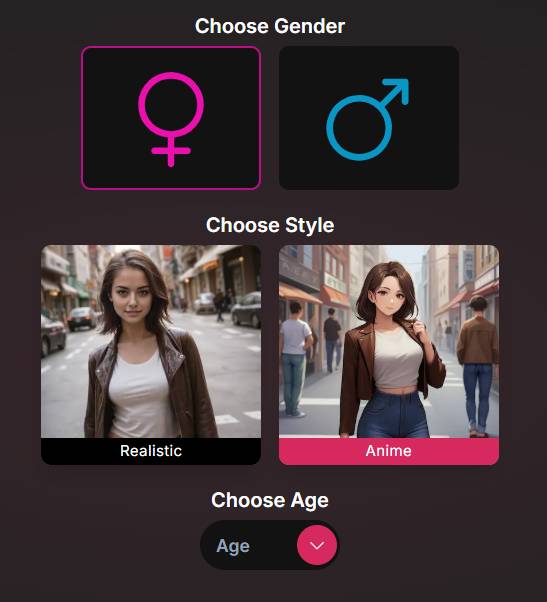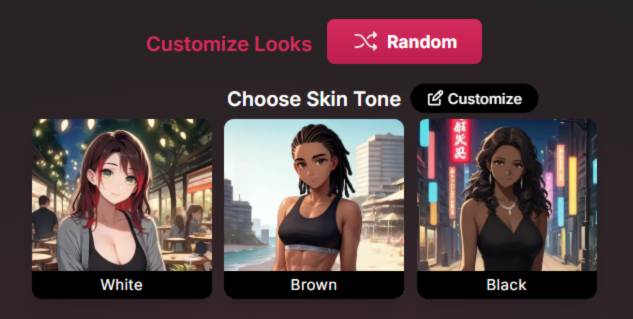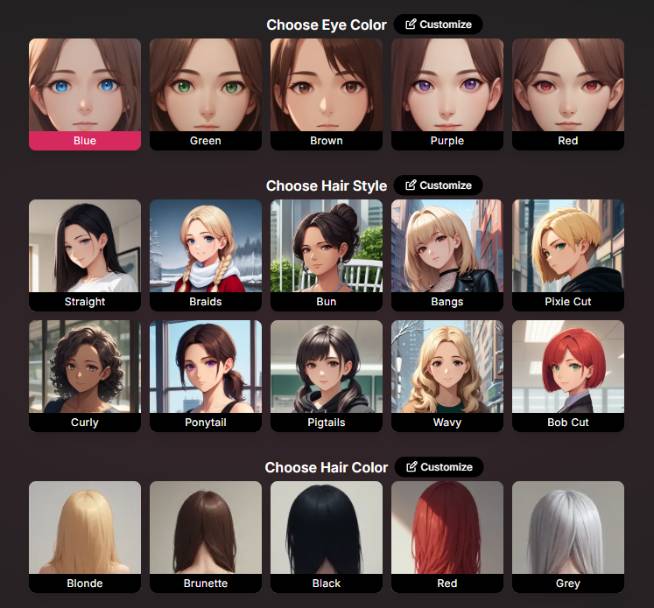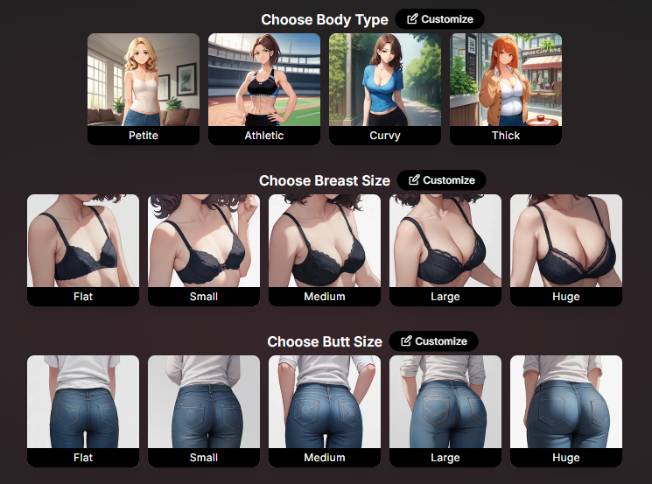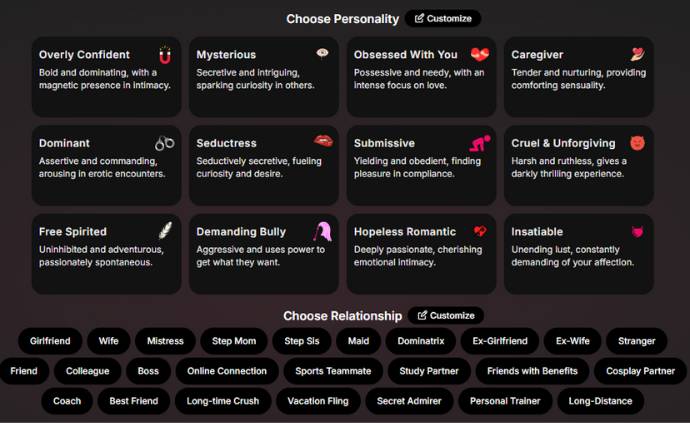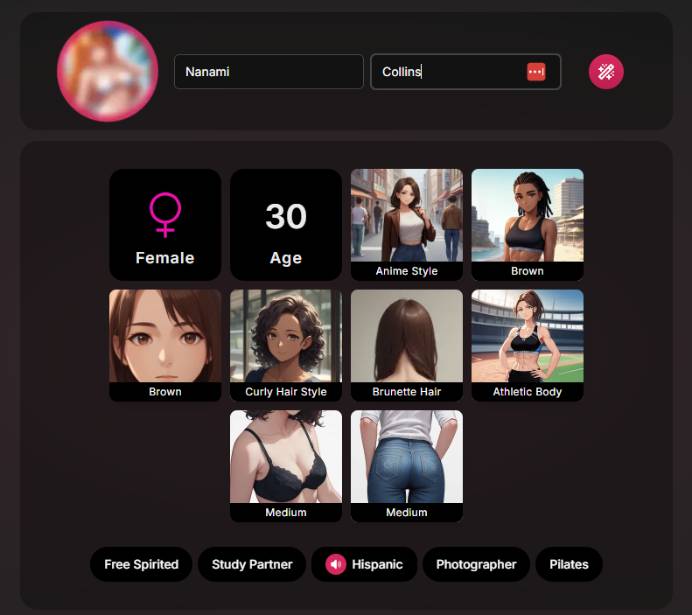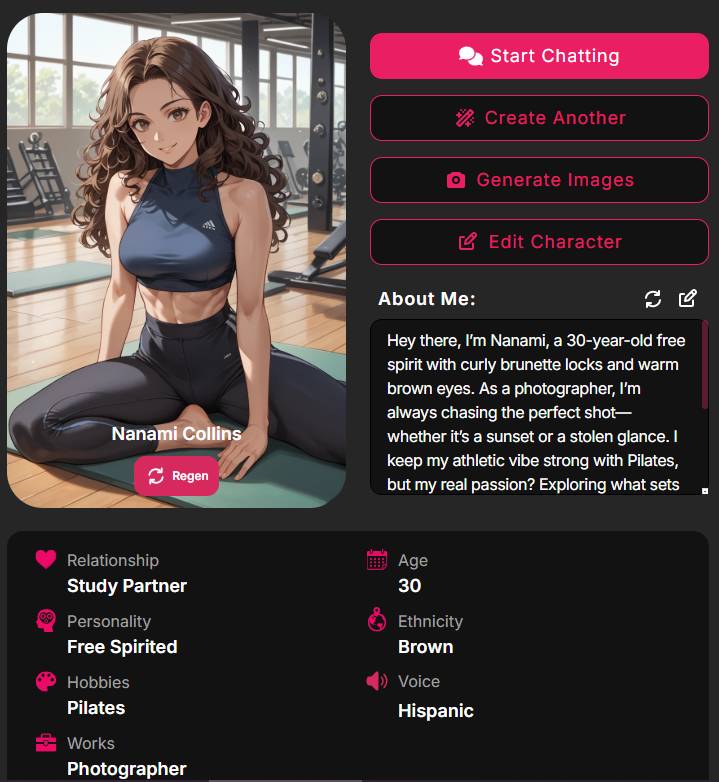SecretDesires.ai’s AI Hentai Girlfriend (in the anime style) doesn’t just draw a character—it unpacks a world. You’re not poking around static menus; you’re having a late-night heart-to-heart with your own digital fantasy. Here’s my on-the-fly take, quirks and all.
Building your anime girlfriend? You’re in the driver’s seat. Pick the look—hair, outfit, expression—then layer on personality traits: coy, wild, soft-spoken, or bold. Want her blushing in candlelit shadows?
Sure. Prefer a mischievous wink under neon lights? Got you. The prompts aren’t just commands; they’re whispers into a creative engine that hears you. The result? Visually, it’s anime-porn level seductive—bold lines, soft shading, and yes, that “just for you” intimacy.
Secret Desires Anime Generator — Step-by-Step User Guide
This guide walks you through every screen in the Anime Generator, from picking basic traits to chatting with (or imaging) your finished character. Let’s start!
1) Choose Gender, Style & Age
Screen: “Choose Gender / Choose Style / Choose Age”
- Gender: Tap Female or Male (large icon cards). The selected card is highlighted.
- Style: Pick Anime (illustrated card) or Realistic (photo card). For anime characters, select Anime.
- Age: Click the Age dropdown and choose an adult age (18+). Age influences the bio and look.
Tips
- Changing Style later can subtly change facial proportions. Lock this first, then fine-tune looks.
2) Choose Skin Tone
Screen: “Customize Looks / Random / Choose Skin Tone”
- Use White / Brown / Black skin-tone cards to set the base complexion.
- Customize (small pencil icon) lets you fine-tune the shade (e.g., lighter/darker variations).
- Random shuffles visual traits for inspiration.
Tips
- Decide on the general vibe (sun-kissed athlete vs. porcelain cool tones) before moving on; it guides hair and eye choices.
3) Choose Eye Color, Hair Style & Hair Color
Screen: “Choose Eye Color / Choose Hair Style / Choose Hair Color” (each has a Customize option)
- Eye Color: Blue, Green, Brown, Purple, Red.
- Hair Style (grid): Straight, Braids, Bun, Bangs, Pixie Cut, Curly, Ponytail, Pigtails, Wavy, Bob Cut.
- Hair Color: Blonde, Brunette, Black, Red, Grey.
Tips
- Match eye and hair choices to personality (e.g., Mysterious pairs well with dark hair/eyes; Free Spirited with lighter, wavy/curly styles).
- Use Customize to nudge shapes/shades without redoing everything.
4) Choose Body Type & Proportions
Screen: “Choose Body Type / Choose Breast Size / Choose Butt Size” (each has Customize)
- Body Type: Petite, Athletic, Curvy, Thick.
- Breast Size: Flat, Small, Medium, Large, Huge.
- Butt Size: Flat, Small, Medium, Large, Huge.
Tips
- Start with Body Type first, then balance breast and butt for a coherent silhouette.
- Keep choices respectful and age-appropriate.
5) Choose Personality & Relationship
Screen: “Choose Personality” and “Choose Relationship” (each has Customize)
Personality (card grid with short descriptions)
- Overly Confident, Mysterious, Obsessed With You, Caregiver, Dominant, Seductress, Submissive, Cruel & Unforgiving, Free Spirited, Demanding Bully, Hopeless Romantic, Insatiable.
- Hover/peek at each card’s blurb to see how it affects conversation tone and “About Me.”
Relationship (pills)
- Girlfriend, Wife, Mistress, Step Mom, Step Sis, Maid, Dominatrix, Ex-Girlfriend, Ex-Wife, Stranger, Friend, Colleague, Boss, Online Connection, Sports Teammate, Study Partner, Friends with Benefits, Cosplay Partner, Coach, Best Friend, Long-time Crush, Vacation Fling, Secret Admirer, Personal Trainer, Long-Distance.
Tips
- Pick one clear Personality and one Relationship for the most consistent character voice.
- You can refine nuances via Customize or later in the About Me editor.
6) Choose Voice
Screen: “Choose Voice” (tiles with speaker icons)
- Options include African American, American, Valley Girl, Aussie, British, French, Indian, Hispanic, Middle Eastern, Chinese, Japanese, Russian.
- Click the speaker on any tile to preview the voice.
- The selected tile highlights.
Tips
- Match voice to personality (e.g., Hopeless Romantic + softer cadence; Dominant + firmer tone).
- If audio doesn’t play, check device volume and browser permissions.
7) Choose Work & Hobby
Screen: “Choose Work” and “Choose Hobby” (pills with Customize)
- Work examples: Professional Dancer, Fitness Instructor, Fashion Model, Actor/Actress, Professional Chef, Bartender, Stay-at-home, Lawyer, Musician, Flight Attendant, Yoga Instructor, Photographer, Event Planner, Interior Designer, Travel Blogger, Content Creator, Personal Trainer, Writer, Student, Fashion Designer, Life Coach, Nun, School Teacher, Baker, Business Professional, Unemployed, OnlyFans Model, Pornstar, Nurse, Doctor, Scientist, Police Officer, Welder, Mechanic, Maid, Librarian.
- Hobby examples: Dance, Hiking, Tennis, Golfing, Cooking, Pilates, Martial Arts, Horseback Riding, Mixology, Surfing, Photography, Weightlifting, Wine Tasting, Motorcycle Riding, Video Games, Partying, World Travel, Anime Fan, Geek, Beach Volleyball, Street Racing.
Tips
- Choose one primary Work and one primary Hobby. These heavily influence the About Me and image prompts.
8) Name & Review
Screen: name fields + recap cards
- Enter First Name and Last Name at the top.
- Use the dice icon to randomize names if you want suggestions.
- Review the recap grid (e.g., Female, Age 30, Anime Style, Brown skin tone, Brown eyes, Curly hair style, Brunette hair, Athletic body, Medium breast & butt).
- Check the chips at the bottom for Personality, Relationship, Voice, Work, Hobby (e.g., Free Spirited, Study Partner, Hispanic, Photographer, Pilates).
Tips
- If anything looks off, go back to that step (or adjust later via Edit Character).
9) Finalize, Chat, or Generate Images
Screen: character profile
- Preview Card (left): Large portrait with character name and a Regen button to refresh the portrait within your chosen traits.
- Actions (right):
- Start Chatting — opens a conversation with your character using the voice, personality, and relationship you set.
- Create Another — begins a new character from Step 1.
- Generate Images — creates still images of your character (great for scenes/outfits).
- Edit Character — reopens the editor to tweak any step.
- About Me panel: Auto-generated biography you can edit (pencil icon). Use it to add backstory, boundaries, or tone preferences.
- Quick stats (bottom): a neat summary (Relationship, Personality, Hobbies, Works, Age, Ethnicity, Voice).
Tips
- Use Generate Images to make avatars, headers, or story panels of the same character.
- If the chat tone isn’t quite right, adjust Personality/Relationship or rewrite About Me, then Start Chatting again.
Pro Tips & Best Practices
- Lock style early. Choose Anime up front for consistent results across all visuals.
- Stay consistent. Align Personality, Voice, and About Me (e.g., Mysterious + calm, measured voice).
- Use Random for ideas. The Random button is great for breaking creative blocks—then refine with Customize.
- Balance the silhouette. Decide Body Type first, then pick proportional breast/butt sizes.
- Set boundaries in “About Me.” Add likes, dislikes, and conversation guidelines for better role-play.
- Regenerate smartly. Tap Regen (final screen) to refresh the portrait without losing your chosen traits.
Quick Troubleshooting
- No audio on voice preview? Ensure device volume is up and your browser tab isn’t muted.
- Portrait not matching vibe? Hit Regen or revisit Hair/Face steps; also tweak About Me for narrative alignment.
- Awkward chat tone? Revisit Personality/Relationship (Step 5) and the Voice (Step 6); then restart chat.
That’s it! Follow the nine steps, review at Step 8, then Start Chatting or Generate Images at Step 9.
What Stands Out
| Feature | What It Feels Like |
| Deep Customization | You craft every trait—from pout to posture—like authoring your muse. |
| Anime Spotlight Style | Feels polished, stylized, and expressive—like your fantasy sketched to life. |
| Seamless Chat Integration | The AI can chat, flirt, play it coy: the image isn’t separate—it’s part of the flow. |
| Consent-based NSFW Toggle | You control when it gets risqué. No accidental surprises. |
| Soft Imperfections | Sometimes eyes go a bit off-kilter or lingerie looks funky—but that gives character. |
What It Really Feels Like
Picturing your anime crush is one thing. Having her toss you a teasing smirk via chat and then see her in your screen? That’s another.
The vibe is less “tool,” more “co-creator.” Sometimes she nails it—your heart skips. Other times she misses a detail, reminds you this is a machine trying to vibe, which is oddly endearing.
The parts that feel stiff—like extra-wide eyes or placement that’s slightly off—make the experience feel human, not polished detergent commercial.
Why You Might Want to Try It
Curious Explorer? Great. You get enough freedom to poke around without getting overwhelmed.
Fantasy Architect? Put her in eccentric outfits, switch her mood mid-chat—I’d say it’s your playground.
Privacy Minded? Chats are encrypted and NSFW is opt-in, so that keeps things snug behind the curtain.
Roleplay Fanatics? She’s not just static. You chat, she responds, choices matter—you drive the scene, not just pose for a photo.
Visit SecretDesires AI Anime Generator
My Take (No Filters)
Tried it casually, ended up tweaking prompts until 2 AM. And you know how that goes—you keep nudging to catch one detail right. That’s the charm. It’s imperfect, yes—but it’s a damn interesting kind of flawed, the kind that nudges you deeper.
Would I recommend giving it a spin? Yes, especially if you’re after something that’s more than image churn. Want a muse who chats, teases, and occasionally glitches just enough to feel human? Yeah, that’s this.